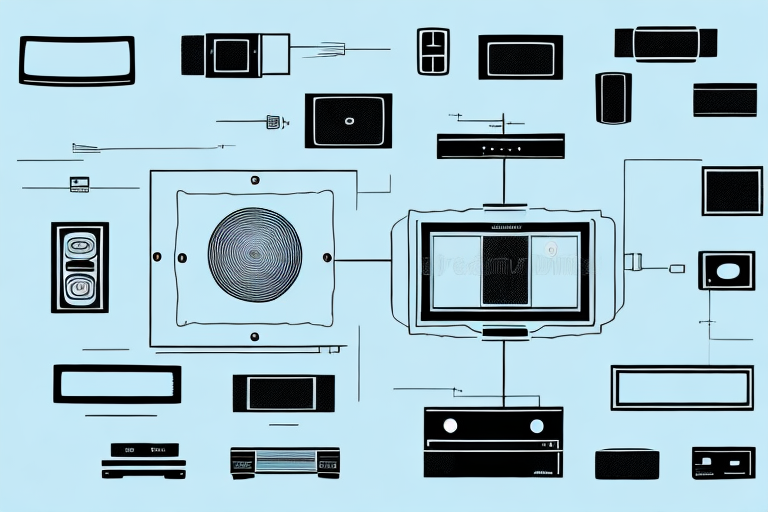Are you tired of trying to fit your TV into limited space or rearranging your furniture just to accommodate your entertainment center? A ceiling mount may be the solution you’re looking for. Not only does it save space, but it also provides a unique viewing angle that adds to your home theater experience. In this article, we’ll guide you through the process of making a ceiling mount for your TV.
The Benefits of a Ceiling Mount for Your TV
A ceiling mount has several benefits over a regular TV stand or wall mount. First, it saves space and frees up floor or wall space. Second, it provides a unique and immersive viewing experience that cannot be replicated by other mounts. Third, it reduces the risk of accidents by mounting your TV securely out of the way.
Another benefit of a ceiling mount is that it allows for greater flexibility in positioning your TV. With a wall mount, you are limited to the location of the studs in your wall. However, with a ceiling mount, you can position your TV anywhere in the room, giving you more options for the layout of your space.
Additionally, a ceiling mount can be a great option for rooms with high ceilings. It allows you to position your TV at a comfortable viewing height without having to tilt your head up or strain your neck. This can be especially beneficial for home theaters or living rooms where you may be watching TV for extended periods of time.
Tools and Materials You Will Need for the Project
Before you start, gather the necessary tools and materials for this project. Some of the materials you will need include a ceiling mount kit, a stud finder, drill and screws, a masking tape, a measuring tape, a level, and a ladder.
Additionally, it is recommended to have a helper to assist with the installation process, especially when working with heavy equipment. It is also important to wear appropriate safety gear, such as gloves and safety glasses, to protect yourself during the installation process.
Safety Precautions Before You Start
Always prioritize safety when working overhead. Use a sturdy ladder, wear work gloves, and avoid working alone whenever possible. Before drilling any holes or making any marks, make sure to check for any electrical wiring or plumbing in the ceiling.
It is also important to have a first aid kit nearby in case of any accidents. Make sure to have a fire extinguisher on hand as well, especially if you will be using any power tools. Additionally, if you are working in a high traffic area, consider using caution tape or cones to alert others of your work area.
Finding the Best Spot to Install Your Ceiling Mount
The first step is to determine the best spot to install your ceiling mount. Factors to consider include the size of the TV, the room layout, and the desired viewing angle. A general rule is to install the mount in the center of the ceiling, but you can deviate from this depending on your preferences.
Another important factor to consider is the weight of the TV. Make sure the ceiling mount you choose can support the weight of your TV. You can usually find this information in the product specifications. If you’re unsure, it’s always better to choose a mount with a higher weight capacity than you need.
It’s also important to consider the location of any ceiling joists or beams. You’ll need to attach the mount to a solid structure to ensure it’s secure. Use a stud finder to locate the joists or beams, and mark their location on the ceiling. You can then use this information to determine the best spot to install your mount.
Measuring and Marking the Mounting Points
Using your measuring tape and a level, measure and mark the mounting points for your ceiling mount. Use masking tape to create guides for the holes you will drill.
It is important to ensure that the mounting points are evenly spaced and aligned properly. This will help to distribute the weight of the ceiling mount evenly and prevent it from becoming unstable over time. Additionally, be sure to use the appropriate drill bit size for the screws you will be using to secure the mount to the ceiling. This will help to ensure a secure and long-lasting installation.
Drilling and Securing the Mount to the Ceiling
After marking the mounting points, use a drill to make holes where you marked them. Attach the mount securely to the ceiling using screws and washers, tightening them until the mount is secure.
It is important to ensure that the mount is level before securing it to the ceiling. Use a level to check that the mount is straight and adjust it if necessary. Once the mount is level, proceed with drilling and securing it to the ceiling.
Before drilling, make sure to check for any electrical wires or pipes that may be hidden in the ceiling. It is important to avoid drilling into these as it can be dangerous and cause damage. If you are unsure, consult a professional before proceeding with the installation.
How to Run Cables Safely Through the Ceiling
To avoid unsightly cables running down the wall, it’s best to run them through the ceiling. Use a cable kit to hide the cables safely in the ceiling.
Before you start running cables through the ceiling, make sure to turn off the power supply to the room. This will prevent any electrical accidents from occurring while you work. Additionally, it’s important to plan out the cable route beforehand to ensure that you don’t accidentally drill into any pipes or wires.
When running cables through the ceiling, it’s important to use the right tools. A stud finder can help you locate the ceiling joists, which will provide a secure anchor for the cables. You’ll also need a drill with a long drill bit to create holes for the cables to pass through. Once the cables are in place, use a cable tie to secure them to the joists and prevent them from sagging over time.
Installing Your TV onto the Ceiling Mount
Once the mount is securely attached, it’s time to install your TV onto the mount. Follow the instructions provided by your ceiling mount kit carefully. Make sure that your TV is level and secure before walking away.
It’s important to note that the weight of your TV should not exceed the weight limit specified by the ceiling mount kit. Exceeding the weight limit can cause the mount to fail and potentially damage your TV or injure someone. Additionally, it’s recommended to have a second person assist with the installation to ensure safety and accuracy.
Testing and Adjusting Your TV for Optimal Viewing Angle
After installation, test and adjust your TV for optimal viewing angle. Check for any glare or shadow and adjust accordingly.
It is also important to consider the distance between your TV and seating area. The general rule of thumb is to sit at a distance that is three times the height of your TV screen. For example, if your TV screen is 40 inches tall, you should sit about 120 inches (or 10 feet) away from the screen. This will help prevent eye strain and ensure a comfortable viewing experience.
Maintaining Your Ceiling Mount for Longevity and Safety
Regular maintenance ensures that your ceiling mount is functioning correctly, and the TV remains secure. Wipe down the mount occasionally to prevent dirt and dust buildup, and check that all screws and bolts are firmly tightened.
Another important aspect of maintaining your ceiling mount is to regularly inspect the cables and wires that connect your TV to the mount. Over time, these cables can become frayed or damaged, which can lead to a dangerous situation if not addressed promptly. Make sure to inspect these cables regularly and replace them if you notice any signs of wear and tear.
Additionally, it’s important to consider the weight capacity of your ceiling mount. If you upgrade to a larger or heavier TV, you may need to replace your current mount with one that can support the weight. Using a mount that is not rated for the weight of your TV can lead to a dangerous situation and potential damage to your TV and ceiling. Always check the weight capacity of your mount and make sure it is appropriate for your TV.
Alternative Ceiling Mount Options for Different Room Layouts
If your room layout doesn’t allow for a standard ceiling mount, there are alternative options available. For example, a drop ceiling mount or a telescoping ceiling mount allows for more flexibility in placement.
With these steps, you can make a ceiling mount for your TV that not only saves space but also enhances your home theater experience. Ensure that you follow safety precautions every step of the way, and regularly maintain your ceiling mount for optimal functionality.
Another alternative ceiling mount option is a ceiling fan mount. This type of mount allows you to attach your TV to the same bracket as your ceiling fan, saving space and creating a streamlined look in your room. However, it’s important to ensure that your ceiling fan mount is rated to support the weight of your TV and that it’s installed correctly to prevent any accidents or damage to your TV.