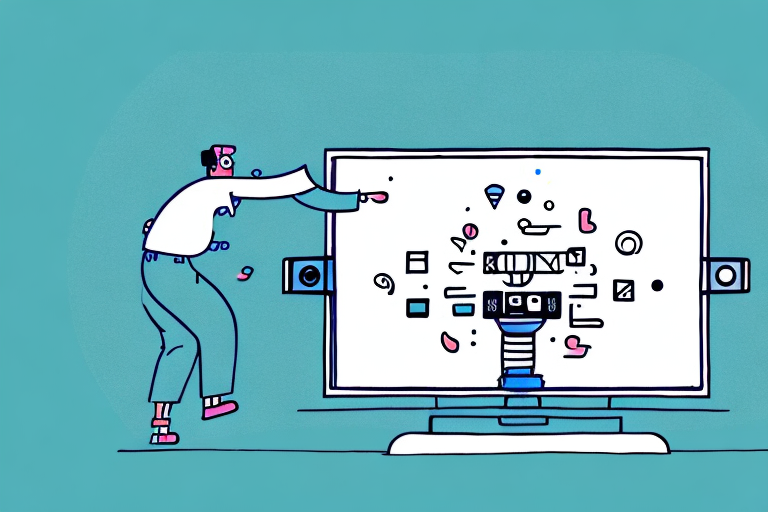Mounting your television to the wall can be an excellent way to save space and improve your viewing experience. However, it’s crucial to make sure that your TV mount is level before installing your television. In this article, we will explain why leveling your TV mount is essential, what tools you need to do the job, and provide step-by-step instructions on how to level your TV mount.
1. Why is Leveling a TV Mount Important?
Leveling a TV mount is essential to ensure that your television hangs straight and evenly on the wall. A tilted or unlevelled TV can affect your viewing experience and lead to neck strain. Moreover, an unlevelled TV mount can place undue stress on the wall, causing the mount to weaken or even fall off over time. Therefore, it’s essential to make sure that your TV mount is level before installing your television.
2. Another reason why leveling a TV mount is important is that it can affect the overall aesthetic of your room. A crooked or unlevelled TV can be an eyesore and detract from the overall look of your space. By ensuring that your TV mount is level, you can create a clean and polished look that enhances the overall design of your room.
3. Additionally, leveling a TV mount can help to prevent accidents and injuries. If a TV mount is not level, there is a risk that the television could fall off the wall, potentially causing harm to anyone in the vicinity. By taking the time to level your TV mount, you can ensure that your television is securely mounted and reduce the risk of accidents or injuries.
2. Tools Needed to Level a TV Mount
Before starting, gather the necessary tools required to level your TV mount. Here’s what you will need:
- A spirit level
- A power drill
- A tape measure
- Screws and anchors
Aside from the tools mentioned above, it is also recommended to have a stud finder to locate the studs in the wall. This will ensure that your TV mount is securely attached to the wall and can support the weight of your TV.
Additionally, you may want to have a helper to assist you in holding the TV mount in place while you attach it to the wall. This can make the process easier and safer, especially if you are working with a larger TV.
3. Preparing Your Wall for a TV Mount
The first step in installing a TV mount is to prepare your wall for the installation. You will need to select an appropriate location for the mount and mark where you want it to go. Make sure the wall you have chosen has enough space around it for your TV to be mounted comfortably. Once you have decided on the location, use a stud finder to locate the nearest studs, and mark their position.
After marking the position of the studs, you will need to drill pilot holes into them. This will ensure that the screws used to mount the TV bracket are securely fastened to the wall. Use a drill bit that is slightly smaller than the screws you will be using to mount the bracket.
Before mounting the TV bracket, it is important to check the weight capacity of the bracket and ensure that it can support the weight of your TV. You can find this information in the product manual or on the manufacturer’s website. If you are unsure, it is always best to choose a bracket with a higher weight capacity than your TV’s weight.
4. Selecting the Right Screws and Anchors for Your TV Mount
Selecting the right screws and anchors for your TV mount is crucial to ensure safe installation. Make sure to choose screws and anchors that are rated to hold the weight of your television and mount. When mounting onto drywall, toggle bolts or molly bolts may be required to provide the necessary support. When mounting onto studs, wood screws should be used.
It is also important to consider the thickness of the wall when selecting screws and anchors. If the wall is thicker than the length of the screws, they may not be able to provide enough support. In this case, longer screws or anchors may be necessary.
Additionally, it is recommended to use screws and anchors that are specifically designed for TV mounts. These types of screws and anchors are often made of stronger materials and have a higher weight capacity than standard screws and anchors.
5. How to Find the Studs in Your Wall for Proper Mounting
The next step is to locate the studs in your wall for proper mounting. Use a stud finder to locate the nearest studs, and mark their position. Be sure to check for any electrical wiring or pipes behind the wall before drilling.
It is important to note that not all walls have studs in the same spacing. Some walls may have studs spaced 16 inches apart, while others may have them spaced 24 inches apart. It is important to determine the spacing of the studs in your wall before mounting anything. You can do this by measuring the distance between two adjacent studs and using that measurement to locate the rest of the studs in the wall.
6. Measuring and Marking Where to Place Your TV Mount
Use the tape measure to take precise measurements of where you want the TV mount to be. Measure the distance from the floor to the center of where your TV will be mounted. Next, use a pencil and level to draw a straight line on the wall where the mount will go.
It is important to also consider the viewing angle when deciding where to place your TV mount. You want to make sure that the TV is at a comfortable height and angle for your viewing pleasure. Take into account the height of your furniture and the distance from the seating area to the TV.
Additionally, before drilling any holes into the wall, make sure to check for any electrical wires or plumbing behind the wall. You can use a stud finder to locate the studs in the wall and avoid drilling into them. If you are unsure about any wiring or plumbing, it is best to consult a professional before proceeding with the installation.
7. Installing the Wall Plate for Your TV Mount
Once you have marked the location of your mount, it’s time to install the wall plate onto the wall. Use a power drill and appropriate screws to attach the wall plate to the studs in the wall. Ensure that the screws are tight and secure.
It’s important to make sure that the wall plate is level before attaching it to the wall. You can use a level tool to ensure that the plate is straight. If the plate is not level, your TV may hang crookedly, which can be both unsightly and potentially dangerous. Take the time to double-check the levelness of the wall plate before proceeding with the installation.
8. Attaching the Bracket to Your TV
Next, it’s time to attach the bracket to your TV. Follow the instructions provided by the manufacturer to attach the bracket to the back of your television securely.
It’s important to make sure that the bracket is compatible with your TV’s size and weight. Check the manufacturer’s specifications to ensure that the bracket can support your TV’s dimensions and weight. If the bracket is not compatible, it may not be able to hold your TV securely, which could result in damage to your TV or even injury to anyone nearby.
9. Aligning and Securing Your TV onto the Mount Bracket
Align your TV bracket with the wall plate and then secure it onto the wall plate. Make sure that your television is level by using a spirit level. Tighten any loose screws to ensure that your TV stays in place.
Once your TV is securely mounted onto the bracket, you may want to consider hiding the cables and wires. This can be done by using cable ties or a cable cover to keep them organized and out of sight. Not only does this improve the appearance of your setup, but it also reduces the risk of tripping over loose cables.
It is also important to periodically check the mount and screws to ensure that they remain secure. Over time, the weight of the TV and any movement can cause the screws to loosen. By checking and tightening them regularly, you can prevent any accidents or damage to your TV.
10. Adjusting the Level of Your Mounted TV
If the level of your mounted TV is uneven, you can adjust it with the adjustable screws provided on the mount. However, make sure to adjust it gently, so as not to place undue stress on the mount.
It is important to note that the level of your mounted TV can affect your viewing experience. If the TV is tilted too far up or down, it can cause discomfort and strain on your neck. Therefore, it is recommended to adjust the level of your TV to ensure a comfortable viewing angle.
Additionally, if you are unsure about how to adjust the level of your mounted TV, it is best to consult the manufacturer’s instructions or seek the help of a professional. Improper adjustments can lead to damage to your TV or mount, and can even pose a safety risk if the TV falls off the mount.
11. Tips and Tricks for Maintaining a Level TV Mount Over Time
One way to maintain a level TV mount over time is to check it regularly to ensure it’s still secure and level. If you notice any looseness or wobbling, it’s time to tighten screws or adjust the bracket. Avoid hanging anything heavy or placing stress on the TV mount. Furthermore, it’s best practice to avoid drilling additional holes in the wall near the TV mount as this can weaken the wall and the mount.
12. Common Mistakes to Avoid When Installing a TV Mount
One common mistake to avoid when installing a TV mount is failing to measure and level accurately. This can result in an uneven or tilted TV. Additionally, it’s essential to select the correct screws and anchors to hold the TV mount securely in place.
13. Troubleshooting Tips for Fixing Uneven or Wobbly TV Mounts
If your TV mount is uneven or wobbly, first check that all screws and anchors are tight and secure. If this does not resolve the issue, you may need to adjust the level of the mount itself by using the adjustable screws provided on the mount. If you’re still having issues, contact the TV mount manufacturer for further assistance.
By following these guidelines, you should have no trouble leveling your TV mount and installing your television securely on the wall for perfect viewing angles. Happy watching!