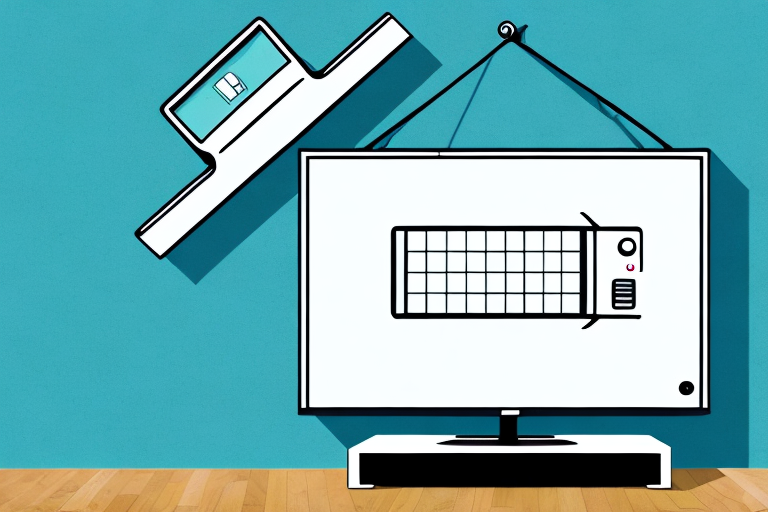Mounting your TV on a wall is a great way to save space and create a more streamlined look for your living area. However, before you can do this, you’ll need to make sure that your TV mount is compatible with your TV. In this article, we’ll discuss everything you need to know to ensure that your TV mount fits your TV like a glove.
Understanding the Different Types of TV Mounts
Before you can determine if a TV mount fits your TV, it’s important to understand the different types of TV mounts that are available. The most common types of TV mounts include fixed mounts, tilt mounts, and full-motion mounts.
Fixed mounts are a great option if you want your TV to be flush against the wall. They’re easy to install and have a low profile.
Tilt mounts, on the other hand, allow you to adjust the angle of your TV up and down. They’re ideal if you want to mount your TV higher on the wall.
Full-motion mounts, or articulating mounts, allow you to adjust your TV in multiple directions. They’re perfect if you want to be able to adjust your TV’s angle and position, depending on your viewing preferences.
Another type of TV mount that is becoming increasingly popular is the ceiling mount. Ceiling mounts are ideal for rooms with limited wall space or for creating a unique viewing experience. They allow you to mount your TV from the ceiling, which can be especially useful in rooms with high ceilings.
Finally, if you’re looking for a TV mount that can also serve as a piece of furniture, a TV stand mount may be the perfect option for you. These mounts come in a variety of styles and designs, and can be a great way to incorporate your TV into your home decor.
What to Check Before Buying a TV Mount
Before you buy a TV mount, there are several things you should consider. First, you need to make sure that the mount is compatible with your TV’s size and weight. Most mounts are designed to fit specific TV sizes and weights, so be sure to check the product specifications before purchasing.
You should also take into account the type of wall you’ll be mounting your TV on. For example, some mounts require a solid concrete or brick wall, while others can be used on drywall or plasterboard.
Also, consider the room layout and the viewing angle you want for your TV. This will help you determine if you need a fixed mount, a tilt mount, or a full-motion mount.
Another important factor to consider is the VESA pattern of your TV. VESA (Video Electronics Standards Association) is a standard used to ensure that the mounting holes on your TV match up with the holes on the mount. You can usually find the VESA pattern in your TV’s manual or by measuring the distance between the mounting holes on the back of your TV.
Measuring Your TV for the Right Mount Size
To find the perfect mount for your TV, you’ll need to know your TV’s size. Measure the diagonal length of your TV screen in inches. This measurement will determine the size of the mount you’ll need. For example, if your TV is 50 inches, you’ll need a mount that can handle a TV of that size.
It’s also important to consider the weight of your TV when choosing a mount. Most mounts will have a weight limit, so make sure to check that your TV falls within that limit. Additionally, think about the placement of your TV and the viewing angle you want. Some mounts allow for tilting or swiveling, which can be helpful if you need to adjust the angle of your TV for optimal viewing.
Finding the VESA Pattern on Your TV for Proper Mounting
The VESA pattern is the sequence of holes on the back of your TV that the mount uses to secure it in place. To find your TV’s VESA pattern, measure the distance between the holes horizontally and vertically.
This measurement will ensure you purchase a mount that can be properly attached to your TV. Without a proper VESA pattern match, it may be impossible to secure the mount to your TV.
It is important to note that not all mounts are compatible with all VESA patterns. Before purchasing a mount, make sure to check the product specifications to ensure it is compatible with your TV’s VESA pattern.
Additionally, it is recommended to use all screws provided with the mount to ensure a secure and safe installation. Using incorrect screws or not using all screws provided can result in the mount becoming loose or falling off, potentially causing damage to your TV or injury to yourself or others.
How to Choose a Wall Location for Your TV Mount
When choosing a location for your TV mount, consider the height and angle you want for your TV. You should also take into account the distance between the TV and your seating area. It’s important to choose a location where the TV can be viewed comfortably with minimal strain on your neck and eyes.
If possible, choose a location that allows you to mount your TV on a solid, sturdy wall. It’s also important to avoid mounting your TV near sources of heat, moisture, or direct sunlight, as this can damage your TV and affect its performance.
Another important factor to consider when choosing a wall location for your TV mount is the placement of electrical outlets and cable connections. Make sure the location you choose has easy access to these connections, so you can easily connect your TV and other devices without having to run cables across the room.
Installation Tips for DIY TV Mounting
If you’ve decided to install your TV mount yourself, there are a few things to keep in mind. First, make sure you have all the necessary tools and hardware. Next, carefully read and follow the manufacturer’s instructions for installing the mount.
Avoid rushing through the installation and take your time to ensure that the mount is secure and level. Double-check all of your work before hanging your TV on the mount.
Another important tip is to choose the right location for your TV mount. Make sure the wall you choose can support the weight of your TV and the mount. You should also consider the viewing angle and the distance from the seating area to the TV.
Lastly, it’s a good idea to have a helper when installing the mount. They can hold the mount in place while you secure it to the wall, making the process much easier and safer.
Common Mistakes to Avoid When Mounting Your TV
Some common mistakes to avoid when mounting your TV include not correctly measuring the TV and mount size, not properly securing the mount to the wall, or choosing a location with insufficient support for your TV and mount.
It’s also important to make sure that your cables and wires are properly organized and concealed to prevent tripping hazards and damage to your TV and mount.
Another common mistake to avoid is not considering the viewing angle. It’s important to mount your TV at a height and angle that is comfortable for your viewing experience. This can be achieved by measuring the distance between your eyes and the TV screen and adjusting the mount accordingly.
Additionally, it’s important to use the correct tools and hardware when mounting your TV. Using the wrong screws or anchors can lead to an unstable mount and potential damage to your wall or TV. Always refer to the manufacturer’s instructions and use the recommended hardware for your specific TV and mount.
Adjusting Your TV after It’s Mounted
Once your TV is mounted, you may need to make some adjustments to ensure optimal viewing. Adjust the angle and height of the TV to minimize glare and provide the best viewing experience possible.
Add-ons such as soundbars, gaming systems, or streaming devices may require additional adjustments to ensure proper performance.
Another important factor to consider when adjusting your TV after it’s mounted is the lighting in the room. If the room is too bright, it can wash out the colors on the screen and make it difficult to see. On the other hand, if the room is too dark, it can strain your eyes and make it uncomfortable to watch for extended periods of time. Adjust the brightness and contrast settings on your TV to compensate for the lighting in the room.
It’s also important to consider the distance between your TV and seating area. If the TV is too close, it can be overwhelming and cause eye strain. If it’s too far away, you may miss out on details and the viewing experience may not be as immersive. A good rule of thumb is to sit at a distance that is about 1.5 to 2.5 times the diagonal size of your TV screen.
Troubleshooting Common Issues with TV Mounting
If you experience any issues with your TV mount, such as loose screws, a wobbly TV, or mounting brackets that won’t properly secure your TV, refer to the manufacturer’s instructions for troubleshooting tips.
If the problem persists, it may be time to seek professional help to ensure your TV and mount are properly supported and secure.
By following these tips and guidelines, you can ensure that your TV mount fits your TV perfectly and provides the optimal viewing experience for your home.
It is important to note that the weight and size of your TV should be taken into consideration when selecting a mount. A mount that is not designed to support the weight of your TV can lead to safety hazards and damage to your TV. Be sure to check the weight and size specifications of both your TV and the mount before making a purchase.