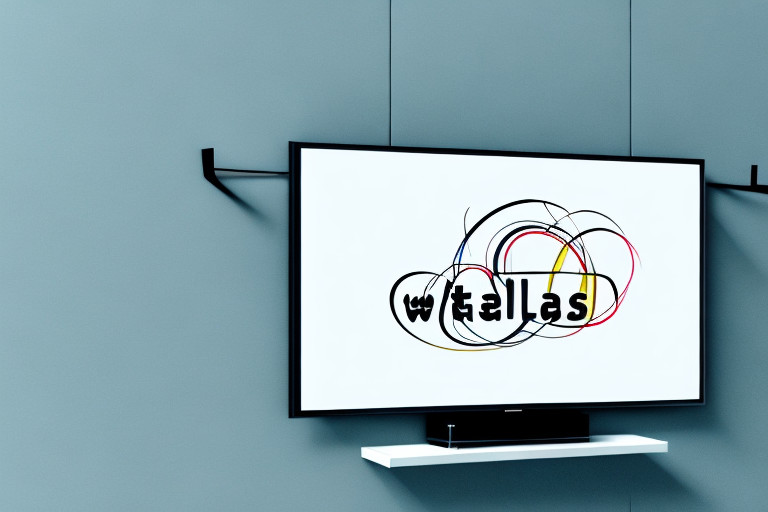Installing a wall mount for your TV can be a great way to save space and make watching your favorite shows and movies more enjoyable. If you’re ready to take on the task of mounting your TV, there are a few key steps you’ll need to keep in mind. In this guide, we’ll walk you through everything you need to know to get your TV up on the wall safely and securely.
Tools and Materials Needed for Wall Mount TV Installation
Before you dive into the installation process, it’s important to make sure you have all the tools and materials you’ll need to get the job done right. Here are some of the key items you’ll want to have on hand:
- Wall mount bracket
- Stud finder
- Drill and/or screwdriver
- Screws and anchors
- Level
- Tape measure
- Cable ties
In addition to the tools and materials listed above, it’s also important to have a helper to assist you during the installation process. Mounting a TV on the wall can be a two-person job, especially if the TV is large and heavy. Having someone to hold the TV in place while you secure it to the wall can make the process much easier and safer.
Choosing the Right Wall Mount for Your TV
When it comes to choosing a wall mount for your TV, there are a few things to keep in mind. First, make sure you’re selecting a mount that’s designed to support your TV’s weight and size. You’ll also want to think about the viewing angle you’re hoping to achieve, as some mounts will allow for more flexibility than others. Finally, consider the style of mount you’re interested in, as there are fixed, tilting, and pivoting options available.
Another important factor to consider when choosing a wall mount for your TV is the type of wall you’ll be mounting it on. Different mounts are designed for different types of walls, such as drywall, concrete, or brick. It’s important to choose a mount that’s compatible with the type of wall you have to ensure a secure and stable installation.
Measuring and Marking the Wall for TV Mounting
Once you have your wall mount and have chosen a suitable location for your TV, it’s time to measure and mark the wall for installation. Start by identifying the center of where you want your TV to hang, and then use your tape measure to find the top and bottom of the TV. Depending on the style of mount you’ve chosen, you may need to make additional measurements and markings to ensure proper spacing and leveling.
It’s important to also consider the location of any electrical outlets or cable connections when measuring and marking the wall for TV mounting. You don’t want to install the mount in a spot that blocks access to these important connections. Additionally, if you plan on running cables through the wall, make sure to measure and mark the appropriate spots for cable entry and exit points. Taking the time to properly measure and mark the wall will ensure a secure and functional TV installation.
Finding the Studs and Installing the Mounting Bracket
With your wall measurements in place, it’s time to find the studs in your wall and install the mounting bracket. A stud finder can be a valuable tool for locating these key support structures, and once you’ve identified the studs, you can use your drill and screws to attach the bracket securely to the wall. Be sure you’re using the right size and type of screw for your particular wall material, and that you’re drilling into the center of the stud for maximum support.
It’s important to note that if you’re unable to locate a stud in the desired location for your mounting bracket, you may need to use alternative methods for installation. One option is to use toggle bolts, which can provide additional support for heavier items. Another option is to install a piece of plywood or a mounting board onto the wall, which can then be securely attached to the studs. Whatever method you choose, be sure to follow the manufacturer’s instructions and use appropriate hardware for your specific application.
Running Cables and Hiding Wires for a Clean Look
One of the benefits of wall mounting your TV is the ability to create a cleaner, clutter-free look in your space. To achieve this, you’ll want to take care when running your cables and hiding wires. Depending on the design of your mount and the location of your TV, you may be able to thread your cables directly through the mount or use cable ties to secure them along the wall for a neat and tidy appearance.
Another option for hiding wires is to use a cable cover. These covers come in various sizes and colors and can be painted to match your wall color. They are easy to install and can be cut to fit the length of your cables. Cable covers are a great solution if you have multiple cables running from your TV to other devices, such as a soundbar or gaming console.
It’s important to note that when running cables through walls, you should always follow safety guidelines and local building codes. If you’re not comfortable doing this yourself, it’s best to hire a professional to ensure that the job is done safely and correctly. Additionally, if you’re renting your space, you may need to get permission from your landlord before making any modifications to the walls.
Attaching Your TV to the Wall Mount Bracket
Once the bracket is securely attached to the wall and your cables are in place, it’s time to attach your TV to the mount. Most mounts will come with instructions for affixing your TV to the bracket, but in general, you’ll want to carefully line up the holes on the mounting plate with the holes on the back of your TV and use the provided screws to attach the two together.
It’s important to note that the weight of your TV should be taken into consideration when choosing a wall mount bracket. Make sure to select a bracket that can support the weight of your TV to avoid any accidents or damage to your equipment. Additionally, it’s a good idea to have a second person assist you with attaching the TV to the bracket to ensure that it is properly aligned and secured.
Adjusting and Leveling Your Mounted TV
With the TV attached to the mount, you’ll want to take care to ensure that it’s properly leveled and adjusted for optimal viewing. Use your level and a measuring tape to make sure the TV is centered both horizontally and vertically, and double check that the viewing angle is comfortable and clear from your vantage point.
It’s also important to consider the height at which the TV is mounted. The ideal height will depend on the size of the TV and the distance from which you’ll be viewing it. As a general rule, the center of the screen should be at eye level when you’re seated. If you’re mounting the TV in a room with multiple seating areas, you may need to compromise and choose a height that works for everyone.
Another factor to consider is the lighting in the room. If there’s a lot of natural light, you may need to adjust the angle of the TV to reduce glare. You can also invest in anti-glare screen protectors or curtains to help with this issue. Additionally, if you’re mounting the TV above a fireplace, be sure to test it out before permanently installing it. The heat from the fireplace can damage the TV, so it’s important to make sure it’s not too close and that the heat is properly vented.
Testing Your Mounted TV’s Performance and Safety
Before you sit down to enjoy your newly mounted TV, take some time to test its performance and ensure that it’s safely and securely installed. Look for any signs of visual or auditory distortion or issues with the mount itself, and be sure that the TV is properly supported and balanced on the bracket.
One important aspect to consider when testing your mounted TV’s performance is the viewing angle. Make sure that the TV is positioned at a comfortable height and angle for your viewing pleasure. You may need to adjust the mount or the TV itself to achieve the optimal viewing position.
Additionally, it’s important to test the TV’s connectivity and compatibility with your other devices. Check that all cables are securely connected and that the TV is able to display content from your cable box, streaming device, or gaming console without any issues.
Troubleshooting Common Wall Mount TV Installation Issues
Even with careful planning and installation, it’s possible that you may encounter some issues with your wall mount or cable management. One common problem is cables that are too short or too long, and can result in unsightly tangles or awkward positioning. If you notice any issues like these, don’t hesitate to make adjustments or seek out professional assistance if needed.
Another common issue that can arise during wall mount TV installation is improper placement of the mount. If the mount is not securely attached to the wall or if it is not level, it can cause the TV to tilt or even fall off the wall. It’s important to use the proper tools and follow the manufacturer’s instructions carefully to ensure a safe and secure installation. Additionally, if you are mounting the TV on a wall with electrical wiring or plumbing, it’s important to locate and avoid these areas to prevent damage or safety hazards.
Tips for Maintaining Your Wall Mounted TV over Time
With your wall mount and TV installed and ready for use, it’s important to take steps to maintain them over time. Regular cleaning and proper cable management can help to ensure that your setup remains clean and functional, and periodic checks for loose screws or other issues can help you stay ahead of any potential problems.
Another important aspect of maintaining your wall mounted TV is to avoid exposing it to extreme temperatures or humidity. High temperatures can cause damage to the internal components of your TV, while humidity can cause moisture buildup and lead to electrical issues. It’s also important to avoid placing any objects on top of your TV or leaning anything against it, as this can cause damage to the screen or other components. By taking these simple steps, you can help to ensure that your wall mounted TV remains in good condition for years to come.
Professional Installation vs DIY: Pros and Cons to Consider
When it comes to mounting your TV on the wall, you may be wondering whether it makes more sense to tackle the project yourself or hire a professional. While DIY installation can save money and offer satisfaction in a job well done, professional assistance can guarantee proper installation and avoid potential accidents or damage to your TV or home. Ultimately, the choice may come down to your level of comfort and experience with home improvement projects.
By following these steps and guidelines for wall mount TV installation, you can create a sophisticated and streamlined viewing experience in your home. With the right tools and preparation, mounting your TV on the wall can be a simple and rewarding project that transforms your living space and optimizes your entertainment experience.