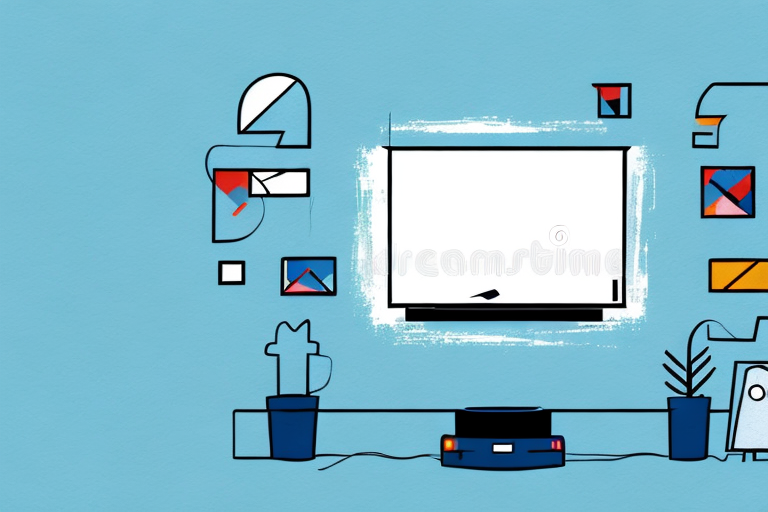Installing a wall-mounted TV can be a daunting task, but it is entirely possible with the right tools, equipment, and guidance. Here’s a step-by-step guide to walk you through the process:
Gathering the Required Tools and Equipment for Wall Mount Tv Installation
The first step in the process is to gather all the necessary tools and equipment you will need to complete the installation. Some of the crucial items you will require include a stud finder, a drill, a socket wrench, a level, a measuring tape, screws, mounting brackets, a wall plate, and an HDMI cable. Ensure that you have everything you need for the installation process before beginning.
It is important to note that the specific tools and equipment required for wall mount TV installation may vary depending on the type and size of the TV, as well as the type of wall you will be mounting it on. For instance, if you are mounting a larger TV, you may need additional mounting brackets and screws to ensure that it is securely attached to the wall.
Additionally, it is recommended that you have a helper to assist you during the installation process, especially if you are mounting a larger TV. This will make it easier to hold the TV in place while you attach it to the wall, and can also help to prevent any accidents or damage to the TV or wall.
Assessing the Wall and Mounting Area for Tv Installation
When mounting the TV on the wall, it’s essential to assess the surface and area for mounting. Check the wall for any obstructions or unevenness that could make the mounting process complicated. You’ll also want to choose the correct height for optimal viewing angle and ensure that there is enough space for the TV to hang safely on the mounting bracket.
Another important factor to consider when assessing the wall and mounting area for TV installation is the type of wall material. Different wall materials require different types of mounting hardware, and it’s crucial to choose the appropriate hardware to ensure that the TV is securely mounted. For example, if you’re mounting the TV on a drywall, you’ll need to use anchors to support the weight of the TV.
Additionally, it’s important to consider the location of power outlets and cable connections when assessing the wall and mounting area. You’ll want to ensure that the TV is mounted in a location that is easily accessible to power outlets and cable connections, so you don’t have to deal with unsightly cords and cables running across the room. If necessary, you may need to hire an electrician to install additional outlets or run cables through the wall to ensure a clean and professional installation.
Preparing the Mounting Area for Tv Installation
Before mounting the TV, it’s vital to prepare the mounting area to ensure the process goes smoothly. Clear any obstacles from the area, and clean the wall to prevent dust and dirt from interfering with the installation. You might want to put down a dust sheet or something to protect your floor and decor.
Another important step in preparing the mounting area is to locate the studs in the wall. This will ensure that the TV is securely mounted and won’t fall off the wall. You can use a stud finder to locate the studs, or you can tap the wall to listen for a solid sound, which indicates the presence of a stud.
Additionally, it’s important to consider the height and placement of the TV. You want to make sure that the TV is at a comfortable viewing height and that it’s not too close or too far away from the seating area. It’s also important to consider any glare or reflections that may affect the viewing experience, and adjust the placement accordingly.
Measuring and Marking the Mounting Holes on the Wall
The next step is to measure and mark the mounting holes on the wall. Use the level to draw a straight line where you want the TV to hang and mark the spots on the wall where you will need to drill for the mounting brackets. You’ll want to use a stud finder to ensure that you find solid wood behind the wall and drill pilot holes before screwing in the brackets.
It’s important to make sure that the mounting holes are level and evenly spaced apart. You can use a tape measure to ensure that the distance between the holes is correct. Additionally, if you’re mounting a larger TV, it’s recommended to use more than two mounting brackets to distribute the weight evenly and prevent the TV from sagging over time. Take your time with this step to ensure that the TV is securely mounted and won’t fall off the wall.
Drilling Holes in the Wall for Mounting Brackets
When drilling the holes for the mounting brackets, it’s crucial to use a proper drill bit size to prevent the holes from being too large. Ensure that the holes are level and drilled to the correct depth to prevent the mounting brackets from moving. It’s also critical to give enough space to make the brackets flush with the wall.
Before drilling the holes, it’s important to locate the studs in the wall to ensure that the brackets are securely mounted. You can use a stud finder or knock on the wall to find the studs. Once you’ve located the studs, mark the spots where you’ll drill the holes.
When drilling the holes, make sure to wear eye protection and a dust mask to prevent debris from getting into your eyes and lungs. Start drilling slowly and steadily, and avoid applying too much pressure, as this can cause the drill bit to break or the wall to crack. Once you’ve drilled the holes, use a vacuum or a brush to clean up any dust or debris left behind.
Attaching and Securing Mounting Brackets to the Wall
Once the holes are drilled for the mounting brackets, screw them to the wall using the screws provided with the mount. Use a socket wrench to secure the mounting brackets to the wall and ensure they are flush and secure. Double-check that the brackets are level and can support the weight of the TV.
It is important to consider the type of wall you are attaching the mounting brackets to. If you are attaching the brackets to a drywall, it is recommended to use toggle bolts to ensure a secure hold. For brick or concrete walls, use masonry screws and anchors to attach the brackets.
Before attaching the TV to the mounting brackets, make sure to route all cables and cords through the cable management system provided with the mount. This will ensure a clean and organized look, and prevent any damage to the cables or the wall.
Attaching the TV Plate to The Tv Screen
With the brackets in place, it’s now time to attach the TV plate to the back of the TV screen. Ensure you have selected the right plate and that it is installed in the correct position. The TV’s manual or the brackets’ manual should have details on how to install the plate correctly for your specific TV brand.
Before attaching the TV plate, make sure to clean the back of the TV screen thoroughly. Any dust or debris can affect the adhesion of the plate and cause it to fall off. Use a microfiber cloth or a gentle cleaning solution to wipe the surface clean.
Once the back of the TV screen is clean, carefully align the TV plate with the mounting holes on the back of the TV. Use the screws provided with the bracket to attach the plate securely to the TV. Make sure the plate is level and flush with the back of the TV screen before tightening the screws.
Connecting Cables and Wires to The TV
Before hanging the TV on the wall mount, ensure that you connect all necessary cables and wires to the TV. Check that they are attached correctly and securely. You may want to test everything before mounting the TV to avoid complications later.
When connecting the cables and wires, it is important to identify the correct ports on the TV. Most modern TVs have multiple HDMI ports, USB ports, and audio jacks. Make sure you connect the cables to the appropriate ports to ensure proper functionality.
If you are unsure about which cables to use, refer to the TV’s user manual or contact the manufacturer’s customer support. Additionally, you may want to label the cables and wires to avoid confusion in the future, especially if you plan on adding or removing devices from the TV.
Hanging The Tv on The Wall Mount Bracket
The moment of truth – it is now time to hang your TV on the wall mount bracket. Carefully attach the TV plate to the mounting brackets and ensure that it’s securely in position. You may need someone to help hold the TV in place while you fasten it to the bracket. Double-check that it is level and that it’s not tilted to one side.
It’s important to consider the weight of your TV when choosing a wall mount bracket. Make sure that the bracket you choose can support the weight of your TV. Additionally, it’s a good idea to check the wall for any electrical wires or pipes before drilling into it. You can use a stud finder to locate the studs in the wall and ensure that the bracket is securely attached to them. Taking these precautions will help ensure that your TV is safely and securely mounted on the wall.
Adjusting The Television Position and Tilt Angle
Once the TV is on the wall, you can adjust it for optimal viewing. Tilt it slightly if it’s too low or high to ensure a comfortable viewing angle. Carefully adjust it forward or backward if it’s not level so that it looks straight from wherever you are seated.
Testing The Installed Wall Mounted Tv
Before calling it a day, turn on the TV and test it to ensure it works as expected. Switch on your video source and adjust the sound, heat and brightness to your preference. Check that everything works well and that there are no strange sounds or flickering on the TV.
Troubleshooting Common Issues With Wall Mounted TVs
Even after a successful installation, you may encounter some challenges, like a wobbly or misaligned TV. If you experience any issues, refer to the manual, or consult an expert to provide solutions.
Safety Precautions When Installing a Wall Mounted TV
Finally, it’s important to follow all safety precautions when installing a wall-mounted TV. Wear appropriate gear like gloves and protective goggles. Ensure that the tools and equipment you use are in excellent condition, and you use them as recommended. Work slowly and carefully, and never take shortcuts.
That’s it! If you follow these steps and take care with the installation, you’re sure to have a fantastic wall-mounted TV setup