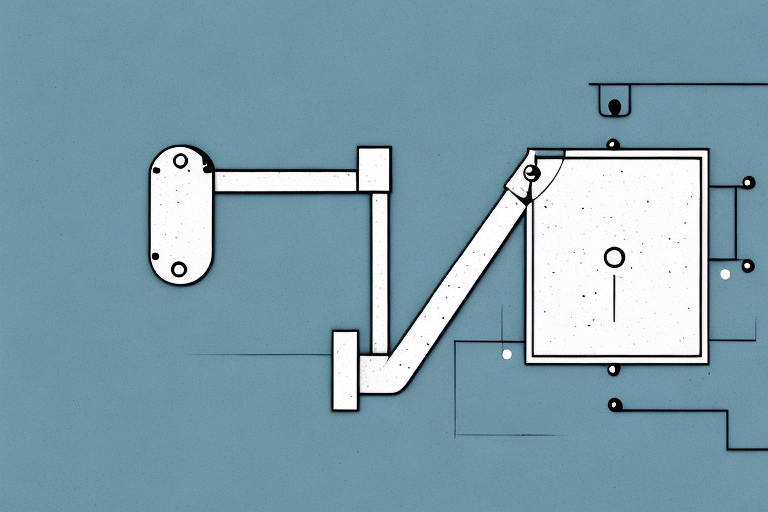Installing a wall mount bracket for your TV can be a great way to elevate your viewing experience. Not only does it create a more streamlined look, but it can also improve your overall viewing angle and reduce neck and eye strain. However, if you are new to this process, it can be daunting. With so many different mount options and installation procedures, where do you even begin? In this article, we will take you through each step of the installation process in easy-to-follow detail, so you can confidently mount your TV on a wall bracket.
Why Wall Mounting Your TV is Better Than Using a Stand
Before we delve into the installation process, let’s briefly discuss why you should consider wall mounting your TV rather than using a stand. Firstly, a wall mount bracket can save you valuable floor space, which is especially useful for smaller rooms or apartments. Additionally, it can reduce the chance of tripping or accidentally knocking your TV over. Moreover, a wall mount bracket can allow you to create the ideal viewing angle and position, which may not be possible with a stand.
Another advantage of wall mounting your TV is that it can improve the overall aesthetic of your room. With a wall mount, you can hide unsightly cords and cables, creating a cleaner and more streamlined look. This can be especially beneficial if you have a minimalist or modern decor style. Additionally, a wall-mounted TV can be a great way to showcase your TV as a piece of art, as it can be positioned at the perfect height and angle to create a gallery-like display.
Choosing the Right Wall Mount Bracket for Your TV
Before you can start the installation process, you need to select a suitable wall mount bracket for your TV. There are several factors to consider when choosing a mount, such as the weight and size of your TV, the VESA pattern on the back of your TV, and the type of wall you will be mounting it on. Consult your TV’s manual or the manufacturer’s website to determine the VESA pattern, and ensure that the mount you choose can support the weight of your TV.
Another important factor to consider when choosing a wall mount bracket for your TV is the viewing angle. You want to make sure that the mount allows you to adjust the angle of the TV to your preferred viewing position. Some mounts offer tilt and swivel options, while others are fixed in place. Think about where you will be sitting in relation to the TV and choose a mount that will provide the best viewing experience for you and your family.
Necessary Tools and Materials for Wall Mount Installation
Once you have selected the appropriate wall mount bracket for your TV, it’s time to gather the necessary tools and materials before starting the installation process. You will need a stud finder, a cordless drill with a drill bit set, a level, a screwdriver, screws, and washers.
It is important to note that the size and weight of your TV will determine the size and number of screws and washers needed for the installation. It is recommended to use at least four screws and washers to securely mount the bracket onto the wall.
Additionally, before drilling any holes into the wall, it is important to check for any electrical wires or plumbing pipes that may be hidden behind the wall. You can use a wire detector or consult with a professional to ensure that you do not accidentally damage any important infrastructure during the installation process.
Measuring and Marking the Perfect Spot for your TV
Before you start drilling, you need to measure and mark the ideal spot for your TV. Measure the width of your TV and find the center point, then measure the desired height on the wall. Use a level to ensure that your markings are straight and at the appropriate height. Use a stud finder to locate the studs in the wall and mark them with a pencil.
It’s important to consider the viewing angle when choosing the height for your TV. The ideal height is eye level when seated, so take into account the height of your couch or chairs. If you have a large room or multiple seating areas, consider mounting the TV on a swivel bracket so that it can be adjusted for optimal viewing from different angles. Additionally, make sure to leave enough space around the TV for any necessary cables and ventilation.
Preparing Your Wall for Wall Mount Bracket Installation
Once you have marked the ideal spot for your TV, it’s time to prepare the wall for installation. Use the drill and appropriate drill bit to make pilot holes where you have marked. If you are mounting on drywall, use hollow wall anchors to provide more stability. If you are mounting on a stud, screw the mounting plate directly into the stud using the screws and washers provided with your mount.
It’s important to ensure that the wall you are mounting your TV on is clean and free of any debris or dust. Use a damp cloth to wipe down the area where you will be installing the bracket. This will help the bracket adhere better to the wall and prevent any damage to your TV due to a loose bracket. Additionally, make sure to have a level handy to ensure that your TV is mounted straight and level. A crooked TV can be a major eyesore and can also cause neck strain if you have to constantly adjust your viewing angle.
Step-by-Step Guide to Installing a Wall Mount Bracket for Your TV
Now that your wall is prepared, it’s time to start installing the wall mount bracket itself. Follow the instructions provided with your mount, but generally, you will need to attach the mounting plate to the back of your TV and then attach the other side of the bracket to the wall. Make sure to tighten all screws and washers securely, and use the level to ensure that your TV is straight.
Once the bracket is securely attached to both the TV and the wall, it’s time to hang the TV on the bracket. This step is best done with two people, as one person can hold the TV while the other person attaches it to the bracket. Make sure to lift the TV carefully and avoid any sudden movements that could cause it to fall off the bracket.
After the TV is hung on the bracket, it’s important to test it to make sure it’s secure. Gently push and pull on the TV to ensure that it’s not wobbling or coming loose. If everything looks good, you’re ready to sit back and enjoy your newly mounted TV!
Wiring and Cable Management Tips for Wall Mounted TVs
With your TV securely mounted, it’s time to consider wiring and cable management. This is an important step that can make your installation look neat and clutter-free. Use cable ties to keep your cables together and out of sight, and use a cord cover to hide wires as they run down the wall. If you have a power outlet behind your TV, use a surge protector to ensure that all of your devices are protected.
Another important aspect to consider when managing your TV cables is the length of the cords. Make sure to measure the distance between your TV and the power outlet, as well as any other devices you plan to connect to your TV, such as a soundbar or gaming console. This will help you determine the appropriate length of cables to purchase, and prevent any excess cords from cluttering your space.
Additionally, if you have a smart TV or plan to connect your TV to the internet, you may want to consider using an Ethernet cable instead of relying on Wi-Fi. This can provide a more stable and faster connection, which is especially important for streaming services or online gaming. Make sure to route the Ethernet cable through the same cord cover as your other cables to keep everything organized and tidy.
Testing and Adjusting the Position of Your Wall Mounted TV
Once all of your wiring and cable management is complete, it’s time to test and adjust the position of your wall mounted TV. Turn your TV on and off to ensure that it is working correctly, and adjust the tilt and swivel of the mount if necessary. Check the viewing angle from different positions in the room to ensure that it is comfortable for everyone who will be watching.
It’s also important to consider the lighting in the room when adjusting the position of your wall mounted TV. Make sure that there are no reflections or glare on the screen, as this can be distracting and make it difficult to see the picture clearly. If necessary, adjust the position of lamps or curtains to reduce any unwanted reflections.
Finally, don’t forget to test the sound quality of your TV. If you have a soundbar or surround sound system, make sure that the speakers are positioned correctly and that the sound is balanced. You may need to adjust the settings on your TV or sound system to get the best audio quality.
Troubleshooting Common Issues During and After Installation
If you encounter any issues during or after installation, don’t panic. It’s common to run into problems, but most can be easily solved. Check all of your connections to ensure that they are tight, and make sure your mount can support the weight of your TV. If you notice any wobbling or instability, double-check that the mounting screws are securely attached to the studs or wall anchors.
Tips for Cleaning and Maintaining your Wall Mounted TV
Finally, once you have successfully installed your wall mount bracket, it’s important to keep your TV clean and well-maintained. Use a microfiber cloth to wipe down the screen regularly, and avoid using harsh chemicals or abrasive materials that can damage the surface. You can also use compressed air to remove any dust or debris that may have accumulated in the ports or vents.
Safety Precautions When Installing a Wall Mount Bracket for Your TV
Installing a wall mount bracket can be a safe and easy process when done correctly. However, it’s important to take safety precautions to prevent any potential accidents. Use a sturdy ladder that can support your weight, and always have someone to assist you when lifting the TV onto the mount. Additionally, make sure to turn off the power before starting any electrical work, and never touch any exposed wires.
Now that you have all of the information you need to install a wall mount bracket for your TV, it’s time to start the process. Follow each step carefully, and remember to consult the instructions provided with your mount for specific details. Once your TV is securely mounted on the wall, sit back and enjoy your favorite shows with a better viewing experience.