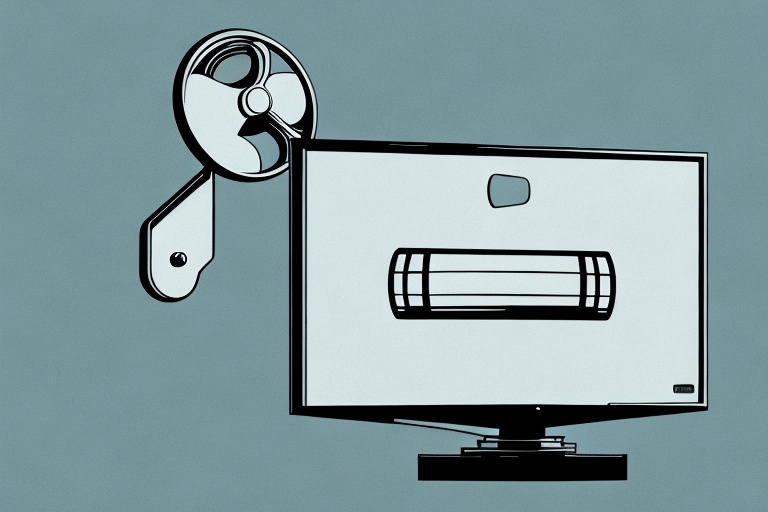Are you planning on mounting your TV on the wall? This guide will take you through the process of installing a wall bracket mount for your TV. It may seem like a daunting task, but with the right tools and proper steps, you can do it yourself in no time.
Tools Required for Mounting a Wall Bracket for TV
The first step in installing a wall bracket for your TV is to gather all the necessary tools. You will need a drill, stud finder, screws and bolts, a screwdriver, level, and measuring tape. Make sure the tools are of good quality to ensure a smooth installation process.
It is also important to wear safety gear such as gloves and safety glasses while installing the wall bracket. This will protect you from any potential injuries that may occur during the installation process. Additionally, it is recommended to have a helper to assist you in holding the TV while you mount it on the wall bracket. This will make the process easier and safer for both you and your TV.
Understanding the Types of Wall Mount Brackets Available
Before you buy a wall bracket mount for your TV, it is essential to understand the different types available. There are three primary types of wall mounts: fixed, tilting, and full-motion. Fixed mounts hold your TV in one position, while tilting mounts tilt the TV up or down. Full-motion mounts allow you to move your TV in any direction.
It is important to consider the size and weight of your TV when choosing a wall mount bracket. Fixed mounts are suitable for smaller TVs, while larger TVs require a tilting or full-motion mount for added support. Additionally, it is crucial to ensure that the wall mount bracket is compatible with your TV’s VESA pattern, which is the distance between the mounting holes on the back of your TV.
How to Choose the Right Wall Bracket Mount for Your TV
Choosing the right wall bracket mount for your TV can be overwhelming. Factors to consider include TV size, weight, and VESA pattern. Make sure to check the compatibility of the wall bracket mount with your TV before purchasing.
Another important factor to consider when choosing a wall bracket mount for your TV is the viewing angle. Think about where you will be sitting in relation to the TV and choose a mount that allows for the best viewing experience. Some wall bracket mounts offer tilting and swiveling options, which can be useful if you need to adjust the angle of the TV depending on the time of day or lighting in the room.
Measuring and Marking the Correct Position on Your Wall for the TV Mount
Once you’ve chosen the right wall bracket mount, the next step is to measure and mark the correct position on your wall. Start by finding the studs in your wall using a stud finder. It is crucial to mount your TV on a stud to ensure the mount’s stability. After locating the studs, use a measuring tape to mark the height and distance for the mount.
It’s important to consider the viewing angle when deciding on the height of the TV mount. The center of the TV screen should be at eye level when seated. This will ensure a comfortable viewing experience and prevent neck strain. Additionally, make sure to leave enough space between the TV and any nearby furniture or shelves to avoid any potential accidents or damage.
Before drilling any holes, double-check your measurements and make sure everything is level. Use a level tool to ensure the mount is straight. Once you’re confident in your measurements, drill the holes and attach the mount to the wall. Finally, carefully lift the TV onto the mount and secure it in place according to the manufacturer’s instructions.
How to Drill Holes in the Wall for TV Bracket Installation
Drilling holes in the wall can be intimidating. Make sure to use a drill bit size recommended by the manufacturer of the wall bracket mount. Drill the holes according to the markings you made earlier, making sure to drill into the studs. Always wear safety goggles while drilling.
Before drilling, it’s important to locate the studs in the wall. You can use a stud finder or tap the wall to listen for a solid sound, indicating the presence of a stud. If you can’t locate a stud, use a toggle bolt or anchor to secure the bracket to the wall.
After drilling the holes, insert wall anchors if necessary and attach the bracket to the wall using screws. Make sure the bracket is level before tightening the screws. Once the bracket is securely attached to the wall, you can mount your TV and enjoy your favorite shows and movies.
Tips for Securing a TV Bracket to Different Types of Walls (Concrete, Brick, Drywall)
Securing a TV bracket to different types of walls requires different techniques. For concrete walls, use a hammer drill to drill the holes, and use concrete screws to secure the bracket. For brick walls, use a masonry bit to drill the holes, and use anchor bolts to secure the bracket. For drywall, use toggle bolts to secure the bracket.
It is important to note that the weight of the TV should also be taken into consideration when securing the bracket to the wall. For heavier TVs, it is recommended to use additional support, such as a metal bracket or a piece of plywood behind the drywall, to distribute the weight evenly and prevent the bracket from pulling out of the wall.
Another factor to consider is the location of electrical outlets and cables. Make sure to check for any wiring or piping behind the wall before drilling, to avoid damaging them. It is also recommended to use a stud finder to locate the studs in the wall, as securing the bracket to a stud provides additional support and stability.
Attaching the TV Bracket to Your Wall using Screws and Bolts
After drilling the holes, the next step is to attach the TV bracket to your wall using screws and bolts. Follow the instructions provided by the manufacturer of the wall bracket mount, and make sure the bracket is level.
It is important to use the appropriate screws and bolts for your specific wall type. For example, if you have a drywall, you will need to use anchors to ensure the bracket is securely attached to the wall. If you are unsure about the type of screws and bolts to use, consult with a professional or refer to the manufacturer’s instructions.
Once the bracket is attached to the wall, double-check that it is level and secure. You can do this by gently pulling on the bracket to ensure it does not move or wobble. If it does, you may need to adjust the screws and bolts or reposition the bracket to ensure it is properly secured.
How to Connect Your TV to the Wall Mount Bracket
Connecting your TV to the wall mount bracket is the final step in the installation process. Most wall mount brackets come with a mounting plate that attaches to the back of your TV. Carefully lift your TV onto the wall mount bracket, and secure it in place. Make sure to check the level of the TV after connecting it to the bracket.
Before connecting your TV to the wall mount bracket, it is important to ensure that the bracket is securely attached to the wall. Use a stud finder to locate the studs in the wall, and attach the bracket to the studs using screws. If you are unable to locate the studs, use toggle bolts to secure the bracket to the wall.
It is also important to consider the weight of your TV when selecting a wall mount bracket. Make sure that the bracket you choose is rated to support the weight of your TV. If you are unsure, consult the manufacturer’s specifications or seek the advice of a professional installer.
Adjusting and Leveling Your TV After Installing the Wall Mount Bracket
After installation, you may need to adjust and level your TV. Use a level to make sure your TV is straight, and adjust the tilt or swivel if needed. It’s essential to get this step right to ensure a comfortable viewing experience.
Additionally, you may want to consider the lighting in the room when adjusting your TV. If there is a lot of natural light coming in, you may need to adjust the angle of your TV to reduce glare. Similarly, if you have overhead lights or lamps, you may need to adjust the brightness or contrast of your TV to avoid eye strain. Taking these factors into account can greatly enhance your viewing experience.
Troubleshooting common issues faced during wall mount installation
If you encounter any issues during installation, refer to the troubleshooting guide provided by the manufacturer of the wall bracket mount. Some common issues include difficulty finding studs, incorrect drill bit size, and uneven mounting.
Another common issue that may arise during wall mount installation is the weight capacity of the wall bracket. Make sure to check the weight limit of the bracket and ensure that it can support the weight of your TV or other device before installation. Failure to do so may result in the bracket breaking or the device falling off the wall.
It is also important to consider the placement of the wall mount. Make sure that the device is mounted at a comfortable viewing height and angle. Additionally, ensure that the device is not blocking any important outlets or vents on the wall.
Keeping your newly mounted tv safe from accidental falls
Once your TV is installed, it’s essential to keep it safe from accidental falls. Make sure the TV is securely mounted on the wall bracket, and avoid placing heavy objects near the TV.
The benefits of mounting your TV on a wall bracket
Mounting your TV on a wall bracket has many benefits. It saves space, provides a better viewing angle, and reduces clutter. It also gives your room a sleek and modern look.
Do’s and Don’ts of mounting a TV on a wall bracket
DO use high-quality tools and mounting hardware. DON’T mount your TV on a wall without following the manufacturer’s instructions. DO seek professional help if you’re unsure about the installation process. DON’T overload the wall bracket mount with too much weight.
How to remove a wall mount bracket from your wall safely
If you need to remove your wall mount bracket, make sure to do it safely. Start by removing the TV from the bracket. Use a screwdriver to loosen the screws and bolts, and carefully lift the bracket from the wall. Fill the holes with spackle to create a smooth surface on the wall.
Note: These subheadings are just suggestions, and you can modify them or add new ones as per your requirements and target audience preferences.
Now that you’ve understood the step-by-step process of installing a wall bracket mount for your TV, you’re ready to get started. Remember to take your time and follow the instructions carefully. Happy mounting!