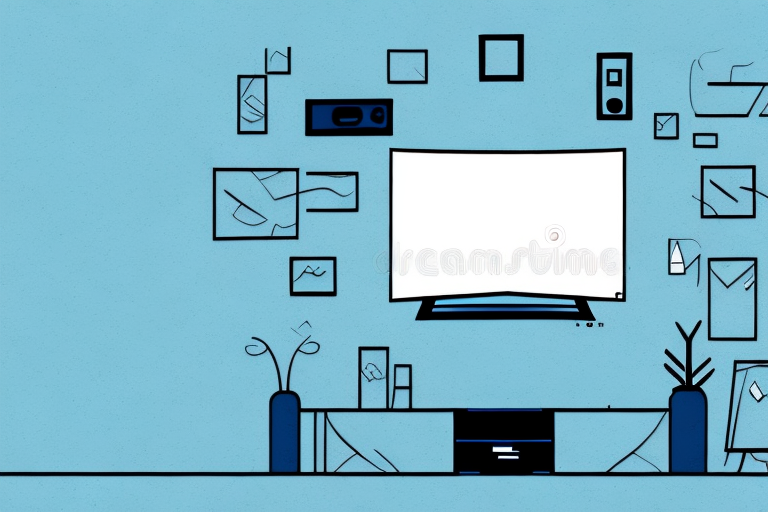Installing a TV wall mount on drywall may seem like a daunting task, but with the right tools and techniques, it can be done quickly and easily. In this article, we will guide you through each step of the process, from measuring and marking the mounting location to adjusting your TV’s viewing angle and concealing cables for a clean look. Let’s get started.
Gather All the Necessary Tools
Before beginning the installation process, you will need to gather all the necessary tools. These include a stud finder, a level, a drill, a screwdriver, a measuring tape, a pencil, and of course, your TV wall mount kit. Make sure you have all the tools within reach before proceeding.
It is also important to ensure that you have the appropriate safety equipment, such as safety goggles and gloves, especially if you are drilling into walls or using power tools. Additionally, it may be helpful to have a second person assist you during the installation process, as some TV wall mounts can be heavy and difficult to maneuver alone.
Measure and Mark the Mounting Location
Before drilling holes in your drywall, it’s essential to measure and mark the mounting location accurately. Use your measuring tape and pencil to mark the center of the TV screen and the mounting location on the wall. Ensure that the height and distance are optimal for comfortable viewing.
It’s also important to consider the weight of your TV and choose the appropriate mounting hardware. Make sure to read the manufacturer’s instructions carefully and follow them closely. If you’re unsure about the weight or size of your TV, consult a professional installer.
Additionally, before drilling any holes, use a stud finder to locate the studs in your wall. Mounting your TV on a stud will provide the necessary support and prevent it from falling. If you can’t find a stud in the desired location, use toggle bolts or other appropriate anchors to secure the mount to the wall.
Locate Wall Studs for Secure Mounting
The next step is to locate wall studs for secure mounting. Use the stud finder to identify the studs’ location, as they provide the necessary support for heavy TV sets. Mark the studs’ location on the wall using a pencil.
It is important to note that not all walls have studs in the same location. Older homes may have studs spaced further apart, while newer homes may have studs spaced closer together. It is important to measure the distance between the studs to ensure that the TV mount is installed in the correct location. Additionally, if the TV is being mounted above a fireplace, it is important to consider the heat generated by the fireplace and ensure that the mount is installed at a safe distance from the heat source.
Determine the Weight Capacity of Your Mount
Before choosing the right mount for your TV, determine the weight capacity of your mount. This information should be stated on the manufacturer’s packaging. Make sure that you choose a mount that can accommodate your TV’s weight to avoid damage or injury.
It’s important to note that the weight capacity of your mount should not only accommodate the weight of your TV, but also any additional accessories or components that will be attached to it. This includes soundbars, gaming consoles, or streaming devices. Be sure to factor in the weight of these items when determining the weight capacity of your mount.
Choose the Right Mount for Your TV Size and Weight
Choose the right mount that corresponds to your TV size and weight. The mount kit should come with instructions, so make sure to follow them carefully.
When choosing a mount for your TV, it’s important to consider the viewing angle. You want to make sure that the TV is mounted at a height and angle that is comfortable for you to watch. Take into account the height of your seating area and the distance between the TV and the seating area.
Another factor to consider is the type of wall you will be mounting the TV on. Different mounts are designed for different types of walls, such as drywall, concrete, or brick. Make sure to choose a mount that is compatible with the type of wall you have in your home.
Preparing the Drywall Surface for Mounting
Before drilling holes for mounting, ensure that the drywall surface is clean and free from any debris. Use a level to ensure that the marks you made earlier are even and straight.
If the drywall surface is not smooth, use sandpaper to smooth out any bumps or rough spots. This will ensure that the mounting hardware sits flush against the wall. Additionally, if you are mounting a heavy object, it is recommended to use anchors to provide extra support. Always follow the manufacturer’s instructions for the specific type of anchor you are using.
Drilling Holes in Drywall for Mounting Screws
With a drill, create pilot holes where you marked for the wall plate and bracket. Ensure that the hole depth corresponds to the screw length. Start with smaller holes and gradually increase to avoid damaging the wall.
It is important to use the correct drill bit size for the screws you are using. Using a drill bit that is too small can cause the screw to strip or not hold securely, while using a drill bit that is too large can cause the hole to be too big and the screw to not hold at all.
After drilling the pilot holes, it is a good idea to use a wall anchor if you are mounting something heavy or if the drywall is thin. Wall anchors provide extra support and prevent the screw from pulling out of the wall.
Attaching the Wall Plate to Drywall
Attach the wall plate to the drywall using screws and a screwdriver. Make sure that the screws are tight and secure. For additional support, use toggle bolts where no studs are located.
Before attaching the wall plate, it is important to locate the studs in the wall. Use a stud finder to locate the studs and mark their location on the drywall. This will ensure that the wall plate is securely attached to the wall and can support the weight of the object being hung.
If the wall plate needs to be removed in the future, use a screwdriver to remove the screws and gently pry the wall plate away from the wall. Be careful not to damage the drywall or any electrical wiring that may be behind the wall plate.
Securing the TV Bracket onto the Wall Plate
Secure the TV bracket to the wall plate using screws and a screwdriver. Ensure that it’s evenly aligned and levelled. Double-check the bracket’s weight capacity and your TV’s weight before you sit it on the bracket.
It’s important to choose the right type of screws for your TV bracket and wall plate. Make sure they are long enough to securely hold the bracket in place, but not so long that they damage the wall. If you’re unsure, consult the manufacturer’s instructions or seek advice from a professional.
Once the bracket is securely attached to the wall plate, test it by gently pulling on it to ensure it’s stable. If it wobbles or feels loose, tighten the screws or adjust the alignment until it’s secure. Remember to periodically check the bracket’s stability over time, especially if you move or adjust the TV frequently.
Hanging Your TV onto the Bracket
With the help of a friend or family member, hang your TV onto the bracket. Ensure that it’s safely seated and securely fastened to avoid any accidents.
Before hanging your TV onto the bracket, make sure to measure the distance between the mounting holes on the back of your TV. This will help you determine the appropriate size of the bracket to use. Additionally, check the weight limit of the bracket to ensure that it can support the weight of your TV.
Once you have the correct bracket size and weight limit, position the bracket on the wall at the desired height and mark the holes for drilling. Use a level to ensure that the bracket is straight before drilling the holes. After drilling, insert the screws and anchors into the wall and attach the bracket securely.
Adjusting Your Tv’s Viewing Angle
Adjust your TV’s viewing angle according to your preference. Most mounts provide easy pivot and tilt functionality, so you can adjust it without removing the TV from the bracket. Ensure that it’s levelised to avoid neck strain and discomfort.
It’s also important to consider the lighting in the room when adjusting your TV’s viewing angle. Avoid placing your TV in direct sunlight or in a spot where there are strong reflections, as this can cause glare and make it difficult to see the screen. If you’re unable to avoid these issues, consider investing in an anti-glare screen or curtains to block out excess light.
Concealing Cables and Wires for a Clean Look
To achieve a clean, minimalist look, conceal all cables and wires. Use cable ties to gather and secure cords to the TV and walls. This will help avoid tripping and accidents and provide you with a seamless viewing experience.
Additionally, there are various cable management solutions available in the market that can help you hide cables and wires. These solutions include cable covers, raceways, and cord channels. You can choose the one that best suits your needs and budget. Remember, a clutter-free space not only looks good but also promotes a safer and more organized environment.
Tips and Tricks for a Successful Installation
When installing a TV wall mount on drywall, here are some tips and tricks to help you succeed:
- Use a stud finder to locate wall studs for maximum support.
- Allow ample time to complete the installation process.
- Have a friend or family member assist you with the installation.
- Double-check all measurements and markings before drilling the holes.
- Follow the manufacturer’s instructions carefully.
Another important tip to keep in mind is to use the right tools for the job. Make sure you have a drill, level, and screwdriver that are appropriate for the size and weight of your TV. Using the wrong tools can result in an unstable mount and potential damage to your TV.
It’s also a good idea to test the mount’s stability before hanging your TV. Apply pressure to the mount and make sure it doesn’t move or wobble. If it does, you may need to reinforce the mount or adjust the placement of the screws.
Common Mistakes to Avoid When Installing a TV Wall Mount on Drywall
Here are some common mistakes to avoid when installing a TV wall mount on drywall:
- Incorrectly measuring and marking the mounting location.
- Choosing a mount with a weight capacity that’s less than your TV’s weight.
- Not securing the wall plate and bracket tightly
- Drilling holes without locating wall studs where needed.
- Not concealing cables and wires for a clean look.
Installing a TV wall mount on drywall requires a lot of patience, attention to detail, and caution. Follow these steps, tips, and tricks, and avoid common mistakes to achieve a flawless installation that will provide you with an enjoyable viewing experience.