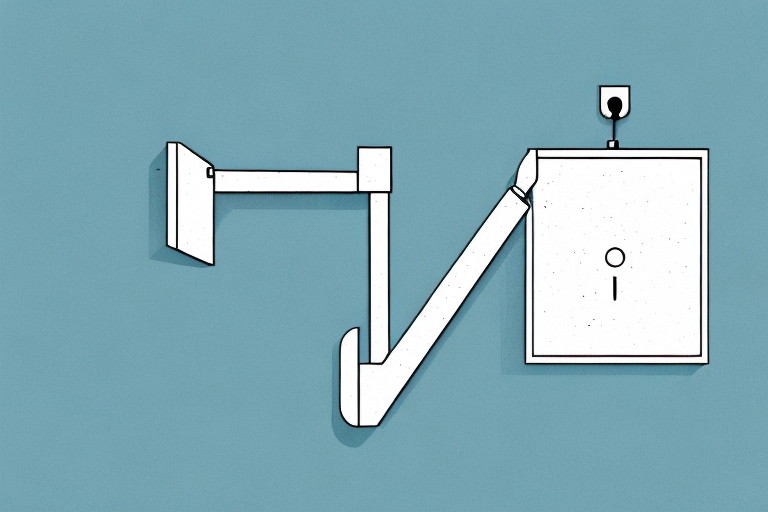If you’re thinking about mounting your TV on the wall, then you’ve made a great decision. Wall-mounting your TV not only makes it look sleek and modern but it also helps to free up space in your room. However, if you’ve never done it before, then you may feel a little bit overwhelmed by the process. But fear not! This easy-to-follow guide will take you through everything you need to know about how to install TV wall mount bracket.
Why You Should Mount Your TV on the Wall
As mentioned earlier, wall-mounting your TV makes your room look modern and sleek. Furthermore, you also free up floor space that you can use for other things. You also get to control the height at which you want to mount your TV, giving you the perfect viewing angle.
In addition to the aesthetic benefits, wall-mounting your TV can also improve your viewing experience. When your TV is mounted on the wall, you can avoid glare and reflections from windows or lights in the room. This can make it easier to see the screen and reduce eye strain.
Another advantage of wall-mounting your TV is that it can help keep your TV safe from accidents. If you have children or pets in your home, a wall-mounted TV can be a safer option than a TV on a stand that could be knocked over. Additionally, mounting your TV on the wall can help protect it from damage caused by spills or other accidents that could occur on the floor.
Choosing the Right Wall Mount Bracket for Your TV
The first thing to consider when installing a TV wall mount bracket is choosing the right one for your TV. There is a wide range of TV wall mount brackets available in the market, and it’s essential to select the one that’s suitable for your TV. How? By checking the size and weight of your TV and comparing it with the TV bracket specifications.
Another important factor to consider when choosing a TV wall mount bracket is the type of wall you will be mounting it on. Different types of walls require different types of brackets, and it’s crucial to choose the right one to ensure that your TV is securely mounted. For example, if you’re mounting your TV on a drywall, you’ll need to use a bracket that’s designed for drywall installation.
It’s also important to consider the viewing angle when choosing a TV wall mount bracket. You want to make sure that your TV is mounted at the right height and angle for comfortable viewing. Some brackets offer tilting and swiveling options, which can be useful if you need to adjust the viewing angle. Make sure to choose a bracket that offers the right amount of adjustability for your needs.
Tools and Materials Needed for TV Wall Mount Installation
Before you start, it’s essential to have all the tools and materials you need for TV wall mount installation. Here is a list of the most crucial materials:
- Wall mount bracket kit that is suitable for your TV
- Screwdriver
- Drill
- Stud finder
- Spirit level
- Tape measure
- Pencil or marker
In addition to the materials listed above, it’s also important to have a helper to assist you with the installation. Mounting a TV on the wall can be a two-person job, especially if the TV is large and heavy. Having someone to hold the TV while you attach it to the bracket can make the process much easier and safer. Additionally, it’s a good idea to have a vacuum cleaner or broom nearby to clean up any debris or dust that may be created during the installation process.
Measuring and Marking the Wall for TV Wall Mount Bracket Placement
Now it’s time to take precise measurements and mark the position where you want to mount the TV wall bracket. You preferably want to mount the bracket to a wall stud or to a concrete reinforced wall. First, use a pencil or marker to mark the center of the wall you’ve chosen. Then, use a stud finder to locate the nearest studs, and mark their location. Always make sure you mark the location of the studs correctly because they are crucial for the TV’s safety and stability.
Once you have marked the location of the studs, measure the distance between them. This will help you determine the appropriate size of the TV wall mount bracket. You want to make sure that the bracket is wide enough to span across at least two studs for maximum stability. If the distance between the studs is too wide, you may need to use a mounting plate to bridge the gap.
Before drilling any holes, double-check your measurements and make sure that the bracket is level. Use a level tool to ensure that the bracket is straight and not tilted. Once you have confirmed the position and levelness of the bracket, you can proceed to drill the pilot holes and attach the bracket to the wall. Make sure to use the appropriate screws and anchors for your wall type and the weight of your TV.
Preparing Your Wall for TV Wall Mount Bracket Installation
Now that you have chosen the wall and marked the locations of the studs, it’s time to prepare the wall for installing the TV wall mount. This process includes marking out the location of the actual mount’s holes on the wall using a pencil, drilling holes in the wall for the wall plug, and then screwing the wall mount’s plate to the wall.
Before drilling any holes, it’s important to ensure that there are no electrical wires or pipes behind the wall. You can use a stud finder or a wire detector to check for any obstructions. If you do find any, it’s best to consult a professional before proceeding with the installation.
Once you have confirmed that the wall is safe to work on, you can begin drilling the holes for the wall plug. Make sure to use the correct size drill bit for the plug you are using, and drill the holes to the appropriate depth. After inserting the wall plugs, you can then attach the wall mount’s plate to the wall using screws.
Installing the TV Wall Mount Bracket: Step-by-Step Guide
Once you’ve got your wall sockets secured, it’s time to attach the TV wall mount bracket to the wall. The steps are as follows:
- Place the wall plate onto the wall
- Use the screws and drill to secure the wall plate to the wall
- Attach the arms to the back of the television using screws
- Hang the television arms onto the wall plate
- Check that the TV is level using a spirit level
It’s important to note that the weight of your TV will determine the type of wall mount bracket you need. Make sure to choose a bracket that can support the weight of your television. Additionally, it’s a good idea to have a second person assist you with the installation process, as it can be difficult to hang the TV on the wall plate alone.
Once your TV is securely mounted, you may want to consider hiding the cables and wires for a cleaner look. This can be done using cable covers or by running the cables through the wall. Just be sure to follow proper safety precautions and consult a professional if you’re unsure about how to do this.
Attaching the TV to the Wall Mount Bracket: A Simple Guide
Now that the wall mount bracket is securely installed, and the arms are attached to the TV, it’s time to mount the actual TV on the wall. This process requires that you lift the TV with its arms and then carefully attach it to the wall mount bracket. Check that the TV is securely anchored.
It’s important to note that the weight of the TV should be evenly distributed on the wall mount bracket. If the weight is not evenly distributed, it can cause the bracket to become unbalanced and potentially damage the wall or the TV. To ensure even weight distribution, use a level to make sure the bracket is straight before attaching the TV. Additionally, make sure to follow the manufacturer’s instructions for attaching the TV to the bracket, as different models may have different attachment methods.
Tips for Hiding Cables and Wires After TV Wall Mount Installation
No one likes unsightly wires and cables running down the wall. So after mounting your TV on the wall, it’s crucial to hide any unsightly cables and wires. You can do this by routing the cables behind the walls, using moldings or cable covers to hide the wires.
Another option for hiding cables and wires is to use a cord management system. These systems typically consist of adhesive clips or channels that can be attached to the wall to hold the cables in place. Some cord management systems even come with decorative covers to further conceal the wires. Additionally, if you have a media console or shelf below your wall-mounted TV, you can use cable ties or Velcro straps to bundle and hide the cables.
Testing Your Mounted TV: Ensuring Safety and Stability
After installing a TV wall mount, it’s essential to check that your TV is safe and stable. Try to move and shake your TV to determine its stability. Ensure that it does not tilt or sway, indicating that it might fall off. Adjust the mount if necessary.
It’s also important to consider the weight limit of your TV mount. Make sure that the mount can support the weight of your TV. If the TV is too heavy for the mount, it can cause the mount to fail and the TV to fall. Refer to the manufacturer’s instructions or consult with a professional if you’re unsure about the weight limit of your mount.
Troubleshooting Common Issues with TV Wall Mount Installations
Even with the best preparation, you may encounter some challenges during the installation. Some commonly encountered challenges include; drywall anchors that snap, studs not straight, and plates that are not squarely mounted. If you encounter any such issue, consider consulting professional installers or customer support services to assist you.
Another common issue that may arise during TV wall mount installations is the weight of the TV. If the TV is too heavy for the mount, it may cause the mount to sag or even fall off the wall. To avoid this, make sure to check the weight limit of the mount and ensure that it can support the weight of your TV. If you are unsure, it is best to consult a professional installer.
In addition, it is important to consider the placement of the mount before installation. Make sure to choose a location that is at a comfortable viewing height and angle. Also, consider the placement of any cables or cords that will be connected to the TV. It is best to plan ahead and ensure that the cables can be easily hidden or managed to avoid any unsightly or hazardous cords hanging down from the TV.
Additional Features to Consider When Choosing a TV Wall Mount Bracket
Besides considering the TV’s size and weight, you must take into account other features such as the wall mount’s tilt, VESA compatibility, and swivel functionality. Advanced features such as cable management systems, quick-release brackets, and gravity tilt also offer additional benefits.
Now that you’ve completed the installation, you can kick back and enjoy watching your favorite shows with peace of mind while enjoying the sleek, modern look of your newly mounted TV.