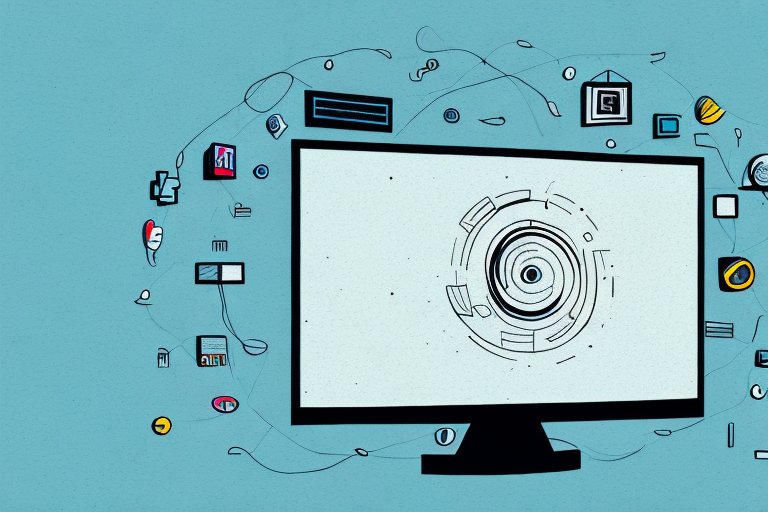Installing your TV to a wall mount is a great way to improve your home entertainment setup. Wall mounts are space-saving, and they make it easier to position your TV at an optimal viewing angle. However, the installation process can be a bit intimidating, especially if you’re new to DIY projects. In this article, we’ll provide a comprehensive guide on how to install your TV to a wall mount, covering everything from selecting the right mount to troubleshooting common issues.
Choosing the Right Wall Mount for Your TV
The first step in installing your TV to a wall mount is to select the right mount for your TV. There are a variety of mounts available on the market, including fixed, tilting, and full-motion mounts. Fixed mounts are the simplest and cheapest, while full-motion mounts offer the most flexibility. However, full-motion mounts are also the most expensive and may not be necessary for a smaller TV. It’s important to consider the weight and size of your TV when selecting a mount to ensure that it will be secure.
Another important factor to consider when choosing a wall mount for your TV is the VESA pattern. This refers to the distance between the mounting holes on the back of your TV. Different TVs have different VESA patterns, so it’s important to check your TV’s manual or specifications to ensure that the mount you choose is compatible. Additionally, some mounts come with built-in cable management systems to help keep your cords organized and out of sight. This can be especially helpful if you plan on mounting your TV in a visible area of your home.
Tools and Materials You’ll Need for the Installation
You’ll need a few tools and materials to install your TV to a wall mount. These include a drill, level, screwdrivers, measuring tape, stud finder, and a pencil. You’ll also need wall anchors if you’re attaching the mount to drywall instead of a stud.
It’s important to note that the size and weight of your TV will also determine the type of wall mount and hardware you’ll need. For larger TVs, you may need a mount with multiple studs for added support. Additionally, make sure to have a friend or family member assist you with the installation, as it can be difficult to handle the TV and mount on your own.
Measuring and Marking the Wall for the Mounting Bracket
Before you begin drilling holes, you’ll need to measure and mark the wall for the mounting bracket. Use a measuring tape to ensure that the bracket is centered and straight. Then use a pencil to mark the holes where you’ll be drilling.
It’s important to make sure that the wall you’re mounting the bracket on is sturdy enough to hold the weight of the object you’re hanging. If you’re unsure, use a stud finder to locate the studs in the wall and mount the bracket directly onto them.
Additionally, if you’re mounting the bracket onto a tiled or concrete wall, you’ll need to use a masonry bit to drill the holes. Make sure to wear safety goggles and a dust mask to protect yourself from any debris that may be created during the drilling process.
Drilling Holes and Installing Anchor Bolts for the Bracket
If you’re attaching the mount to a stud, use a drill to make pilot holes for the screws. If you’re attaching the mount to drywall, use a stud finder to locate the studs or use wall anchors to secure the screws.
It’s important to ensure that the holes you drill are the correct size for the anchor bolts you’re using. If the holes are too small, the bolts won’t fit properly and won’t be able to support the weight of the mount. If the holes are too large, the bolts won’t be able to grip the wall securely. Refer to the instructions provided with your mount to determine the appropriate size for the anchor bolts and drill bits.
Attaching the Wall Mount Bracket to the TV
Next, you’ll need to attach the wall mount bracket to the TV. Follow the instructions provided with the mount to ensure that you secure the bracket correctly. Make sure that the bracket is level and securely attached to the TV.
It’s important to note that the size and weight of your TV will determine the type of wall mount bracket you need. Be sure to choose a bracket that is compatible with your TV’s size and weight to ensure that it can support the TV properly. Additionally, consider the placement of the bracket on the wall and make sure it is installed in a sturdy location that can support the weight of the TV.
Securing the Wall Plate to the Bracket on the Wall
With the bracket and TV now secured, you can attach the wall plate to the bracket on the wall. Use screws to secure the plate to the bracket, and make sure it’s level before fully tightening the screws.
It’s important to note that the size and type of screws used to secure the wall plate to the bracket may vary depending on the weight and size of the TV. Refer to the manufacturer’s instructions or consult with a professional if you’re unsure about the appropriate screws to use.
Hanging Your TV on the Wall Mount
Carefully hang your TV on the mount, making sure it’s securely attached. Double-check the position of your TV to make sure it’s level and at the right angle.
Before hanging your TV on the wall mount, make sure to read the manufacturer’s instructions carefully. Different TV models may require different mounting procedures, and it’s important to follow the instructions to avoid damaging your TV or the wall mount.
It’s also a good idea to have someone assist you when hanging your TV. The TV can be heavy and difficult to maneuver, and having an extra set of hands can make the process much easier and safer.
Adjusting Your TV Position and Leveling it Perfectly
If you need to make any adjustments to the positioning or level of your TV, loosen the screws on the mount to make the necessary changes. Once you’ve made your adjustments, tighten the screws again to secure the TV in place.
It’s important to ensure that your TV is level to avoid any distortion or discomfort while watching. You can use a level tool to check if your TV is straight. If it’s not, adjust the mount until it’s level.
Additionally, consider the lighting in the room when positioning your TV. Avoid placing it in direct sunlight or in a spot where there’s a lot of glare. This can affect the picture quality and make it difficult to see the screen clearly.
Concealing Wires and Cables for a Clean Look
To create a clean look, it’s important to conceal wires and cables. This can be done by using cable ties, cord covers, or by running cables through the wall. Follow the instructions provided with your cable management tools to ensure that wires are securely fastened and hidden.
Not only does concealing wires and cables create a clean look, it also helps to prevent tripping hazards and protects the cables from damage. When cables are left exposed, they can easily become tangled or pulled out of place, which can lead to malfunctions or even electrical hazards. By taking the time to properly conceal and secure your cables, you can ensure that your electronics are functioning safely and efficiently.
Tips for Maintaining and Cleaning Your Wall-Mounted TV
To keep your TV looking its best, it’s important to clean it regularly. Use a microfiber cleaning cloth to wipe down your TV, and avoid using harsh chemicals that could damage the screen. Additionally, it’s a good idea to check the tightness of screws on your mount periodically to ensure that they remain secure.
Another important tip for maintaining your wall-mounted TV is to keep it away from direct sunlight. Sunlight can cause the screen to fade or even damage it over time. If possible, position your TV in a spot where it won’t be exposed to direct sunlight for extended periods of time.
Finally, if you have pets or young children in your home, it’s a good idea to invest in a protective screen cover for your TV. This can help prevent scratches or other damage to the screen, and give you peace of mind knowing that your TV is protected from accidental bumps or scratches.
Common Mistakes to Avoid When Installing a Wall Mount
One common mistake when installing a wall mount is failing to measure and level properly. This can result in an uneven or crooked TV. Another mistake is using the wrong size screw or failing to secure the mount to the wall correctly.
Another mistake to avoid is not considering the weight of the TV and choosing a mount that cannot support it. This can lead to the TV falling off the wall and causing damage or injury. It is important to check the weight limit of the mount and ensure it can hold the weight of your TV.
Additionally, not checking for wall studs or using the correct hardware to secure the mount to the studs can also be a mistake. Mounting a TV on drywall alone can be dangerous and cause the TV to fall. It is important to use a stud finder to locate the studs and use appropriate hardware to secure the mount to the studs for added stability.
Troubleshooting Issues with Your Wall-Mounted TV
If you’re experiencing any issues with your wall-mounted TV, such as unevenness or screen tilt, check to make sure that the mount is secured properly and that the TV is level. If the issue persists, consult your manufacturer’s instructions or contact customer support.
Another common issue with wall-mounted TVs is poor picture quality. This can be caused by a variety of factors, such as incorrect settings on the TV or cable box, poor signal strength, or outdated cables. Try adjusting the settings on your TV and cable box, and consider upgrading your cables or contacting your cable provider to improve signal strength.
If you’re experiencing sound issues with your wall-mounted TV, such as low volume or distorted audio, check to make sure that the speakers are properly connected and that the volume is turned up. If the issue persists, try adjusting the audio settings on your TV or contacting your manufacturer’s customer support for further assistance.
Comparison of Different Types of TV Wall Mounts
There are many different types of TV wall mounts, each with its own advantages and disadvantages. Fixed mounts are the most affordable and provide a sleek, low-profile look, but they don’t offer any flexibility in positioning. Tilting mounts are similar but allow you to adjust the angle slightly. Full-motion mounts offer the most flexibility but are also the most expensive. Consider your needs and budget when selecting a mount.
By following the steps outlined in this article, you’ll be able to successfully install your TV to a wall mount. Remember to take your time and ensure that everything is level and secure. With your TV mounted, you’ll be able to enjoy a better viewing experience and a cleaner space.