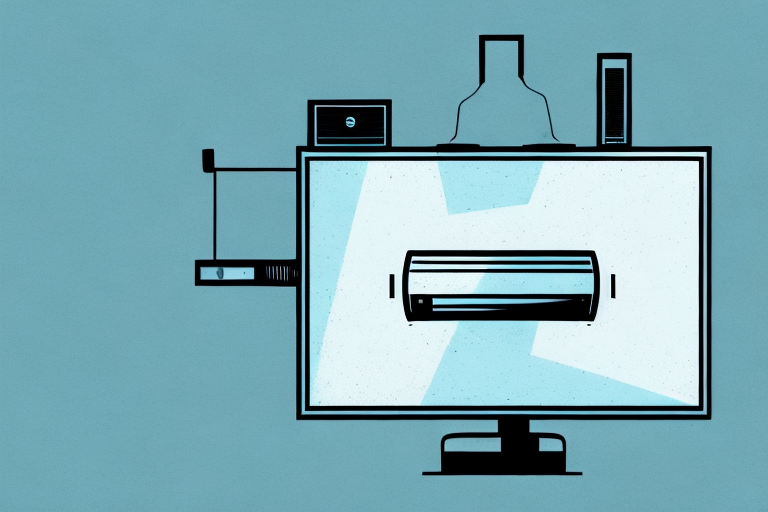Installing a tv swivel mount in your home is a great way to maximize your viewing experience and save space. Whether you want to watch your favorite movie from the comfort of your bedroom, or enjoy the big game from your living room, a swivel mount allows you to adjust your screen at the perfect angle for your viewing satisfaction. Here is a step-by-step guide on how to install a tv swivel mount in your home.
Choosing the Best Tv Swivel Mount for Your Space
Before you begin installation, it’s important to choose the right tv swivel mount for your space. Consider the weight and size of your TV, the distance you want it to be from the wall, and the angle you want it to be at. There are different types of mounts to choose from, including fixed, tilting, and full-motion mounts. Fixed mounts keep your TV in a stationary position, while tilting mounts allow you to angle the screen up and down. Full-motion mounts give you the most versatility, allowing you to swivel and adjust your TV in multiple directions. Choose a mount that fits your needs and budget.
Another important factor to consider when choosing a tv swivel mount is the compatibility with your TV. Make sure to check the VESA (Video Electronics Standards Association) pattern on the back of your TV to ensure it matches the mount you are considering. Additionally, consider the ease of installation and the level of support provided by the manufacturer. Some mounts may come with additional features such as cable management systems or built-in bubble levels to ensure a straight installation. Take the time to research and compare different options to find the best tv swivel mount for your space and needs.
The Tools You Need to Install a Tv Swivel Mount
To install a tv swivel mount, you’ll need the following tools:
- Electric drill
- Screwdriver
- Stud finder
- Pencil
- Tape measure
- Level
- Masking tape
- Socket wrench
- Wire cutters
Before you begin the installation process, it’s important to choose the right location for your TV swivel mount. Consider the viewing angle, the height of the mount, and the distance from the seating area. You may also want to check for any obstructions or potential hazards in the area.
Once you’ve chosen the location, use the stud finder to locate the studs in the wall. This will ensure that your mount is securely attached to the wall and can support the weight of your TV. Mark the location of the studs with a pencil and use the tape measure to ensure that the mount is level.
Measuring and Marking the Perfect Spot for Your Tv Swivel Mount
To ensure the proper placement of your tv swivel mount, use a stud finder to locate the nearest wall studs. Mark the center of the studs with a pencil. Next, measure the height you want your tv to be mounted at and make a mark in the center. Use a level to make sure your marks are straight and centered. Use masking tape to mark off the area around where you will be drilling the holes. This will help prevent any unwanted damage to your walls.
It is important to consider the viewing angle when mounting your tv swivel mount. Take into account the distance between the tv and the seating area, as well as the height of the seating area. This will ensure that everyone can comfortably view the screen without straining their necks.
Before drilling any holes, double check the weight capacity of your tv swivel mount and make sure it can support the weight of your tv. It is also recommended to have a second person assist with the installation to ensure safety and accuracy.
How to Find and Install Wall Studs for Sturdy Tv Mounting
Once you’ve made your marks, use your drill to create pilot holes where the center of each stud is marked. Use a socket wrench to install lag bolts into each stud. Make sure that they are flush with the wall and tight. You can also use toggle bolts if the studs are not available in the area you want to mount the tv. Before doing so, make sure the toggle bolts are rated for the amount of weight you’re mounting in it.
It’s important to note that not all walls have studs in the same spacing. In some cases, you may need to use a stud finder to locate the studs. If you don’t have a stud finder, you can also try tapping the wall with a hammer to listen for a solid sound, which indicates the presence of a stud. Additionally, if you’re mounting a larger TV, it’s recommended to use at least four lag bolts or toggle bolts for added stability.
Drilling Holes and Securing Your Tv Swivel Mount to the Wall
With your studs in place, now it’s time to drill holes where your tv swivel mount will be attached to the wall. Follow the manufacturer’s instructions on how to attach the mounting bracket. Most tv swivel mounts come with a bracket that attaches to the back of the TV. Secure it in place with screws or bolts, and then attach the bracket to the mounted plate on your wall using heavy-duty lag bolts. Always make sure your bolts or screws are tight and secure.
It’s important to note that the weight of your TV will determine the size and number of lag bolts needed to secure the mount to the wall. If you’re unsure, consult with a professional or refer to the manufacturer’s guidelines. Additionally, consider using a level to ensure that your mount is straight and properly aligned before securing it to the wall.
Once your mount is securely attached to the wall, you can enjoy the benefits of a swivel mount, which allows you to adjust the angle of your TV for optimal viewing. Whether you’re watching your favorite show or hosting a movie night, a swivel mount can enhance your viewing experience and add a touch of style to your living space.
Attaching the Swivel Arm to Your Tv and Mount
Next, attach the swivel arm of the mount to the bracket you have installed on the wall. Once you’ve done this, carefully attach the other end of the arm to the bracket that’s attached to the back of your TV. Follow the manufacturer’s instructions carefully to make sure that the swivel arm is securely attached to both the wall and your TV.
It’s important to note that the weight of your TV should be taken into consideration when attaching the swivel arm to the mount. Make sure that the mount and swivel arm are rated to hold the weight of your TV. If you’re unsure, consult the manufacturer’s instructions or seek the advice of a professional installer. Additionally, be sure to test the swivel arm’s movement and stability before leaving your TV unattended on the mount.
How to Hide Unsightly Cables and Wires with Cable Management
After attaching the mount, you should consider cable management. You can buy cord concealers that will allow you to hide your cables and wires neatly behind your TV. These concealers are available in a variety of colors to match your wall or tv. You can also use zip ties to keep the cables in place and organized.
Another option for cable management is to use cable sleeves. These are flexible tubes that can be easily wrapped around your cables and wires, providing a clean and organized look. They are available in different sizes and colors to fit your needs and preferences.
If you have a lot of cables and wires to manage, you may want to consider using a cable management box. These boxes are designed to hold all your cables and wires in one place, keeping them organized and out of sight. They come in different sizes and styles, so you can choose one that fits your space and decor.
Testing Your New Tv Swivel Mount for Sturdiness and Functionality
After installation, test your new mount to ensure that everything is functioning properly. Slowly and carefully move your TV into different positions to make sure that the swivel mount is working smoothly and securely. If you experience any difficulties or issues, consult the manufacturer’s instructions or consider seeking the help of a professional.
It is also important to check the weight capacity of your new mount to ensure that it can support the weight of your TV. Refer to the manufacturer’s instructions or product specifications to determine the maximum weight limit. Overloading the mount can cause it to fail and potentially damage your TV or injure someone nearby. Always prioritize safety when installing and testing your new TV swivel mount.
Tips and Tricks for Maintaining Your Tv Swivel Mount Over Time
To keep your tv swivel mount in optimal condition, it’s important to perform regular maintenance. Check your bolts and screws periodically to make sure they are tight and secure. Keep your mount clean from dust and dirt by wiping it down with a damp cloth. Avoid overloading the mount with extra weight, and do not exceed the weight limit set for your mount. By following these tips, you can ensure that your tv swivel mount remains secure and functional for years to come.
Another important tip for maintaining your tv swivel mount is to avoid placing it in direct sunlight or near a heat source. Exposure to heat can cause the mount to warp or weaken over time, which can compromise its stability. Additionally, if you have pets or young children in your home, it’s important to keep them away from the mount to prevent accidental damage or injury.
If you notice any signs of wear or damage to your tv swivel mount, such as cracks or rust, it’s important to address the issue immediately. Ignoring these problems can lead to further damage or even a complete failure of the mount, which can be dangerous and costly to repair. Consider consulting with a professional installer or technician to assess the damage and determine the best course of action for repairing or replacing your mount.
Safety Precautions When Installing a Tv Swivel Mount
Safety is a top priority when installing a tv swivel mount. Make sure to use proper safety gear, including safety goggles and gloves. Keep children and pets away from your installation area while you are working, and do not attempt to install the mount if you are unsure of the proper procedures. If you feel uncomfortable doing it yourself, consider hiring a professional to install it for you.
Common Mistakes to Avoid When Installing a Tv Swivel Mount
There are several common mistakes to avoid when installing a tv swivel mount. One of the most common is failing to properly secure the mount to the wall, which can lead to accidents and injury. Make sure to use strong and sturdy hardware and to double-check all bolts and screws before mounting your TV. Also, be sure to follow the manufacturer’s instructions carefully to avoid any issues with installation. If you encounter any problems, seek professional help or assistance from the manufacturer to resolve any issues that may arise.
Overall, installing a tv swivel mount can greatly benefit your viewing experience and save space in your home. By following these steps, you can safely and securely mount your TV and enjoy your favorite shows and movies in comfort and convenience.