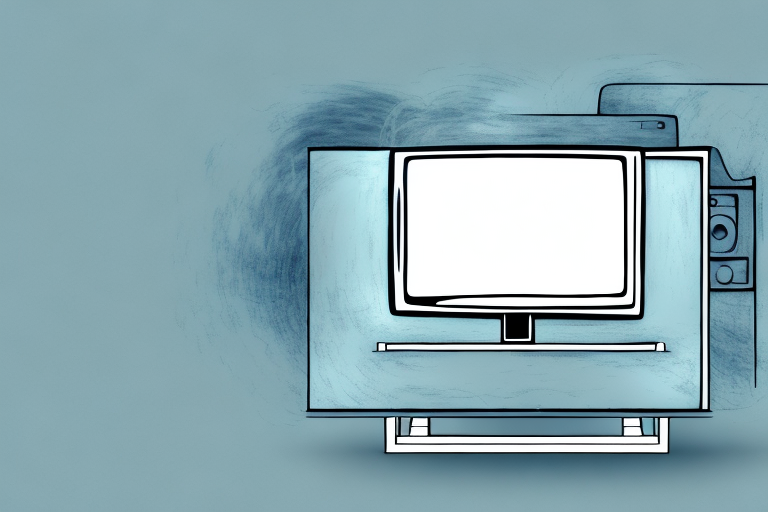If you have found yourself struggling to find the best spot for your TV, or often end up moving your TV around to suit your needs, then a TV swivel mount installed inside your cabinet could be a solution to your problems. Here is a detailed guide on how to install a TV swivel mount in your cabinets.
Why You Need a Tv Swivel Mount in Cabinets
If you have a cabinet in your living room, using a TV stand can be difficult due to limited space. In addition, TV stands can also take up a lot of floor space. Having a TV swivel mount installed in your cabinets frees up space in your living room and also provides a more comfortable viewing position. Installing a TV swivel mount in your cabinet ensures that your TV is stable and secure, and it also makes it easier to adjust the angle of your TV when needed.
Another advantage of using a TV swivel mount in your cabinets is that it can help to reduce glare on your TV screen. By being able to adjust the angle of your TV, you can avoid reflections from windows or other light sources in your living room. This can greatly improve your viewing experience, especially when watching movies or TV shows with dark scenes. Additionally, a TV swivel mount can also help to keep your TV out of reach of children or pets, reducing the risk of accidental damage or injury.
Tools and Materials Required for Tv Swivel Mount Installation
To install a TV swivel mount in your cabinet, you will need the following tools and materials:
- Drill Bit
- Screws
- Measuring Tape
- Marker
- Screwdriver
- Tv Swivel Mount
Before you begin the installation process, it is important to ensure that the cabinet is strong enough to support the weight of the TV and the swivel mount. If you are unsure, consult a professional or consider reinforcing the cabinet with additional support.
How to Choose the Right Cabinet for Tv Swivel Mount Installation
It is important to choose the right cabinet for your TV swivel mount installation. Make sure that the cabinet you choose is sturdy enough to hold your TV. The cabinet should also have enough space to accommodate your TV.
In addition to sturdiness and space, consider the style and design of the cabinet. You want the cabinet to complement the overall aesthetic of your room. Also, think about the location of the cabinet. Will it be in a high-traffic area? If so, you may want to choose a cabinet with doors to protect your TV from accidental bumps or spills. Finally, check the weight capacity of the cabinet to ensure it can support the weight of your TV and any additional equipment you may have.
Measuring and Marking the Cabinet for Tv Swivel Mount
Before installation, you must first determine the location and height of your TV in the cabinet. Use your marker and measuring tape to draw a mark on the cabinet, indicating the spot where your TV will be mounted. It is also important to ensure that you mark the spot where you will drill the holes for the screws.
Additionally, it is recommended to double-check the weight capacity of your swivel mount and ensure that it can support the weight of your TV. This information can usually be found in the product manual or on the manufacturer’s website. It is important to choose a mount that can handle the weight of your TV to prevent any accidents or damage to your cabinet.
How to Drill Holes in the Cabinet for Tv Swivel Mount
After marking the spots, use your drill to make holes in the cabinet where you marked earlier. Make sure that the holes are deep enough to hold the screws securely. Before securing the TV swivel mount to the back of the cabinet, make sure you measure the cabinet’s thickness, and choose a screw length that will work for you to avoid buying too long or too short screws that might damage or break the mounting plate.
It is also important to consider the weight of your TV when choosing the screws for the swivel mount. If your TV is heavy, you will need to use longer and thicker screws to ensure that the mount can support the weight. Additionally, it is recommended to use a stud finder to locate the studs in the wall behind the cabinet, and attach the mount to the studs for added stability. Always double-check your measurements and make sure the mount is level before attaching your TV to avoid any accidents or damage to your equipment.
Installing the Tv Swivel Mount in the Cabinet
After drilling the holes, align the TV swivel mount with the holes and attach it to the cabinet using your screws and screwdriver. Make sure that the screws are tightly secured to avoid any wobbling or damage to the cabinet. If the cabinet is too thick, ensure that you use a spacer to secure the mount to the cabinet.
Before installing the TV swivel mount, it is important to determine the weight and size of your TV. This will help you choose the appropriate mount that can support the weight and size of your TV. You can find this information in the TV manual or by searching online.
It is also important to consider the viewing angle when installing the TV swivel mount. The mount should be installed at a height and angle that allows for comfortable viewing. You can test the viewing angle by sitting in different positions in the room and adjusting the mount accordingly.
Tips for Securing the Tv to the Swivel Mount in Cabinets
It is important to secure your TV to the swivel mount properly to prevent accidents or damage from a wobbling TV. Ensure that you tighten the screws on the TV swivel mount properly and attach the TV to the mount following the manufacturer’s instructions. Make sure that the screws for the mounting plate are not too long and that you avoid over-tightening the screws, which might crack the frame or distort the display.
Another important tip is to check the weight limit of the swivel mount and ensure that your TV does not exceed it. If the TV is too heavy for the mount, it can cause the mount to break or the TV to fall off, leading to serious accidents. Additionally, make sure that the swivel mount is securely attached to the cabinet or wall, and that it is level to prevent the TV from tilting or falling off.
Finally, it is recommended to periodically check the screws and bolts on the swivel mount to ensure that they are still tight and secure. Over time, the screws may loosen due to the weight of the TV or regular use, which can cause the TV to wobble or fall off. By regularly checking and tightening the screws, you can ensure that your TV remains securely attached to the swivel mount and prevent any accidents or damage.
Testing and Adjusting Your Tv Swivel Mount in Cabinets
After installation, adjust your TV according to your desired position and test to make sure that it is stable and secure. Test the swivel mount to ensure that everything is working correctly. To get the best angle for viewing, swivel and adjust the TV mount to your preferred angle. Do not hesitate to readjust if necessary.
Maintenance and Cleaning Tips for Your Tv Swivel Mount in Cabinets
To keep your TV mount clean and functioning effectively, dust it regularly using a soft, dry cloth. Avoid using harsh cleaning agents, which might damage the surface of the mount or your TV screen. Also, ensure that you check the screws regularly to make sure they are tight enough, as loose screws might cause wobbling.
How to Install a Full-Motion TV Wall Mount in your Living Room Cabinet
If you want even more flexibility with your TV viewing, you can consider installing a full-motion TV wall mount in your living room cabinet. Full-motion TV mounts are versatile, allowing you to swivel your TV in different directions and at different angles. The process for installation is similar to a TV swivel mount, but the mounts may have an extended arm or extra brackets that attach to the cabinet or wall so that you can pull or push your TV closer or further away from the wall or cabinet.
The Benefits of Installing a TV Wall Mount in Your Cabinet
The benefits of installing a TV wall mount in your cabinet include a clean and organized living space and the ability to adjust your TV viewing position to your comfort level. Mounting your TV also makes it easier to watch TV without any glare, and it helps keep your TV out of reach of children and pets.
Types of TV Wall Mounts Available for Cabinets
There are different types of TV wall mounts available for cabinets, including fixed mount, swivel mount, full-motion mount, and pull-out TV swivel cabinet mount. Depending on your preference, you can choose a TV wall mount that suits your needs.
Different Ways to Conceal Wires When Installing a TV Wall Mount in Cabinets
Messy wires can ruin the aesthetics of your living space. To keep your wires organized, you can use cable ties, cable covers, raceways, or hide them behind the cabinet. Ensure that when routing the wires, they are secure enough to avoid getting tangled or pulled out.
How to Install a Pull-Out TV Swivel Cabinet
A pull-out TV swivel cabinet is a cabinet that slides out smoothly from your wall to give you better access to your TV. When installing a pull-out TV swivel cabinet, the process is the same as a TV swivel mount, but you will need to secure the mount to the sliding mechanism of the cabinet. This type of mount is recommended if you have limited space or if you want to create more space in your living room.
Common Mistakes to Avoid When Installing a TV Wall Mount in Cabinets
Common mistakes to avoid when installing a TV wall mount in your cabinets include drill positioning, not tightening the screws properly, improper wire routing, and not checking the weight capacity of the mount. Always ensure that you read the manufacturer’s instructions thoroughly, and double-check your measurements and wiring before installation.
How to Upgrade Your Cabinet Size To Fit Your New TV Wall mount
If you are upgrading to a new TV and a new wall mount, you might need to adjust the size of your cabinet to fit the new hardware. You can do this by verifying the cabinet wall construction and specs, selecting a new mount that matches the new TV’s spec, and installing a support beam if needed.
Materials You Need To Protect Your TV When Installing A Wall mount Inside A cabinet
Protecting your TV when installing a wall mount inside your cabinet is important. To avoid damaging your TV, always ensure that your TV’s weight is within the weight capacity of the mount. Use protective padding on the mount, which will minimize any damage from contact between the TV and the mount. To protect the screen, always handle your TV carefully and avoid banging or scratching the surface. Wear gloves or use a protective sheet when mounting the TV to prevent fingerprints or smudging on the screen.
With these steps, you can now install your TV swivel mount in your cabinet with ease. Ensure that you follow the manufacturer’s instructions and take safety precautions to avoid accidents. Happy viewing!