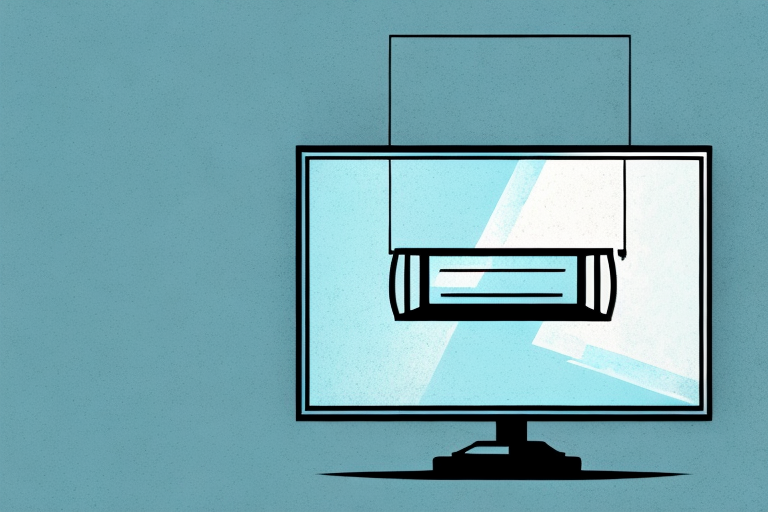Installing your TV on a wall mount bracket is a great way to free up space and improve your viewing experience. But before you dive into the process, it’s important to be prepared with the right tools and knowledge. In this comprehensive guide, we’ll walk you through every step of installing your TV on a wall mount bracket. We’ll cover everything from choosing the right bracket to securing the TV in place, so you can enjoy your newly mounted TV with confidence.
Tools and Materials Required for TV Wall Mount Installation
Before you begin mounting your TV, you’ll need to gather the necessary tools and materials:
- Wall mount bracket
- Screwdriver
- Pencil
- Tape measure
- Stud finder
- Drill
- Level
- Masking tape
- Power drill
Aside from the tools and materials listed above, you may also need a cable cover to hide the cords and cables that connect your TV to other devices. This will give your installation a cleaner and more organized look. You can find cable covers in various sizes and colors to match your wall and decor.
Additionally, it’s important to consider the weight and size of your TV when choosing a wall mount bracket. Make sure the bracket you choose can support the weight and size of your TV. You can usually find this information on the packaging or in the product description. If you’re unsure, it’s best to consult with a professional or the manufacturer before making a purchase.
Choosing the Right Wall Mount Bracket for Your TV
Choosing the right wall mount bracket is crucial to ensuring your TV is safely and securely mounted. Consider the size and weight of your TV when selecting a bracket. Make sure the bracket can support the weight and size of your TV. Additionally, be sure to choose a bracket that is compatible with your TV’s VESA mount pattern. This pattern can typically be found in your TV’s user manual.
Another important factor to consider when choosing a wall mount bracket is the viewing angle. Think about where you will be sitting in relation to the TV and choose a bracket that allows for the best viewing experience. Some brackets offer tilt and swivel options, which can be useful if you need to adjust the angle of the TV.
It’s also important to consider the installation process when selecting a wall mount bracket. Some brackets require professional installation, while others can be easily installed by the homeowner. Make sure to read the installation instructions carefully and assess your own DIY skills before making a decision.
Measuring and Marking the Wall for TV Mounting
Before installing the bracket on the wall, it’s important to measure and mark the area where the mount will be placed. Use a tape measure to measure and mark the height of the desired viewing area. Mark the center point on the wall where you’d like to mount the TV, and use a level to ensure it’s straight. Mark the top and bottom edges of the bracket with masking tape to guide the position of the bracket.
It’s also important to consider the location of electrical outlets and cable connections when measuring and marking the wall for TV mounting. Make sure the bracket is positioned in a way that allows easy access to these connections. If necessary, hire a professional electrician to install additional outlets or extend cables to ensure a clean and safe installation.
How to Find Studs in the Wall for Mounting TV
Finding studs in the wall is essential for a secure and stable TV mount. Use a stud finder to locate the center of the stud, and mark it with a pencil. Repeat this process for each stud along the wall where the bracket will be attached.
It is important to note that not all stud finders are created equal. Some may have difficulty detecting studs in certain types of walls, such as those made of plaster or concrete. In these cases, it may be necessary to use alternative methods, such as tapping the wall to listen for a solid sound or using a magnet to locate metal screws or nails in the wall.
Before drilling into the wall to mount the TV bracket, it is also important to ensure that there are no electrical wires or plumbing pipes running through the area. Use a stud finder with a built-in wire detector or hire a professional to check for any potential hazards before proceeding with the installation.
Preparing the Wall Surface for TV Bracket Installation
Before attaching the bracket to the wall, it’s important to prepare the surface to ensure a secure attachment. Use a drill to make pilot holes for the screws at the marked locations where the bracket will be attached. Use a drywall anchor if the bracket cannot be attached to a stud.
It’s also important to ensure that the wall surface is clean and free of any debris or dust. Use a damp cloth to wipe down the area where the bracket will be attached. This will help the bracket adhere better to the wall and prevent any potential damage or accidents.
Additionally, if you’re unsure about the location or placement of the bracket, it’s a good idea to use a level to ensure that it’s straight and even. This will not only make your TV look better, but it will also prevent any strain or damage to the bracket or the wall over time.
Step-by-Step Guide to Installing a TV Wall Mount Bracket
With all of the preparation completed, it’s time to attach the bracket to the wall. Follow these steps to ensure a secure and stable attachment:
- Position the bracket over the pilot holes or the drywall anchor, aligning the screw holes on the bracket with the pilot holes on the wall.
- Insert and tighten the screws into the bracket through the pilot holes or drywall anchor.
- Double-check that the bracket is level by using a spirit level.
- Once the bracket is level, remove the masking tape from the top and bottom edges of the bracket.
It’s important to note that the weight of your TV should be taken into consideration when selecting a wall mount bracket. Make sure to choose a bracket that can support the weight of your TV to avoid any accidents or damage to your wall. Additionally, it’s recommended to have a second person assist with the installation process to ensure safety and accuracy.
Attaching the TV Bracket to the Wall
With the bracket secured to the wall, it’s time to attach the TV bracket. This is typically done by attaching the bracket arms to the back of the TV using screws. Refer to your TV’s user manual for detailed instructions on how to attach the bracket.
Before attaching the TV bracket, it’s important to ensure that the bracket arms are the correct size for your TV. Most TV brackets come with adjustable arms to fit a range of TV sizes, but it’s always best to double-check before attaching the bracket to avoid any accidents or damage to your TV.
Once you’ve attached the bracket arms to the back of your TV, carefully lift the TV and align the bracket arms with the bracket on the wall. Make sure the TV is level and secure before releasing it. It’s a good idea to have someone assist you with this step to ensure the TV is properly aligned and doesn’t fall.
Securing the TV onto the Wall Mount Bracket
Once the bracket and TV are securely attached, it’s time to secure the TV onto the wall mount bracket. Simply lift the TV using the bracket arms and slide them onto the bracket plate. Make sure the TV is level and secure before you let go.
It’s important to note that different wall mount brackets may have different methods of securing the TV onto the bracket plate. Some brackets may require screws or bolts to be tightened, while others may have a locking mechanism that needs to be engaged. Always refer to the manufacturer’s instructions for your specific wall mount bracket.
Additionally, it’s a good idea to double-check the weight capacity of your wall mount bracket before securing your TV onto it. Make sure the bracket can support the weight of your TV to prevent any accidents or damage to your equipment.
Adjusting and Leveling Your Mounted TV
With your TV securely mounted, it’s important to make any necessary adjustments to ensure a comfortable viewing experience. Use a level to adjust the TV’s angle, and ensure it’s centered within the bracket. Tighten all screws to keep the TV steady.
Another important factor to consider when adjusting your mounted TV is the lighting in the room. If there is a lot of natural light coming in, it may cause glare on the screen, making it difficult to see. You can adjust the angle of the TV or add curtains or blinds to the windows to reduce the glare.
Additionally, if you have a soundbar or other audio equipment connected to your TV, you may need to adjust the placement of these devices to ensure optimal sound quality. Experiment with different placements and angles to find the best setup for your viewing and listening experience.
Tips for Hiding Wires and Cables after Installing a TV on a Wall Mount Bracket
Once your TV is mounted, you may want to hide wires and cables to keep your viewing area looking neat and tidy. One way to do this is by using cable covers or conduits to hide the cables that run down the wall from the TV to the floor. Another option is to install a power outlet behind the TV to eliminate visible cords.
Another option for hiding wires and cables is to use a cord-hiding kit. These kits typically include a cover that attaches to the wall and hides the cables, as well as clips to secure the cables in place. Cord-hiding kits are a great option if you want a more seamless look and don’t want to see any cables at all.
If you have a lot of devices connected to your TV, you may want to consider using a wireless HDMI transmitter. This device allows you to transmit audio and video signals wirelessly from your devices to your TV, eliminating the need for any cables at all. Keep in mind that wireless HDMI transmitters can be expensive, but they are a great option if you want a completely cable-free setup.
Troubleshooting Common Issues during TV Wall Mount Installation
If you encounter any issues during the TV wall mount installation process, don’t hesitate to seek help from a professional. They can help you troubleshoot issues such as stud placement or compatibility issues with your bracket or TV.
Installing your TV on a wall mount bracket can be a challenging task, but by following these steps and taking your time, you can achieve a secure and stable installation that will provide years of comfortable viewing. Remember to use caution when working with tools and consult a professional if you’re unsure about any aspect of the installation process. With the right preparation, tools, and mindset, you’ll be enjoying your newly mounted TV in no time!