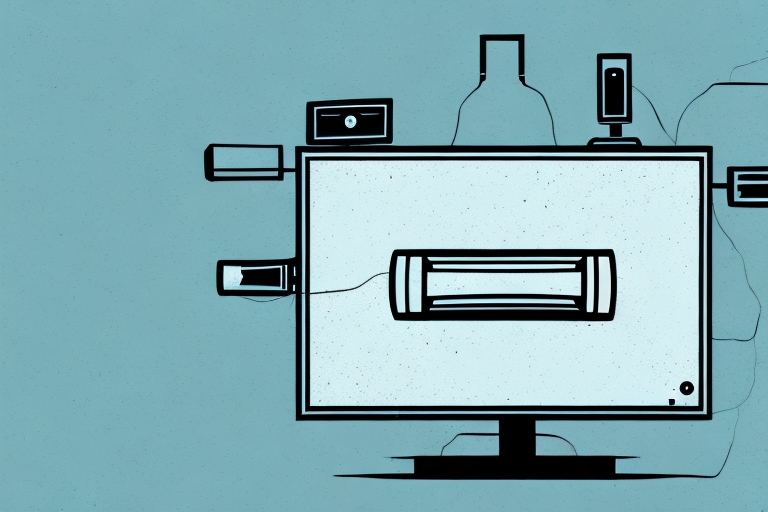Mounting a TV on a wall can free up valuable space in any room, but it can be a daunting task for those who have never done it before. Whether you’re mounting your TV on drywall, plaster or brick, this guide will take you through every step of the process in detail so that you can create a sleek set up without damaging your walls or equipment.
Preparing the Tools and Materials for TV Mount Installation
The first step is to gather all the necessary tools and materials. Before carrying out the installation process, you will need to have a stud finder, a measuring tape, a drill, a level, screwdrivers, bolts (or lag bolts), washers and nuts. Ensure you have everything you need before you begin, as this will make the process smoother and quicker.
It is also important to consider the weight and size of your TV when selecting the appropriate tools and materials. For larger TVs, you may need to use heavier duty bolts and washers to ensure the mount can support the weight. Additionally, if you are mounting the TV on a brick or concrete wall, you may need to use specialized drill bits and anchors to properly secure the mount. Always double check the manufacturer’s instructions and recommendations for your specific TV mount before beginning the installation process.
Understanding the Different Types of TV Wall Mounts
When it comes to the types of TV wall mounts, there are several options to choose from including fixed, tilting, full-motion or articulating mounts. Fixed mounts hold the TV in a fixed position while tilting mounts have an adjustable tilt that helps to reduce glare. Full-motion or articulating mounts, on the other hand, give you maximum flexibility in terms of TV viewing angles. Understanding the different types of TV mounts is crucial in helping you select the right one for your needs.
Fixed mounts are ideal for TVs that will be viewed from a single location, such as in a bedroom or living room. They are also the most affordable option and are easy to install. Tilting mounts are a good choice for rooms with windows or bright lights that can cause glare on the TV screen. They allow you to adjust the angle of the TV to reduce glare and improve viewing comfort.
Full-motion or articulating mounts are the most versatile option and are ideal for larger rooms or open-concept living spaces. They allow you to adjust the TV to different angles and positions, making it easy to view from multiple locations. However, they are also the most expensive option and can be more difficult to install.
Choosing the Right TV Wall Mount for Your Wall Type
Choosing the right TV wall mount for your wall type is essential. Different walls require different mounts, and it’s important to select the right mount for your wall type to ensure your TV is safe and secure. For example, drywall may require toggles while brick or concrete walls may need anchors. Understanding your wall type will help you choose the right mounting hardware.
Another important factor to consider when choosing a TV wall mount is the weight and size of your TV. Make sure to check the weight limit and size compatibility of the mount before purchasing. A mount that is not strong enough to support your TV can be dangerous and cause damage to your wall and TV.
It’s also important to consider the viewing angle when selecting a TV wall mount. A fixed mount may work well for a TV that will always be viewed from the same spot, but if you want the flexibility to adjust the angle, a tilting or swiveling mount may be a better option. This can be especially important if you have a large room or multiple seating areas.
Measuring and Marking the Installation Area on Your Wall
Once you’ve selected the perfect wall mount for your TV and determined its location, it’s time to measure and mark out the installation area. To do this, use a measuring tape to mark out the desired height you want your TV to sit at. Using a level, mark out the spots where the screws need to be driven to ensure that the TV mount will be level. Ensure that you mark out the spots for the screws with precision as the slightest error can throw off your installation.
It’s also important to consider the weight of your TV when selecting the installation area and the type of screws and anchors you will need. Make sure to choose a sturdy wall that can support the weight of your TV and the mount. If you’re unsure about the weight capacity of your wall, consult a professional or refer to the manufacturer’s guidelines. Additionally, if you’re mounting your TV on a drywall, you will need to use anchors to secure the screws in place.
Drilling Holes in Your Wall for TV Mount Installation
With your installation area marked, the next step is to drill the holes in the wall for the mount’s hardware. Depending on the type of wall you have, this step may involve using a toggle bolt or a masonry bit. Be sure to make the holes at the exact points where you have marked on the wall for maximum precision.
It is important to consider the placement of the holes before drilling. Make sure the holes are level and evenly spaced apart to ensure the TV mount is secure and level. Additionally, be cautious of any electrical wiring or plumbing that may be behind the wall. It is recommended to use a stud finder to locate the studs in the wall and drill the holes into those for added stability. Once the holes are drilled, insert the appropriate hardware and tighten securely.
Securing the TV Mount Bracket onto Your Wall
The TV mount bracket should be held up against the wall and secured using the screws and washers that came with it. Use a screwdriver to ensure that the screws are secured tightly to prevent any chance of the bracket coming loose.
It is important to ensure that the wall you are mounting the bracket onto is strong enough to hold the weight of your TV. If you are unsure, consult a professional or use a stud finder to locate the studs in the wall for added support.
Additionally, make sure to route all cables and cords through the designated channels on the bracket to prevent any damage or tangling. This will also give your setup a cleaner and more organized appearance.
Attaching the TV to the Wall Mount Bracket
After you’ve secured the mount bracket to the wall, it’s time to attach your TV to the bracket itself. Depending on the type of TV mount or bracket, the actual attachment process may differ slightly. Typically, your TV should have VESA-compatible mounting holes on the back. Use bolts and washers to attach the mount arms to the TV, ensuring that everything is tightened properly.
Before attaching your TV to the wall mount bracket, it’s important to make sure that the bracket is level. Use a level tool to ensure that the bracket is straight and even. This will prevent your TV from being crooked or tilted once it’s attached to the bracket.
Once your TV is attached to the wall mount bracket, it’s important to test it out and make sure that it’s secure. Gently push and pull on the TV to ensure that it’s not wobbling or coming loose. If you notice any issues, double-check that all bolts and screws are tightened properly and that the bracket is securely attached to the wall.
Testing and Adjusting Your Mounted TV for Optimal Viewing Angle
Now that your TV is mounted securely on the wall, it’s time to test and adjust the viewing angle to your liking. To do this, tilt or pivot your TV from side to side to find the angle that best suits your viewing preference. If necessary, adjust the mount hardware to achieve the desired position of the TV. Remember that you’ll be spending a lot of time watching your TV, so take your time to get the viewing angle just right!
Another important factor to consider when adjusting your TV’s viewing angle is the lighting in the room. If there is a lot of natural light coming in from windows or if you have bright overhead lights, it may cause glare on the TV screen. Adjust the angle of the TV to minimize any glare and ensure that you have a clear view of the screen.
Additionally, if you have multiple people watching the TV from different angles, you may want to consider a tilting mount that allows you to adjust the angle of the TV up or down. This will ensure that everyone has a comfortable viewing experience and can see the screen clearly without any distortion or discomfort.
Tips for Concealing Cables and Wires When Installing a TV Mount
One common problem that people encounter when installing a TV mount is the issue of exposed cables and wires. To avoid this, consider using cable ties or cable covers to keep unruly wires and cables neatly tucked away. Concealing the cables not only helps to keep your wall setup clean, but it also makes it look more aesthetically pleasing.
Another option for concealing cables and wires is to use a cable raceway. A cable raceway is a plastic or metal channel that can be mounted on the wall to hide cables and wires. This is a great option if you have a lot of cables and wires to conceal, as it can hold multiple cables at once.
It’s also important to consider the length of your cables when installing a TV mount. Make sure your cables are long enough to reach the TV from the wall without being too loose or too tight. If your cables are too short, you may need to purchase extension cables to ensure a proper fit.
Troubleshooting Common Problems When Installing a TV Mount
If you encounter any common problems such as crooked or wobbly TV mounts, loose screws, or issues with cable management, there are several troubleshooting steps you can take. Refer to the instruction manual to fix any issues that may arise.
In conclusion, installing a TV mount on different walls may seem daunting at first, but with the right tools and proper knowledge of each step involved, it can be a relatively simple process. Whether you are mounting your TV in a bedroom, living room, or even the kitchen, following these instructions carefully will ensure that your TV is mounted securely and in the perfect position for optimal viewing pleasure.
It is important to note that not all TV mounts are created equal. Before purchasing a mount, make sure to research and read reviews to ensure that it is compatible with your TV and can support its weight. Additionally, consider hiring a professional to install the mount if you are unsure about your own abilities or if the installation requires drilling into concrete or other difficult materials.