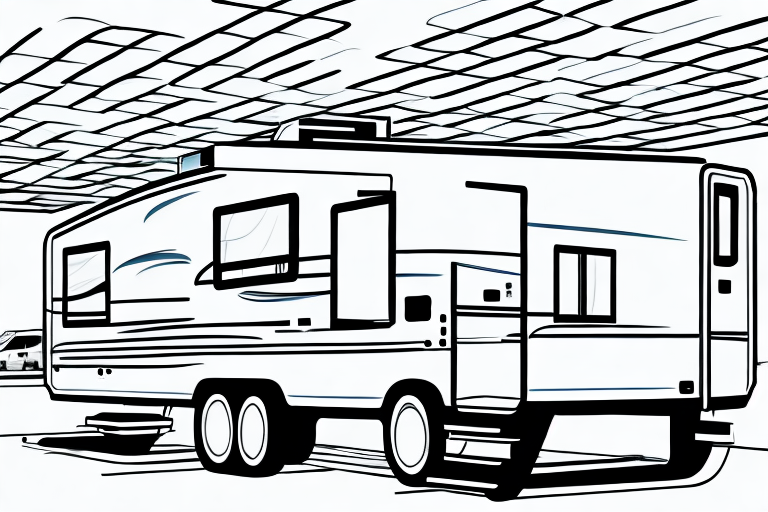If you’re planning on adding a TV to your RV, there’s a good chance you’ll want to install a ceiling mount to keep it out of the way and save valuable space. While this may seem like a daunting task, with the right tools and instructions, the installation process can be quite simple, even for a beginner. In this article, we’ll guide you through the step-by-step installation process of a TV ceiling mount in an RV, from measuring the appropriate location to adjusting and securing your new TV mount. By the end of this article, you’ll have a fully functional and secure TV setup in your RV.
Necessary tools and equipment required for the installation
Before you start installing your TV ceiling mount, you’ll need a few tools and components on hand. Here’s what you’ll need:
- Power drill and drill bits
- Screwdriver (flat head and Phillips head)
- Measuring tape
- Stud finder
- Masking or painter’s tape
- Ceiling mount kit (including mounting bracket, screws, and hardware)
- TV mounting bracket (specific to the size and weight of your TV)
Having these tools and materials ready will ensure that you can complete the installation process in one go, without having to run to the hardware store for necessary equipment halfway through the job.
It’s also important to note that you may need additional assistance during the installation process, especially if you’re not comfortable working with power tools or climbing ladders. It’s always a good idea to have a friend or family member help you with the installation, to ensure that everything is done safely and correctly. Additionally, if you’re unsure about any aspect of the installation process, it’s best to consult with a professional installer to avoid any potential damage to your ceiling or TV.
Measuring the appropriate location to install the ceiling mount
Once you’ve gathered all of your necessary tools, it’s time to start planning where your TV ceiling mount will be placed. Start by checking your RV’s weight restrictions and limitations for ceiling-mounted hardware. Once you’ve confirmed the maximum weight capacity of your RV’s ceiling, you can start measuring the appropriate location to install the mount. Using a measuring tape and stud finder, mark the stud locations on the ceiling where you’ll be mounting the TV bracket. This is critical, as you must ensure that the TV ceiling mount is attached to sturdy wood framing on the ceiling to prevent accidents or damage.

After marking the stud locations, it’s important to double-check the measurements to ensure that the TV mount will be level. Use a level to confirm that the studs are at the same height and that the TV mount will be straight. If the studs are not level, you may need to adjust the location of the mount or use shims to level it out.
Once you’ve confirmed the location and levelness of the mount, it’s time to drill pilot holes into the studs. Use a drill bit that is slightly smaller than the screws you’ll be using to attach the mount to the ceiling. This will help prevent the wood from splitting. After drilling the pilot holes, attach the TV mount to the ceiling using the appropriate screws and hardware.
Understanding the weight restrictions for your RV ceiling
Before you start drilling holes in your RV’s ceiling, it’s essential to understand the weight restrictions of your RV and the ceiling itself. The maximum weight capacity for your ceiling will determine which type of mount and bracket you should use. It’s vital to choose a TV mount and bracket that’s within the weight limits of your RV’s ceiling and can also support the weight of your TV. Ensure that you double-check the weight and adjust the measurements if necessary.
Additionally, it’s important to consider the weight distribution of your TV and mount. Placing the TV and mount in the center of the RV’s ceiling can help distribute the weight evenly and prevent any potential damage to the ceiling. It’s also recommended to use a stud finder to locate the ceiling joists for added support. By taking these precautions, you can safely and securely mount your TV in your RV without causing any damage or compromising the structural integrity of your vehicle.
Preparing the ceiling for mounting hardware
Now that you’ve identified where you’ll be mounting your TV ceiling mount bracket, it’s time to prepare the ceiling for mounting hardware. Start by using masking or painter’s tape to mark the placement and size of the ceiling mount bracket that you plan to install. This will give you an exact template and guide for drilling the holes in the ceiling. Use a power drill and drill bits that are the appropriate size for the hardware and screws in your mounting kit to drill pilot holes into the stud at your marked locations. This step is crucial to ensure your ceiling mount bracket is firmly attached to the ceiling.
After drilling the pilot holes, it’s important to check the alignment of the bracket. Use a level to ensure that the bracket is straight and aligned with the room. If it’s not, adjust the bracket accordingly before securing it to the ceiling. Once the bracket is aligned, use the screws provided in your mounting kit to attach the bracket to the ceiling. Make sure the screws are tight and secure, but be careful not to over-tighten them as this can damage the ceiling.
After the bracket is securely attached to the ceiling, you can then attach the TV mount to the bracket. Follow the instructions provided in your mounting kit to attach the mount to the bracket. Make sure the mount is level and secure before attaching your TV. With the mount and TV securely in place, you can now sit back and enjoy your favorite shows and movies from the comfort of your own home.
Installing mounting brackets to the ceiling
Now that you’ve drilled the pilot holes for the mounting bracket, it’s time to install the mounting bracket either by using the provided screws or carriage bolts if it’s a drop-down mount. Ensure that when tightening the screws, you don’t over-torque them. You can check the tightness of the screws by ensuring that the mounting bracket is level and doesn’t move. The next step is to install the ceiling plate onto the mounting bracket by using the screws that came with your mount. You can also use Loctite glue on the screws to prevent them from losing grip over time.
It’s important to note that the weight of the TV or other device being mounted should be taken into consideration when installing the mounting bracket. Make sure that the bracket and screws can support the weight of the device. If you’re unsure, it’s always best to consult the manufacturer’s instructions or seek professional installation. Additionally, it’s a good idea to have a helper when installing the mounting bracket to ensure that it’s level and secure.
Attaching the mount to the brackets securely
Once the ceiling plate is attached, it’s time to attach the TV mount bracket to the plate securely. You need to follow the manufacturer’s installation instructions carefully and ensure that all screws are tightened appropriately. Ensure that you attach the TV mount bracket to the mounting plate by following the instructions provided for the specific model of your TV mount. Once this is done, you can slide the TV onto the bracket and secure it appropriately.
It’s important to note that the weight of your TV should be taken into consideration when attaching the mount to the brackets. Make sure that the mount and brackets are rated to support the weight of your TV. If you’re unsure about the weight of your TV, you can check the manufacturer’s specifications or consult with a professional installer.
Additionally, it’s a good idea to test the stability of the mount and brackets before mounting your TV. Apply some pressure to the mount and brackets to ensure that they are securely attached to the ceiling plate. This will help prevent any accidents or damage to your TV in the future.
Determining the ideal TV placement on the mount
Now that your TV is firmly attached to the ceiling mount bracket, you need to determine the ideal placement for your TV. This will depend on your seating position and how the TV can be tilted or swiveled based on your location. It’s essential to choose an angle that’s comfortable for the viewers and optimal for the safety of the TV. In most RVs, it’s best to position the TV directly in front of the couch or seating area, so everyone can enjoy the show or movie comfortably.
Mounting the TV onto the ceiling mount bracket
Once you’ve identified the right placement for your TV, it’s time to mount the TV onto the ceiling mount bracket. To do this, tighten the screws or bolts provided for the specific model of your TV mount to secure the TV bracket to your TV. Once secured, you can mount your TV onto the ceiling bracket by sliding the bracket into the plate attached to the ceiling mount. Ensure that all screws securing the TV bracket are tight and secure after attaching the TV to the ceiling mount bracket.
Adjusting and securing the tilt and swivel features of your TV mount
Most TV mounts come with tilt and swivel features that allow you to adjust your TV’s angle after mounting it. This feature is essential as it can allow you to adjust the angle of the TV to remove any unwanted glare and provide a clear view of your TV. Once you’ve mounted the TV on the ceiling mount bracket, use the tilt and swivel features to adjust the angle of the TV to your desired position. Ensure that these features are adjusted according to manufacturer specification before using them to prevent any damages or slipping.
Testing out your new TV installation in your RV
Finally, you’re ready to test out your new TV installation in your RV. Turn on your TV and ensure that it’s operating correctly. Check whether the TV is leveled and that the sound and picture are both clear. Make sure that everything is functioning correctly. If there are any issues, troubleshoot the problem by checking the installation steps or guides provided by the manufacturer.
Tips for maintaining and cleaning your new TV mount
After installing your new TV ceiling mount, it’s essential to take good care of it to ensure it lasts for a long time. Regularly inspect the mounting bracket and all hardware to ensure it’s still secure. Clean your hardware and mount using a soft cloth, and mild detergent if necessary. Also, take measures to prevent any water or moisture from accumulating around the mounting site.
Troubleshooting common issues with Tv Ceiling Mount in Rv installation
Despite following all the installation steps and guides, sometimes, you may still encounter issues with your TV ceiling mount. If you notice any issues or problems with your installation, monitor the bracket and hardware to identify any loose connections. Double-check the instructions or contact the manufacturer for assistance. Common issues like sagging, sliding, or damaged hardware, may require a full uninstallation and re-installation of the mount bracket.
There you have it, a step-by-step guide on how to safely and securely install a TV ceiling mount in your RV. With the right tools and instructions at your disposal, this process is no longer as complicated and daunting as it used to be. Now you can sit back, relax, and enjoy your favorite shows and movies from the comfort of your RV.