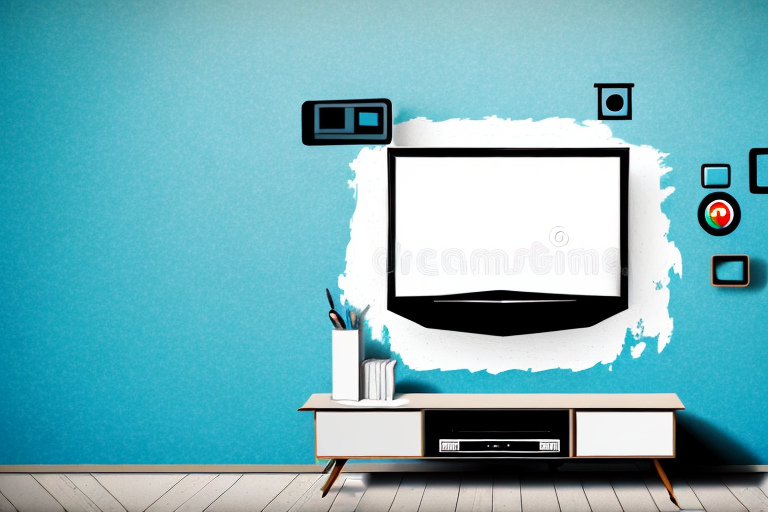Are you tired of your TV taking up valuable space on your living room floor or coffee table? The solution is a TV mount. Installing a TV mount can be intimidating, but thanks to Pipishell Tv Mount, it doesn’t have to be. This guide will give you all the information you need to install your Pipishell Tv Mount in just a few easy steps.
Why choose Pipishell Tv Mount
There are several TV mounts available on the market, so why choose Pipishell Tv Mount? First of all, it is designed to fit most 26-55 inch televisions. This product is made of high-quality steel, making it durable and suitable for mounting heavier TVs. The Pipishell Tv Mount can hold up to 99lbs, ensuring your TV stays safely mounted on your wall. Moreover, it is easy to install and comes with all the necessary tools and hardware required.
Additionally, the Pipishell Tv Mount has a low profile design, which means your TV will be mounted close to the wall, giving your room a sleek and modern look. The mount also has a tilting feature, allowing you to adjust the angle of your TV for the best viewing experience. With its sturdy construction and versatile features, the Pipishell Tv Mount is a great choice for anyone looking to mount their TV securely and stylishly.
Tools and materials needed for installation
Before you begin the installation process, make sure you have all the necessary tools and materials. Pipishell Tv Mount comes with a comprehensive installation manual detailing everything you need. You will likely need the following:
- Power drill and bits
- Stud finder
- Screwdriver
- Measuring tape
- Pencil
- Level
In addition to the tools and materials listed above, you may also need a friend or family member to assist you with the installation process. It can be helpful to have an extra set of hands to hold the TV mount in place while you secure it to the wall. Additionally, if you are mounting the TV in a high location, you may need a ladder or step stool to reach the necessary height. Always prioritize safety when using a ladder or step stool and make sure it is stable before climbing up.
Measuring the wall and selecting the right spot for installation
The first step is to measure the wall and select the right spot for the installation. Use a stud finder to locate the studs behind the wall. It is essential to mount the bracket to a stud as it provides optimal support for your TV. Mark the center of the studs using a pencil and the level, making sure they are level with each other.
Once you have marked the center of the studs, measure the distance between them to ensure that the bracket will fit properly. It is also important to consider the height at which you want to mount the TV. A good rule of thumb is to mount the TV at eye level when seated. However, you may need to adjust the height based on the size of the TV and the layout of the room. Take these factors into consideration when selecting the right spot for your TV installation.
Preparing the mounting bracket and attaching it to the back of your TV
Before you attach the bracket to the back of your TV, make sure it is the right size. The Pipishell Tv Mount comes with an adjustable bracket that can fit most TV sizes. Align the brackets with the TV’s VESA pattern, then secure the bracket to the back of the TV using the provided screws.
Once the bracket is securely attached to the back of your TV, you can then attach the mounting plate to the wall. Make sure to choose a sturdy wall and use the appropriate hardware for your wall type. It’s important to ensure that the mounting plate is level before drilling any holes. Once the plate is attached to the wall, you can then hang the TV onto the plate and adjust the angle as needed.
It’s important to note that if you’re not comfortable with mounting the TV yourself, it’s always best to hire a professional to do it for you. Mounting a TV can be a tricky and potentially dangerous task, especially if you’re not experienced with it. A professional can ensure that your TV is mounted safely and securely, giving you peace of mind and a great viewing experience.
Attaching the mounting plate to the wall
Once you have determined the right spot for the installation, it’s time to attach the mounting plate to the wall. Use your drill to make pilot holes through the penciled marks on the wall. Be sure to keep the mounting plate level while you drill the holes and secure it using the provided screws.
It’s important to ensure that the mounting plate is securely attached to the wall to prevent any accidents or damage. You can use a level to double-check that the plate is straight before drilling the holes. If you’re unsure about the stability of the wall, consider using wall anchors to provide extra support. Once the mounting plate is securely attached, you can proceed with attaching the rest of the installation components.
Securing the mounting bracket and plate together
Attach the mounting bracket to the mounting plate using the provided bolts and washers. Make sure that the bracket is level, and the locking tabs are secure.
It is important to note that the mounting bracket and plate should be securely fastened together to ensure the stability of the object being mounted. If the bracket and plate are not properly secured, the object may become loose and fall, causing damage or injury. Double-check all bolts and locking tabs before mounting the object to ensure a safe and secure installation.
Hanging your TV on the mount
The next step is to mount your TV on the bracket. It’s essential to have a second person help you with this as TVs can be heavy and are challenging to maneuver alone. Gently lift your TV and align the mounting bracket with the mounting plate. Secure the safety screws to prevent any accidental sliding or dropping.
It’s also important to ensure that the mount is securely attached to the wall. Use a stud finder to locate the studs in the wall and mark them with a pencil. Then, drill pilot holes into the studs and attach the mount using lag bolts. Make sure the mount is level before tightening the bolts. Once the mount is securely attached to the wall, you can hang your TV on the bracket and enjoy your favorite shows and movies with ease.
Adjusting the tilt and level of your TV
Your TV might not be perfectly level, but the Pipishell Tv Mount allows you to adjust the tilt and level of your TV. Use the adjuster bolts to tilt your TV to your desired angle, making sure it is level with the ground.
It is important to adjust the tilt and level of your TV to ensure optimal viewing experience. If your TV is not level, it can cause eye strain and discomfort while watching. Additionally, if your TV is tilted too far, it can cause distortion in the picture quality.
When adjusting the tilt and level of your TV, it is recommended to have a second person assist you. This will ensure that the TV is properly aligned and prevent any accidents or damage to the TV. Take your time when adjusting the tilt and level, and make small adjustments until you achieve the desired angle and level.
Hiding cables and wires for a clean look
Once your TV is mounted, hiding the cables and wires is the final step in making your TV look neat and organized. Use cable ties or conduit to secure the cables and prevent stray wires.
Another option for hiding cables and wires is to use a cord cover. Cord covers are available in various sizes and colors to match your wall or baseboard. They are easy to install and can be painted to blend in seamlessly with your wall. Additionally, cord covers can be cut to fit the length of your cables and wires, providing a custom fit for your space.
Troubleshooting common installation issues
If your TV wobbles after installation, check that the mounting plate is screwed tightly to the wall. If the TV tilts to one side, it’s possible that the mounting bracket is not secure. Consult the manual or contact customer service for further troubleshooting.
If you experience poor picture quality after installation, ensure that the cables are connected properly and that they are not damaged. Additionally, check that your TV is set to the correct input source. If the issue persists, try adjusting the picture settings on your TV or contacting customer service for further assistance.
Tips for maintaining your Pipishell Tv Mount
After installation, it’s essential to maintain your Pipishell Tv Mount to ensure longevity. Inspect the mount periodically, making sure all screws and bolts are tightened, and the mount is level. If the mount becomes damaged, contact customer service or replace it with a new one.
By following these steps, you can install your Pipishell Tv Mount and enjoy your favorite shows without the clutter and mess of TV cables. With its sleek design and durability, the Pipishell Tv Mount is the perfect addition to any room in your home.
Additionally, it’s important to clean your Pipishell Tv Mount regularly to keep it looking its best. Use a soft, dry cloth to wipe down the mount and remove any dust or debris. Avoid using harsh chemicals or abrasive materials that could scratch or damage the mount’s surface. By keeping your Pipishell Tv Mount clean and well-maintained, you can ensure that it will continue to provide a secure and stylish way to display your television for years to come.