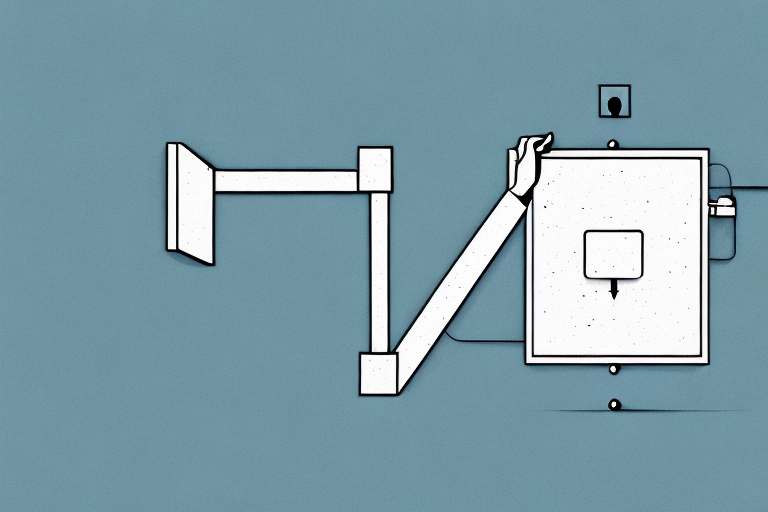For those looking to create more space and reduce clutter in their living rooms, installing a LCD TV Wall Mount Bracket is a great option. Not only does it free up some much-needed space, but it also elevates your viewing experience to the next level. If you’re considering installing a wall mount for your television, this guide will provide step-by-step guidance and helpful tips to ensure you do it right and enjoy the best results.
Choosing the Right Wall Mount Bracket
The first step in installing an LCD TV Wall Mount Bracket is to choose the right one for your television. You need to consider several factors such as the size, weight, and VESA compatibility of your television before selecting a wall mount to ensure that it can securely hold your TV. There are various types of wall mounts available, including fixed, tilt, and full-motion, so you need to consider what best suits your needs.
Another important factor to consider when choosing a wall mount bracket is the location where you want to install it. You need to ensure that the wall you choose is strong enough to support the weight of your TV and the bracket. Additionally, you need to consider the viewing angle and the height at which you want to mount your TV to ensure that it is comfortable to watch.
It is also important to consider the installation process when choosing a wall mount bracket. Some brackets require professional installation, while others can be easily installed by the user. You need to ensure that you have the necessary tools and skills to install the bracket if you plan to do it yourself. If you are not confident in your abilities, it is best to hire a professional to install the bracket for you.
Measuring and Marking the Wall for Installation
Now that you have identified the ideal type of wall mount, it is time to measure your television and mark the locations where you will mount the bracket. Use a leveler to ensure that the markings are aligned appropriately, and ensure that there are no obstructions when deciding on the perfect spot for the bracket.
Before drilling any holes, it is important to check the wall for any electrical wires or plumbing pipes that may be hidden behind it. You can use a stud finder to locate the studs in the wall, which will provide a secure anchor for the bracket. If you are unsure about any of these steps, it is recommended that you seek the assistance of a professional installer.
Once you have marked the location for the bracket, you can begin drilling the holes for the screws. Make sure to use the appropriate drill bit size for the screws you will be using, and drill the holes to the appropriate depth. After the holes have been drilled, you can attach the bracket to the wall using the screws and anchors provided with the mount. Finally, attach the mounting plate to the back of your television and hang it on the bracket, making sure that it is securely in place before letting go.
Tools Needed for Installing Wall Mount Brackets
Having the right tools is vital when installing a TV Wall Mount Bracket successfully. Common tools that you will need include a drill, a stud finder, a screwdriver, measuring tapes, and a wrench. Without the right tools, you could mess up the installation, so ensure that you have everything ready before you begin.
Another important tool that you may need is a level. This will help you ensure that the bracket is installed straight and level, which is crucial for the safety of your TV. Additionally, if you are installing a larger TV, you may need a second person to help you hold the bracket in place while you secure it to the wall.
It’s also important to consider the type of wall you are installing the bracket on. If you have a plaster or drywall, you may need special anchors to ensure that the bracket is securely attached. On the other hand, if you have a concrete or brick wall, you may need a hammer drill to make the necessary holes.
Preparing Your Television for Wall Mounting
Before mounting your television, it is essential to prepare it to avoid any mishaps or damages. Begin by thoroughly cleaning the back of your television and removing the pedestal stand and any other attachments. Locate and remove the four VESA screws at the back of your television, as this is where the wall mount brackets will be attached.
Once you have removed the VESA screws, you can attach the wall mount brackets to the back of your television. Make sure to use the appropriate screws and follow the manufacturer’s instructions carefully. It is also important to ensure that the wall mount you choose is compatible with the size and weight of your television.
Before mounting your television on the wall, double-check that the wall is strong enough to support the weight of your television and the wall mount. Use a stud finder to locate the studs in the wall and mark them with a pencil. It is recommended to mount your television on at least two studs for maximum stability.
Attaching the Wall Mount Bracket to the Wall
Now you’re ready to install the bracket on the wall. Locate the studs in your wall with a stud finder and mark the center points, ensuring that the location you choose is the right height and aligns with the markings you made earlier. Next, drill the necessary holes into the wall using a drill bit, and attach the bracket using screws and washers.
It’s important to make sure that the bracket is level before attaching it to the wall. You can use a level to ensure that the bracket is straight and even. If the bracket is not level, your TV may not hang straight and could be at risk of falling off the wall.
Once the bracket is securely attached to the wall, you can then attach the mounting plate to the back of your TV. Make sure to use the appropriate screws and washers for your TV’s mounting holes. Once the mounting plate is attached, you can then hang your TV onto the bracket and adjust it as needed.
Attaching the Brackets to Your Television
Once you’ve installed the bracket on the wall, it’s time to attach the brackets to the television’s VESA holes, which are located at the back of your TV. Use the screws that came with the wall mount kit and attach the brackets, ensuring that they’re tightly secured but not too tight to prevent any damages or cracks to the TV.
It’s important to note that the size of the screws you use to attach the brackets to the TV should match the size of the VESA holes. Using screws that are too long or too short can cause damage to the TV or make the brackets unstable. Refer to the TV’s manual or the wall mount kit instructions to determine the appropriate screw size.
Once the brackets are securely attached to the TV, carefully lift the TV and hang it onto the wall mount. Make sure the TV is level and adjust the brackets if necessary. Double-check that all screws and bolts are tightened properly before letting go of the TV. Congratulations, you’ve successfully mounted your TV!
Mounting Your Television on the Wall Bracket
After attaching the brackets to your television, the next step is to mount the TV onto the wall bracket. Carefully slide the TV onto the bracket, ensuring that it is snugly attached and aligned with the wall mount. Make sure that everything is secure and double-check to ensure that the bracket and television are safely mounted on the wall.
It is important to consider the height at which you mount your television. The ideal height for your TV will depend on the size of the screen and the distance between the TV and the seating area. As a general rule, the center of the screen should be at eye level when you are seated. This will help to reduce neck strain and provide a more comfortable viewing experience. Take the time to measure and adjust the height of your wall bracket before mounting your television to ensure that it is at the optimal height for your space.
Adjusting and Securing Your Mounted Television
Once the TV is mounted, you want to make sure that it is straight and level. To do this, adjust the brackets to fine-tune the position. Tighten any loose screws or bolts, and double-check the bracket’s security and tightness. Also, ensure that the mount has enough clearance for ventilation, allowing your TV to dissipate heat properly.
Tips for Hiding Cables and Wires After Installation
After installing your television, you’ll have cables and wires that you want to conceal. Use cable ties to bundle all those cables together and run them through the wall behind your TV and other devices, or you can use cable conduits to hide the wires along the wall. Remember to leave some extra cables, so you can easily replace or add devices in the future.
Troubleshooting Common Issues During Installation
During installation, it’s normal to encounter some issues, such as incorrect measurements or accidentally mounting the bracket too high or too low. If you face any problems, don’t panic. Instead, take a deep breath, read the instructions again, and make any necessary adjustments. Take your time and double-check everything.
Comparing Different Types of TV Wall Mount Brackets
Choosing the best type of wall mount for your LCD TV depends on your requirements and the TV’s size, weight, and VESA compliance. There are three types of TV wall mounts, fixed, tilting, and full-motion. Fixed TV wall brackets are the most basic, while tilting brackets enable you to adjust the TV up and down and full-motion wall brackets give you more flexibility and mobility as they swivel and extend beyond their fixed positions.
How to Install a Full Motion TV Wall Mount Bracket
To install a full-motion TV wall mount bracket, follow the same routine as other TV wall brackets. The only exception is that you’ll install an arm component that allows the TV to extend, swivel, and tilt in different directions, based on your preference.
How to Install a Tilt TV Wall Mount Bracket
Tilt TV wall mount brackets are ideal for a viewing experience that’s not straight on. This type of wall mount bracket permits you to adjust the viewing angle, depending on where you’re positioned to watch TV. To install a tilt TV wall mount bracket, you still need to follow the same process as other wall mount brackets, but ensure that you install it at your preferred viewing angle.
How to Install a Fixed TV Wall Mount Bracket
To install a fixed TV wall mount bracket, first, confirm that your TV is VESA compliant and identify precisely where you want it mounted on the wall. Drill holes and install the bracket on the wall, attach the mounting plate to the back of the TV, and then slide the television onto the installed bracket.
In conclusion, installing an LCD TV Wall Mount Bracket is critical if you’re looking for ways to create additional space and elevate your viewing experience. By following the steps outlined above and using the right tools, you can install your wall mount bracket successfully.