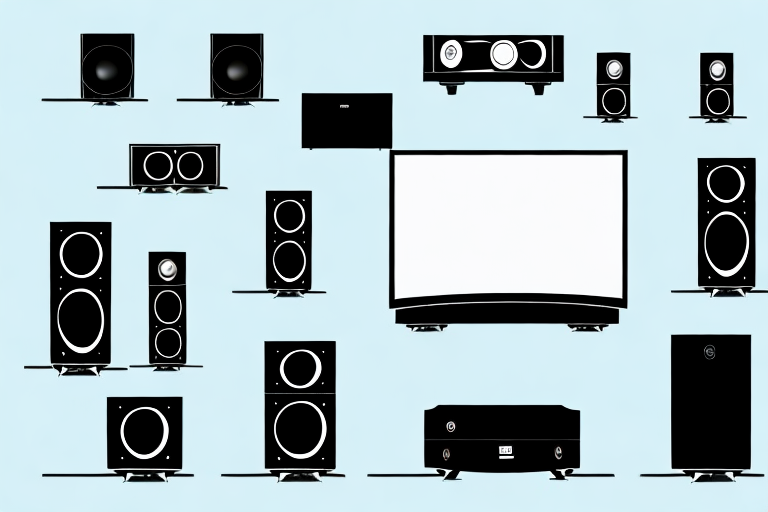Are you looking to take your entertainment experience to the next level? A home theater system is a perfect way to do that. But how do you install a home theater system for TV audio? In this article, we will guide you through every step of the process, so you can enjoy cinematic-quality sound in the comfort of your own home.
Understanding Home Theater System Components
Before you begin installation, it’s important to understand the different components of a home theater system. The basic components include a TV, a receiver, speakers, and audio sources such as Blu-ray players, gaming consoles, and streaming devices. There are two main types of home theater systems: soundbars and surround sound. Soundbars are easier to set up and are a good option for smaller spaces, while surround sound speakers provide a more immersive audio experience.
It’s also important to consider the quality of the components you choose for your home theater system. Investing in high-quality speakers and a receiver can make a significant difference in the overall audio experience. Additionally, it’s important to consider the layout of your room and the placement of your speakers to ensure optimal sound quality. Some home theater enthusiasts also choose to add subwoofers, which can enhance the bass and provide a more dynamic audio experience.
Choosing the Right Home Theater System for Your Space
When choosing a home theater system, consider the size and shape of your room, as well as your budget and personal preferences. Soundbars are ideal for smaller spaces, while surround sound systems are better suited for larger rooms. You can either purchase a pre-packaged system or customize your own based on your needs. Don’t forget to also consider the audio quality of your TV and the size of the room to ensure you’re getting the best setup for your space.
Another important factor to consider when choosing a home theater system is the type of content you’ll be watching. If you’re a movie buff, you may want to invest in a system that supports high-quality audio formats like Dolby Atmos or DTS:X. On the other hand, if you’re more interested in gaming or streaming TV shows, you may want to prioritize a system with low latency and good connectivity options.
It’s also worth thinking about the aesthetics of your home theater setup. If you’re someone who values a clean, minimalist look, you may want to opt for a soundbar or a system with wireless speakers to avoid cluttering your space with wires and cables. Alternatively, if you’re a fan of a more traditional, immersive theater experience, you may want to consider investing in a projector and screen setup to really transport yourself into your favorite movies and shows.
Preparing Your Room for Home Theater Installation
Before you can begin setting up your home theater system, you’ll need to prepare the room. Begin by clearing out any clutter and moving any furniture to ensure you have enough space for your speakers. You may also want to consider installing blackout curtains or blinds to reduce glare on your TV. Be sure to also check the outlets in your room to ensure you have enough to power all your components.
Another important factor to consider when preparing your room for home theater installation is the acoustics. The shape and size of your room can greatly affect the sound quality of your speakers. To improve the acoustics, you can add acoustic panels or curtains to absorb sound reflections and reduce echoes. You can also experiment with speaker placement to find the optimal position for the best sound quality.
Additionally, you may want to think about the lighting in your room. While blackout curtains can help reduce glare on your TV, you may also want to install dimmer switches or adjustable lighting to create a more immersive viewing experience. You can also add LED strip lights behind your TV or around the room to create a more ambient atmosphere.
Setting Up Your TV for Optimal Viewing Experience
Once your room is ready, it’s time to set up your TV for optimal viewing. Begin by finding the right height to mount or place your TV, preferably at eye level from your couch or seating area. Make sure your TV is centered in the room and adjust the angle if necessary. Calibrate the picture settings on your TV to ensure the best picture quality. Finally, make sure your TV has all the necessary input ports to connect to your home theater system.
Another important factor to consider when setting up your TV is the lighting in the room. Avoid placing your TV in direct sunlight or in a room with bright overhead lights, as this can cause glare and make it difficult to see the screen. Instead, opt for a room with soft, ambient lighting or use blackout curtains to control the amount of light in the room. This will help to enhance your viewing experience and reduce eye strain.
Connecting Your Home Theater System to Your TV and Audio Devices
Now it’s time to connect your home theater system to your TV and audio devices. Begin by connecting your receiver to your TV via HDMI, ensuring the audio and video settings are configured correctly. Next, plug in your audio sources such as your Blu-ray player or gaming console into the appropriate input ports on your receiver. Finally, connect your speakers to your receiver, ensuring they are spaced correctly for optimal audio quality.
It’s important to note that some home theater systems may require additional cables or adapters depending on the specific devices being used. For example, if your TV does not have an HDMI port, you may need to use a different type of cable to connect it to your receiver. Additionally, if you have a subwoofer as part of your speaker setup, you will need to connect it to your receiver separately to ensure proper bass output. Always refer to the user manuals for your specific devices to ensure you are connecting them correctly.
Configuring Surround Sound Speakers for Best Audio Quality
If you are using a surround sound system, it’s important to configure your speakers for the best audio quality. Begin by running the audio calibration software that came with your receiver, which will help you balance the sound output of your speakers. Next, position your speakers correctly, ensuring the front three speakers are at ear level and angled towards your seating area. Finally, test your audio by playing different types of content, such as music, movies, and games to ensure the audio output is balanced across all speakers.
Another important factor to consider when configuring your surround sound system is the size and shape of your room. If your room is large, you may need to add additional speakers to ensure that the sound is evenly distributed throughout the space. Additionally, if your room has a lot of hard surfaces, such as tile or hardwood floors, you may need to add acoustic treatments to reduce echoes and improve sound quality.
It’s also important to consider the quality of your audio source when configuring your surround sound system. If you are using low-quality audio files or streaming services, you may not be able to achieve the best possible audio quality, no matter how well you configure your speakers. Consider investing in high-quality audio files or using a high-quality streaming service to ensure that you are getting the most out of your surround sound system.
Adjusting Home Theater Settings for Optimal Performance
Once your home theater system is set up and connected, you’ll need to adjust the settings for optimal performance. Be sure to configure your receiver’s audio modes to fit the content you are playing, such as movies, music, and games. You may also want to adjust the audio levels to your preference, based on your room’s acoustics and personal preferences. Finally, check the internet connectivity of your home theater system and ensure it is updated with the latest software and firmware for optimal performance.
Another important aspect to consider when adjusting your home theater settings is the video quality. Make sure to calibrate your TV or projector to display accurate colors, contrast, and brightness. You can use calibration tools such as test patterns and color filters to achieve the best possible picture quality. Additionally, you may want to adjust the aspect ratio and resolution settings to match the content you are watching.
It’s also important to consider the placement of your speakers and subwoofer when adjusting your home theater settings. Proper speaker placement can greatly enhance the audio experience and create a more immersive environment. You can use speaker placement guides and test tones to ensure that each speaker is positioned correctly and producing the desired sound. Additionally, you may want to experiment with different subwoofer placements to find the optimal position for deep, powerful bass.
Troubleshooting Common Home Theater Installation Issues
If you encounter issues during installation, there are a few common troubleshooting tips you can try. Begin by checking all your connections and cables, ensuring they are plugged in securely. Next, double-check all your settings to ensure they are configured correctly. Finally, don’t hesitate to contact customer support for any assistance with more complicated issues.
Another common issue that can arise during home theater installation is poor sound quality. This can be caused by a variety of factors, such as incorrect speaker placement or settings, or even issues with the audio source. To troubleshoot this issue, try adjusting the speaker placement and settings, and ensure that the audio source is working properly. If the issue persists, consider consulting a professional for further assistance.
In addition, some users may experience issues with their video quality, such as blurry or distorted images. This can be caused by a variety of factors, such as incorrect display settings or issues with the video source. To troubleshoot this issue, try adjusting the display settings and ensuring that the video source is working properly. If the issue persists, consider consulting a professional for further assistance.
Upgrading Your Existing Home Theater System with New Technology
If you already have a home theater system, you may be interested in upgrading it with new technology. Consider adding wireless speakers or a soundbar for easier installation and a more streamlined look. You can also upgrade your audio sources, such as upgrading to a 4K Blu-ray player or purchasing a new gaming console. Keep in mind that some upgrades may require additional wiring or power outlets, so plan accordingly.
Maintaining and Cleaning Your Home Theater System for Longevity
Finally, to ensure longevity of your home theater system, it’s important to maintain and clean it regularly. Begin by dusting your speakers and receiver with a soft cloth or a feather duster. If your system has vents, be sure to clean them regularly with a vacuum or compressed air to prevent dust buildup. Finally, check the firmware and software updates for your system regularly and keep them up to date for optimum performance and security.
Now that you know how to install a home theater system for TV audio, you’re well on your way to enjoying your favorite movies, music, and games in a whole new way. With a little planning and attention to detail, you can have a movie theater quality experience right in the comfort of your own home.