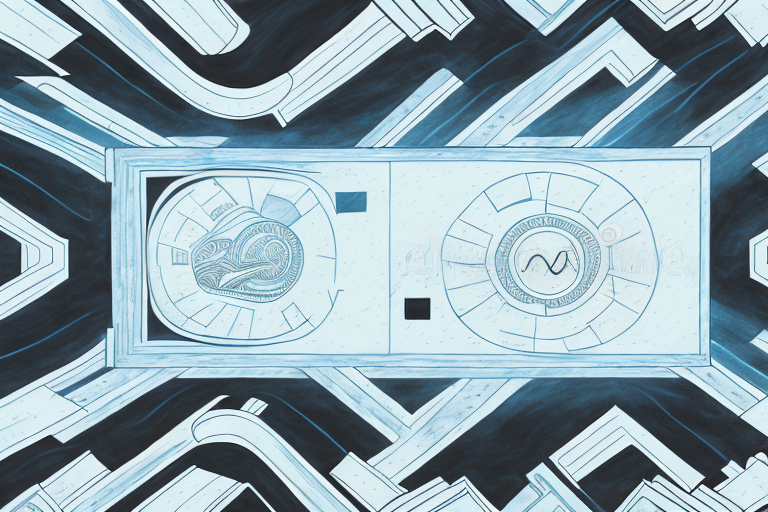Are you tired of straining your neck to watch your favorite shows and movies on your television set? If so, why not install a ceiling TV mount? By securely attaching your TV to the ceiling, you can enjoy comfortable viewing from any angle. In this comprehensive guide, we’ll take you through the entire process of installing a ceiling TV mount. From the tools and materials you’ll need, to understanding the different types of mounts available, we’ve got you covered.
Tools and Materials Needed for Installing Ceiling TV Mount
Before you get started, it’s important to have all the necessary tools and materials for the job. These include a power drill, anchors, screws, a stud finder, a measuring tape, and a level. You’ll also need the ceiling TV mount kit, which typically includes a ceiling plate, an extension column, an adapter plate, and bolts.
It’s important to note that the weight of your TV will determine the size and strength of the mount you need. Make sure to check the weight limit of the mount and ensure that it can support your TV. Additionally, if you’re mounting the TV in a room with high ceilings, you may need a longer extension column to ensure that the TV is at a comfortable viewing height.
Before you begin drilling into the ceiling, it’s also important to check for any electrical wires or pipes that may be hidden behind the drywall. Use a stud finder to locate the ceiling joists and avoid drilling into them. If you’re unsure about the location of any wires or pipes, consult a professional before proceeding with the installation.
Preparing the Ceiling for Installation
Before you begin drilling, it’s essential to locate the ceiling’s joists or beams to ensure proper mounting. You can use a stud finder or tap the ceiling to listen for solid wood and then mark these spots. Once you have found the right location for your ceiling TV mount, it’s time to drill the holes in the ceiling.
It’s important to note that the weight of your TV will determine the size of the screws you need to use for mounting. If you’re unsure about the weight of your TV, check the manufacturer’s specifications or consult with a professional. Additionally, it’s recommended to use a drill bit that is slightly smaller than the screws you plan to use to ensure a secure fit.
After drilling the holes, you can insert the anchors and screws into the ceiling. Make sure to tighten the screws firmly, but be careful not to over-tighten them, as this can damage the ceiling. Once the mount is securely attached to the ceiling, you can attach the bracket to the back of your TV and hang it on the mount. With proper installation, your ceiling-mounted TV will provide a great viewing experience for years to come.
Understanding the Different Types of Ceiling TV Mounts Available
There are several types of ceiling TV mounts available, including flush mounts, tilt mounts, and full-motion mounts. Flush mounts rest directly against the ceiling, while tilt mounts allow for up and down adjustments, and full-motion mounts allow you to tilt, swivel, and extend your TV in almost any direction.
When choosing a ceiling TV mount, it’s important to consider the weight and size of your TV. Some mounts are designed to support larger and heavier TVs, while others are better suited for smaller and lighter models. Additionally, you should also consider the height at which you want to mount your TV, as this can affect the viewing experience.
Another factor to consider is the installation process. While some ceiling TV mounts are easy to install and require minimal tools, others may require professional installation or more complex assembly. It’s important to read the instructions carefully and ensure that you have the necessary tools and skills before attempting to install the mount yourself.
Choosing the Right Ceiling TV Mount for Your Needs
Choosing the right ceiling TV mount boils down to several factors, including your TV size, the type of ceiling, and the viewing angle you want to achieve. Be sure to measure your TV screen and purchase a mount that can support the weight of your TV. Also, consider the distance between the ceiling and the mounting surface to ensure the right space.
Another important factor to consider when choosing a ceiling TV mount is the adjustability of the mount. Some mounts offer tilt and swivel features, which allow you to adjust the viewing angle of your TV. This is especially important if you have a large room or multiple seating areas. Additionally, some mounts come with extension poles, which can be useful if you have a high ceiling or want to mount your TV in a location that is not directly above your seating area.
Measuring and Marking the Spot for Your Ceiling TV Mount
After you’ve chosen the right mount, the next step is to measure and mark the spot on the ceiling where you want to install it. Measure the distance from the wall to the spot on the ceiling where you want your TV to hang. Using a level and a pencil, make marks on the ceiling that correspond with the mounting bracket’s four corners.
It’s important to ensure that the spot you choose for your ceiling TV mount is strong enough to support the weight of your TV. If you’re unsure, consult a professional or use a stud finder to locate a ceiling joist to attach the mount to. Additionally, consider the viewing angle and height when choosing the spot for your mount. You want to make sure that the TV is at a comfortable height and angle for optimal viewing.
Drilling Holes in the Ceiling for Your Ceiling TV Mount
Now that you’ve located the joists or beams and marked the spot for the mount, it’s time to drill the holes. Use a power drill to create holes where you marked. Use an appropriate size drill bit for your anchor. Install the anchors and tighten them securely. Ensure that the holes’ sizes match the hardware for the ceiling TV mount kit.
It’s important to note that before drilling any holes, you should check for any electrical wires or plumbing pipes that may be hidden in the ceiling. Use a stud finder or consult with a professional if you are unsure. Additionally, make sure to wear protective eyewear and a dust mask while drilling to avoid any debris or dust from getting into your eyes or lungs.
Attaching the Ceiling Plate to the Ceiling for Your Ceiling TV Mount
Attach the ceiling plate to the ceiling using the supplied screws, paying attention to make sure the screws go into the joists. A level can help keep the plate flat and even. Be sure to tighten the screws securely to keep the mount in place.
Before attaching the ceiling plate, it’s important to locate the joists in the ceiling. You can use a stud finder to locate them or look for nail heads or other signs of where the joists are located. Attaching the plate to the joists will ensure that the mount is securely anchored and can support the weight of your TV.
If you’re unsure about how to attach the ceiling plate or locate the joists, it’s always a good idea to consult a professional. They can ensure that the mount is installed correctly and safely, and can also advise you on the best type of mount for your specific TV and room layout.
Securing the Extension Column to the Ceiling Plate for Your Ceiling TV Mount
Once the ceiling plate is securely attached, it’s time to connect the extension column. Attach the column to the ceiling plate using the included bolts, ensuring that the column is straight and flush with the plate. Use a level to check its accuracy
It’s important to note that the weight of your TV should be taken into consideration when securing the extension column to the ceiling plate. Make sure to check the weight limit of your ceiling mount and ensure that your TV falls within that limit. Additionally, it’s recommended to have a second person assist with the installation to ensure safety and accuracy.
Attaching the Adapter Plate to Your TV Set for Your Ceiling TV Mount
The next step is mounting the adapter plate to your TV set. Most ceiling TV mount kits include a variety of adapter plates designed to work with different TV brands and sizes. Check to make sure you have the right adapter for your TV. Line up the adapter plate with the TV’s mounting holes and secure it in place with the supplied bolts.
Once the adapter plate is securely attached to your TV, you can then attach the mounting bracket to the adapter plate. Make sure the bracket is level and centered on the TV before tightening the bolts. It’s important to ensure that the bracket is securely attached to the adapter plate to prevent any accidents or damage to your TV.
Before mounting your TV to the ceiling, it’s important to locate the ceiling joists or beams to ensure a secure installation. You can use a stud finder to locate the joists or beams, or you can tap the ceiling to listen for a solid sound, indicating the presence of a joist. Once you have located the joists, mark the spots where you will attach the mounting bracket to the ceiling and use the supplied hardware to secure it in place.
Attaching Your TV Set to the Extension Column on Your Ceiling TV Mount
Now it’s time to attach your TV set to the mount. Lift the TV and carefully align the adapter plate with the extension column. Tighten the bolts securely to ensure the TV set is in place and won’t accidentally fall.
Testing and Adjusting Your Newly Installed Ceiling TV Mount
Now that your TV is securely mounted on the ceiling, it’s time to test it out by turning it on and adjusting the angle to your desired viewing position. Use a level to confirm that your TV is perpendicular to the ground. Make sure that your mount can continue to hold your TV’s weight by conducting a tug test to guarantee it won’t fall.
Common Mistakes to Avoid When Installing a Ceiling TV Mount
Avoid common mistakes, like not securing the ceiling plate to the ceiling properly or choosing the wrong mounting hardware for the ceiling type. Over-tightening nuts and bolts and not checking for proper alignment can also lead to problems. Be careful and alert during the installation process.
Installing a ceiling TV mount is a great way to improve the viewing angle for your television set. By following the tips above, you can safely install one in your home and enjoy a more comfortable viewing experience. Remember: Always use caution when installing a ceiling TV mount and don’t forget to take necessary precautions. With the right tools, attention to detail, and patience, you’ll have your new ceiling TV mount up and running in no time.