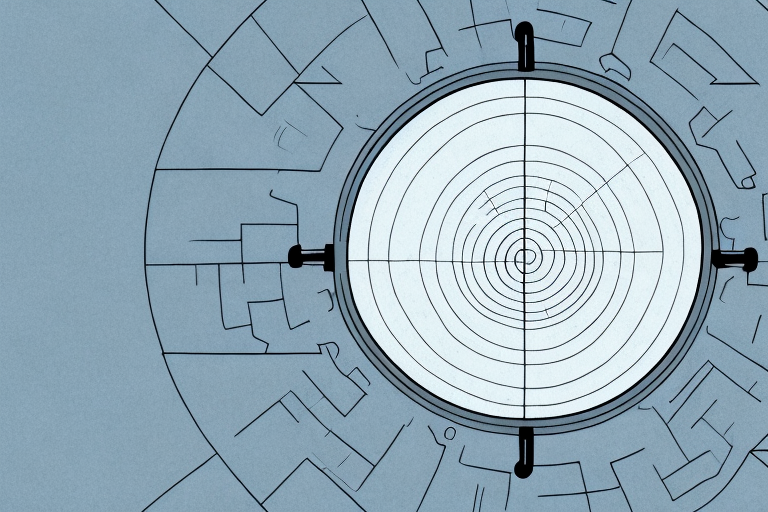Mounting your television on the ceiling is a unique and convenient option for many homeowners. A ceiling mount allows you to save space in your living room and can also provide a better viewing angle for your TV. In this article, we’ll guide you through the process of installing a ceiling mount for your TV, step by step. Follow these guidelines to ensure a safe and successful installation.
Why Ceiling Mounting Is A Great Option For Your TV
Mounting your TV on the ceiling is a great option for several reasons. It saves space by eliminating the need for a TV stand or cabinet, thus providing more room in your living space. Additionally, ceiling mountings can provide a better viewing angle, especially for rooms with high ceilings or awkward seating arrangements. Ceiling mounts also help secure your TV in place and reduce the risk of accidents if you have children or pets in the home.
Another advantage of ceiling mounting your TV is that it can help reduce neck strain and eye fatigue. When you watch TV at eye level, you tend to look down, which can cause neck pain and discomfort. However, when your TV is mounted on the ceiling, you can adjust the angle to suit your viewing position, reducing the strain on your neck and eyes.
Furthermore, ceiling mounts are a great option for outdoor spaces, such as patios or decks. They can withstand harsh weather conditions and provide a unique viewing experience for outdoor gatherings. You can also use ceiling mounts in commercial settings, such as restaurants or bars, to provide entertainment for customers without taking up valuable floor space.
Different Types of Ceiling Mounts for TVs
There are several types of ceiling mounts available in the market today. Fixed mounts are the most straightforward type of ceiling mount. They are designed to hold your TV in a fixed position and offer no movement or adjustability. Tilting mounts are designed to allow you to tilt your TV up or down and offer better viewing angles. Full-motion ceiling mounts allow you to move and adjust your television in any direction, making it a versatile option for any viewing area.
Another type of ceiling mount is the motorized mount. This type of mount allows you to control the movement of your TV with a remote control. You can adjust the angle and position of your TV without having to manually move it. This is a great option for those who want to have complete control over their viewing experience.
Finally, there are also ceiling mounts that are designed specifically for outdoor use. These mounts are made with weather-resistant materials and can withstand harsh weather conditions. They are perfect for outdoor entertainment areas, such as patios or decks, where you want to enjoy your favorite shows or movies while enjoying the fresh air.
Choosing the Right Ceiling Mount for Your TV
The first step in installing a ceiling mount for your TV is choosing the right type of mount for your needs. Consider the size and weight of your TV and choose a mount that can support it. Make sure to check your TV’s specifications, especially if it’s a larger or heavier model. You’ll also want to decide if you need a fixed mount, tilting mount, or full-motion mount. Keep in mind your viewing needs and preferences when making this decision.
Another important factor to consider when choosing a ceiling mount for your TV is the height of your ceiling. If your ceiling is particularly high, you may need to choose a mount with an adjustable pole to ensure that your TV is at a comfortable viewing height. Additionally, if you plan on installing the mount yourself, make sure to carefully read the installation instructions and have all the necessary tools on hand. If you’re unsure about the installation process, it may be best to hire a professional to ensure that your TV is mounted safely and securely.
Tools Required to Install a Ceiling Mount for TV
Before you begin your installation, you’ll need to ensure you have all the necessary tools. Basic tools you’ll need include a drill, stud finder, screwdriver, measuring tape, level, and a pencil. Depending on the specific mount you purchase, there may be additional tools needed, so be sure to read the instructions carefully and gather everything before you start.
It’s also important to consider the weight and size of your TV when selecting the appropriate tools for the installation. For larger and heavier TVs, you may need a stronger drill and larger screws to ensure the mount can support the weight. Additionally, if you’re installing the mount on a high ceiling, you may need a ladder or step stool to reach the installation area safely. Always prioritize safety and make sure you have the necessary tools and equipment before starting any installation project.
Measuring and Marking the Position for Your Ceiling Mount
Locate the best position on the ceiling for your TV and mark the spot with a pencil. Depending on the mount, you may need to align your marks with a stud or use anchors to ensure a secure attachment. Use your measuring tape and level to ensure your markings are accurate and straight, as crooked marks can lead to a lopsided installation. Take your time and double-check your measurements to avoid any errors.
Before drilling any holes, it’s important to consider the weight of your TV and the capacity of your mount. Make sure your mount is rated to support the weight of your TV and any additional equipment, such as a soundbar or gaming console. It’s also a good idea to have a second person assist you with the installation, as holding the mount in place while securing it can be challenging.
Once you have marked the position and confirmed the weight capacity, you can begin drilling the holes for your mount. Use a drill bit that is slightly smaller than the screws you will be using to ensure a tight fit. After drilling the holes, insert the anchors or screws and tighten them securely. Finally, attach the mount to the ceiling plate and make any necessary adjustments to ensure your TV is level and secure.
Preparing the Ceiling and Wall for Installation
Now that you’ve marked the position of your ceiling mount, it’s time to prepare the ceiling and wall for installation. First, drill a hole into the wood stud or drywall ceiling where you marked the spot. If your mount requires anchors, install these into the hole before inserting the screws. Use your stud finder carefully to ensure you drill into the center of the stud or use the correct size anchors if you’re mounting into your ceiling’s drywall.
After you’ve drilled the hole and installed the anchors, it’s important to make sure the mount is level. Use a level to check that the mount is straight before tightening the screws. If the mount is not level, adjust it until it is before proceeding with the installation.
Additionally, if you’re mounting a heavy object, such as a TV, it’s recommended to have a second person assist you with the installation. This will ensure that the mount is properly secured and reduce the risk of injury or damage to the ceiling or wall. Once the mount is securely in place, you can attach your device or object and enjoy your newly mounted equipment.
Installing the Ceiling Mount Bracket on the Ceiling
With the hole drilled, carefully attach the ceiling mount bracket to the ceiling using screws or bolts that came with your mount. Make sure the bracket is securely fastened and level before moving onto the next step.
Once the bracket is securely fastened, you can begin to attach the mounting plate to the bracket. This is typically done by sliding the plate onto the bracket and securing it with screws or bolts. Make sure the plate is level and securely attached to the bracket before proceeding.
Before mounting your TV or other device, it’s important to double-check that the bracket and mounting plate are rated to support the weight of your device. This information should be included in the product specifications or instructions. If you’re unsure, it’s always better to err on the side of caution and choose a bracket with a higher weight capacity than you think you’ll need.
Attaching the TV Bracket to Your TV
Next, attach the TV bracket to the back of your television. Carefully read the instructions that come with your mount to ensure you attach the bracket correctly. It’s important to use the right screws and connectors that came with the mount to avoid any damage or instability to your TV.
Attaching the TV Bracket to the Ceiling Mount Bracket
Line up the TV bracket with the ceiling mount bracket and attach them together. Again, make sure to use the right screws and connectors that came with your mount to ensure a stable and safe installation. Once attached, check to make sure your installation is level and adjust it if needed.
Testing Your Installation and Adjusting Your TV’s Position
Now that your TV is attached to the ceiling, it’s time to test your installation and make any necessary adjustments. Turn on your TV and verify that everything is level and stable. If the TV is not at the desired viewing angle, you can adjust the mount’s tilt or use a full-motion mount to make any desired changes. Be careful while adjusting the mount, as even a subtle change can drastically impact the TV’s stability.
How to Hide Cables and Wires with a Ceiling Mounted TV
Hiding cables and wires is an essential part of any ceiling-mounted TV installation. To keep your installation looking neat and tidy, consider running cables behind the walls or using conduit to route them towards the ceiling. If you opt for a full-motion mount, you can use cable ties or covers to keep cables out of the way and hidden from view.
Tips and Tricks for a Successful Installation
Here are some tips and tricks to keep in mind while installing your ceiling mount for your TV:
- Always double-check measurements and markings before drilling or attaching screws.
- Use a level to ensure your installation is entirely straight and level.
- Have someone assist you in holding the TV while attaching it to the ceiling mount. TVs can be heavy and are often challenging to maneuver.
Common Mistakes to Avoid When Installing a Ceiling Mount for TV
Here are some common mistakes you should avoid while installing a ceiling mount for your TV:
- Not checking your TV’s specifications and weight capacity before choosing a mount.
- Crooked measurements or incorrectly placed marks on your ceiling or wall.
- Not using the right screws, anchors, or connectors that come with your mount.
- Making adjustments to the mount without thoroughly reading the instructions and understanding how it works.
Now that you have all the information you need to install a ceiling mount for your TV, it’s time to get started! With the right tools, a bit of patience, and following the steps outlined in this guide, you’ll have a secure and versatile installation within a few hours.