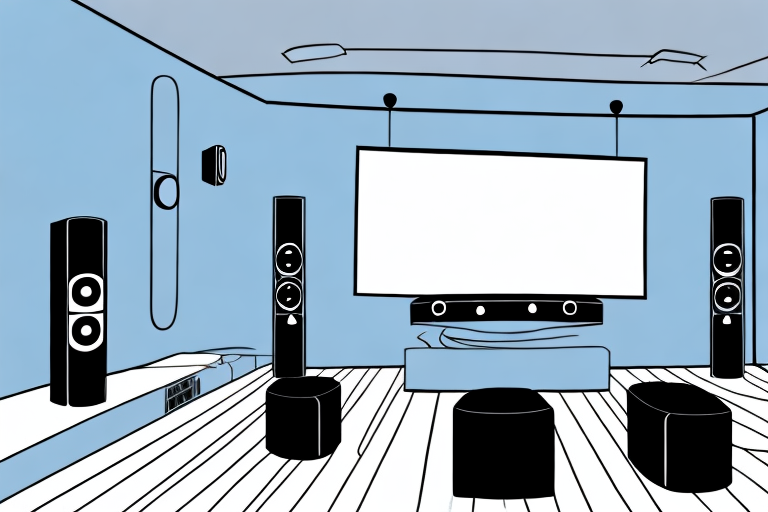If you are looking to enhance your home entertainment experience, installing a Bose home theater system can be an excellent choice. With top-quality sound and stunning visuals, a Bose home theater system can completely transform the way you watch movies, TV shows, and sporting events. However, if you are new to the installation process, setting up a home theater system can be a bit intimidating. But don’t worry! In this article, we will provide you with a step-by-step guide on how to install a Bose home theater system. By following these instructions carefully, you can enjoy crystal-clear sound and immersive cinema experience in no time.
Unboxing the Bose Home Theater System
Before you begin installing your Bose home theater system, you have to unbox the components of the system. The first thing you should do is carefully unpack and lay out all the parts and components in front of you. Make sure you have all the necessary items included in your package. These include the speakers, soundbar, subwoofer, cables, mounting brackets, remote control, power cords, and guides/manuals.
It is important to note that some Bose home theater systems may come with additional components, such as wireless adapters or extra speakers. Be sure to check the contents of your package against the product description to ensure you have received everything you need. Once you have confirmed that all the components are present, you can begin the installation process by following the step-by-step instructions provided in the guides/manuals.
Required Tools for Installing a Bose Home Theater System
Next, you will need a few essential tools to install your Bose home theater system. These include measuring tape, screwdrivers, leveler, drill, wire stripper, fish tape, and cable ties. With these tools, you will be able to mount the required brackets, run the necessary wires, and connect your devices.
It is important to note that some Bose home theater systems may require additional tools or equipment depending on the specific model and installation location. For example, if you are mounting speakers on the ceiling, you may need a ladder or scaffolding to reach the installation area safely. Additionally, if you are running wires through walls or ceilings, you may need a stud finder to locate the best path for the wires. Always refer to the installation instructions provided with your Bose home theater system to ensure you have all the necessary tools and equipment for a successful installation.
Understanding the Components of a Bose Home Theater System
Before you start mounting the components, it’s essential to understand what each element does and how it fits into the overall system. The Bose home theater system typically consists of a soundbar, speakers, and a subwoofer. The soundbar is the primary component of the system, delivering most of the audio experience. The speakers are the satellite units that help in creating surround sound. The subwoofer adds bass and depth to the audio.
Another important component of a Bose home theater system is the receiver. The receiver acts as the central hub, connecting all the components and controlling the audio and video signals. It also allows you to switch between different audio and video sources, such as your TV, Blu-ray player, or gaming console.
When setting up your Bose home theater system, it’s crucial to consider the room’s acoustics. Factors such as the room’s size, shape, and furnishings can affect the sound quality. To optimize the audio experience, you may need to adjust the speaker placement, use acoustic panels or curtains, or even consider a professional calibration service.
Preparing Your Room for a Home Theater System Installation
Once you have unboxed the components and understood their functions, it’s time to prepare the room for installation. You need to ensure that there is enough space available to mount the speakers and sub-woofer, and the seating arrangement is optimal for an immersive viewing experience.
The first step in preparing your room for a home theater system installation is to assess the lighting conditions. Ideally, the room should have minimal ambient light to prevent glare on the screen. You can achieve this by installing blackout curtains or blinds, or by using dimmer switches to control the lighting.
Another important consideration is the acoustics of the room. You want to create a space that has good sound quality and minimal echo. This can be achieved by adding acoustic panels or sound-absorbing materials to the walls and ceiling. You may also want to consider the placement of furniture and decor, as these can affect the acoustics of the room.
Choosing the Right Spot for Your Bose Home Theater System
After preparing your room, the next step is to choose the right spot for each component. Start by choosing an appropriate location for the soundbar as it is the primary component that needs to be within the line of sight. The subwoofer should be placed in the corner of the room to maximize the bass response. The speakers should be mounted on the wall and placed at equal distances from the viewing area, creating a perfect surround-sound experience.
It is also important to consider the distance between the components and the viewing area. The soundbar should be placed at a distance that allows for optimal sound projection, typically around 6-8 feet from the viewing area. The speakers should be placed at a distance that creates a balanced soundstage, typically around 4-6 feet from the viewing area. Additionally, it is important to ensure that there are no obstructions blocking the sound waves from the components, such as furniture or curtains.
How to Mount the Speakers in Your Home Theater System
Mounting the speakers is a crucial step in setting up your Bose home theater system. You need to follow the instructions in the manual carefully to ensure that the speakers are correctly mounted. Make sure that the speakers are placed at the correct height, and the mounting brackets are levelled correctly.
Another important factor to consider when mounting your speakers is the distance between them. The ideal distance between the front speakers should be equal to the distance between the listener and the TV screen. This will ensure that the sound is evenly distributed and the listener experiences a balanced soundstage.
It is also important to consider the type of wall or ceiling you are mounting the speakers on. If the wall or ceiling is made of concrete or brick, you will need to use special tools and hardware to mount the speakers securely. On the other hand, if the wall or ceiling is made of drywall, you can use regular screws and anchors to mount the speakers.
Setting Up the Soundbar for Your Bose Home Theater System
The soundbar is the heart of your home theater system. Follow the instructions in the manual carefully to set up the soundbar. Make sure to connect all the required cables to the right ports. Check the remote control batteries and configure it as per the instructions.
Once you have set up the soundbar, you can customize the sound settings to your liking. Use the remote control to adjust the bass, treble, and other sound settings. You can also use the Bose app to fine-tune the sound and access additional features.
It is important to keep the soundbar and other components of your home theater system clean and dust-free. Use a soft, dry cloth to wipe down the soundbar and other components regularly. Avoid using harsh chemicals or abrasive materials that can damage the surface of the soundbar.
Connecting Your TV to the Bose Home Theater System
The final step in the installation process is to connect your TV to the Bose home theater system. You can either connect your TV to the soundbar using an HDMI cable or an Optical cable. Make sure to follow the instructions in the manual to connect the devices correctly.
It is important to note that if you are using an older TV that does not have an HDMI or Optical output, you may need to use a different type of cable or adapter to connect it to the Bose home theater system. Additionally, some TVs may require you to adjust the audio settings in order to properly output sound through the home theater system. Refer to your TV’s manual for specific instructions on how to do this.
Programming and Configuring Your Bose Home Theater Remote Control
Configuring the remote control can be a bit tricky, but it is essential to ensure that all components of your system are functioning correctly. Follow the instructions in the manual to configure your remote control. Make sure that all the buttons on the remote control are working correctly.
One important thing to keep in mind when programming your Bose home theater remote control is to ensure that it is compatible with all the devices in your system. Check the manual to see which devices are compatible with your remote control. If you have any devices that are not compatible, you may need to purchase a separate remote control or use the device’s own remote control.
Another useful tip is to label the buttons on your remote control. This can be especially helpful if you have multiple devices connected to your home theater system. Use a label maker or write on small stickers to label each button with the corresponding device or function. This will make it easier to navigate and control your system, especially if you have guests or family members who are not familiar with the setup.
Testing Your Bose Home Theater System after Installation
After you have finished installing your Bose home theater system, it’s time to test your system thoroughly. Play your favorite movie or show and test the audio, video, and overall performance of the system. If there are any issues, troubleshoot them using the guide and manual.
Troubleshooting Common Issues with a Bose Home Theater System Installation
If you face any issues during the installation of your Bose home theater system, don’t panic. Most issues can be resolved quickly by referring to the troubleshooting guide. Make sure to read the guide carefully and follow the instructions given.
Tips and Tricks for Maximizing the Performance of Your Bose Home Theater System
Once you have successfully installed your Bose home theater system, there are a few tips and tricks that you can follow to maximize its performance. These include adjusting the settings to suit your room acoustics, configuring the soundbar settings as per your preference, and opting for compatible streaming devices to enjoy high-quality content. These tips will help ensure that you get the best sound and visual experience while watching your favorite movies or TV shows.
Installing a Bose home theater system may seem daunting at first, but by following the instructions provided in this guide, you can easily set up your system and start enjoying high-quality audio and video experiences. With this guide, you have everything you need to know to install and maximize the performance of your Bose home theater system. Happy installation and happy viewing!