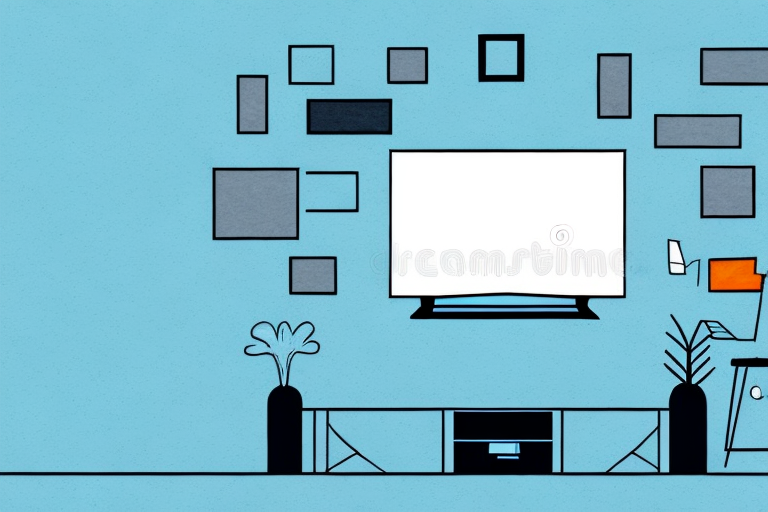Installing an RCA 5.1 home theater system can be daunting, especially for those who are not tech-savvy. However, with proper instructions and careful attention to details, setting up RCA 5.1 home theater system can be relatively straightforward. In this article, we will provide a step-by-step guide on how to install an RCA 5.1 home theater system.
What is an RCA 5.1 Home Theater System?
An RCA 5.1 home theater system is a surround sound system that provides immersive audio for movies, TV shows, and music. A 5.1 home theater system includes five speakers (front left, front right, center, surround left, and surround right) and one subwoofer to produce a full, rich sound.
The RCA 5.1 home theater system is a popular choice for those who want to recreate the movie theater experience in their own homes. With its advanced audio technology, this system can deliver high-quality sound that makes you feel like you’re right in the middle of the action. Whether you’re watching an action-packed blockbuster or listening to your favorite album, the RCA 5.1 home theater system can provide an immersive audio experience that will enhance your enjoyment of any media.
Preparing for Installation: Tools and Equipment Needed
Before setting up the RCA 5.1 home theater system, it is essential to prepare the necessary tools and equipment. These include an HDMI cable, RCA cables, speaker wires, and a power source. It is also a good idea to gather the necessary tools, such as a power drill and screwdriver, to ensure smooth installation.
Additionally, it is important to ensure that the installation area is clean and free of any debris or obstacles that may hinder the installation process. It is also recommended to have a level handy to ensure that the speakers are installed at the correct angle and height for optimal sound quality.
Furthermore, it is important to read the instruction manual thoroughly before beginning the installation process. This will ensure that you have a clear understanding of the steps involved and any potential challenges that may arise. It is also a good idea to have a friend or family member assist you with the installation, as it can be a two-person job.
Unboxing the RCA 5.1 Home Theater System
Unboxing the RCA 5.1 home theater system can be exciting, but it is important to handle the packaging with care. Remove all the components from their packaging and check if all the components are included in the package. The components include the subwoofer, center speaker, four satellite speakers, and all necessary cables and wires.
Once you have confirmed that all the components are included, it is time to set up the system. Begin by placing the subwoofer in a central location, as it is responsible for producing the low-frequency sounds. Next, place the center speaker above or below your TV, as it is responsible for producing dialogue and other center-channel sounds. Finally, place the four satellite speakers around the room, ensuring that they are at ear level for optimal sound quality.
After setting up the speakers, it is time to connect the cables and wires. Connect the HDMI cable from your TV to the HDMI input on the back of the RCA 5.1 home theater system. Then, connect the speaker wires to the corresponding inputs on the back of the subwoofer. Finally, plug in the power cord and turn on the system to enjoy high-quality sound for your movies, TV shows, and music.
Understanding the RCA 5.1 Home Theater System Components
Before connecting the RCA 5.1 home theater system, it is essential to understand the different components and their importance. The center speaker is responsible for reproducing dialogue and other central audio sounds. The four satellite speakers provide surround sound, while the subwoofer provides bass. It is essential to note that each speaker configuration may be different, but the basic principles will generally remain the same.
Additionally, it is important to consider the placement of each component in the room. The center speaker should be placed directly above or below the TV, while the satellite speakers should be positioned at equal distances from the center speaker and at ear level. The subwoofer can be placed anywhere in the room, but it is recommended to experiment with different locations to find the best sound quality. Proper placement of each component can greatly enhance the overall audio experience of the RCA 5.1 home theater system.
Connecting the RCA 5.1 Home Theater System to Your TV
The first step in setting up your RCA 5.1 home theater system is to connect it to your TV via an HDMI cable. To do this, find the HDMI port on your TV and connect the HDMI cable to the corresponding port on the back of your RCA 5.1 home theater system. It is essential to confirm that your TV supports surround sound before connecting the system. If not, you may need to adjust your TV’s settings to enable surround sound.
Once you have connected your RCA 5.1 home theater system to your TV, you can start configuring the audio settings. You can adjust the volume, bass, treble, and other sound settings to your liking. The RCA 5.1 home theater system also comes with a remote control that allows you to control the audio settings from a distance. Additionally, you can connect other devices such as a DVD player or a gaming console to your RCA 5.1 home theater system to enjoy a complete entertainment experience.
Connecting Speakers to the RCA 5.1 Home Theater System
After connecting the home theater system to your TV, you can connect the speakers to your RCA 5.1 home theater system. Start by connecting the speaker wires from the subwoofer to each of the speakers. You can then connect the speaker wires from the subwoofer to the corresponding ports on the back of the system.
It is important to note that when connecting the speakers, you should pay attention to the polarity of the wires. The positive wire should be connected to the positive terminal on both the speaker and the system, while the negative wire should be connected to the negative terminal on both ends. This ensures that the speakers are in phase and will produce the best sound quality.
Setting Up the Subwoofer with the RCA 5.1 Home Theater System
The subwoofer is a crucial component of your RCA 5.1 home theater system. To set up the subwoofer, locate the subwoofer cable and plug it into the BACK of the subwoofer. Connect the other end of the cable to the input port on the RCA 5.1 home theater system. The connection needs to be secure and tight to ensure no signal loss while playing audio. Additionally, if your subwoofer has adjustable settings, make the necessary adjustments for optimal sound quality.
It is important to note that the placement of the subwoofer can also greatly affect the sound quality. For the best results, place the subwoofer in a corner or against a wall to enhance the bass response. However, avoid placing it too close to other objects or walls, as this can cause unwanted vibrations and distortion. Experiment with different placements to find the optimal position for your subwoofer.
Configuring Audio Settings on Your TV for the RCA 5.1 Home Theater System
After connecting the speakers and subwoofer to your RCA 5.1 home theater system, it is essential to configure the audio settings on your TV to ensure proper sound output. Every TV has different settings, but most modern TVs have audio settings that can be adjusted to accommodate the RCA 5.1 home theater system’s surround sound. Ensure that the audio output is set to surround sound.
Additionally, some TVs may have specific audio settings for different types of content, such as movies or sports. It is recommended to experiment with these settings to find the best audio output for your RCA 5.1 home theater system. You may also want to adjust the volume levels of each speaker to ensure a balanced sound output.
Furthermore, if you are experiencing any issues with the audio output, such as low volume or distorted sound, you may need to check the audio cables and connections. Make sure that all cables are securely plugged in and that there are no loose connections. You may also want to try using different audio cables to see if that resolves the issue.
Testing and Troubleshooting: How to Ensure Proper Installation of RCA 5.1 Home Theater System
After completing all the above steps, it is essential to test the system to ensure that everything works correctly. Play various audio and video files to ensure that the sound from all speakers is working and is balanced. If you encounter any issues or problems, refer to the user manual for RCA 5.1 home theater system for troubleshooting guidance or contact the manufacturer for help.
It is also important to check the connections and cables to ensure that they are properly plugged in and secured. Loose connections can cause sound issues or even damage the system. Additionally, make sure that the system is placed in a well-ventilated area to prevent overheating, which can also cause problems.
Another helpful tip is to calibrate the system using the built-in calibration tool or an external calibration microphone. This will ensure that the sound is optimized for your specific room and seating arrangement, providing the best possible audio experience.
Tips for Optimal Performance of Your RCA 5.1 Home Theater System
To ensure optimal performance of your RCA 5.1 home theater system, ensure that the speaker placement is correct. Place the center speaker above or below the TV, and the front left, front right, surround left, and surround right speakers at ear level on either side of the listening area. Additionally, avoid placing any obstacles in front of the speakers and subwoofer that could impact the sound quality.
Another important factor to consider for optimal performance of your RCA 5.1 home theater system is the calibration of the audio settings. Use the built-in calibration tool or a sound meter to adjust the volume levels and equalization settings of each speaker. This will ensure that the sound is balanced and consistent across all channels.
Lastly, it is important to keep your RCA 5.1 home theater system clean and well-maintained. Dust and debris can accumulate on the speakers and subwoofer, which can impact the sound quality. Use a soft cloth to wipe down the surfaces regularly and avoid using harsh chemicals or abrasive materials that could damage the equipment.
Comparison of RCA 5.1 Home Theater System with Other Systems on Market
The RCA 5.1 home theater system is an excellent choice for those looking for an affordable yet high-quality surround sound system. This system has a robust sound and easy to install, making it an ideal choice for many. While there are other options on the market, the RCA 5.1 home theater system is an excellent value for the price.
In conclusion, installing an RCA 5.1 home theater system is simple and straightforward, provided that you follow these instructions carefully and take every step with caution. With a bit of patience and know-how, you can enjoy the full cinematic experience right in your living room.