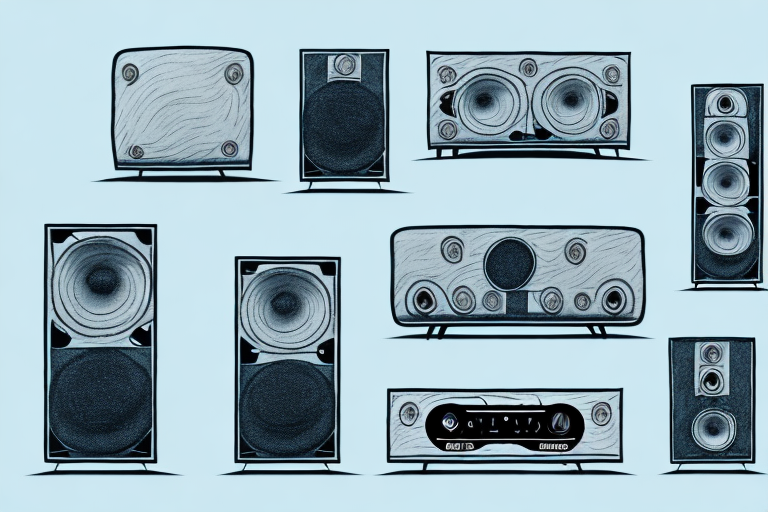When it comes to enhancing your home theater experience, adding an amplifier and subwoofer to your setup can make a noticeable difference in the sound quality. However, the process of installing these components can be daunting, especially if you are not familiar with how they work. But fear not, in this article, we will guide you through the process of installing an amplifier and subwoofer to your home theater system, step by step.
Understanding the Difference Between Amplifier and Subwoofer
Before we delve into the installation process, it’s important to understand the difference between an amplifier and a subwoofer. An amplifier is a device that increases the power of signals, which ultimately enhances the sound quality of your speakers. On the other hand, a subwoofer is a specialized speaker designed to reproduce low-frequency sounds, such as bass and drums.
It’s important to note that while an amplifier can improve the overall sound quality of your audio system, a subwoofer is essential for producing deep, rich bass tones. Without a subwoofer, your music may sound flat and lacking in depth. Additionally, subwoofers come in different sizes and power ratings, so it’s important to choose one that is compatible with your amplifier and speakers for optimal performance.
Choosing the Right Amplifier and Subwoofer for Your Home Theater System
Selecting the right amplifier and subwoofer for your home theater system is essential to ensure optimal sound quality. Factors such as room size, speaker types, and personal preferences should all be taken into consideration.
When it comes to amplifiers, power outputs should match the speakers’ recommended power handling capabilities to prevent damage. It’s also essential to ensure compatibility with input and output connections, such as HDMI, RCA, or optical cables.
For subwoofers, size is a crucial factor. The larger the subwoofer, the more powerful it tends to be. However, a larger subwoofer may not always be the best option, especially in a small room. It’s also important to consider the subwoofer’s frequency response and phase response to ensure optimal sound quality.
Another important factor to consider when choosing an amplifier and subwoofer for your home theater system is the type of content you will be watching or listening to. For example, if you primarily watch action movies or listen to bass-heavy music, a subwoofer with a lower frequency response and higher power output may be necessary to fully experience the sound effects. On the other hand, if you mainly watch dialogue-heavy movies or listen to classical music, a smaller subwoofer with a higher frequency response may be more suitable.
Preparing Your Home Theater System for Amplifier and Subwoofer Installation
Before installing an amplifier and subwoofer, it’s crucial to prepare your home theater system by turning off all devices and disconnecting them from power sources. It’s also important to ensure that all cables are properly labeled and organized to minimize confusion during the installation process.
Additionally, it’s recommended to clean the area where the amplifier and subwoofer will be installed to prevent any dust or debris from interfering with the equipment. It’s also a good idea to check the compatibility of the amplifier and subwoofer with your existing home theater system to ensure optimal performance. Finally, make sure to read the installation instructions carefully and follow them step-by-step to avoid any potential damage to your equipment.
Tools Needed to Install Amplifier and Subwoofer to Home Theater System
Here are the tools needed for installing an amplifier and subwoofer to your home theater system:
- Amplifier and Subwoofer
- HDMI, RCA, or Optical Cable
- Screwdriver
- Cable ties and clamps
- Wire stripper
- Wire cutter
- Level
It is important to note that before beginning the installation process, you should ensure that you have a clear understanding of the wiring and connections required for your specific home theater system. Additionally, it may be helpful to have a friend or family member assist you with the installation process to make it easier and more efficient.
Step-by-Step Guide to Installing an Amplifier to Your Home Theater System
Here’s a step-by-step guide to installing an amplifier to your home theater system:
- Identify the input and output connections on your amplifier and source devices, such as a TV or Blu-ray player.
- Connect the source devices to the amplifier using HDMI, RCA, or optical cables.
- Connect the amplifier to the speakers using speaker cables, ensuring that the polarity (+ and -) matches the connections on your amplifier and speakers.
- Turn on the amplifier and all source devices, then adjust the volume and crossover settings to achieve optimal sound quality.
It’s important to note that when connecting your amplifier to your home theater system, you should also consider the placement of your speakers. The ideal placement of your speakers can greatly affect the overall sound quality of your system. You should aim to position your speakers at ear level and equidistant from your listening position.
Additionally, it’s recommended that you use high-quality cables when connecting your amplifier to your source devices and speakers. This can help to minimize signal loss and interference, resulting in a clearer and more accurate sound reproduction.
Connecting the Amplifier to Your Home Theater System: HDMI, RCA, or Optical Cable?
When it comes to connecting your amplifier to your home theater system, you have several options: HDMI, RCA, or optical cables. HDMI cables provide the highest sound and image quality, whereas RCA cables are reliable and affordable. Optical cables are a popular option for high-quality audio signals and are more affordable than HDMI cables.
It is important to consider the compatibility of your devices when choosing a cable. Some older devices may not have HDMI or optical inputs, so RCA cables may be the only option. Additionally, the length of the cable can affect the quality of the signal. For longer distances, HDMI cables are recommended as they can transmit signals up to 50 feet without any loss of quality.
Another factor to consider is the type of content you will be playing. If you plan on watching 4K movies or playing high-resolution audio, HDMI cables are the best choice. However, if you are only using your home theater system for casual viewing or listening, RCA or optical cables may be sufficient.
How to Set Up Your Subwoofer for Optimal Sound Quality
Here’s how to set up your subwoofer for optimal sound quality:
- Place the subwoofer in the room’s optimal position, usually in a corner for maximum bass resonance.
- Connect the subwoofer to the amplifier using an RCA cable.
- Set the subwoofer’s phase and crossover settings to match those of your amplifier and other speakers.
- Adjust the subwoofer’s volume to achieve the desired level of bass.
However, there are a few additional tips to keep in mind when setting up your subwoofer. Firstly, make sure to properly calibrate your subwoofer using a sound meter or test tone generator. This will ensure that the subwoofer is producing sound at the correct level and frequency range.
Secondly, consider using room correction software to further optimize the sound quality of your subwoofer. These programs analyze the acoustics of your room and make adjustments to the subwoofer’s output to compensate for any issues.
Adjusting the Volume, Crossover, and Phase Settings on Your Amplifier and Subwoofer
To achieve optimal sound quality, it’s essential to adjust the volume, crossover, and phase settings on your amplifier and subwoofer. The crossover settings determine which frequencies are routed to the subwoofer and which are sent to the other speakers, ensuring a seamless transition between sounds. The phase settings ensure that all speakers are in sync and producing sound waves in phase, enhancing sound quality. Volume settings vary depending on your preferences.
When adjusting the crossover settings, it’s important to consider the size and type of your speakers. For example, if you have small satellite speakers, you may want to set the crossover frequency higher to avoid overloading them with bass frequencies. On the other hand, if you have larger floor-standing speakers, you may want to set the crossover frequency lower to allow the subwoofer to handle more of the bass frequencies.
Additionally, when adjusting the phase settings, it’s important to note that different rooms may require different phase settings. This is because the acoustics of a room can affect how sound waves interact with each other. Experimenting with different phase settings can help you find the optimal setting for your specific room and setup.
Troubleshooting Common Problems with Amplifier and Subwoofer Installation in a Home Theater System
Common problems with amplifier and subwoofer installation in a home theater system include poor sound quality, hissing noises, or no sound at all. These issues can be caused by improper connections, faulty cables, or incorrect settings. To troubleshoot, ensure all connections are properly seated, use high-quality cables, and double-check the settings on your amplifier and subwoofer.
If you have checked all the connections and settings and are still experiencing issues, it may be helpful to consult the user manual for your amplifier and subwoofer. The manual can provide specific troubleshooting steps and solutions for your particular model. Additionally, you may want to consider seeking assistance from a professional audio technician to ensure that your home theater system is properly installed and optimized for the best sound quality.
Tips for Maintaining Your Amplifier and Subwoofer in a Home Theater System
Maintaining your amplifier and subwoofer is essential to ensure optimal sound quality. Here are some tips:
- Clean your amplifier and subwoofer regularly to prevent dust and debris buildup.
- Check all cables and connections periodically for any wear and tear.
- Calibrate your speakers regularly to ensure they are producing optimal sound quality.
- Protect your amplifier and subwoofer from power surges by using surge protectors.
Another important tip for maintaining your amplifier and subwoofer is to keep them in a well-ventilated area. Overheating can cause damage to the components and affect the sound quality. Make sure there is enough space around the equipment for proper airflow.
It is also recommended to use high-quality cables and connectors for your home theater system. Cheap or low-quality cables can cause interference and affect the sound quality. Invest in good quality cables and connectors to ensure the best possible audio experience.
Enhancing Your Home Theater Experience with an Amplifier and Subwoofer
With these tips, you can now install an amplifier and subwoofer to your home theater system with ease, enhancing your listening and viewing experience. Enjoy the rich, immersive sound quality of your new setup and feel like you’re part of the action!
One of the benefits of adding an amplifier and subwoofer to your home theater system is the ability to customize the sound to your preferences. With the right settings, you can adjust the bass and treble levels to create a personalized audio experience that suits your tastes.
Additionally, investing in a high-quality amplifier and subwoofer can also increase the overall value of your home theater system. Not only will you enjoy a better listening and viewing experience, but potential buyers may also be willing to pay more for a home with a top-of-the-line entertainment setup.