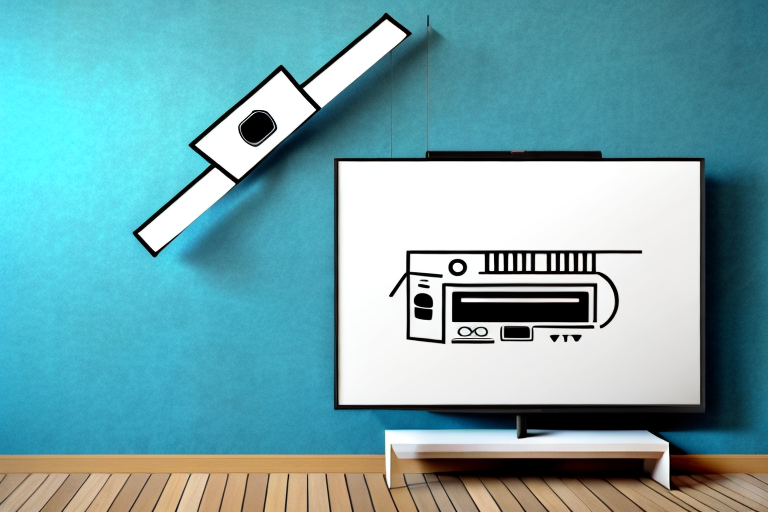A TV wall mount arm may seem like a luxury item, but it’s actually a great investment for any household. Installing a TV mount not only saves space, but it also increases viewing flexibility and can contribute to more comfortable viewing angles. In this article, we’ll show you how to install a TV wall mount arm, step by step. The process itself is not difficult, but it does require some preparation, measurement, and attention to detail. Let’s get started!
The Benefits of Installing a TV Wall Mount Arm
First, let’s cover why you should install a TV wall mount arm. The main benefit is that it saves space and allows you to better utilize your living area. By placing the TV on the wall, you can free up floor space, which can be used for other furniture or activities. Wall mounts also make it easier to adjust the viewing angle, as the TV can be tilted or swiveled to achieve the ideal position. Finally, mounting a TV on the wall can also improve the aesthetics of your space and create a cleaner, more streamlined look.
Another benefit of installing a TV wall mount arm is that it can help reduce neck and eye strain. When a TV is placed on a stand or table, it is often positioned too low or too high, causing viewers to crane their necks or strain their eyes. With a wall mount arm, you can position the TV at the perfect height and angle for comfortable viewing, reducing the risk of discomfort or injury. Additionally, wall mounts can help protect your TV from accidental bumps or falls, as they keep the TV securely in place on the wall.
Materials Needed for Installation
Before you start the process, gather the following tools and materials:
- Drill and drill bits
- Screwdriver
- Measuring tape
- Pencil
- Stud finder
- Level
- Mounting bracket and screws (note that the specific type of bracket may depend on the size and weight of your TV)
- TV mount arm and screws
- Cables (HDMI, power cord, etc.)
It is important to note that the location of the TV mount should be carefully considered before installation. Make sure to choose a spot that is at a comfortable viewing height and provides a clear view of the screen. Additionally, it is recommended to mount the TV in a location that is away from direct sunlight or other sources of heat, as this can damage the screen over time.
Before mounting the TV, it is also a good idea to test the strength of the wall where the mount will be installed. This can be done by gently tapping the wall with a hammer or by using a stud finder to locate the studs behind the drywall. If the wall is not strong enough to support the weight of the TV, additional reinforcement may be necessary.
Preparing Your Wall for the Mount
Before you start drilling holes, it’s important to prepare your wall for the mount. Start by locating the studs in your wall (you can use a stud finder for this). It’s important to mount the bracket to a stud, as this will provide the necessary support. Once you’ve found the stud, use the level to mark a straight line where the bottom of the bracket will sit. Double-check that the line is level before proceeding.
Next, you’ll want to make sure the area around the mount is clean and free of any debris. Use a damp cloth to wipe down the wall and remove any dust or dirt. This will ensure that the mount adheres properly to the wall and stays in place. Additionally, if you’re mounting a heavier object, such as a TV, it’s a good idea to use anchors in addition to the studs for added support. Follow the manufacturer’s instructions for installing the anchors and make sure they are securely in place before attaching the mount.
Finding the Ideal Location for Your TV
Once you’ve marked the location for the bracket, it’s time to figure out where you want your TV to hang. Consider your viewing angle and distance, and choose a location that’s comfortable for you. Mark the spot using a pencil.
Another important factor to consider when finding the ideal location for your TV is the lighting in the room. Make sure that the location you choose doesn’t have any glare or reflection from windows or light fixtures that could affect your viewing experience.
Additionally, you may want to consider the layout of your room and the placement of your furniture. Make sure that the location you choose doesn’t obstruct any walkways or create an awkward viewing angle for anyone in the room. It’s important to find a balance between comfort and functionality when choosing the perfect spot for your TV.
Measuring and Marking the Wall for Drilling
Next, it’s time to measure and mark where the holes for your bracket will go. Start by measuring the distance between the mounting holes on your bracket, and transfer that measurement to the wall. Double-check that the marks are level before proceeding.
It’s important to consider the weight of the object you will be hanging on the bracket, as this will determine the size of the screws you will need. If you’re unsure, it’s always better to err on the side of caution and use larger screws to ensure the bracket can support the weight.
Additionally, if you’re drilling into a wall with electrical wiring or plumbing, it’s important to use a stud finder to locate any potential hazards before drilling. This will prevent damage to your home and ensure your safety while completing the project.
Drilling Holes for the Mounting Bracket
Now it’s time to drill the holes for your mounting bracket. Use a drill bit that’s slightly smaller than the screws you’re using, so that the screws will have a tight fit. Carefully drill into the wall where you’ve made your marks, until the bit has penetrated the stud behind the drywall. Repeat this process for all of the holes in your bracket.
It’s important to make sure that the holes you drill are level and evenly spaced. You can use a level to ensure that your bracket will be straight once it’s mounted. If you’re unsure about the spacing, you can use a measuring tape to mark the exact distance between each hole.
Before you start drilling, make sure that you’re using the correct type of drill bit for your wall. If you’re drilling into drywall, a regular drill bit should work fine. However, if you’re drilling into concrete or brick, you’ll need a masonry bit. Using the wrong type of bit can damage your drill and make it difficult to create the holes you need.
Attaching the Mounting Bracket to the Wall
Once you’ve drilled the holes, it’s time to attach the mounting bracket to the wall. Insert the screws into the holes and use your screwdriver to secure the bracket to the wall. Make sure the bracket is level and securely fastened.
It’s important to note that the type of screws you use will depend on the material of your wall. For example, if you’re attaching the bracket to a drywall, you’ll need to use drywall anchors to ensure a secure hold. If you’re unsure about which screws to use, consult with a hardware store or a professional.
Securing the Mounting Arm to the Bracket
Once the bracket is in place, it’s time to attach the TV mount arm to the bracket. Depending on your mount arm, this may involve screws, bolts, or other hardware. Follow the manufacturer’s instructions for your specific mount arm, and double-check that everything is securely fastened before attaching your TV.
It’s important to note that the weight of your TV will determine the type of mounting arm you need. If you have a heavier TV, you’ll need a mount arm that can support the weight. Make sure to check the weight limit of your mount arm before purchasing it, and ensure that it’s compatible with your TV.
Another factor to consider when securing the mounting arm to the bracket is the viewing angle. You want to make sure that your TV is at the right height and angle for comfortable viewing. Take some time to adjust the position of the mount arm before attaching your TV, and test out different angles to find the best one for your space.
Connecting Cables to Your TV and Devices
With the mount in place, it’s time to connect your TV and other devices. Start by plugging in the HDMI cable (or any other cables you’re using), and connect them to your devices. The power cord should also be connected and plugged in. Once everything is connected, carefully place your TV onto the mount arm and double-check that it’s secure.
It’s important to note that not all devices will use the same type of cable. For example, some older devices may require a VGA or DVI cable instead of HDMI. Make sure to check the ports on your devices and purchase the appropriate cables if necessary. Additionally, if you’re using a soundbar or other external speakers, you’ll need to connect them to your TV as well.
Once all of your cables are connected, you may need to adjust the settings on your TV and devices to ensure they’re working properly. This may include selecting the correct input on your TV or adjusting the resolution on your devices. Refer to the user manuals for your specific devices for more information on how to do this.
Adjusting TV Position and Angle for Optimal Viewing
With your TV in place, it’s time to adjust the position and angle for optimal viewing. Use the mount arm to swivel, tilt, or adjust the height of your TV until the viewing angle is comfortable for you. This may take some trial and error, but it’s worth the effort to get the perfect viewing experience.
Tips for Concealing Cables and Wires
Finally, consider concealing your cables and wires for a clean, polished look. You can use cable clips or a tapestry needle to thread cords along the wall and out of sight. Alternatively, you can purchase a cord cover kit, which includes all of the materials you need to create a tidy look.
Troubleshooting Common Installation Issues
If you run into any issues during the installation process, don’t panic. Here are some common problems and solutions:
- If you can’t find a stud in the wall, use drywall anchors to secure the bracket instead.
- If your TV is not level on the mount arm, adjust the screws or bolts on the mount arm until it’s straight.
- If your TV is too heavy for the mount, you may need to purchase a sturdier mount or drill additional holes for more support.
Overall, installing a TV wall mount arm is a great DIY project that can benefit your home for years to come. With some preparation and attention to detail, you can achieve a comfortable, space-saving viewing experience for you and your family. Good luck!