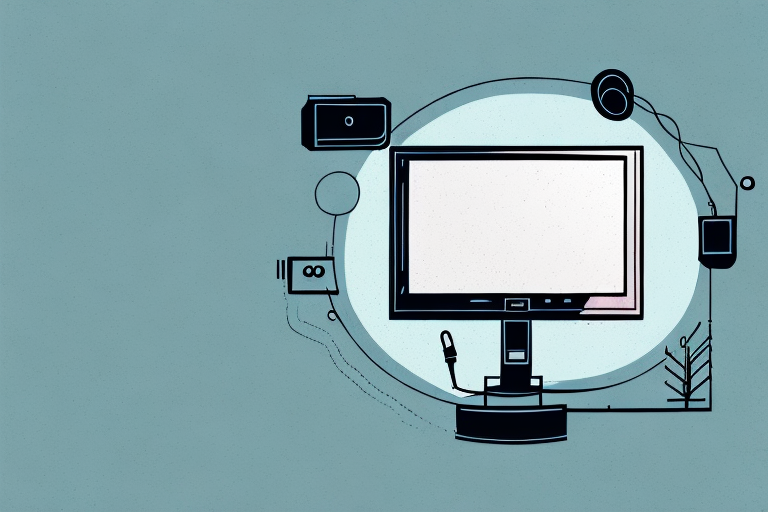Have you considered installing a swivel TV mount in your home? This versatile mounting option offers a range of benefits, including improved viewing angles and space-saving functionality. In this article, we’ll explore everything you need to know to install a swivel TV mount in your home, from selecting the perfect mount to troubleshooting common issues that may arise during installation.
The Benefits of Installing a Swivel TV Mount
Before we dive into the installation process, let’s discuss some of the benefits of using a swivel TV mount. First and foremost, a swivel mount allows you to adjust the viewing angle of your TV with ease. Say goodbye to awkwardly angled screens and strained necks during movie nights or binge-watching sessions.
In addition to improved viewing angles, swivel TV mounts can also help you save space in your home. Since the mount allows you to adjust the position of your TV, you can tuck it away when you’re not using it. This is especially useful for those with limited living space, and can help keep your entertainment area clutter-free.
Another benefit of a swivel TV mount is that it can enhance the overall aesthetic of your room. With a swivel mount, you can position your TV in a way that complements your decor and creates a more cohesive look. Additionally, swivel mounts are often more versatile than fixed mounts, as they can accommodate TVs of different sizes and shapes.
Choosing the Perfect Swivel TV Mount for Your Needs
Not sure which swivel TV mount to choose? There are a few factors to consider before making your purchase. First, the size and weight of your TV will determine the type of mount you need. Be sure to check the specifications of your TV and select a mount that is compatible.
Next, consider the range of motion you’d like your mount to have. Some swivel mounts only offer horizontal movement, while others can tilt and pivot vertically as well. Take a look at your viewing area and decide which range of motion would be most beneficial for your needs.
Another important factor to consider is the installation process. Some swivel TV mounts require professional installation, while others can be easily installed by the homeowner. If you’re not comfortable with DIY projects, it may be worth investing in professional installation to ensure the mount is securely and safely installed.
Finally, think about the overall design and style of the swivel TV mount. You want to choose a mount that not only functions well but also complements the aesthetic of your room. There are a variety of styles and finishes available, from sleek and modern to more traditional designs.
Tools You Need to Install a Swivel TV Mount
Before you get started, gather together all the tools you’ll need for the installation process. These typically include a drill, level, stud finder, measuring tape, and screwdriver. You may also need additional tools depending on your specific mount and wall type.
It’s important to note that some swivel TV mounts come with their own set of tools, so be sure to check the packaging before purchasing any additional equipment. Additionally, if you’re unsure about the installation process or don’t feel comfortable doing it yourself, it’s always best to hire a professional to ensure the safety and security of your TV and wall.
Preparing Your Wall for Swivel TV Mount Installation
Once you have your tools in hand, it’s time to prepare your wall for installation. Begin by using a stud finder to locate the studs in your wall. Studs are important as they offer the most support for your TV mount. Once you’ve located the studs, mark them with a pencil.
Next, take measurements and mark the location where you want to install the mount. Be sure to double-check your measurements and ensure that the mount will be level.
Before drilling any holes, it’s important to consider the placement of your TV mount. Take into account the height and viewing angle that will be most comfortable for you and your family. It’s also important to ensure that the mount is installed in a location that will not obstruct any doors or windows.
Step-by-Step Guide to Installing a Swivel TV Mount
Now that your wall is prepped, it’s time to install the mount. Follow these step-by-step instructions for a successful installation:
- Attach the mounting bracket to the back of your TV according to the manufacturer’s instructions.
- Hold the mounting plate up to the wall and use a level to ensure that it is straight.
- Using your drill, make pilot holes for the screws that will attach the mounting plate to the wall.
- Screw the mounting plate into the wall, being sure to hit the studs for maximum support.
- Attach the arm of the swivel mount to the mounting plate.
- Secure the arm in place according to the manufacturer’s instructions.
- Finally, attach the TV to the arm of the swivel mount.
It’s important to note that the weight of your TV will determine the size and strength of the swivel mount you need. Be sure to check the weight limit of the mount before purchasing and installing it.
Additionally, if you’re unsure about any step of the installation process, it’s always best to consult a professional. Improper installation can lead to damage to your TV or even injury to yourself or others.
How to Find the Perfect Viewing Angle with Your Swivel TV Mount
Now that your swivel TV mount is installed, it’s time to find the perfect viewing angle. Experiment with different angles until you find one that is comfortable for your viewing experience.
Don’t forget to adjust the mount as needed for different viewing scenarios. For example, if you’re hosting a movie night with a group, you may need to adjust the mount to ensure that everyone can see the screen.
Another important factor to consider when finding the perfect viewing angle is the lighting in the room. If there is a lot of natural light coming in from windows or if there are bright lights in the room, it may be difficult to see the screen clearly. In this case, you may need to adjust the angle of the TV or even add curtains or blinds to block out excess light.
Tips for Concealing Cables and Wires with a Swivel TV Mount
All those cables and wires can be unsightly and distracting from your sleek new TV setup. To keep things tidy, consider investing in cable management solutions. These products can help hide cords and cables, and may even be included with your swivel TV mount.
One popular cable management solution is to use cable ties or zip ties to bundle cords together and keep them organized. This not only makes your setup look neater, but also makes it easier to identify which cord belongs to which device.
Another option is to use cable raceways, which are plastic or metal channels that can be mounted to the wall to hide cables. These can be especially useful if you have a lot of cables running from your TV to other devices, such as a soundbar or gaming console.
Troubleshooting Common Issues When Installing a Swivel TV Mount
Despite your best efforts, sometimes things may not go according to plan during swivel TV mount installation. Two common issues that may arise include difficulty mounting the bracket to the wall and misaligned or uneven mounting.
To troubleshoot these issues, refer to the manufacturer’s instructions or seek assistance from a professional. It’s better to ask for help rather than risk damaging your TV or mount.
Another common issue that may arise during swivel TV mount installation is the inability to find the right studs in the wall. This can make it difficult to securely mount the bracket and may result in the TV falling off the wall. To avoid this issue, use a stud finder to locate the studs before beginning installation.
Additionally, some swivel TV mounts may not be compatible with certain TV models or sizes. Before purchasing a mount, make sure to check the manufacturer’s specifications to ensure that it will work with your TV. If you encounter compatibility issues during installation, contact the manufacturer for assistance or consider purchasing a different mount that is compatible with your TV.
Maintenance and Cleaning Tips to Keep Your Swivel TV Mount in Top Shape
Once your swivel TV mount is installed, it will require some basic maintenance to keep it in top shape. Refer to the manufacturer’s instructions for recommended cleaning and care instructions.
Be sure to check your mount periodically for signs of wear and tear, and replace any damaged parts as needed. With proper care, your swivel TV mount will provide years of improved viewing experiences in your home.
Now that you know how to install a swivel TV mount, it’s time to get started on this exciting DIY project. Enjoy the improved viewing angles and space-saving benefits of this versatile mounting option, and don’t forget to experiment with different viewing angles until you find the perfect setup for your needs.
It’s important to note that the weight and size of your TV should be taken into consideration when choosing a swivel TV mount. Make sure to select a mount that can support the weight and size of your TV to prevent any accidents or damage to your equipment. Additionally, if you plan on moving your TV frequently, consider investing in a mount with a locking mechanism to ensure that your TV stays securely in place during transport.