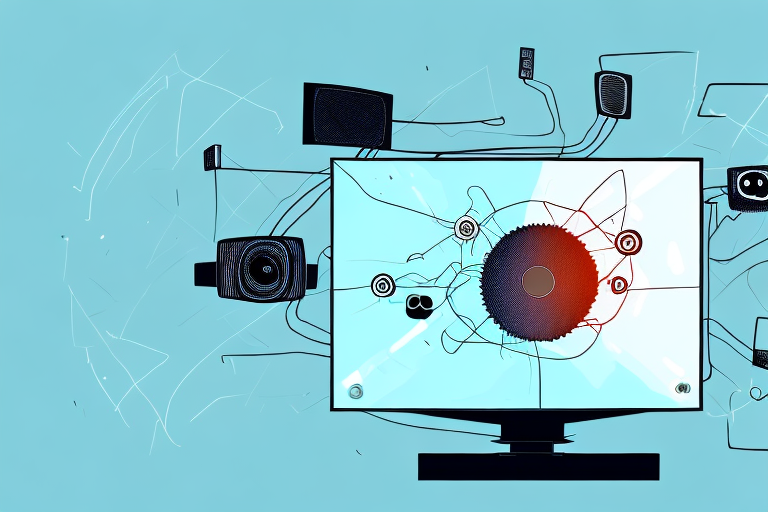If you’re a fan of the popular Kinect system, you may be looking for a way to better integrate it into your home entertainment system. One way to do this is by purchasing a Kinect TV mount. This product allows you to securely attach your Kinect sensor to your television, providing a more immersive gaming and entertainment experience. In this article, we’ll explore everything you need to know about how to install a Kinect TV mount.
Why You Need a Kinect TV Mount
The Kinect sensor is an important component of the overall Xbox experience, allowing for motion and voice control in many games and apps. However, to work properly, the Kinect sensor needs to be in a specific position relative to the user. By using a Kinect TV mount, you can ensure that the sensor is at the correct height and angle for optimal performance. Additionally, having the sensor attached to your TV can make for a cleaner setup and more streamlined experience.
Another benefit of using a Kinect TV mount is that it can help to reduce clutter in your gaming area. Without a mount, the Kinect sensor may need to be placed on a separate stand or shelf, taking up valuable space. By attaching it directly to your TV, you can free up some room and create a more organized gaming setup.
Furthermore, a Kinect TV mount can also improve the overall aesthetic of your gaming area. With the sensor neatly attached to your TV, your setup will look more polished and professional. This can be especially important if you frequently have guests over to play games or watch movies, as it can help to create a more inviting and impressive entertainment space.
What to Consider Before Buying a Kinect TV Mount
Before you purchase a Kinect TV mount, there are several factors to consider. First, you’ll need to know the size and weight of your TV, as this will impact which mounts are compatible. You should also consider where you want the Kinect sensor to be positioned in relation to your TV. Some mounts attach the sensor to the top of the TV, while others attach to the bottom. Finally, you should consider the materials used in the mount, as well as any additional features such as cable management or adjustable angles.
Another important factor to consider is the type of wall or surface where you plan to mount your TV. Some mounts are designed specifically for drywall, while others are suitable for brick or concrete walls. It’s important to choose a mount that is compatible with the surface where you plan to install it, to ensure that it is secure and stable.
Additionally, you should consider the overall design and aesthetics of the mount. Some mounts are designed to be sleek and minimalistic, while others are more bulky and utilitarian. Depending on your personal style and the decor of your room, you may want to choose a mount that blends in seamlessly with your surroundings, or one that makes a bold statement.
Types of Kinect TV Mounts Available in the Market
There are several types of Kinect TV mounts available on the market, each with their own pros and cons. The most common type is a clip-on mount, which attaches to the top or bottom of your TV without causing any damage. Another option is a screw-on mount, which requires drilling into your TV to secure the mount. While this option is more secure, it does carry a higher risk of damage. Finally, there are wall mounts, which attach the Kinect sensor to the wall rather than the TV. This option is more flexible in terms of positioning, but can be more difficult to install.
When choosing a Kinect TV mount, it’s important to consider the size and weight of your TV. Some mounts may not be suitable for larger or heavier TVs, and could potentially cause damage or instability. Additionally, it’s important to ensure that the mount is compatible with your specific model of Kinect sensor, as some mounts may only work with certain versions.
Another factor to consider is the adjustability of the mount. Some mounts may only allow for limited movement or positioning, while others offer more flexibility. This can be especially important if you plan on using your Kinect for a variety of activities, such as gaming, exercise, or video conferencing.
Step-by-Step Guide to Installing a Kinect TV Mount
Once you have purchased a Kinect TV mount and gathered the necessary tools, the installation process is fairly straightforward. Here is a general step-by-step guide:
- Choose the location for your Kinect TV mount and ensure it is level.
- Attach the mount to your TV or wall using the provided screws or clips.
- Attach the Kinect sensor to the mount using the provided brackets or clips.
- Adjust the angle and height of the sensor as desired.
- Test the sensor’s performance to ensure it is functioning properly.
- Enjoy your newly enhanced entertainment experience!
It is important to note that the Kinect TV mount is designed to work with most flat-screen TVs. However, it is recommended that you check the compatibility of your TV with the mount before making a purchase. Additionally, if you have a particularly heavy or large TV, it may be necessary to use additional support brackets to ensure the mount can hold the weight of both the TV and the Kinect sensor.
Another tip to keep in mind during installation is to make sure the Kinect sensor is not obstructed by any objects or furniture. This can affect the accuracy of the sensor and limit its ability to track your movements. It is best to have a clear, unobstructed view of the sensor from wherever you plan to use it in your room.
Tools Required to Install a Kinect TV Mount
The tools required to install a Kinect TV mount will vary depending on the specific product you purchase. However, some common tools you may need include a drill, screwdriver, level, and measuring tape. Be sure to read the installation instructions carefully and gather all necessary materials before getting started.
It is also important to consider the location where you will be installing the Kinect TV mount. If you plan to mount it on a wall, you may need additional tools such as a stud finder or drywall anchors. If you are mounting it on a TV stand, make sure the stand is sturdy enough to support the weight of the Kinect and the mount. Additionally, if you are not comfortable with DIY projects, it may be best to hire a professional to install the mount for you.
Common Mistakes to Avoid When Installing a Kinect TV Mount
While installing a Kinect TV mount is a relatively straightforward process, there are some common mistakes to avoid. One of the most important is failing to properly secure the mount to your TV or wall, which can result in the Kinect sensor falling off and potentially causing damage. Another mistake to avoid is attaching the sensor at the wrong angle or height, which can result in poor performance. Be sure to carefully follow the installation instructions and take your time to ensure everything is properly secured and aligned.
Additionally, it is important to consider the placement of the Kinect sensor in relation to other objects in the room. Avoid placing the sensor near windows or other sources of bright light, as this can interfere with the sensor’s ability to accurately track movement. It is also important to ensure that there are no large objects blocking the sensor’s view, as this can also affect performance. Taking the time to carefully choose the placement of your Kinect sensor can greatly improve your overall experience with the device.
How to Properly Position Your Kinect Sensor with the TV Mount
The position of your Kinect sensor is critical to its performance. Generally, the sensor should be positioned at or slightly above eye level, angled downward towards the user. The exact position will depend on your specific TV and room setup, so be sure to experiment with different angles and heights to find the optimal position for your needs.
It’s also important to consider the distance between the sensor and the user. For best results, the sensor should be placed between 6 and 10 feet away from where you’ll be standing or sitting. If the sensor is too close, it may not be able to track your movements accurately. On the other hand, if it’s too far away, it may have trouble detecting smaller movements. Finding the right distance will help ensure that your Kinect experience is smooth and responsive.
Troubleshooting Tips for Common Problems with Kinect TV Mounts
If you run into problems with your Kinect TV mount, there are several troubleshooting steps you can take. First, ensure that the mount is properly secured and that the sensor is correctly installed. You may also need to adjust the angle and height of the sensor to optimize performance. Finally, be sure to check for any interference from other devices or objects in the room, as this can impact the sensor’s performance.
If you have tried all of the above troubleshooting steps and are still experiencing issues with your Kinect TV mount, it may be helpful to consult the manufacturer’s website or customer support for further assistance. They may be able to provide additional tips or offer a replacement if the mount is defective. It is also important to note that some older TV models may not be compatible with the Kinect sensor, so double-checking compatibility before purchasing a mount may save you from future frustration.
Benefits of Using a Kinect TV Mount
Overall, using a Kinect TV mount provides several benefits for Xbox users. By securely attaching the sensor to your TV, you can optimize its performance and enhance your overall entertainment experience. Additionally, using a mount can help to streamline your setup and provide a clean, organized look.
With the information provided in this article, you should now be well-equipped to purchase and install a Kinect TV mount for your home entertainment system. By taking the time to choose the right product and properly install it, you can enjoy all the benefits of the Kinect system with minimal hassle and maximum enjoyment.
Another benefit of using a Kinect TV mount is that it can help to reduce clutter in your gaming area. Without a mount, the Kinect sensor may take up valuable space on a table or shelf, adding to the mess of wires and controllers. By attaching it to your TV, you can free up space and create a more organized gaming setup.