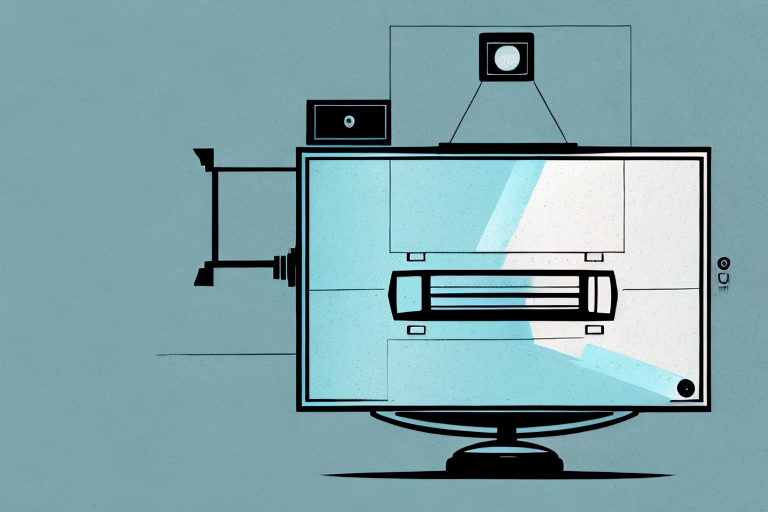Installing a fixed TV mount bracket can be a great way to free up space in your house and add a sleek, modern look to your living room. In this step-by-step guide, we will explain how to properly install a fixed TV mount bracket. By following these instructions, we can ensure the safety and functionality of your TV mount.
Tools Required for Installing a Fixed Tv Mount Bracket
Before getting started, it’s important to gather all the necessary tools for installation. Here’s a list of tools you’ll need:
- Drill
- Screwdriver
- Tape Measure
- Pencil
- Stud Finder
- Level
- Socket wrench or pliers
- Wall Anchors
Once you have gathered all the necessary tools, it’s important to choose the right location for your fixed TV mount bracket. You should consider the height of the TV, the viewing angle, and the distance from the seating area. It’s also important to locate the studs in the wall, as this will provide the necessary support for the bracket.
Before drilling any holes, it’s a good idea to double-check the measurements and ensure that the bracket is level. Once you have confirmed the location and levelness, you can begin drilling the holes and attaching the bracket to the wall. Make sure to use the appropriate screws and wall anchors for your specific wall type.
Choosing the Right Wall for Your Fixed Tv Mount Bracket
The first step in installing a fixed TV mount bracket is choosing the right wall to mount it on. Make sure you choose a wall that is strong enough to support the weight of your TV. The wall should be solid; avoid installing it on drywall or paneling. Installing your TV bracket on a wall that is made of bricks or concrete would be the best option.
It is also important to consider the location of the wall in relation to your viewing area. Make sure the wall you choose is at a comfortable viewing height and angle. You don’t want to strain your neck or eyes while watching TV. Additionally, consider the location of power outlets and cable connections. You want to make sure your TV is easily connected to power and any necessary devices without having to run unsightly cords across the room.
Finding the Studs in Your Wall for Mounting the Bracket
Once you’ve chosen the right wall, it’s time to locate the studs. This is an important step as it helps to ensure that your TV is mounted securely to the wall. Use a stud finder to locate the studs in your wall. Double-check to make sure that you’re mounting your bracket on a stud to ensure that it’s attached to a sturdy portion of your wall.
If you’re having trouble locating the studs, try tapping the wall with a hammer or using a small nail to create a small hole. If you hit a stud, you’ll feel a solid resistance. If you don’t hit a stud, the wall will feel hollow. Once you’ve located the studs, mark their location with a pencil or tape measure to ensure that you mount your bracket in the correct spot.
Measuring and Marking the Location for the Fixed Tv Mount Bracket
Now that you’ve located the studs, it’s time to measure and mark the location of the TV mount bracket. Measure the height at which you want to mount the bracket, and mark with a pencil. Next, hold the bracket against the wall and mark the locations of the holes on the wall with a pencil. Confirm that the marks align with your previous measurements before drilling any holes or attaching the bracket.
It’s important to consider the weight and size of your TV when choosing the location for the mount bracket. Make sure the bracket is rated to support the weight of your TV and that the size of the bracket matches the size of your TV. Additionally, consider the viewing angle and distance from the TV to ensure optimal viewing experience. Taking these factors into account will help you choose the best location for your TV mount bracket.
Preparing Your Wall for Mounting the Fixed Tv Mount Bracket
Before drilling any holes, make sure you’re protecting your wall. Placing painters tape over the area where you’re installing the bracket will help to prevent any damage to the paint or wallpaper. After you’ve placed the tape, it’s time to drill the holes in the wall. Make sure you’re using the correct drill bit size for your wall anchors. Once you’ve drilled the holes, insert the wall anchors and screw them in tightly to the wall.
It’s important to ensure that the wall you’re mounting the TV bracket on is strong enough to hold the weight of your TV. If you’re unsure, use a stud finder to locate the studs in the wall and mount the bracket directly onto them. If you can’t find any studs, use toggle bolts to secure the bracket to the wall.
Before mounting the TV onto the bracket, double-check that the bracket is level. Use a spirit level to ensure that the bracket is straight and adjust it if necessary. Once you’re happy with the position of the bracket, attach the TV to the bracket according to the manufacturer’s instructions.
Attaching the Fixed Tv Mount Bracket to the Wall
You’re nearly done! Now that you’ve prepared your wall, it’s time to attach the TV mount bracket to the wall. Line up the screw holes on the bracket with those in the wall anchors and secure them with screws using a screwdriver or socket wrench.
Before you start attaching the TV mount bracket to the wall, make sure you have all the necessary tools and equipment. This includes a level, measuring tape, drill, drill bits, screwdriver or socket wrench, and of course, the TV mount bracket and wall anchors.
Once you have all the tools and equipment ready, double-check the position of the bracket on the wall. Use a level to ensure that the bracket is straight and aligned with the rest of the room. This is important to avoid any tilting or slanting of the TV once it’s mounted on the bracket.
Adjusting the Height and Level of the Fixed Tv Mount Bracket
After the bracket is attached to the wall, it’s time to adjust the height and level of the bracket. This will help to ensure that your TV hangs straight on the wall. Use a level to make sure that the bracket is straight and adjust the height of the bracket if necessary.
It’s important to consider the viewing angle when adjusting the height of the bracket. The center of the TV screen should be at eye level when you’re seated in your usual viewing spot. This will help to reduce neck strain and provide a more comfortable viewing experience. Once you’ve adjusted the height, use the level again to ensure that the bracket is still straight. If necessary, make any final adjustments to the height or level before mounting your TV onto the bracket.
Attaching Your TV to the Fixed Tv Mount Bracket
When attaching your TV to the bracket, make sure to follow the manufacturer’s instructions closely. You may need additional tools depending on the TV model. Line up the bracket on the back of the TV and screw it in. Double-check that all screws are securely in place before moving onto the next step.
It is important to note that the weight of your TV should not exceed the weight limit specified by the bracket. Exceeding the weight limit can cause the bracket to fail and potentially damage your TV or injure someone. Additionally, make sure the bracket is securely attached to the wall using appropriate hardware and that the wall can support the weight of both the bracket and the TV. If you are unsure about any of these steps, it is recommended to seek professional installation assistance.
Testing Your Installation and Ensuring Proper Functionality of Your TV
After attaching your TV to the bracket, give it a gentle tug to ensure that it’s securely attached to the bracket. Check that it doesn’t move or wiggle. If everything is stable, turn on your TV and test the functionality. Check that your TV is upright and viewing angles are good. If not, make adjustments where necessary.
It is also important to check the sound quality of your TV. Adjust the volume and listen for any distortions or unusual sounds. If you notice any issues, check the connections and settings to ensure they are correct. Additionally, test any external devices that are connected to your TV, such as a cable box or gaming console, to ensure they are functioning properly.
Tips and Tricks for a Successful Installation of a Fixed Tv Mount Bracket
- Make sure to check the weight capacity of the bracket and that it matches the weight of your TV.
- Don’t skimp on wall anchors, choose heavy-duty ones to ensure a secure installation.
- It’s best to have a helper on hand to help install the bracket and TV.
- Keep all tools and equipment organized to prevent mishaps.
- Read the instructions thoroughly before beginning installation to fully understand the process.
Common Mistakes to Avoid When Installing a Fixed Tv Mount Bracket
- Installing the Mount on the wrong type of wall
- Not choosing a heavy-duty enough wall anchor causing the TV to fall or sag
- Not measuring correctly and drilling holes in the wrong spot
- Skipping steps in the installation process and not following the instructions
- Not tightening the screws correctly leading to an unstable mount and TV
Safety Precautions to Take When Installing a Fixed Tv Mount Bracket
It is important to prioritize safety when installing a fixed TV mount bracket. Here are some safety tips to follow:
- Make sure to follow all instructions and guidelines provided by the manufacturer
- Wear safety goggles and gloves when handling power tools and heavy equipment
- Make sure to unplug all electrical items before beginning the installation process
- Use a sturdy step ladder to ensure you can reach the height needed to install the mount
- Familiarize yourself with the weight capacity of the bracket and never exceed it
Comparing Different Types of TV Wall Mount Brackets: Fixed vs Adjustable
When shopping for a TV wall mount, there are two primary types to choose from: fixed and adjustable. Fixed mounts are designed to hold your TV in a fixed position, making it flush against the wall. These types of mounts are ideal for situations where the TV will be viewed straight on, and not from different angles. Adjustable mounts, on the other hand, allow you to tilt, swivel, or extend the TV’s position depending on your viewing angle preference. While flexible, adjustable mounts can be more expensive and may not provide the clean, sleek look some homeowners want to achieve with a fixed mount. Consider your room layout and viewing preferences when choosing between fixed and adjustable mount.
Following these step-by-step instructions will lead to a safe and successful installation of your new fixed TV mount bracket. With your TV securely affixed to the wall, you’ll be able to enjoy your favorite shows with a sleek, modern look that saves you space in your home.