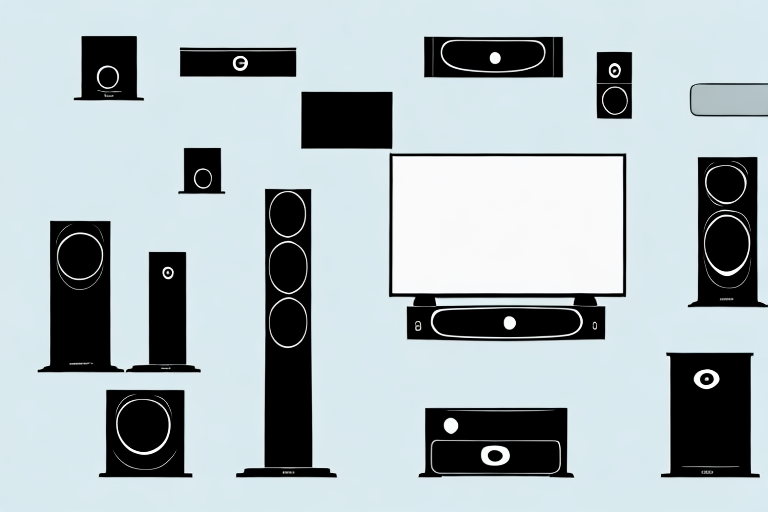If you’re looking to bring the cinematic experience to your home, a 5.1 home theater system is the way to go. From choosing the right space for your system to configuring the audio and video settings, this guide will take you step by step through the installation process.
Understanding the Components of a 5.1 Home Theater System
Before you begin, it’s important to understand the components of a 5.1 home theater system. This type of system includes six speakers: a center channel, front left and right speakers, surround left and right speakers, and a subwoofer. Additionally, you’ll need an AV receiver, which powers and processes the audio and video signals.
The center channel speaker is responsible for reproducing dialogue and other sounds that come from the center of the screen. It’s typically placed above or below the TV, and should be aimed directly at the listener for optimal sound quality.
The surround speakers are responsible for creating a sense of immersion and depth in the audio. They’re typically placed to the left and right of the listening area, and should be aimed at the listener’s ears. The subwoofer is responsible for reproducing low-frequency sounds, such as explosions and deep bass notes in music. It’s typically placed on the floor, and can be located anywhere in the room for optimal sound quality.
Choosing the Right Space for Your Home Theater System
Choosing the right space for your home theater system is essential. Ideally, you want a room with minimal outside noise and lighting, as both can affect the quality of your viewing experience. A basement, spare bedroom, or dedicated media room are all good options.
Another important factor to consider when choosing the right space for your home theater system is the size of the room. The room should be large enough to accommodate your desired screen size and seating arrangement. You don’t want to feel cramped or have to strain your neck to see the screen.
Additionally, it’s important to think about the layout of the room. You want to make sure that the seating arrangement allows for optimal viewing angles and that the speakers are positioned correctly for the best sound quality. It may be helpful to consult with a professional home theater installer to ensure that your space is optimized for the best possible viewing experience.
Planning the Layout of Your Home Theater System
When planning the layout of your home theater system, consider the placement of the speakers and TV. The center channel should be placed directly above or below the TV, while the front and surround speakers should be positioned at ear level. The subwoofer can be placed anywhere in the room, as it’s not directional.
Another important factor to consider when planning the layout of your home theater system is the seating arrangement. The distance between the TV and the seating area should be at least twice the width of the TV screen. This will ensure that you have a comfortable viewing experience without straining your eyes. Additionally, consider the placement of the seating in relation to the speakers. The ideal seating position is in the center of the room, equidistant from all the speakers, for optimal sound quality.
Preparing the Room for Installation
Before you begin installation, clear the room of any furniture and décor that may interfere with the placement of the speakers and TV. You’ll also want to cover any windows to prevent outside light from entering the room.
Additionally, it’s important to ensure that the room has proper ventilation to prevent overheating of the electronic equipment. If the room tends to get hot, consider installing a fan or air conditioning unit to keep the temperature at a comfortable level. This will not only protect your equipment but also ensure a more enjoyable viewing experience.
Mounting Your TV and Speakers
When mounting your TV and speakers, follow the manufacturer’s instructions carefully. Use a level to ensure that everything is properly aligned. Consider using wall mounts or stands to save floor space and enhance the aesthetics of the room.
It is also important to consider the placement of your TV and speakers for optimal viewing and listening experience. For example, the TV should be mounted at eye level when seated, and the speakers should be positioned at ear level for the best sound quality. Additionally, be sure to hide any cords or cables for a clean and organized look.
Running Cables and Hiding Wires
Running cables and hiding wires can be a daunting task, but it’s important for safety and aesthetics. Consider using in-wall cabling or cable raceways to keep wires out of sight. Be sure to follow all safety guidelines and use cable ties and clips to keep things secure.
When running cables, it’s important to consider the length and type of cable needed. Measure the distance between the devices and add a few extra feet to ensure you have enough cable. Also, make sure to use the appropriate type of cable for the device and the distance it needs to travel.
If you’re not comfortable running cables yourself, consider hiring a professional. They can ensure that the cables are installed safely and correctly, and can even help with hiding the wires in a way that complements your home’s decor.
Connecting Your Devices to the Home Theater System
Connecting your devices to the home theater system is easy once you know what goes where. Connect your TV, Blu-Ray player, gaming system, and any other devices to the AV receiver using HDMI cables. Be sure to label the cables to avoid confusion in the future.
It is important to note that not all HDMI cables are created equal. Make sure to use high-speed HDMI cables to ensure the best quality audio and video. Additionally, if your devices do not have HDMI ports, you can use alternative connections such as component or composite cables.
Once all your devices are connected to the AV receiver, you can then connect the receiver to your speakers. Make sure to follow the manufacturer’s instructions for setting up your speakers and calibrating the sound. You may also want to consider investing in a subwoofer for enhanced bass and a more immersive audio experience.
Configuring Audio and Video Settings for Optimal Performance
Configuring audio and video settings can make all the difference in the quality of your viewing experience. Use the AV receiver’s menu to adjust settings such as speaker distances, speaker levels, and sound modes. Calibrate your TV using its built-in calibration tools or a professional calibration service.
Another important factor to consider when configuring audio and video settings is the room’s acoustics. The size and shape of the room, as well as the materials used for flooring, walls, and furniture, can affect the sound quality. To optimize the audio performance, consider adding acoustic treatments such as sound-absorbing panels or bass traps. Additionally, ensure that your speakers are positioned correctly for optimal sound distribution.
Troubleshooting Common Issues with a 5.1 Home Theater System
If you experience issues with your home theater system, don’t panic. Check the connections to ensure that everything is properly plugged in. Adjust settings such as volume levels, sound modes, and speaker distances as needed. If all else fails, consult the manufacturer’s website or contact customer support for assistance.
One common issue with a 5.1 home theater system is poor sound quality. This can be caused by a variety of factors, such as incorrect speaker placement or outdated audio cables. To improve sound quality, try repositioning your speakers or upgrading your cables to higher quality ones. You can also adjust the equalizer settings on your receiver to fine-tune the sound to your liking.
Another issue that may arise is compatibility problems with your devices. Make sure that your devices are compatible with your home theater system and that you are using the correct cables to connect them. If you are still experiencing issues, try updating the firmware on your devices or contacting the manufacturer for assistance.
Enhancing Your Home Theater Experience with Additional Features
If you want to take your home theater experience to the next level, consider adding additional features such as a soundbar, subwoofer, or additional surround sound speakers. You can also invest in a universal remote control to simplify the control of your system.
Another way to enhance your home theater experience is by upgrading your display. Consider investing in a larger screen size or upgrading to a 4K or OLED display for a more immersive viewing experience. Additionally, you can add ambient lighting to your room to create a more cinematic atmosphere.
Another feature to consider is a streaming device, such as a Roku or Apple TV, which allows you to access a wide variety of streaming services and content. This can expand your viewing options beyond traditional cable or satellite TV.
Maintaining and Upgrading Your Home Theater System
Maintaining and upgrading your home theater system is key to its longevity and performance. Regularly clean your speakers and TV to prevent dust buildup. Consider upgrading components such as the AV receiver or speakers as your budget allows. And always stay up to date with the latest firmware updates and software releases.
With these steps, you can install a 5.1 home theater system and enjoy a cinematic experience in the comfort of your own home.
Another important aspect of maintaining and upgrading your home theater system is to ensure proper ventilation. Overheating can cause damage to your components and affect their performance. Make sure to keep your system in a well-ventilated area and avoid stacking components on top of each other. Additionally, consider investing in a cooling system or fan to help regulate the temperature.