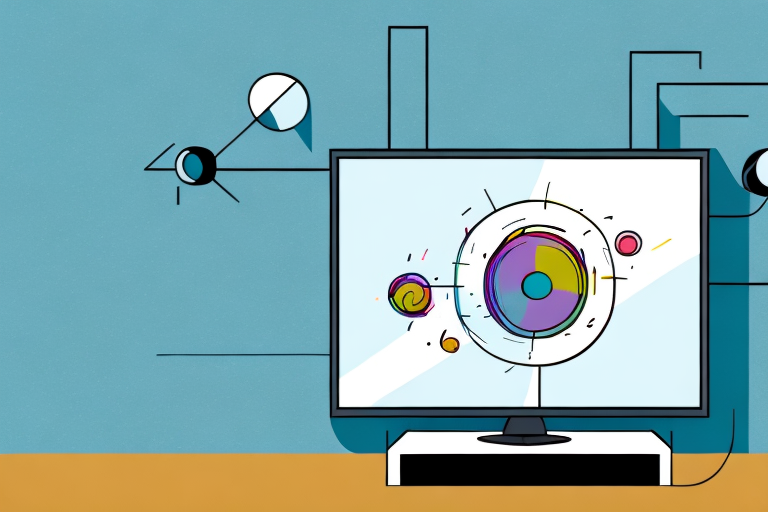Installing a TV mount can seem like a daunting task, but with a little preparation, it’s a job that can be easily accomplished. Whether you’re looking to save space or want a better viewing experience, a wall-mounted TV can be a great addition to any room in your home. In this article, we’ll cover everything you need to know to install a TV mount safely and securely.
Choosing the Right TV Mount for Your Space
The first step in installing a TV mount is to choose the right type of mount for your space. There are several types of mounts available, including fixed, tilting, full-motion, and ceiling mounts. Fixed mounts are the most basic and do not allow any movement, while tilting mounts allow for a slight degree of movement. Full-motion mounts are the most versatile, as they allow for full movement, including rotation and swivel. Ceiling mounts are ideal for rooms with high ceilings or where wall space may be limited.
When choosing a TV mount, it’s important to consider the weight and size of your TV. Make sure the mount you choose can support the weight and size of your TV. Additionally, consider the viewing angle and height. You want to make sure the TV is mounted at a comfortable height and angle for optimal viewing. It’s also important to ensure that the mount is securely installed, either into a stud or with appropriate anchors, to prevent any accidents or damage to your TV and wall.
Assessing the Strength of Your Wall
Before you begin the installation process, it’s important to assess the strength of your wall. You’ll need to use a stud finder to locate the studs in your wall, as these are the only areas strong enough to support the weight of your TV and mount. Be sure to mark the location of each stud with a pencil so you can easily find them during the installation process.
If you’re unsure about the strength of your wall or the location of the studs, it’s recommended to consult with a professional. They can assess the wall and provide guidance on the best mounting options for your specific situation. Additionally, it’s important to consider the weight and size of your TV when selecting a mount, as well as any additional equipment you may want to attach, such as a soundbar or streaming device.
Essential Tools Needed for Installation
Once you’ve chosen the right type of mount and located the studs in your wall, you’ll need to gather the essential tools needed for installation. These may include a drill, drill bits, socket wrench, level, screwdriver, measuring tape, and pencil. Depending on the type of mount and your particular installation, you may also need additional tools or parts.
One important tool to consider is a stud finder, which can help you locate the studs in your wall more accurately. This is especially important if you’re mounting a heavy object, as it needs to be securely anchored to the studs for safety.
Another tool that may come in handy is a drywall saw or utility knife, which can be used to cut a hole in the wall for cable management or to make adjustments to the mount. Additionally, if you’re mounting a TV or other electronic device, you may need specialized tools such as a cable stripper or crimping tool to properly connect the cables.
Tips for Measuring Accurately
Accurate measurements are essential for a successful installation. When measuring for your mount, be sure to take into account the height and location of any furniture or other items that may affect your viewing experience. Use a level to ensure that your mount is straight and even, and always double-check your measurements before beginning the installation process.
It is also important to consider the weight and size of your TV when selecting a mount. Make sure that the mount you choose is rated to support the weight of your TV and that the size of the mount is appropriate for the size of your TV. Additionally, if you are mounting your TV on a wall, be sure to locate the studs in the wall and use appropriate hardware to secure the mount to the studs for added stability.
Preparing Your Wall Before Installation
Before you begin drilling into your wall, it’s important to prepare the area to prevent any damage. Cover the floor with a drop cloth or old sheet to catch any debris. Use a stud finder to mark the locations of the studs, and use masking tape or painter’s tape to protect the wall around the area where you’ll be drilling.
Additionally, if you’re hanging a heavy object, it’s important to use anchors to ensure that the item stays securely in place. Choose anchors that are appropriate for the weight of the object and the type of wall you have. If you’re unsure which anchors to use, consult with a hardware store employee or a professional.
Another important step in preparing your wall is to make sure it’s clean and free of any dust or debris. Use a damp cloth to wipe down the area where you’ll be drilling, and allow it to dry completely before beginning the installation process. This will help ensure that the item you’re hanging stays securely in place and doesn’t become dislodged due to a dirty or dusty surface.
Step-by-Step Guide to Installing a TV Mount
Once you’ve gathered your tools and prepared the area, you’re ready to begin the installation process. The exact steps will vary depending on the type of mount you’ve chosen and the specific instructions provided by the manufacturer. However, in general, you’ll need to drill pilot holes into each stud, attach the mount to the wall using lag bolts, and attach the mounting bracket to the back of your TV. Be sure to follow the manufacturer’s instructions carefully to ensure a safe and secure installation.
Before you start drilling, it’s important to locate the studs in your wall. You can use a stud finder or tap the wall to listen for a solid sound, indicating the presence of a stud. It’s also important to ensure that the mount is level before drilling any holes. Use a level to check that the mount is straight and adjust as necessary.
After the mount is securely attached to the wall and the bracket is attached to the TV, it’s time to hang the TV on the mount. This step is best done with two people to ensure that the TV is lifted and hung evenly. Once the TV is in place, double-check that it is level and secure. Finally, tidy up any excess wires and cables to complete the installation process.
Securing Your TV to the Mount
Once the mount is securely attached to the wall, you’ll need to attach your TV to the mounting bracket. This may involve securing the bracket to the back of your TV using screws or other hardware provided by the manufacturer. It’s important to make sure your TV is securely attached to the mount to prevent any accidents or damage.
Additionally, it’s important to check the weight limit of your mount and ensure that your TV does not exceed it. Exceeding the weight limit can cause the mount to fail and potentially harm anyone nearby. It’s also a good idea to periodically check the tightness of the screws and brackets to ensure that your TV remains securely attached to the mount over time.
Testing Your TV Mount for Stability and Safety
After your mount is installed and your TV is attached, it’s important to test the stability and safety of the installation. Give your TV a gentle tug to ensure that it’s securely attached to the mount and won’t fall off. Take a step back and visually inspect your installation to make sure it’s straight and level. You can also use a level or plumb line to ensure that everything is perfectly vertical and aligned.
Another important factor to consider when testing your TV mount is the weight capacity. Make sure that your mount is rated to support the weight of your TV. You can usually find this information in the product manual or on the manufacturer’s website. If your TV is too heavy for the mount, it can cause the mount to fail and potentially damage your TV or injure someone.
It’s also a good idea to periodically check the stability and safety of your TV mount, especially if you have children or pets in the home. Make it a habit to give your TV a gentle tug and visually inspect the installation every few months. If you notice any signs of wear or damage, such as loose screws or cracks in the mount, it’s important to address these issues immediately to prevent any accidents or damage to your TV.
Tips for Hiding Cables and Wires After Installation
Once your TV is mounted and installed, you may be left with unsightly cables and wires hanging down from the back. To keep things looking tidy, consider using cable covers or run wires through the wall using a cable run kit. These kits can be affordable and easy to install, and can go a long way toward giving your installation a professional, finished look.
Another option for hiding cables and wires is to use a cord management system. These systems typically consist of adhesive clips or hooks that can be attached to the wall or furniture, and allow you to neatly organize and route cables and wires. Some cord management systems even come with zip ties or velcro straps to further secure and bundle cables together. With a little bit of effort, you can easily hide cables and wires and create a clean, clutter-free space.
Troubleshooting Common Installation Issues
Despite your best efforts, you may encounter some common installation issues during the process. These may include difficulty finding studs, uneven walls, or problems attaching the mount to the TV. In most cases, these issues can be resolved by double-checking your measurements and following the manufacturer’s instructions carefully. If you’re still having difficulty, don’t hesitate to contact the manufacturer for further assistance.
By following these simple steps, you can install your own TV mount and enjoy a better viewing experience in no time. With a little patience and preparation, you’ll be able to safely and securely mount your TV to your wall, and enjoy a clutter-free and more enjoyable viewing experience for years to come.
It’s important to note that before you begin the installation process, you should check with your landlord or building management to ensure that you are allowed to mount a TV to the wall. Some buildings have specific rules and regulations regarding wall-mounted TVs, and you don’t want to risk damaging the wall or violating any agreements. Additionally, if you’re not comfortable with the installation process or don’t have the necessary tools, it’s always best to hire a professional to ensure that the job is done safely and correctly.