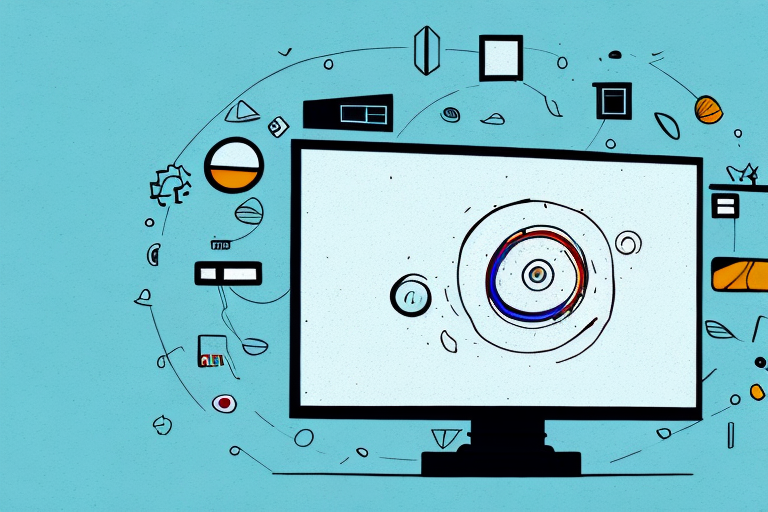If you’re looking for a way to free up some space in your living room or bedroom, installing a TV wall mount is a great solution. Not only is it a space-saving option, but it also provides a sleek and professional look for your viewing experience. But before you embark on this project, there are a few things you need to know to make sure it’s done right. Here’s how to install a TV wall mount in your home.
Gather the Necessary Tools and Materials
The first step to a successful TV wall mount installation is to gather the right tools and materials. You’ll need a drill, stud finder, level, measuring tape, screwdriver, and the TV wall mount itself. Be sure to read the instructions that come with your wall mount, as there may be specific tools and materials required for your particular model.
It’s also important to consider the type of wall you’ll be mounting the TV on. If it’s a drywall, you’ll need to use anchors to ensure the mount is secure. If it’s a concrete or brick wall, you’ll need a masonry bit to drill into the wall. Additionally, if you’re mounting a larger TV, you may need a second person to help you lift and position the TV onto the mount.
Before you begin the installation process, make sure you have a clear understanding of the layout of your room and where you want the TV to be mounted. Take measurements and mark the spot on the wall where the mount will be installed. This will help ensure that the TV is at the right height and in the best viewing position for your space.
Choose the Right Wall Mount for Your TV
Before you purchase a TV wall mount, you need to consider the size and weight of your TV. The wall mount you choose should be compatible with the size and weight of your TV, and should be able to support it securely. You can find this information on the package or online. It’s also a good idea to make sure the wall mount has VESA (Video Electronics Standards Association) compatibility, which means it has the necessary screw holes on the back of the TV to attach to the wall mount.
Another important factor to consider when choosing a TV wall mount is the viewing angle. You want to make sure the mount allows you to adjust the angle of the TV to avoid glare and ensure comfortable viewing. Some wall mounts even have the ability to tilt and swivel, giving you even more flexibility in positioning your TV. Additionally, you should consider the installation process and whether you feel comfortable installing the wall mount yourself or if you need to hire a professional. Taking these factors into account will help you choose the right wall mount for your TV and ensure a great viewing experience.
Determine the Ideal Height and Placement for Your TV
Once you’ve chosen your wall mount, the next step is to determine the ideal height and placement for your TV. This will depend on the size of your TV and the layout of the room. As a general rule, the center of the TV screen should be at eye level when you’re sitting down. Use a measuring tape and level to mark the ideal height on the wall.
It’s also important to consider the distance between your TV and seating area. For optimal viewing experience, the distance between the TV and the viewer should be about 1.5 to 2.5 times the diagonal length of the TV screen. For example, if you have a 50-inch TV, the ideal viewing distance would be between 75 to 125 inches away. Keep in mind that this is just a general guideline and you should adjust based on your personal preferences and the layout of your room.
Locate the Studs in Your Wall for Secure Installation
Before you start drilling holes, it’s important to locate the studs in your wall. The wall mount must be attached to the studs to ensure a secure installation. Use a stud finder to locate the studs in the wall where you plan to mount your TV. Mark the center of each stud with a pencil.
It’s important to note that not all walls have studs in the same location. Studs are typically spaced 16 or 24 inches apart, but this can vary depending on the age and construction of your home. If you’re having trouble locating the studs, try using a magnet to find the nails or screws that are holding the drywall to the studs. Once you’ve located the studs, double-check their position by measuring the distance between them. This will ensure that your wall mount is properly aligned and securely attached to the studs.
Mark and Drill Holes for the Wall Mount Bracket
With the studs located, it’s time to mark and drill the holes for the wall mount bracket. Follow the instructions that come with your wall mount to determine the spacing and location of the holes. Use a drill to make the holes, making sure they’re deep enough to accommodate the screws that will hold the bracket in place.
Before drilling the holes, it’s important to ensure that the wall is free of any electrical wiring or plumbing. Use a stud finder to locate any potential hazards behind the wall. If you’re unsure about the location of any wiring or plumbing, consult a professional before proceeding.
Once the holes are drilled, attach the wall mount bracket to the wall using the screws provided. Make sure the bracket is level and securely attached to the wall. Test the bracket by gently pulling on it to ensure it can support the weight of your TV or other device.
Attach the Wall Mount Bracket to the Wall
Once the holes are drilled, it’s time to attach the wall mount bracket to the wall. Use the screws provided with your wall mount to attach the bracket to the wall, making sure they’re secure and flush with the wall surface. Double-check the level of the bracket to make sure it’s straight.
It’s important to consider the weight of your TV when attaching the wall mount bracket to the wall. Make sure the bracket is rated to hold the weight of your TV and that the screws are long enough to securely anchor the bracket to the wall studs. If you’re unsure about the weight rating or installation process, consult the manufacturer’s instructions or seek the help of a professional installer.
Securely Attach the TV to the Wall Mount Bracket
The next step is to attach your TV to the wall mount bracket. Follow the instructions provided with your wall mount to attach the bracket to the back of your TV. Make sure the screws are tight and secure, and the TV is level before letting go.
It is important to note that the weight of your TV should be supported by the wall mount bracket, not just the screws. Make sure the bracket is securely attached to the wall studs or a solid surface to prevent the TV from falling.
Additionally, if you have a larger TV, it may be helpful to have someone assist you in lifting and attaching the TV to the wall mount bracket. This will ensure that the TV is properly aligned and securely attached to the bracket.
Conceal Cables and Wires for a Clean Look
No one likes to see a tangle of cables and wires hanging down from the TV. To give your installation a clean, professional look, conceal the cables and wires. You can do this by using a cable cover or by running the cables through the wall using a conduit.
Not only does concealing cables and wires improve the appearance of your TV installation, it also reduces the risk of accidents. Loose cables and wires can be a tripping hazard, especially in households with children or pets. By hiding them away, you can create a safer environment for everyone in your home.
Test and Adjust Your TV’s Position on the Wall Mount
Now that your TV is installed and the cables are concealed, it’s time to test it out. Turn on the TV and check the viewing angle and height to ensure it’s positioned correctly. Make any necessary adjustments to the position of the TV and the wall mount bracket.
It’s also important to consider the lighting in the room. If there are windows or light sources that cause glare on the TV screen, you may need to adjust the position of the TV or add curtains or blinds to the windows. Additionally, if you plan on using a soundbar or other audio equipment, make sure there is enough space between the TV and the equipment to avoid any interference or blockage of the TV’s speakers.
Once you’re satisfied with the position of the TV, take a step back and admire your work. A well-mounted TV can enhance the look and feel of any room, and with proper positioning, you can enjoy your favorite shows and movies with optimal viewing quality.
Troubleshooting: Common Problems and Solutions During Installation
If you run into any issues during the wall mount installation process, don’t panic. There are some common problems that you may encounter, and solutions to fix them. Some of the most common issues include: the wall mount bracket not being level, the TV being too high or too low, and the wall mount bracket not being securely attached to the wall or TV. Check the instructions provided with the wall mount for troubleshooting tips, or consult a professional for help.
Another common problem that may arise during installation is the inability to find the studs in the wall. This can make it difficult to securely attach the wall mount bracket to the wall. To solve this issue, you can use a stud finder tool to locate the studs. If you still can’t find them, you may need to use toggle bolts or other types of anchors to ensure a secure mount. It’s important to note that using the wrong type of anchor or not securing the wall mount properly can result in damage to your TV or even injury to yourself or others.
Tips and Tricks for a Professional-Looking Installation
To give your TV wall mount installation a professional look, there are a few tips and tricks you can use. Use a stud finder to locate the studs in your wall, and attach the wall mount bracket to those studs for a more secure installation. Use a cable cover or conduit to conceal cables and wires. And don’t forget to double-check the level of the bracket and the TV to ensure it’s installed correctly.
Maintenance Tips to Keep Your TV Wall Mount Secure Over Time
Once your TV wall mount is installed, it’s important to keep it secure over time. Check the screws and attachments regularly to make sure they’re tight and secure. Dust and clean the wall mount and TV regularly to prevent build-up. And if you ever need to move your TV, carefully remove it from the wall mount bracket to avoid damage.
By following these steps and tips, you can easily install a TV wall mount in your home and enjoy a sleek, space-saving solution for your viewing experience.