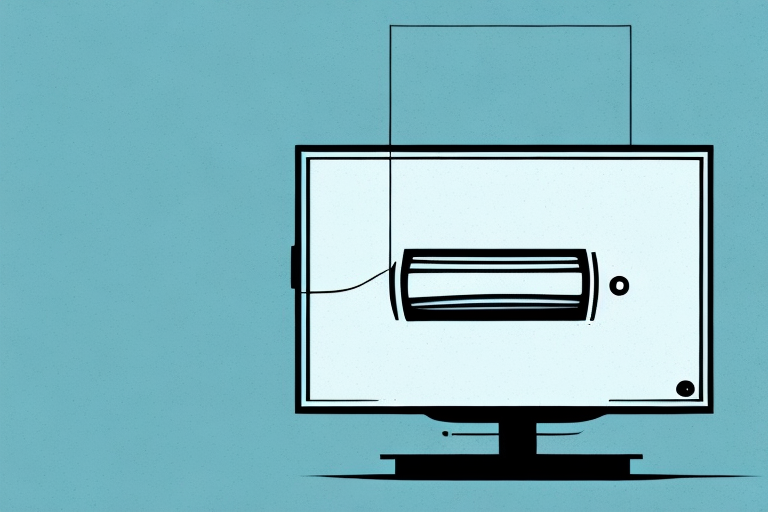When it comes to mounting your TV, ensuring that it’s securely attached to the wall is of utmost importance. Anchors play a crucial role in ensuring the stability and safety of your TV mount. In this article, we’ll go over the steps involved in inserting an anchor for your TV mount in exhaustive detail. Whether you’re a DIY enthusiast or a beginner, this guide will help you through the process from start to finish.
Tools Required for Inserting Anchor for TV Mount
The tools you’ll need for inserting an anchor for your TV mount generally depend on the type of anchor you choose. However, some of the essential tools that you’ll require include a drill, drill bits, a screwdriver, a hammer and a level. Additionally, you may need screws, wall anchors, and a pencil for marking the placement of the anchor. Make sure to gather all your tools beforehand to make the installation process smooth and efficient.
It’s important to note that the weight and size of your TV will also determine the type of anchor you need. For larger and heavier TVs, it’s recommended to use toggle bolts or snap toggles as they provide more support. On the other hand, smaller TVs can be mounted using plastic anchors or self-drilling anchors. Always check the weight limit of the anchor and ensure it can support the weight of your TV before installation.
Why Anchors are Important for TV Mounting
An anchor is essentially a fastener that helps to support the weight and load of an object. When it comes to TV mount installation, anchors play a vital role in providing stability and preventing the TV from falling off the wall. Without the right anchor, the weight of the TV can easily destabilize the mount and cause the TV to come crashing down. In addition to providing support, anchors also protect your walls from damage caused by the TV’s weight.
There are different types of anchors available for TV mounting, including toggle bolts, plastic anchors, and metal anchors. The type of anchor you choose will depend on the weight of your TV and the type of wall you are mounting it on. It is important to choose the right anchor to ensure that your TV is securely mounted and does not pose a safety risk.
Another important factor to consider when using anchors for TV mounting is the placement of the mount. It is recommended to mount the TV at eye level for optimal viewing experience and to reduce strain on your neck and eyes. Proper placement of the mount also ensures that the weight of the TV is evenly distributed on the anchors, reducing the risk of the TV falling off the wall.
Types of Anchors for TV Mounting and Their Uses
There are several types of anchors available in the market, each designed for specific purposes. The most common type of anchor is the sleeve anchor, which expands when it’s tightened in the wall, providing an excellent grip. Other anchors include toggle bolts, plastic anchors, and winged anchors, each designed to work with specific types of walls. Make sure to choose the right anchor for your wall type carefully.
When choosing an anchor for TV mounting, it’s important to consider the weight of your TV. If you have a heavier TV, you’ll need a stronger anchor that can support the weight. In this case, a sleeve anchor or toggle bolt would be a good choice. However, if you have a lighter TV, a plastic anchor or winged anchor may be sufficient.
It’s also important to consider the location of your TV. If you’re mounting it on a wall that’s exposed to moisture, such as a bathroom or kitchen, you’ll need an anchor that’s resistant to rust and corrosion. In this case, a stainless steel sleeve anchor would be a good choice. Additionally, if you’re mounting your TV on a wall that’s prone to vibrations, such as a wall near a busy street, you’ll need an anchor that can absorb the vibrations to prevent your TV from shaking. In this case, a rubber sleeve anchor would be a good choice.
How to Choose the Right Anchor for Your TV Mount
Choosing the right anchor for your TV mount requires you to consider several factors, including the weight and size of your TV, the type of wall you’re working with, and the installation location. The weight of your TV will determine the load capacity of the anchor you need. Your wall type, whether it’s made of brick, drywall, or concrete, will determine the type of anchor you need. Finally, the installation location, whether it’s in a high traffic area or near a window, may impact the type of anchor you use. Be sure to assess all these factors before choosing an anchor for your TV mount.
Another important factor to consider when choosing an anchor for your TV mount is the type of mount you will be using. Different mounts require different types of anchors, so it’s important to choose an anchor that is compatible with your mount. For example, if you’re using a fixed mount, you may need a different type of anchor than if you’re using a tilting or swiveling mount.
It’s also important to consider the location of the studs in your wall when choosing an anchor for your TV mount. If you can locate the studs, it’s best to use them to anchor your mount, as they provide the strongest support. However, if the studs are not in the ideal location for your TV mount, you may need to use anchors to secure the mount to the wall.
Step-by-Step Guide on Inserting Anchor for TV Mount
Preparing the Wall for Anchor Insertion
The first step is to prepare the wall for anchor insertion. Use a stud finder to locate any studs in the wall. The best place to install your TV mount is on a stud, as it offers the most stability. However, if you can’t locate a stud or need to mount your TV in a different location, you’ll need to insert an anchor. Use a pencil to mark the spot where you want to insert the anchor.
Drilling Holes for the Anchor
Next, use the drill bit that corresponds to the size of the anchor you’ve chosen to drill a hole in the marked spot. Make sure to drill the hole deep enough to ensure a snug fit for the anchor. If you’re unsure of the depth required, drill the hole twice the length of the anchor. Use a vacuum cleaner or a brush to clean any debris from the hole.
How to Install the Anchor into the Wall
Once you’ve drilled the hole, you can insert the anchor using a screwdriver or a hammer. If you’re using a hammer, gently tap the anchor into the hole until it’s flush with the wall. If you’re using a screwdriver, twist the anchor into the hole until it’s snug. Make sure not to overtighten the anchor, as this may cause it to break or the wall to crack.
How to Attach the TV Mount to the Wall with the Anchor
Once you’ve inserted the anchor, you can attach the TV mount to the wall using screws. Make sure to use screws that correspond to the size and weight of your TV mount. Use a level to ensure that the TV mount is straight before tightening the screws. Double-check the placement before tightening the screws as overtightening can cause the anchor to pull out of the wall.
Additional Tips for TV Mounting
Before mounting your TV, make sure to check the weight and size specifications of your TV mount. It’s important to choose a mount that can support the weight and size of your TV. Additionally, consider the viewing angle and height of the TV. Mount the TV at a comfortable height and angle for optimal viewing. Finally, make sure to hide any cords or cables for a clean and organized look.
Tips for a Secure and Safe TV Mount Installation Using Anchors
While inserting an anchor for your TV mount is relatively simple, some tips may ensure that your installation is secure and safe. First, ensure that you’re using the right anchor for your wall type and TV weight. Second, make sure to mount your TV in a location where it’s safe and secure and doesn’t pose a hazard for anyone walking by. Finally, double-check the installation for stability and safety.
Another important tip to consider when installing a TV mount using anchors is to use a level to ensure that your TV is mounted straight. A crooked TV can not only be an eyesore but can also cause strain on your neck and eyes when watching it. Additionally, it’s important to use the correct tools when installing your TV mount, such as a drill and screwdriver, to ensure that the anchors are properly secured.
It’s also recommended to have a second person assist you during the installation process, especially if you’re mounting a larger TV. This can help ensure that the TV is properly aligned and can prevent any accidents or injuries from occurring. Lastly, be sure to follow the manufacturer’s instructions carefully and don’t hesitate to seek professional help if you’re unsure about any aspect of the installation process.
Common Mistakes to Avoid When Inserting Anchors for TV Mounts
Some common mistakes to avoid when inserting anchors for TV mounts include using the wrong anchor for your wall type, drilling too large or too shallow holes, overtightening screws, and not checking for levelness. To avoid making these mistakes, ensure that you follow the manufacturer’s instructions and carefully assess your wall, TV mount, and installation location.
Another mistake to avoid when inserting anchors for TV mounts is not considering the weight of your TV. If you have a heavier TV, you will need to use stronger anchors and screws to ensure that your TV stays securely mounted. Additionally, if you are mounting your TV on a plaster or drywall surface, it is important to use anchors specifically designed for these materials. Failure to do so can result in the anchors pulling out of the wall, causing damage to your TV and potentially injuring anyone nearby.
Troubleshooting Issues with Anchor Insertion
If you encounter an issue with anchor insertion, the most likely cause is choosing the wrong anchor type or size. Make sure to assess your wall and TV weight carefully before choosing an anchor. If your anchor continues to slip out or you experience other issues, consult a professional to assess the situation.
Inserting an anchor for your TV mount doesn’t have to be complicated. Make sure to follow these steps carefully to ensure a safe and secure installation. With the right tools and attention to detail, you’ll have your TV mounted in no time.
It’s important to note that the location of the anchor can also affect the stability of your TV mount. If you’re mounting your TV on drywall, make sure to avoid areas with large gaps or holes. Additionally, if you’re mounting your TV on a brick or concrete wall, you may need to use a different type of anchor or drill bit. Always double-check the manufacturer’s instructions and consult a professional if you’re unsure about the best location for your anchor.