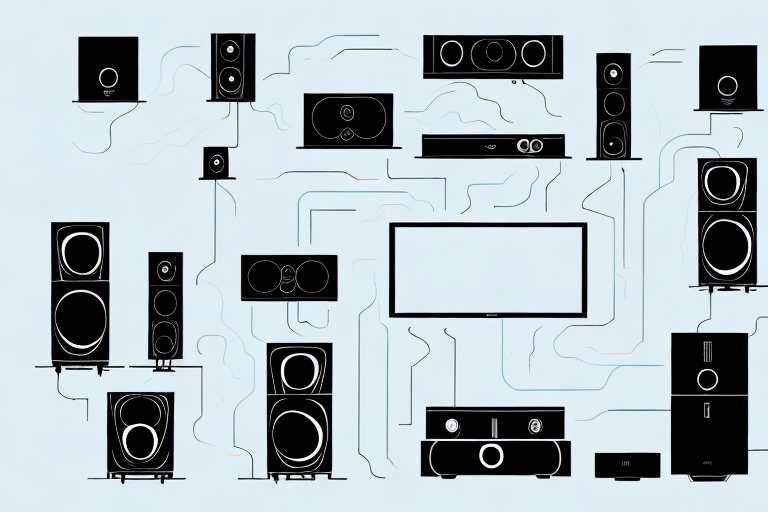If you’re someone who wants to have a high-quality home theater experience, you probably already know that setting up your home theater system can be a bit intimidating. However, with the right knowledge and tools, the process can be straightforward and stress-free. In this article, we will provide step-by-step guidance on how to hook up your home theater system to get the best possible audio and visual experience. So, let’s start with the basics.
Understanding the Components of a Home Theater System
Before we get started with setting up your home theater system, it’s essential to know the components that make it up. A standard home theater system consists of a TV, speaker system, receiver, media player (such as a DVD or Blu-ray player), and cables. With these components, you can expect to have a cinematic experience right from the comfort of your home.
One of the most critical components of a home theater system is the TV. When selecting a TV, it’s essential to consider the size, resolution, and type of display. A larger screen size will provide a more immersive experience, while a higher resolution will ensure that the picture is clear and sharp. Additionally, OLED and QLED displays offer better color accuracy and contrast, making them ideal for a home theater setup.
Another crucial component of a home theater system is the speaker system. A good speaker system will provide clear and powerful sound that complements the visuals on the screen. When selecting a speaker system, it’s essential to consider the number of speakers, their placement, and the type of sound they produce. A 5.1 or 7.1 surround sound system is ideal for a home theater setup, with speakers placed strategically around the room to create an immersive audio experience.
Choosing the Right Home Theater System for Your Space
The first thing to consider when selecting a home theater system is your space. Not all homes have the same size or layout, and the ideal home theater system for you will depend on how much space you have in your home. If you have limited space, for example, a soundbar or a compact speaker system may be the best option. On the other hand, if you have ample space and want a cinematic experience, a high-end speaker system with a receiver may be more suitable.
Another important factor to consider when choosing a home theater system is the type of content you will be watching. If you primarily watch movies, a system with a high-quality surround sound system will enhance your viewing experience. However, if you mainly watch TV shows or sports, a system with a strong center channel speaker may be more important to ensure clear dialogue.
Lastly, it’s important to consider your budget when selecting a home theater system. While high-end systems can provide an incredible viewing experience, they can also come with a hefty price tag. It’s important to find a system that fits within your budget while still meeting your needs and providing an enjoyable viewing experience.
Planning Your Home Theater System Setup
Once you’ve selected the home theater system that meets your specific requirements, the next step is to determine where you want to place your TV, speakers, and other components. Ideally, you would want your TV to be at eye level and have enough space to place your speakers at the right angles. You may want to consider wall-mounting your TV for an optimum viewing experience and investing in speaker stands for your speakers. Plan your setup thoroughly to ensure that you have ample space to store your media player, cables, and other components.
Another important factor to consider when planning your home theater system setup is the lighting in the room. You want to avoid any glare or reflections on your TV screen, so it’s best to have a room with minimal natural light. You can also invest in blackout curtains or blinds to control the amount of light in the room. Additionally, you may want to consider adding ambient lighting to enhance the viewing experience and create a cozy atmosphere.
Finally, don’t forget about the importance of soundproofing your home theater room. You don’t want outside noise to interfere with your movie or TV show experience, and you also don’t want to disturb others in your home or neighbors. You can add sound-absorbing materials to the walls, ceiling, and floors, or invest in soundproof curtains or panels. This will ensure that you can fully immerse yourself in your home theater system without any distractions.
Determining the Best Placement for Your Home Theater System
Now that you have finalized where you’d like to place your TV, speakers, and other components, the next step is figuring out the best placement for your home theater system. If you have multiple speakers, the positioning of each speaker is crucial to achieving balanced, immersive sound. We recommend following your speaker’s manual and placing them at optimal angles. You can also use speaker calibration tools to ensure a correct balance of audio frequencies throughout your space.
In addition to speaker placement, it’s important to consider the layout of your room. The shape and size of your space can impact the acoustics and overall viewing experience. For example, if your room is rectangular, you may want to place your TV and seating along the shorter walls to minimize sound reflections. If your room is irregularly shaped, you may need to experiment with different speaker placements to find the best sound quality.
Another factor to consider is lighting. While a completely dark room may be ideal for movie watching, it’s not always practical or comfortable. You may want to install dimmer switches or use blackout curtains to control the amount of light in your space. Additionally, you can use ambient lighting to create a cozy atmosphere and reduce eye strain during longer viewing sessions.
Connecting Your TV to Your Home Theater System
The first step in connecting your home theater system is to connect your TV to your media player, whether it be a DVD or Blu-ray player, a streaming device such as Apple TV or Roku, or a gaming console. Make sure that you have the appropriate HDMI cables that are compatible with your media player and TV. Simply plug one end of the HDMI cable into your media player and the other end into your TV’s HDMI port.
Once you have connected your TV to your media player, you can then connect your home theater system’s audio components. This typically involves connecting your media player to your audio receiver or soundbar using an additional HDMI cable or an optical audio cable. Make sure to consult your home theater system’s manual for specific instructions on how to properly connect your audio components.
Setting Up Your Sound System for Optimal Performance
The next step is setting up your sound system. Connect your speakers to your receiver, and make sure that you’ve placed each speaker in the correct position. Once you’ve done that, turn on your receiver and set it to the correct input. Your receiver should automatically detect your connected speakers and configure the sound settings. If not, you can adjust the settings manually using the provided remote control.
Configuring Your Receiver and Amplifier Settings
Configuring your receiver and amplifier settings is essential to ensure that you’re getting the best possible audio from your home theater system. You can adjust settings like volume, bass, treble, sound mode, and more. If you’re unsure about what settings work best for your specific speaker system, refer to your manual or an online forum to ensure that you’re maximizing your system’s potential.
Calibrating Your Home Theater System Display and Audio Settings
Calibrating your home theater system display and audio settings may sound intimidating, but with today’s modern home theater systems, it’s relatively easy. You can use a calibration tool such as a sound meter or a display calibration tool to optimize your audio and video settings. This ensures that the colors on your TV are accurate, and the sound is balanced to your specific room layout. You can also use online calibration tools or enlist a professional to calibrate your system if you’re unsure.
Troubleshooting Common Home Theater System Issues
Like with any technology, you may encounter some issues while setting up or using your home theater system. Some common issues include sound distortion, media player compatibility issues, and HDMI connectivity problems. If you’re struggling with any of these issues or any other problem, refer to your manual, user forums, or contact technical support. Most issues with home theater systems can be resolved with a quick fix or a minor adjustment.
Tips for Maintaining and Upgrading Your Home Theater System
Now that you have your home theater system set up and optimized, it’s essential to maintain it for optimal performance. Keep your speakers and TV dust-free, clean the grilles periodically, and ensure that there are no interruption-causing cables exposed. If you want to upgrade your home theater system, consider investing in a new media player, TV, or speakers to keep up with the latest technologies.
How to Enhance the Audio Experience with Surround Sound
If you want to take your home theater experience to the next level, you may want to consider upgrading to a surround sound system. With a surround setup, you’ll have additional speakers placed around your room, providing a more comprehensive and immersive sound experience. Follow the same set-up procedures for your surround sound system as you would for a standard home theater system, with the additional step of placing the extra speakers in optimal positions.
Understanding Different Types of Cables for Hooking Up Your Home Theater System
Not all cables are created equal, and it’s essential to select the right type of cable for the task. For example, HDMI cables are required to connect your TV to your media player, while optical audio cables are ideal for transmitting high-quality audio. Understanding the different types of cables and their unique requirements will ensure that you get the best audio and visual experience from your home theater system.
How to Stream Content on Your Home Theater System
Streaming content is becoming increasingly popular, and it’s essential to know how to stream on your home theater system. With various streaming devices, such as Apple TV, Roku, and Amazon Fire Stick, you can stream your favorite movies, TV shows, and music seamlessly. Simply connect your chosen streaming device to your TV and access the apps you want to stream content from.
The Benefits of a Wireless Home Theater System
If you’re looking for a seamless home theater experience without tangled cables and wires, consider investing in a wireless home theater system. Wireless speakers, media players, and even subwoofers are becoming increasingly popular and provide a clean and straightforward home theater setup. You’ll have unrestricted freedom in placement and layout, ensuring that your home theater system seamlessly blends into your home’s environment.
With these tips, you should now have a better understanding of how to hook up your home theater system. From selecting the right components to setting up your sound system and optimizing your display settings, you can enjoy a cinematic experience right from your home. With continued maintenance and upgrades, your home theater system can provide you with years of entertainment and an immersive viewing experience.