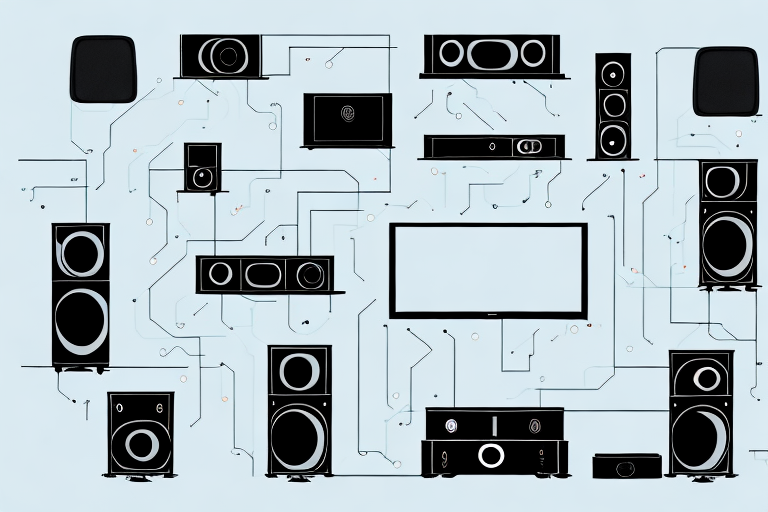If you’re looking to set up an RCA home theater system, you’re in the right place. In this article, we’ll walk you through the process of setting up your system from start to finish. From understanding the components to connecting your system to your TV, we’ve got you covered every step of the way. Here’s everything you need to know.
Understanding the RCA Home Theater System
Before we dive into the technical details, it’s important to have a basic understanding of what an RCA home theater system is and how it works. RCA home theater systems are designed to provide a full, immersive audio and visual experience in the comfort of your own home. They typically consist of a receiver, speakers, and a subwoofer, and are compatible with a variety of devices, including TVs, DVD and Blu-ray players, and gaming consoles.
One of the key features of RCA home theater systems is their ability to reproduce high-quality sound. The speakers are designed to deliver clear, crisp audio, while the subwoofer provides deep, rich bass. This combination creates a dynamic and immersive audio experience that can rival that of a movie theater. Additionally, many RCA home theater systems come with built-in Bluetooth connectivity, allowing you to easily stream music from your smartphone or tablet. This makes it easy to enjoy your favorite tunes in high-quality audio, without the need for additional equipment.
Assembling the Components of Your RCA Home Theater System
Now that you have a basic understanding of what an RCA home theater system is, it’s time to assemble the components of your system. Start by connecting the receiver to a power source and then attach the speakers and subwoofer to the receiver. Most RCA home theater systems come with a manual that provides specific instructions on how to assemble each component, so be sure to read the manual carefully before getting started.
It’s important to note that when assembling your RCA home theater system, you should also consider the placement of your speakers. The placement of your speakers can greatly affect the overall sound quality of your system. For example, placing your speakers too close to walls or corners can result in a muffled sound, while placing them too far apart can result in a loss of stereo imaging. It’s recommended to place your front speakers at ear level and equidistant from your listening position, while your rear speakers should be placed slightly above ear level and behind your listening position.
Choosing the Right Cables and Connections
When it comes to connecting your RCA home theater system to your TV, it’s important to choose the right cables and connections. Depending on the type of TV you have, you may be able to connect your RCA system using an HDMI cable, a composite cable, or an analog component cable. Check your TV’s manual to determine which type of connection is best for your setup.
It’s also important to consider the length of the cables you need. If your TV and RCA system are far apart, you may need longer cables to connect them. However, keep in mind that longer cables can result in signal loss and reduced picture quality. It’s best to measure the distance between your TV and RCA system and choose cables that are just long enough to reach without excess length.
Connecting Your RCA Home Theater System to Your TV
Once you’ve chosen the right cables and connections, it’s time to connect your RCA home theater system to your TV. This typically involves attaching the receiver to your TV using an HDMI cable (or another type of cable, if necessary) and then configuring the settings on both your TV and the RCA receiver to ensure optimal performance.
Before connecting your RCA home theater system to your TV, it’s important to ensure that both devices are compatible with each other. Check the user manuals of both your TV and RCA receiver to see if they support the same type of connections and cables. If not, you may need to purchase additional adapters or cables to make them compatible.
Once you’ve connected your RCA home theater system to your TV, you can start enjoying high-quality audio and video. However, it’s important to note that the performance of your home theater system may be affected by factors such as the size and layout of your room, the quality of your cables, and the settings on your TV and RCA receiver. Experiment with different settings and configurations to find the best setup for your needs.
Configuring Sound Settings for Optimal Sound Quality
Once your RCA home theater system is connected to your TV, it’s time to configure the sound settings for optimal sound quality. This involves adjusting the volume and controlling the bass and treble settings to ensure that the audio is clear and powerful.
One important factor to consider when configuring your sound settings is the size and layout of your room. If you have a large room, you may need to increase the volume and adjust the bass and treble settings to compensate for the extra space. On the other hand, if you have a smaller room, you may need to decrease the volume and adjust the settings to prevent the audio from becoming too overpowering.
Another important consideration is the type of content you will be watching or listening to. For example, if you are watching a movie with a lot of action scenes, you may want to increase the bass settings to enhance the sound effects. Alternatively, if you are listening to music, you may want to adjust the treble settings to bring out the clarity of the vocals and instruments.
Setting Up Your RCA Home Theater System for Surround Sound
If you want to take your RCA home theater system to the next level, you can set it up for surround sound. This involves using additional speakers and positioning them around the room to create a more immersive audio experience.
The first step in setting up your RCA home theater system for surround sound is to determine the optimal placement for your speakers. You should position your front left and right speakers at equal distances from the TV, and at a 45-degree angle from your viewing position. Your center speaker should be placed directly above or below your TV, and your rear speakers should be placed behind your viewing position, at an angle of 135 degrees.
Once you have positioned your speakers, you will need to connect them to your RCA home theater system. You can do this by using speaker wire to connect each speaker to the corresponding speaker output on your receiver. Make sure to connect the positive and negative terminals correctly, as this will affect the sound quality of your system.
Troubleshooting Common Issues with your RCA Home Theater System
Even if you’ve followed all of the above steps correctly, you may still encounter issues with your RCA home theater system. Common issues include distorted audio, connectivity problems, and issues with the subwoofer. Fortunately, most issues can be resolved by consulting the manual or contacting customer support.
If you’re experiencing distorted audio, the first thing to check is the speaker connections. Make sure that all of the speakers are properly connected to the receiver and that the wires are not damaged. You may also want to check the audio settings on your devices to ensure that they are properly configured for your home theater system.
If you’re having connectivity problems, try resetting your home theater system and your devices. This can often resolve issues with connectivity. You may also want to check that your devices are compatible with your home theater system and that they are within range of the receiver. If you’re still having issues, you may need to contact customer support for further assistance.
Enhancing Your Viewing Experience with Additional Accessories
If you want to further enhance your viewing experience, you can consider adding additional accessories to your RCA home theater system. This may include a soundbar, a gaming headset, or a universal remote control.
A soundbar is a great addition to your home theater system if you want to improve the audio quality of your movies and TV shows. It is a long, slim speaker that can be mounted on the wall or placed on a shelf below your TV. Soundbars are designed to provide a more immersive audio experience, with clearer dialogue and more dynamic sound effects.
A gaming headset is another accessory that can enhance your viewing experience. If you enjoy playing video games on your home theater system, a gaming headset can provide you with a more immersive experience. It can help you to hear the game’s audio more clearly, and it can also provide you with a microphone for online gaming.
Maintaining Your RCA Home Theater System for Longevity
Finally, it’s important to maintain your RCA home theater system for longevity. This involves cleaning the system regularly, protecting it from dust and other environmental factors, and updating the firmware and software as needed.
And there you have it – a complete guide to hooking up your RCA home theater system. By following these steps and taking care of your system, you can enjoy an immersive and high-quality home theater experience for years to come. Happy watching!
One additional tip for maintaining your RCA home theater system is to use surge protectors. Power surges can damage your system and shorten its lifespan. By using surge protectors, you can protect your system from unexpected power surges and ensure that it lasts for many years.