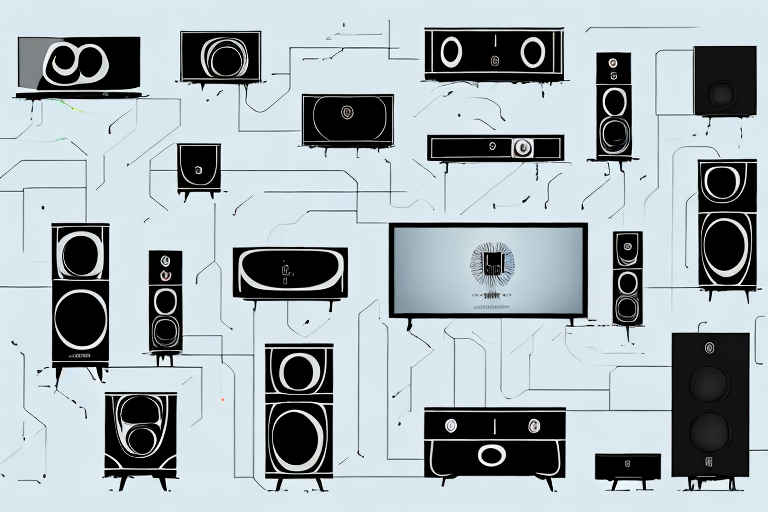Having a home theater system can make movie nights a whole lot better, but setting it up can be a daunting task. From connecting the cables to calibrating the system, there are a lot of steps involved. In this article, we’ll guide you through the entire process of setting up your home theater system so that you can enjoy a movie-watching experience like never before.
Understanding the Anatomy of a Home Theater System
Before getting started, it’s essential to understand the various components of a home theater system. At a minimum, a basic home theater system consists of a television, speakers, an AV receiver, and a media player. The AV receiver acts as the central hub that connects all the components, while the speakers produce the surround sound effect that’s essential for an immersive experience.
However, there are additional components that can enhance the overall experience of a home theater system. For example, a subwoofer can provide deep bass sounds that regular speakers may not be able to produce. Additionally, a soundbar can improve the audio quality of a television’s built-in speakers. Another important consideration is the type of media player used. While a DVD player may suffice for some, others may prefer a streaming device like a Roku or Apple TV for access to a wider range of content.
Choosing the Right Cables and Connections for Your Home Theater System
Next, you need to choose the right cables and connectors for your home theater system. It’s important to select cables that can handle the highest quality of audio and video signals. For instance, HDMI cables are often the best choice for connecting the receiver to a TV, as they can transmit both audio and video signals. However, for certain components like older DVD players, you may need to use composite video cables.
Another important factor to consider when choosing cables and connections for your home theater system is the length of the cables. Longer cables can result in signal degradation, which can lead to a loss in audio and video quality. It’s important to measure the distance between your components and choose cables that are the appropriate length. Additionally, you may want to consider investing in higher quality cables, as they can provide better shielding and reduce interference from other electronic devices in your home.
Setting Up Your Television for Optimal Viewing Experience
Once you have all the cables and connections in place, you need to set up your television for the best possible viewing experience. This includes adjusting the brightness, contrast, and color settings, as well as making sure your TV is set to the right aspect ratio. You can also activate features like motion smoothing to enhance your viewing experience.
Another important factor to consider when setting up your television is the viewing distance. The distance between your TV and seating area can greatly affect your viewing experience. For example, if you sit too close to a large screen TV, you may experience eye strain or discomfort. On the other hand, if you sit too far away, you may miss out on the details and clarity of the picture. It is recommended to sit at a distance that is about 1.5 to 2.5 times the diagonal screen size of your TV.
In addition to the physical setup of your TV, you can also enhance your viewing experience by adjusting the sound settings. Many modern TVs come with built-in sound settings that allow you to adjust the bass, treble, and other audio settings. You can also connect external speakers or a soundbar to your TV for a more immersive audio experience. By adjusting both the visual and audio settings of your TV, you can create a personalized and optimal viewing experience.
Connecting Your Speakers for Surround Sound
One of the most critical components of a home theater system is surround sound. To get the best possible sound quality, you’ll need to connect your speakers correctly. The most common speaker setup for a home theater system is a 5.1-channel setup, which consists of five speakers and a subwoofer. Make sure to position your speakers correctly, to create an immersive surround sound experience.
When connecting your speakers, it’s important to pay attention to the polarity of the wires. Each speaker has a positive and negative terminal, and connecting them incorrectly can result in a loss of sound quality. To ensure that you’re connecting your speakers correctly, make sure that the positive wire from your amplifier or receiver is connected to the positive terminal on your speaker, and the negative wire is connected to the negative terminal. You can also use color-coded wires to help you keep track of which wire is positive and which is negative.
Configuring Your Receiver for Audio and Video
Now that you have all your components connected, you need to configure your AV receiver for the best possible audio and video quality. This includes selecting the right input source, choosing the right audio and video format, and adjusting the levels for each speaker. It’s important to carefully follow the instructions in your receiver’s manual to ensure the best possible performance.
One important aspect of configuring your receiver is to ensure that it is properly calibrated. This involves using a sound meter to measure the volume levels of each speaker and adjusting them accordingly. This will ensure that the sound is balanced and that you are getting the most out of your audio system.
Another important consideration is to make sure that your receiver is up to date with the latest firmware. This will ensure that you have access to the latest features and improvements, and that your receiver is operating at its best. You can usually check for firmware updates on the manufacturer’s website or through the receiver’s menu system.
Calibrating Your Home Theater System for Optimal Performance
After setting up your receiver, you need to calibrate your home theater system to ensure optimal performance. Calibration involves adjusting settings like speaker distance, speaker levels, and equalizer settings to create a balanced surround sound experience. You can use a calibration microphone or app to make the process easier.
One important aspect of calibration is setting the correct crossover frequency for your speakers. This determines the point at which your speakers stop producing bass and your subwoofer takes over. Setting the crossover frequency too high can result in a thin and weak sound, while setting it too low can lead to a boomy and overpowering bass.
Another factor to consider is the acoustics of your room. The size, shape, and furnishings of your room can affect the sound quality of your home theater system. You can use acoustic panels or diffusers to improve the sound quality and reduce echoes and reverberations in your room.
Troubleshooting Common Home Theater Set-Up Issues
Even after following all the steps mentioned above, issues can still arise. Some of the most common issues include poor audio and video quality, incomplete surround sound, and connectivity issues. If you’re facing such issues, check all the connections, ensure all components are set up correctly, and consult the user manuals for troubleshooting tips.
Another common issue that can arise is compatibility problems between different components. For example, if you have a new Blu-ray player and an older TV, they may not be compatible with each other. In such cases, you may need to upgrade one or both of the components to ensure they work together seamlessly.
Additionally, environmental factors can also affect the performance of your home theater system. For instance, if your room is too bright, it can affect the quality of the image on your screen. Similarly, if your room is too noisy, it can impact the clarity of the audio. To address these issues, you may need to make some adjustments to your room, such as installing blackout curtains or adding sound-absorbing materials.
Tips and Tricks to Enhance Your Home Theater Experience
Enhancing your home theater experience isn’t just about the technical details; it’s about creating a comfortable and relaxing atmosphere. You can add elements like comfortable seating, ambient lighting, and soundproofing to create the perfect ambiance for movie nights. You can also consider getting a universal remote to control all your components effortlessly.
Another way to enhance your home theater experience is by investing in high-quality audio equipment. A good sound system can make a huge difference in the overall movie-watching experience. You can also consider adding a subwoofer to your setup to enhance the bass and make action scenes more immersive.
Lastly, don’t forget about the snacks! Having a well-stocked snack bar can make movie nights even more enjoyable. Consider adding a popcorn machine, candy dispensers, and a mini-fridge to keep drinks cold. With these additions, you’ll have everything you need for the ultimate movie-watching experience in the comfort of your own home.
Maintaining and Upgrading Your Home Theater System Over Time
Now that you have your home theater system set up successfully, it’s important to maintain it regularly to ensure its longevity. You should dust your components regularly and ensure the cables are organized neatly. Over time, you may also want to upgrade your components to keep up with the latest technologies and trends.
One important aspect of maintaining your home theater system is to regularly clean the projector or TV screen. Dust and fingerprints can accumulate on the screen, which can affect the picture quality. Use a microfiber cloth to gently wipe the screen and avoid using harsh chemicals that can damage the screen.
Another way to upgrade your home theater system is to invest in a soundbar or surround sound system. These systems can enhance the audio quality of your movies and TV shows, providing a more immersive experience. Additionally, you may want to consider upgrading your streaming device to access the latest streaming services and content.
Conclusion
Setting up your home theater system can be a lengthy and complicated process, but following the steps mentioned in this article can help you get the most out of your system. Be patient, take your time, and follow the user manuals for best results. Once you have everything set up correctly, you can sit back, relax, and enjoy the immersive movie-watching experience of your dreams.
It’s important to note that regular maintenance of your home theater system is also crucial in ensuring its longevity and optimal performance. This includes cleaning the components, checking for any loose connections, and updating the software and firmware as needed. By taking care of your system, you can continue to enjoy high-quality audio and video for years to come.