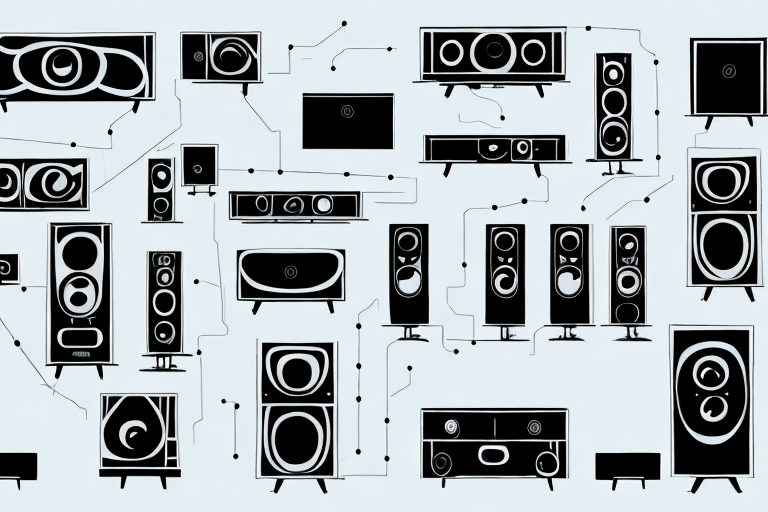For many people, there’s nothing more satisfying than setting up a home theater system. The process may seem daunting, but with the right information and tools, you can easily create an immersive experience that rivals your local cinema. This guide will take you through everything you need to know to hook up a home theater system that offers the best possible experience.
Choosing the Right Home Theater System
The first step is to determine which home theater system is right for you. You should consider factors such as your budget, room size, and personal preferences when selecting a home theater system. It’s essential to choose a system that has all the elements you need, such as a TV, speakers, and a receiver, to name a few.
Another important factor to consider when choosing a home theater system is the type of content you will be watching. If you plan on watching a lot of movies, you may want to invest in a system that has a high-quality sound system and a large screen TV. On the other hand, if you plan on using your system primarily for gaming, you may want to focus on finding a system with a high-quality graphics card and fast processing speeds.
It’s also important to consider the installation process when selecting a home theater system. Some systems may require professional installation, while others can be easily set up by the user. If you’re not comfortable with installing the system yourself, it’s important to factor in the cost of professional installation when budgeting for your home theater system.
Understanding the Components of a Home Theater System
A home theater system consists of several components, each of which plays a distinct role in delivering an immersive experience. These include a TV, an AV receiver, speakers, and a subwoofer. Understanding the function of each component is essential to setting up your home theater system correctly.
The TV is the centerpiece of your home theater system. It is responsible for displaying the video content and is available in various sizes and resolutions. The most popular TV types for home theater systems are LED, OLED, and QLED. The size of the TV should be chosen based on the size of the room and the viewing distance.
The AV receiver is the heart of your home theater system. It receives audio and video signals from various sources, such as a Blu-ray player, gaming console, or streaming device, and processes them to deliver high-quality sound and video. The AV receiver also allows you to switch between different sources and adjust the volume and other settings.
Preparing Your Space for a Home Theater System
Before you can start setting up your home theater system, you need to prepare your space. This might involve rearranging furniture, eliminating light sources that could affect image quality, and taking into account the size and shape of the room. You should also ensure that there are ample outlets for your devices, and that cables can be easily routed to them.
Another important consideration when preparing your space for a home theater system is the acoustics of the room. Sound can bounce off walls and other surfaces, creating echoes and distortion. To minimize this, you can add acoustic panels or curtains to absorb sound, or strategically place furniture and rugs to break up sound waves. Additionally, you may want to consider the placement of speakers to optimize sound quality and create a more immersive experience.
Setting Up Your TV for Optimal Viewing Experience
Setting up your TV correctly is vital to ensure that you get the best possible viewing experience. You should position your TV appropriately in relation to where you will be sitting, and ensure that it is mounted securely to avoid any accidents or damage. Proper calibration of your TV is also essential to ensure that color balance, contrast, and brightness are optimized to deliver the most immersive experience possible.
Another important factor to consider when setting up your TV is the lighting in the room. You should avoid placing your TV in direct sunlight or in a room with bright overhead lighting, as this can cause glare and make it difficult to see the screen. Instead, opt for a room with soft, ambient lighting or consider installing blackout curtains to control the amount of light in the room. This will help to create a more comfortable and enjoyable viewing experience.
Connecting Your Speakers to the Receiver
Connecting your speakers to the receiver is perhaps the most crucial step in setting up your home theater system. You can achieve this in several ways, depending on the type of speakers and the receiver you have chosen. Regardless of the method, it’s essential to ensure that each speaker is correctly wired to deliver the best possible sound.
One important thing to keep in mind when connecting your speakers to the receiver is the placement of the speakers. The position of your speakers can significantly impact the sound quality and overall listening experience. It’s recommended to place your speakers at ear level and equidistant from the primary listening position. Additionally, consider the acoustics of the room and adjust the speaker placement accordingly to achieve the best sound possible.
Configuring Your Audio and Video Settings
Configuring your audio and video settings correctly is vital to delivering the best possible home theater experience. You can usually achieve this by making adjustments to your AV receiver’s settings, including sound modes, tone controls, and equalization. Similarly, adjusting your TV’s settings can help to ensure that you achieve the best possible video quality and picture.
Another important aspect to consider when configuring your audio and video settings is the placement of your speakers. Proper speaker placement can greatly enhance the overall sound quality of your home theater system. It is recommended to place your front speakers at ear level and equidistant from the center of the TV screen. Additionally, placing your surround speakers at an angle behind your listening position can create a more immersive audio experience.
Lastly, it is important to consider the room acoustics when configuring your audio and video settings. The size and shape of your room can greatly affect the sound quality of your home theater system. Adding acoustic treatments, such as sound-absorbing panels or bass traps, can help to improve the overall sound quality and reduce unwanted echoes or reverberations.
Calibrating Your Speakers and Subwoofer
Calibrating your speakers and subwoofer is essential to ensure that they are functioning correctly and are dispensing sound accurately. You can achieve this by using a sound meter to calibrate your speakers or by adjusting their settings manually. You should also take care to ensure that your subwoofer integrates correctly with your other speakers, and that it delivers the right level of bass in your home theater system.
When calibrating your speakers, it is important to consider the acoustics of the room in which they are located. The size and shape of the room, as well as the materials used for flooring, walls, and ceiling, can all affect the sound quality. You may need to make adjustments to your speaker placement or settings to compensate for any acoustic issues.
Additionally, it is recommended to recalibrate your speakers and subwoofer periodically, especially if you have made any changes to your home theater system or if you notice any changes in the sound quality. This will ensure that you continue to enjoy optimal sound performance from your speakers and subwoofer.
Pairing Your Remote with Your Home Theater System
Pairing your remote with your home theater system is essential to ensure that you can control all your devices effectively. You might need to refer to the manufacturer’s instructions on how to achieve this, but typically it involves pointing your remote at your devices and pressing specific buttons to enable pairing.
It is important to note that some remotes may not be compatible with certain devices or brands. In this case, you may need to purchase a universal remote that can be programmed to work with all your devices. Additionally, if you have multiple remotes for different devices, consider investing in a universal remote to simplify your home theater system and reduce clutter.
Troubleshooting Common Issues with Home Theater Systems
Despite your best efforts, you may encounter some issues when setting up your home theater system. Some common issues include sound dropout, poor video quality, and issues with your remote. These issues can usually be resolved by carefully adjusting your settings or by referring to the manufacturer’s support documents.
Another common issue that may arise with home theater systems is connectivity problems. This can occur when trying to connect your system to other devices, such as a gaming console or streaming device. To resolve this issue, ensure that all cables are securely connected and that the correct input is selected on your TV. You may also need to adjust the settings on your other devices to ensure compatibility with your home theater system.
Tips for Maintaining and Upgrading Your Home Theater System
Maintaining and upgrading your home theater system is essential to ensure that you continuously enjoy the best possible experience over time. You should ensure that all your devices are well-maintained, that cables are replaced when necessary, and that any upgrades to individual components are compatible with the rest of your system.
How to Stream Content on Your Home Theater System
Streaming content on your home theater system is an effective way to enjoy a wide range of movies, music, and other content. Many devices now offer built-in streaming capabilities, or you can purchase additional devices that enable streaming. You should ensure that your internet connection is stable and reliable to enjoy uninterrupted streaming.
Best Practices for Controlling Sound and Volume
Controlling sound and volume is essential to ensuring that you achieve the best possible audio experience while also avoiding any potential hearing damage. It’s essential to use sound modes that are optimized for your room size and that you keep sound levels at a safe and comfortable level.
Pros and Cons of Wired vs Wireless Home Theater Systems
Wired and wireless home theater systems each have their advantages and disadvantages, and it’s essential to choose the approach that’s right for you. Wired systems offer increased reliability and are usually less prone to interference, but they can be more challenging to set up and can be impacted by cable clutter. Wireless systems are usually more straightforward to set up, but can be more prone to interference and connectivity issues.
Choosing the Right Cables for Your Home Theater System
Choosing the right cables for your home theater system is essential to ensure that you achieve the best possible video and audio quality. You should ensure that you select cables that are compatible with the equipment you are using and that are of sufficient quality to deliver the right level of performance.
By following the steps outlined above, you can quickly and effectively set up a home theater system that delivers the most immersive experience possible. Remember to take your time, carefully calibrate your equipment, and refer to manufacturer instructions and support documents whenever necessary.