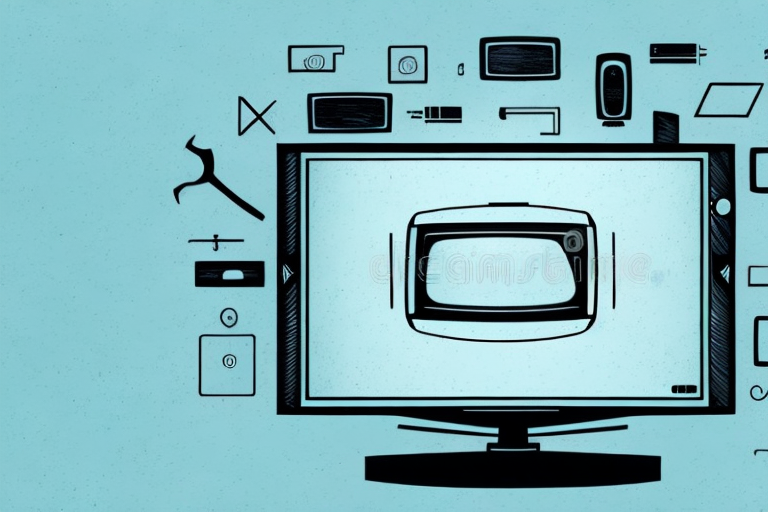Hooking up a TV wall mount may seem like a daunting task, but with the right tools and a bit of patience, it can be done easily. In this article, we’ll provide a step-by-step guide on how to hook up a TV wall mount from start to finish, covering all the necessary tools and materials, how to choose the right wall mount for your TV, and how to hide cables and wires for a clean look, among other topics.
Tools and Materials Needed for the Job
The first step is to gather all the necessary tools and materials for the job. You will need a drill, a stud finder, a level, a socket wrench, a screwdriver, a measuring tape, and the wall mount kit itself. Before you start, make sure you have all the tools you need and a comfortable workspace.
Additionally, it is important to have a helper or assistant to hold the wall mount in place while you secure it to the wall. This will ensure that the mount is level and properly secured. It is also recommended to have a pencil and some masking tape on hand to mark the placement of the mount and to protect the wall from any accidental scratches or damage during the installation process.
Choosing the Right Wall Mount for Your TV
Before selecting a wall mount, you need to know the weight and size of your TV. Look for a mount that can support your TV’s weight and size, and ensure that the mount is VESA compliant. This means it satisfies the mounting hole pattern on the back of your TV.
Another important factor to consider when choosing a wall mount is the viewing angle. Decide where you want to place your TV and make sure the mount allows for the best viewing angle from that location. Some mounts offer tilting and swiveling options, which can be useful if you need to adjust the angle of your TV.
It’s also important to consider the installation process. Some wall mounts require professional installation, while others can be easily installed by the homeowner. Make sure you choose a mount that you feel comfortable installing, or hire a professional if necessary.
Measuring the TV and Wall Area for Proper Placement
Before installation, it’s important to measure the TV and the wall area where you plan to install the mount. Measure the TV’s diagonal distance from corner to corner to determine the appropriate mount size. Use a stud finder to locate the wall studs for proper positioning of the wall mount.
It’s also important to consider the viewing angle when deciding on the placement of the TV. The TV should be positioned at a height and angle that allows for comfortable viewing from the intended seating area. Additionally, make sure to leave enough space around the TV for proper ventilation to prevent overheating.
Preparing the Wall for Installation
Make sure to remove any electrical and cable wires along the wall to prevent any accidents. Use the measurements to carefully mark the location where the wall plate will be mounted, ensuring that it is level and secured firmly to the wall studs.
Before installing the wall plate, it is important to inspect the wall for any damages or cracks. If there are any damages, they should be repaired before proceeding with the installation. This will ensure that the wall plate is mounted on a sturdy and secure surface.
Additionally, it is recommended to use a stud finder to locate the wall studs before mounting the wall plate. This will provide extra support and stability to the wall plate, preventing it from falling or becoming loose over time. Once the wall plate is securely mounted, you can proceed with the installation of any necessary electrical or cable wires.
Attaching the Mounting Brackets to the TV
Attach the mounting brackets to the TV using the provided bolts or screws. Make sure the brackets are securely fastened to the back of the TV, keeping all necessary cables and wires out of the way to ensure a tight fit.
It is important to note that the weight of the TV should be evenly distributed across the mounting brackets. If the weight is not evenly distributed, it can cause the TV to tilt or even fall off the wall. Use a level to ensure that the brackets are straight and evenly spaced before attaching them to the wall. Additionally, make sure to use the appropriate hardware for the type of wall you are mounting the TV on, such as drywall anchors for a plaster or drywall wall.
Securing the Wall Plate to the Wall
Once the brackets are attached to the TV, secure the wall plate to the wall with bolts, ensuring that the brackets align with the wall mount. Make sure to double check any cords or cables, so they don’t get caught while hanging the TV.
It is important to choose the right type of bolts for securing the wall plate to the wall. The bolts should be long enough to go through the wall plate and into the wall studs for maximum stability. It is also recommended to use washers with the bolts to distribute the weight of the TV evenly across the wall plate. Once the bolts are tightened, use a level to ensure that the wall plate is straight before hanging the TV.
Hanging the TV on the Wall Mount
After you’ve secured the wall plate, it’s time to hang the TV on the mount. Gently attach the TV brackets to the wall mount until they click in place. Check to make sure the TV is level and securely held in place.
It’s important to note that the weight of the TV should be evenly distributed on the mount. If the weight is not evenly distributed, it can cause the mount to become unbalanced and potentially damage the wall or the TV. To ensure even weight distribution, adjust the brackets as needed and use a level to double-check.
Additionally, it’s a good idea to have a second person assist with hanging the TV. This can make the process easier and safer, as one person can hold the TV while the other attaches the brackets to the mount. It’s always better to be safe than sorry when it comes to hanging expensive electronics on the wall.
Adjusting the TV’s Viewing Angle and Height
Now that your TV is securely wall mounted, you can adjust the viewing angle and height to your liking. Utilize the tilt and swivel features to ensure a comfortable viewing experience. You can also adjust the height of the TV by simply sliding it up or down on the wall mount.
It is important to note that the ideal viewing angle and height may vary depending on the size of your TV and the layout of your room. For example, if you have a larger TV, you may need to adjust the height to avoid neck strain. Similarly, if you have a small room, you may need to adjust the viewing angle to avoid glare from windows or lights.
Another factor to consider when adjusting the viewing angle and height is the distance between the TV and your seating area. If you are sitting too close to the TV, you may need to adjust the height to avoid eye strain. On the other hand, if you are sitting too far away, you may need to adjust the viewing angle to ensure a clear picture.
Hiding Cables and Wires for a Clean Look
To achieve a clean and sleek appearance, it’s essential to hide any cables and wires. Use cable ties or conduit to secure and organize wires and cords along the wall to give it a clean and streamlined look.
Another option is to use wireless technology to eliminate the need for cables altogether. This can be especially useful in areas where cables would be difficult to hide, such as in open-concept spaces or outdoor areas.
It’s important to also consider safety when hiding cables and wires. Make sure to use appropriate materials and techniques to prevent any potential hazards, such as electrical fires or tripping hazards. If you’re unsure about how to properly hide your cables and wires, consult with a professional electrician or home improvement expert.
Troubleshooting Common Problems with TV Wall Mounts
If you encounter any problems during installation, such as loose screws or an uneven mount, refer to your installation manual or seek professional help.
One common problem that people face with TV wall mounts is that the TV may not be level after installation. This can be due to an uneven wall or incorrect measurements during installation. To fix this issue, you can use a level to adjust the mount or add shims to level it out.
Another issue that may arise is that the mount may not be able to support the weight of the TV. This can cause the TV to sag or even fall off the wall. To avoid this problem, make sure to choose a mount that can support the weight of your TV and follow the weight limit guidelines provided by the manufacturer.
Tips for Maintaining Your TV Wall Mount Over Time
To ensure long-lasting durability and optimal performance of your TV wall mount, we recommend regularly checking for loose screws or damage to the mount, cleaning the mount with a gentle cleaner, and avoiding touching or moving the TV mount too frequently.
By following these steps, you can confidently and safely enjoy your newly installed wall-mounted TV!
Additionally, it is important to consider the weight limit of your TV wall mount. Make sure that the mount is rated to support the weight of your TV, and avoid overloading it with additional equipment or accessories. Overloading the mount can cause it to become unstable and potentially lead to damage or injury.