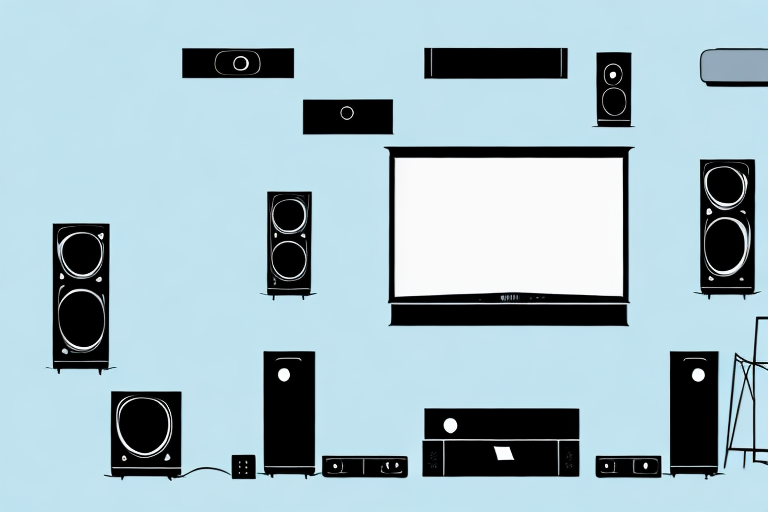If you have recently purchased a new Sony home theater system, you may be feeling overwhelmed when it comes to setting it up. However, with a bit of patience and guidance, you can easily connect all the components and enjoy a fantastic audio and visual experience in no time. In this article, we will provide you with a step-by-step guide on how to hook up a Sony home theater system.
Understanding the Components of a Sony Home Theater System
Before you start connecting the components of your Sony home theater system, it’s crucial to understand what each part is and what it does. The main components of a Sony home theater system include a receiver, speakers, a subwoofer, and cables. The receiver functions as the control center of the system, while the speakers and the subwoofer deliver the audio output. The cables are responsible for connecting all the components of the system together.
The receiver is the heart of the Sony home theater system. It receives audio and video signals from various sources, such as a Blu-ray player, cable box, or gaming console, and processes them to deliver high-quality sound and video output. Some receivers also come with built-in Wi-Fi and Bluetooth connectivity, allowing you to stream music and videos wirelessly from your smartphone or tablet.
The speakers and subwoofer are equally important components of the Sony home theater system. The speakers are responsible for delivering the mid and high-range frequencies, while the subwoofer delivers the low-frequency bass sounds. Together, they create a surround sound experience that immerses you in the movie or music you’re watching or listening to. It’s important to position the speakers correctly to get the best sound quality, and some systems come with a calibration microphone to help you do this.
Selecting the Right Cables for Your Sony Home Theater System
Choosing the right cables for your Sony home theater system is a critical step in ensuring optimal performance. The type of cables you will need depend on the connections available on your components. You may need to use HDMI cables, speaker wires, or digital optical cables, among others. Make sure to check the specifications of your components and purchase the appropriate cables.
When selecting cables for your Sony home theater system, it is important to consider the length of the cables. Longer cables can result in signal degradation, which can negatively impact the quality of your audio and video. If you need to use longer cables, consider purchasing cables with thicker wires to help maintain signal strength.
Another factor to consider when selecting cables is the quality of the cables themselves. Higher quality cables may cost more, but they can provide better performance and durability. Look for cables with gold-plated connectors, which can help prevent corrosion and improve signal transfer. Additionally, consider purchasing cables from reputable brands with good customer reviews to ensure you are getting a quality product.
Setting Up Your Sony Home Theater System for Optimal Sound Quality
When it comes to achieving the best possible sound quality, placement of the speakers is essential. You should position the front speakers at equal distances from your TV, pointing towards your listening area. The center speaker should be placed above or below your TV. The surround speakers are best placed at equal distances from your listening area, behind or to the side of your seating position. Lastly, the subwoofer can be placed anywhere in the room where it is not obstructed.
Another important factor to consider when setting up your Sony home theater system is the calibration of the audio settings. You can use the built-in calibration tools on your receiver or use a sound meter to adjust the volume levels and EQ settings for each speaker. This will ensure that the sound is balanced and optimized for your specific room and listening preferences. Additionally, make sure to use high-quality cables and connectors to minimize signal loss and interference, which can negatively impact sound quality.
Connecting Your Sony Home Theater System to Your TV
Connecting your Sony home theater system to your TV requires the use of an HDMI cable. Plug one end of the HDMI cable into the HDMI output of your Sony home theater receiver and the other into the HDMI input of your TV. You may also need to adjust your TV settings to ensure the correct input is selected.
It is important to note that some Sony home theater systems may also require additional cables, such as an optical audio cable, to fully connect to your TV and other devices. Be sure to consult your Sony home theater system manual for specific instructions on how to properly connect all necessary cables.
Configuring Your Sony Home Theater System Settings
After connecting all the components, you need to configure the settings of your Sony home theater system. This includes adjusting the audio settings, selecting the input source, and adjusting the settings to suit your preferences.
One important setting to adjust is the speaker configuration. Depending on the number and type of speakers you have, you may need to adjust the settings to ensure that the sound is properly balanced and optimized for your room. You can also adjust the equalizer settings to fine-tune the sound to your liking.
Another important setting to consider is the video output. You can adjust the resolution and aspect ratio to ensure that the picture quality is optimized for your TV or projector. You may also want to adjust the color settings to suit your preferences and the lighting conditions in your room.
Troubleshooting Common Issues with Your Sony Home Theater System
If you experience issues with your Sony home theater system, some common troubleshooting steps to follow include checking your cables, ensuring that the components are connected correctly, and verifying that the system settings are correct.
Another common issue that may arise with your Sony home theater system is poor sound quality. This can be caused by a variety of factors, such as incorrect speaker placement, outdated firmware, or a damaged speaker. To troubleshoot this issue, try adjusting the speaker placement, updating the firmware, or replacing any damaged speakers.
In addition, if your Sony home theater system is not turning on or is experiencing power issues, it may be due to a faulty power source or a damaged power cord. To troubleshoot this issue, try plugging the system into a different power outlet or replacing the power cord. If the issue persists, it may be necessary to contact Sony customer support for further assistance.
Upgrading and Expanding Your Sony Home Theater System
If you want to upgrade or expand your Sony home theater system, there are various options available. You can add more speakers to create a more immersive audio experience, upgrade to a higher-end receiver for better sound quality, or opt to use a soundbar for a more streamlined and compact setup.
Another option for upgrading your Sony home theater system is to invest in a 4K Ultra HD Blu-ray player. This will allow you to watch movies in stunning 4K resolution, with enhanced color and contrast. Additionally, some 4K Blu-ray players also offer advanced audio features, such as Dolby Atmos, which can further enhance your home theater experience.
Tips for Maintaining Your Sony Home Theater System
Proper maintenance of your Sony home theater system will ensure optimal performance and longevity. Make sure to dust your components regularly, use appropriate cleaning solutions for the different materials, and keep the system away from moisture and extreme temperatures.
In addition to regular dusting and cleaning, it is important to check the connections and cables of your Sony home theater system. Loose or damaged connections can cause poor audio and video quality, and even damage to the components. Make sure to inspect the cables and connections periodically and replace any damaged ones.
Another important aspect of maintaining your Sony home theater system is keeping the firmware up to date. Sony releases firmware updates periodically to improve performance, fix bugs, and add new features. Check the Sony website regularly for firmware updates and follow the instructions carefully to ensure a smooth update process.
Finding the Best Deals on Sony Home Theater Systems
If you’re looking for the best deals on Sony home theater systems, you can find a range of options online. Most electronics retailers offer competitive prices, and you can also find deals during holiday sales or clearance events.
By following these steps, you can easily hook up your Sony home theater system and enjoy a fantastic audio and visual experience from the comfort of your home. With proper maintenance and upgrades, your system will continue to provide an immersive experience for years to come.
It’s important to do your research before purchasing a Sony home theater system to ensure you’re getting the best deal. Look for reviews and compare prices across multiple retailers to find the best value for your budget. Additionally, consider purchasing a refurbished system or buying during a promotion to save even more money.