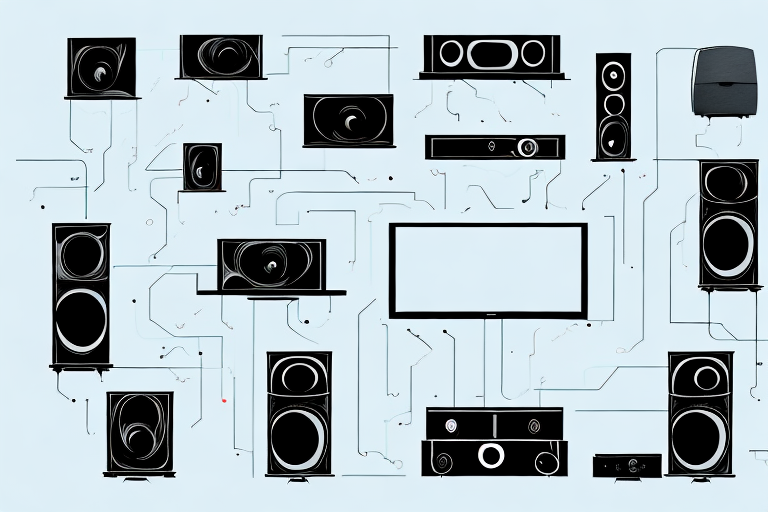So, you’ve decided to upgrade your home entertainment system with an RCA home theater setup. Congratulations! Follow the steps below for a successful and satisfying setup process.
Gathering the necessary equipment for your RCA home theater system setup
Before getting started, you’ll need to ensure you’ve got everything you need for your RCA home theater system. Generally, this will include an amplifier or receiver, a set of speakers, and the necessary cables to connect everything together. Make sure to read through the instructions that come with your specific RCA system to identify any additional equipment required for your specific setup.
Additionally, you may want to consider purchasing a subwoofer to enhance the bass in your home theater system. This can provide a more immersive experience when watching movies or listening to music. You may also want to invest in a universal remote control to easily manage all of your devices from one central location. Lastly, if you plan on mounting your speakers, make sure to purchase the appropriate brackets or stands to ensure they are securely and safely installed.
Understanding the different types of RCA cables and their uses
When setting up your RCA system, you may need to navigate a variety of cables which can feel daunting. The main types of RCA cables you’ll encounter are RCA composite cables (which consist of three determined connections — one yellow, one white, and one red) and RCA component cables (which consist of five determined connections — three red, blue, and green for video signals, and two more for audio signals). Look for specific guides on different types of RCA cables for a more in-depth explanation of how each cable works and where it should be used in your setup.
It’s important to note that RCA cables are not just limited to audio and video signals. They can also be used for other purposes such as connecting a turntable to a receiver or amplifier, or even for connecting a subwoofer to a home theater system. Additionally, RCA cables come in different lengths, so it’s important to measure the distance between your devices to ensure you purchase the appropriate length for your setup.
Identifying the correct inputs and outputs on your home theater system and TV
It’s critical that you correctly identify all your system’s inputs and outputs before connecting it to your TV. Take time to review the labels on both your RCA components and your TV to ensure you’re plugging cables into the correct spots. This will avoid costly damage that can occur from inserting cables into the wrong slots and ensure that you get the best possible performance from your equipment.
Additionally, it’s important to note that not all inputs and outputs are created equal. Some may support higher resolutions or have better audio capabilities than others. Make sure to research and understand the capabilities of each input and output on your system and TV to ensure you’re getting the most out of your equipment. This can make a significant difference in the quality of your viewing and listening experience.
Connecting your RCA home theater system to your TV via HDMI, optical cable, or analog connections
Most RCA home theater systems have multiple ways to connect to your TV. HDMI is a commonly used digital signal that gives you high-quality video and audio transmission. Alternatively, you can use digital optical cables, which transfer sound only but provide high-quality digital sound in dolby digital 5.1 or 7.1 codes. Finally, analog connectors are a lower-quality option but still provide a solid connection for your equipment and can be used with older TV and home theater system models. Knowing which connection you want to use and how to correctly connect the various cables takes some effort but is critical to getting your system to work precisely how it should.
When connecting your RCA home theater system to your TV, it’s important to consider the distance between the two devices. HDMI cables have a limited range, so if your TV and home theater system are far apart, you may need to use a longer cable or consider using a different type of connection. Additionally, it’s important to ensure that your TV and home theater system are both set to the correct input channel to receive the signal from the connected cables.
If you’re experiencing issues with your RCA home theater system, such as poor sound quality or no signal, it’s important to troubleshoot the problem before assuming that the cables are faulty. Check that all cables are securely connected and that the correct input channel is selected on both the TV and home theater system. If the issue persists, consult the user manual or contact customer support for further assistance.
Setting up and configuring your RCA home theater system’s audio and video settings
With the physical connections set up for your RCA home theater system, you can now move on to setting up your system’s audio and video settings. Getting it appropriately configured is vital for ensuring the sound and video quality you want. Take the time to tweak settings like volume, balance, performance mode, and more to make sure you get the viewing and listening experience you desire.
One important aspect to consider when configuring your RCA home theater system’s audio and video settings is the room’s acoustics. The size and shape of the room, as well as the materials used for flooring, walls, and ceiling, can affect the sound quality. To optimize the audio performance, you may need to adjust the speaker placement, use sound-absorbing materials, or add a subwoofer. Additionally, you can adjust the video settings, such as brightness, contrast, and color, to enhance the picture quality and make it more suitable for your viewing environment.
Troubleshooting common issues during setup and use of your RCA home theater system
Even with your setup and testing done correctly, you may still run into some common issues or errors. Some of these common issues include low audio quality, no sound issues, visual issues, and other related issues. Knowing what to do when you run into these issues is crucial, so make sure you’ve researched some of the common troubleshooting techniques when setting up and using your new RCA home theater system.
One common issue that users may encounter is difficulty connecting their RCA home theater system to their TV or other devices. This can be caused by a variety of factors, such as incompatible cables or incorrect settings. To troubleshoot this issue, make sure that all cables are securely connected and that the correct input settings are selected on both the home theater system and the TV or device. If the issue persists, consult the user manual or contact RCA customer support for further assistance.
Tips for optimizing your RCA home theater system’s performance
If you want to get the most out of your RCA home theater system, here are some essential tips that can help you optimize its performance. Firstly, you can place speakers properly to get the most out of them. Additionally, you can remove echoes from your room by adding carpets and other related items in the room. Finally, consider getting an equalizer for your system, which can make it easier to manage and control your audio experience with greater precision.
Another important tip for optimizing your RCA home theater system’s performance is to ensure that you have the right cables and connections. Using high-quality cables and connectors can significantly improve the quality of your audio and video output. You should also make sure that your system is properly calibrated, which involves adjusting the settings to match your room’s acoustics and your personal preferences.
Lastly, it’s important to keep your RCA home theater system clean and well-maintained. Dust and debris can accumulate on your speakers and other components, which can affect their performance over time. Regularly cleaning your system and checking for any signs of wear and tear can help ensure that it continues to function at its best for years to come.
Comparison between RCA home theater systems and other types of audiovisual equipment
RCA home theater systems are a fantastic choice for those looking for affordable yet high-quality audiovisual equipment. However, they aren’t the only choice available to consumers. You can compare other brands and types against your RCA product to ensure you are making the right choice for your unique requirements, needs, and budget.
When comparing RCA home theater systems to other types of audiovisual equipment, it’s important to consider the specific features and capabilities that are most important to you. For example, if you prioritize a high-quality sound system, you may want to compare RCA to other brands that specialize in audio equipment. On the other hand, if you’re looking for a more comprehensive home entertainment system that includes features like streaming capabilities and smart home integration, you may want to consider other types of equipment such as smart TVs or streaming devices. Ultimately, the best choice will depend on your individual preferences and needs.
Frequently asked questions about setting up an RCA home theater system
Finally, let’s take a look at some common questions about setting up RCA home theater systems. Some of the common queries include, will my RCA system work with a smart TV? What is the best way to connect to my RCA system? and how can I get the best sound quality from my new RCA home theater system?
Summary
Setting up an RCA home theater system is a fantastic way to get a high-quality audiovisual experience in your home. The process can be complicated, but following the steps above should make it easier to get started. Remember, understanding your system, identifying your connections, and optimizing your system’s settings is key to getting the most out of your RCA home theater system.
One common question that arises when setting up an RCA home theater system is whether it is compatible with other devices such as gaming consoles or Blu-ray players. The good news is that most RCA systems are designed to work with a variety of devices, and you can easily connect them using the appropriate cables and ports.
Another important consideration when setting up your RCA home theater system is the placement of your speakers. To get the best sound quality, it is recommended that you position your speakers at equal distances from your listening area and at ear level. You can also experiment with different speaker configurations to find the one that works best for your space and preferences.