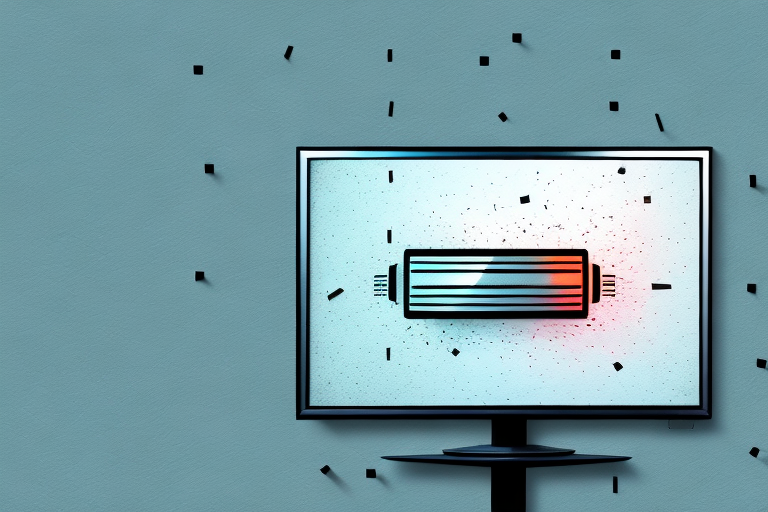Mounting your TV on metal studs can be a tricky task that requires some careful planning and preparation. Unlike wooden studs, metal studs have a different construction and strength that require a different approach when fastening a TV mount to them. In this article, we’ll take you through step by step on how to safely and securely hold a TV mount on a metal stud.
Why Metal Studs Present Unique Mounting Challenges
Before we delve deeper into the process of mounting a TV on metal studs, it’s crucial to understand the unique challenges that you may face with this type of stud. Metal studs have a thinner gauge than traditional wooden studs and a smaller surface area, which can make them structurally weaker and difficult to attach anything to them. The slightest misstep in the installation of your TV mount can lead to a disastrous fall of your TV and cause significant damage to your walls, floors, and of course, your TV.
Another challenge with metal studs is that they are often placed further apart than wooden studs, which means that you may need to use additional mounting brackets to ensure that your TV is securely attached to the wall. Additionally, metal studs are often used in commercial buildings, which may have stricter building codes and regulations that you need to adhere to when mounting your TV.
Despite these challenges, there are solutions available to help you mount your TV on metal studs safely and securely. One option is to use a specialized TV mount designed specifically for metal studs, which can distribute the weight of your TV more evenly and provide a stronger hold. Another option is to consult with a professional installer who has experience working with metal studs and can ensure that your TV is mounted correctly and safely.
Understanding How Metal Studs are Constructed
Metal studs are typically composed of lightweight galvanized steel that is shaped into a C-channel. These studs are designed to fit perfectly into each other, creating a secure and sturdy framework for walls. In contrast to wooden studs, which are solid and have hollow spaces, metal studs have small holes punched into the webbing to allow plumbing and electrical work to pass through. Additionally, metal studs are installed sequentially at a distance of 24 inches, which can limit how and where you can attach your TV mount.
One advantage of using metal studs is that they are not susceptible to rot or insect damage, which can be a common problem with wooden studs. Metal studs are also fire-resistant, making them a safer option for construction in areas prone to wildfires or other fire hazards.
However, it is important to note that metal studs can be more difficult to work with than wooden studs, as they require special tools and techniques for cutting and fastening. Additionally, metal studs may not be suitable for all types of construction projects, such as those that require load-bearing walls or structures.
Tools and Materials Needed for a Successful Installation
Before you start mounting your TV on a metal stud, you need to have the right tools and materials to make a successful installation. Here’s a list of the critical tools and materials:
- Measuring tape
- Stud finder
- Pencil
- Drill
- 14-16 gauge metal drill bit
- Screw Extractor (optional)
- Toggle Bolts or Metal Anchors
- Tape (optional)
- Level
- Socket Wrench (optional)
It’s important to note that the weight of your TV will determine the size and number of toggle bolts or metal anchors you’ll need. For example, a 32-inch TV may only require two toggle bolts, while a 60-inch TV may need four or more. Additionally, if you’re mounting your TV in a high-traffic area, you may want to consider using a lockable mount to prevent theft or tampering. Always make sure to read the manufacturer’s instructions carefully and follow all safety precautions when mounting your TV.
Identifying the Best Location for Your TV Mount on Metal Studs
Once you’ve gathered all the necessary tools and materials, the next step is to identify the best location to mount your TV on the metal studs. The ideal location is where you can access at least two metal studs so that you can secure the mount safely and securely. Use a measuring tape and a stud finder to locate the studs, and mark them with a pencil. Also, determine the distance you want your TV to be from the wall so that you can place your mount accordingly.
Another important factor to consider when identifying the best location for your TV mount on metal studs is the weight of your TV. Make sure that the metal studs you have located can support the weight of your TV and the mount. You can check the weight capacity of the metal studs by referring to the manufacturer’s specifications or consulting with a professional.
Additionally, it’s important to consider the viewing angle when choosing the location for your TV mount. You want to make sure that the TV is mounted at a comfortable height and angle for optimal viewing. Take into account the height of your furniture and the distance from the TV to the seating area to ensure that everyone can enjoy the viewing experience without straining their necks or eyes.
Preparing the Wall for Mounting a TV on Metal Studs
Before you drill any holes on your metal studs, clean the area around the studs, and remove any debris that may be blocking the way. This step helps to ensure that you can drill holes in the right places and provides a clean surface for mounting the TV bracket. Additionally, ensure that you turn off any live electric circuits, and cover any outlets or light switches to prevent any damage.
Once you have cleaned the area and turned off any live electric circuits, you can start marking the spots where you will drill the holes. Use a stud finder to locate the metal studs behind the drywall. Mark the center of each stud with a pencil, and ensure that the marks are level and straight. This step helps to ensure that the TV bracket is mounted securely and evenly on the wall.
After marking the spots, you can start drilling the holes. Use a drill bit that is slightly smaller than the screws you will use to mount the TV bracket. Drill the holes carefully, ensuring that you do not damage the metal studs. Once you have drilled the holes, you can attach the TV bracket to the wall using screws and washers. Ensure that the bracket is level and secure before mounting the TV.
Techniques for Finding the Center of a Metal Stud
Finding the center of the metal stud is a crucial step in mounting your TV bracket. Without this, you may end up drilling holes in the wrong spot, which could lead to disastrous results. One technique for finding the center of a metal stud is to use a stud finder, which will help you locate the edges of the stud. Once you mark both edges, take a measurement and use the midpoint as the center of the stud. Alternatively, you can use a tape measure and measure 16 inches from the center of one stud to locate the center of the adjacent stud.
It is important to note that not all metal studs are created equal. Some may have thicker or thinner walls, which can affect the accuracy of your measurements. To ensure that you are finding the center of the stud correctly, it is recommended to use multiple techniques and cross-check your measurements. Additionally, if you are unsure about your ability to find the center of the stud, it may be best to consult a professional to avoid any potential damage or safety hazards.
Marking and Drilling Pilot Holes in Metal Studs
Once you’ve found the center of the metal stud, mark the spot with a pencil. Next, use a drill with a 14-16 gauge metal drill bit to make a pilot hole. A pilot hole helps to guide the screw and prevents the metal stud from cracking or bending. Ensure that you drill straight into the center of the stud and not at an angle or too shallow/not deep enough.
Inserting Anchors or Toggle Bolts into Metal Studs
Once the pilot holes are made and know the TV bracket will fit perfectly in the location, it’s time to insert the anchors or toggle bolts carefully. Anchors or toggle bolts are essential since they function as the means of attaching the TV bracket to the metal stud. Follow the manufacturer’s instructions to insert the anchor or toggle bolt properly, and then tighten the bolt until it is secure.
Installing the TV Mount onto the Wall
The next step is to install the TV bracket onto the wall. Ensure that you attach the bracket to the anchor or toggle bolt, and double-check that all the screws are tight. Use a level to make sure that the bracket is horizontal and vertical to make sure that there is no tilted angle that could cause your TV to lean or even fall off.
Attaching Your TV to the Mount on Metal Studs
The final step in the process is to attach your TV to the mount on the metal studs. Place your TV onto the bracket, making sure that everything is aligned correctly. Next, tighten all the screws that secure the bracket to the TV, making sure that your TV is secure and will not move freely or lean in any direction.
Tips for Securing Heavy TVs Safely on Metal Studs
For TVs that are particularly heavy, you may need to employ additional techniques to ensure that they’re safely and securely mounted on the metal studs. One of these techniques is to use a backer board, which is a piece of plywood-mounted directly on the wall behind the TV bracket. This technique may require some advanced DIY skills, so we recommend seeking professional assistance if you’re not familiar with this technique.
Troubleshooting Common Problems with Mounting a TV on Metal Studs
If you encounter any challenges or problems during the installation process, do not panic. Some common issues with mounting a TV on metal studs include screw stripping, deformation of the metal stud, and poor stability. One way to solve these issues is to use a screw extractor, which removes any stripped screws without damaging the metal stud. Alternatively, consider using shorter and thicker screws or inserts that can provide better anchorage for your TV bracket.
Understanding Load Limits and Weight Capacity for TVs on Metal Studs
Finally, it’s essential to understand the weight limits and weight capacity of metal studs for TVs. Make sure that you know the load limit of your metal studs to avoid overloading and causing structural damage to your wall. Additionally, choose a TV bracket that can support your TV’s weight and size while adhering to the load limit of your metal studs.
In conclusion, with the right tools and careful planning, mounting your TV on metal studs can be a successful DIY project. Be sure to take your time, follow the instructions clearly, and always prioritize safety.