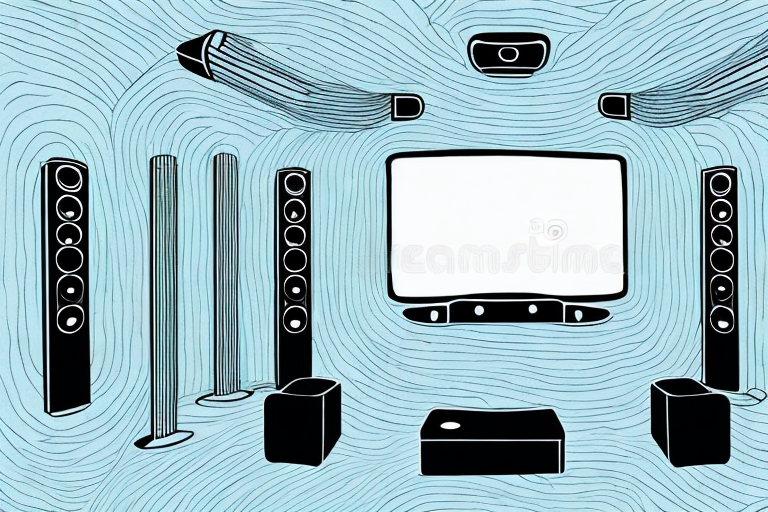If you’re a movie buff, or just love a good gaming session, a home theater system can be a great addition to your home. However, with the numerous cables and cords that come with setting up the system, it can quickly turn into a messy and tangled nightmare. In this article, we’ll guide you step-by-step on how to hide wires in your home theater system, while still maintaining a sleek and organized look.
Why it’s important to hide wires in your home theater system
While some may overlook the importance of hiding wires, it can make a significant difference in the overall aesthetic of your home theater system. Unsightly cords and cables can detract from the visual appeal of your space, making it seem unfinished or cluttered. Plus, hiding wires can also help protect them from potential damage and provide added safety benefits by reducing tripping hazards.
In addition to the aesthetic and safety benefits, hiding wires can also improve the functionality of your home theater system. When cords and cables are neatly organized and hidden away, it can make it easier to access and use your devices. You won’t have to worry about accidentally unplugging something or getting tangled up in cords while trying to adjust your equipment. Overall, taking the time to properly hide your wires can enhance your home theater experience and make it more enjoyable for everyone.
Tools you’ll need to hide wires in your home theater system
Before getting started on hiding your wires, there are some essential tools you’ll need to complete the job. These include:
- Cable ties
- Cable clips or clamps
- Wire loom tubing or cable sleeves
- Cable raceways
- Scissors
- Tape measure
- Stud finder (if mounting into walls)
- Utility knife
It’s important to note that the tools you’ll need may vary depending on the complexity of your home theater system and the layout of your space. For example, if you have a projector mounted on the ceiling, you may need additional tools such as a ladder and a drill to properly hide the wires. Additionally, if you’re not comfortable working with electrical wiring, it’s always best to consult a professional to ensure the job is done safely and correctly.
Where to start: Planning the layout of your home theater system
The first step in hiding wires in your home theater system is to plan the layout of your system. Consider where your TV, sound system, and other components will be located and map out the areas where cables will need to be hidden. Take note of any obstacles, such as walls or floors that may require special attention.
Once you have a clear idea of the layout of your home theater system, it’s important to choose the right cable management solutions. There are a variety of options available, including cable raceways, cord covers, and in-wall cable management systems. Consider the size and number of cables you need to hide, as well as the aesthetics of your room, when selecting the best solution for your needs.
Choosing the right cable management solution for your needs
Once you’ve determined the layout of your system, it’s important to select the right cable management solution for your needs. Cable ties, clips, and clamps can be used to hold cables together and keep them out of sight. Cable loom tubing or sleeves can be used to bundle groups of wires together, providing a neat and tidy look. Cable raceways can be used to conceal cords along walls and baseboards.
Another important factor to consider when choosing a cable management solution is the type of cables you are dealing with. Different types of cables may require different types of management solutions. For example, fiber optic cables require special care to avoid bending or twisting, so a cable tray or conduit may be necessary. High voltage cables may require insulation or shielding to prevent interference with other electronic devices. It’s important to research and understand the specific needs of your cables before selecting a management solution.
Step-by-step guide to hiding wires in your home theater system
Now that you have your tools and cable management solutions organized, here’s a step-by-step guide on how to hide wires in your home theater system:
- Begin by unplugging all of your electronics and cables.
- Label each cable to keep track of which one goes where.
- Arrange the cables, using cable ties to group them together and keep them organized.
- Cut cable loom tubing or sleeves to the appropriate length, then fit them over groups of cables.
- Attach cable clips or clamps to the back of your TV or stand, then run the cables through the clips to keep them organized and out of sight.
- Attach a cable raceway to the wall using screws or adhesive strips, then tuck the cables inside.
- For areas where the floor meets the wall, use a rubber cable cover to hide cords.
- Plug in and turn on your devices, ensuring everything is working correctly.
It’s important to note that when hiding wires, you should also consider the safety of your home. Make sure that the cables are not placed near any heat sources or sharp objects that could damage them. Additionally, if you have pets or small children, make sure that the cables are not easily accessible to them. By taking these extra precautions, you can ensure that your home theater system is not only organized and aesthetically pleasing, but also safe for everyone in your household.
Creative ways to conceal wires in your home theater system
Hiding your wires doesn’t have to be boring. There are several creative ways to conceal your cords and add some style to your home theater system. Wall-mounted shelves can be used to cover cords, while and patterned wallpaper can be used to disguise cables running along the wall. You can also wrap cables in fabric or use decorative cord covers, such as bamboo or wooden cable boxes, for a sleek and stylish look.
Another option for concealing wires is to use cable raceways. These are plastic or metal channels that can be mounted on the wall to hide cables. They come in various sizes and colors, so you can choose one that matches your decor. Additionally, you can use cable ties to bundle and organize your cords, making them easier to manage and hide.
If you’re feeling particularly creative, you can even incorporate your wires into your home decor. For example, you can use string lights to create a unique and stylish way to display your cables. You can also use decorative tape or washi tape to add some color and pattern to your cords. This is a great option for those who want to add some personality to their home theater system.
Tips for organizing and labeling cables in your home theater system
To maintain the organization of your cables, it’s important to label them correctly. Use color-coded cable ties or label each cable with a tag. You can also create diagrams of your home theater system, with each component and its corresponding cables labeled for easy reference when it comes to troubleshooting or moving your home theater system.
Another helpful tip for organizing and labeling cables in your home theater system is to use cable sleeves or tubing. These can be purchased in various sizes and colors to match your decor and can be easily cut to fit the length of your cables. Not only do they keep your cables neat and tidy, but they also protect them from damage and wear and tear over time.
How to troubleshoot common problems when hiding wires in your home theater system
Even with the best organization, problems can still occur in your home theater system. If you’re experiencing issues, first check your cables to ensure everything is plugged in correctly. If you still have problems and need to move or replace cables, refer back to your diagrams or labeled cables to avoid confusion.
Another common issue when hiding wires in your home theater system is interference. This can be caused by other electronic devices in your home, such as microwaves or cordless phones. To avoid interference, try to keep your cables away from these devices and use shielded cables if possible.
If you’re still experiencing problems, it may be time to upgrade your equipment. Older devices may not be compatible with newer cables or may not have the necessary ports for your setup. Consider consulting with a professional or doing research to find the best equipment for your needs.
Maintaining wire organization in your home theater system for long-term success
Maintaining your wire organization is just as important as hiding them initially. Whenever you move or add components, make sure to update your diagrams and relabel your cables. Keep an eye out for any loose cables or tangles, and address them promptly to maintain the sleek look of your home theater system.
Another important aspect of maintaining wire organization in your home theater system is to use cable ties or clips to keep cables in place. This will prevent them from getting tangled or becoming a tripping hazard. Additionally, using color-coded cables can make it easier to identify which cable goes where, especially if you have a complex setup.
It’s also a good idea to invest in a surge protector or power strip with built-in cable management. This will not only protect your equipment from power surges but also keep your cables organized and tidy. Lastly, make sure to regularly dust and clean your cables and equipment to prevent any buildup of dust or debris that can affect their performance.
Examples of beautifully organized home theater systems
Need some inspiration for your home theater system? Check out some of these beautifully organized systems:
- A wall-mounted TV with cables concealed behind a decorative piece of driftwood art
- A mounted soundbar with cables running neatly in a white raceway along the wall
- A projector with the cables concealed in a wooden beam in the ceiling
Another great example of a beautifully organized home theater system is one that incorporates a custom-built media cabinet. This cabinet can be designed to perfectly fit your components and hide all of the cables and wires. It can also include features like ventilation and built-in power strips to keep everything organized and easily accessible.
If you’re looking for a more minimalist approach, consider a wireless home theater system. With no cables to worry about, you can keep your space looking clean and clutter-free. Many wireless systems also offer easy installation and setup, making it a great option for those who want a hassle-free home theater experience.
Frequently asked questions about hiding wires in a home theater system
Some frequently asked questions about hiding wires in a home theater system include:
- What cable management solution is best for hiding wires in a home theater system?
- Is it safe to hide wires behind walls?
- What is the best way to label cables?
- How often should I check on my cable organization?
With this comprehensive guide, you should now be well-equipped to tackle hiding wires in your home theater system. With some planning, the right tools, and a little bit of creativity, your home theater system can look sleek and organized for a truly immersive entertainment experience.