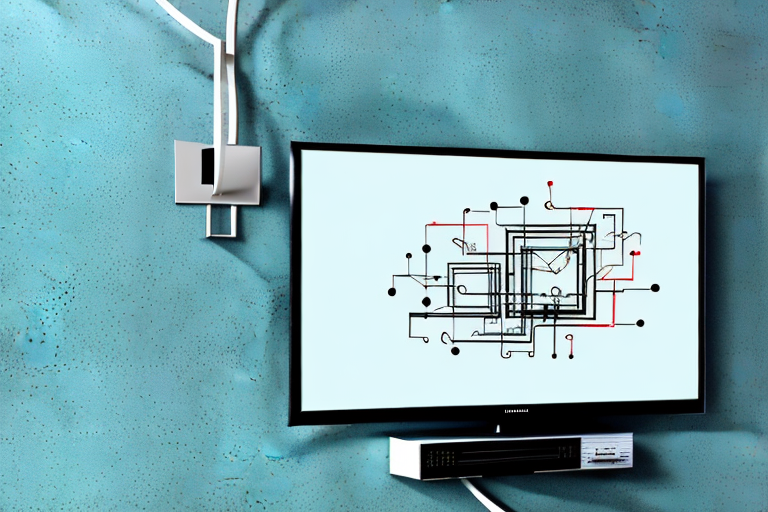If you’re looking to achieve a sleek and modern look in your home, mounting your TV on the wall is a great choice. Wall mounting can save space, reduce glare, and even increase your TV’s viewing angles. But if you’re new to TV wall mounting, the process can seem a bit daunting. In this article, we’ll take you through the process step by step, from choosing the right wall mount to troubleshooting common problems. In just a few hours, you’ll have a stylish and functional wall-mounted TV!
Choosing the Right Wall Mount for Your TV
The first step in wall mounting your TV is to choose the correct wall mount. There are several types of wall mounts available, and each one has different features, weight limits, and compatibility with your TV. One type is a tilted mount, which allows you to adjust the angle of your TV. Another type is a full-motion mount, which lets you tilt, swivel, and extend your TV from the wall.
When selecting a wall mount, it’s important to check the sizing and weight capacity. Make sure the mount is designed for your TV’s size and weight, and triple-check the VESA (Video Electronics Standards Association) pattern – this is the pattern of screw holes on the back of your TV. This will ensure that the mount will fit securely and safely onto your TV.
Another important factor to consider when choosing a wall mount is the location where you want to mount your TV. If you plan to mount your TV in a high-traffic area, such as a living room or family room, you may want to consider a mount that allows you to easily adjust the viewing angle. This will ensure that you can watch your favorite shows and movies comfortably from any position in the room.
Additionally, it’s important to consider the type of wall you will be mounting your TV on. If you have a drywall or plaster wall, you will need to use special anchors to ensure that the mount is securely attached to the wall. On the other hand, if you have a concrete or brick wall, you may need to use a different type of mount that is specifically designed for these types of walls.
Necessary Tools and Equipment for Wall Mounting TV
Before you start installing the wall mount, make sure you have all the necessary tools. You’ll need a stud finder, a level, a drill, screws, anchors, a screwdriver, and a wrench. With these tools, you can safely and securely install your wall mount
It’s also important to consider the weight and size of your TV when selecting the appropriate wall mount. Make sure to choose a mount that can support the weight and size of your TV. Additionally, it’s recommended to have a second person assist you during the installation process to ensure safety and accuracy.
Measuring and Marking the Wall for TV Mounting
Once you have all your tools, it’s time to start the installation. The first step is to locate the studs in the wall where you’ll mount the TV. A stud finder is a valuable tool to have, as it will help you locate the solid wood framing behind the drywall. This is where you will attach the wall mount.
Once you’ve identified the studs, use a level to mark the desired height and center of your TV. This will help you position the wall mount correctly and ensure that your TV hangs straight.
It’s important to also consider the viewing angle when mounting your TV. You want to make sure that the TV is mounted at a height and angle that is comfortable for viewing. A good rule of thumb is to mount the TV at eye level when seated. This will help prevent neck strain and ensure a more enjoyable viewing experience.
Preparing the Wall for TV Mounting
Now that you’ve marked the location of the wall mount, it’s time to prepare the wall. Make sure to remove any wall plates or electrical outlets, so you can access the studs. Using your drill, create pilot holes for the wall mount screws.
It’s important to ensure that the wall is level before mounting the TV. Use a level to check that the pilot holes are straight and adjust as necessary. Once the pilot holes are in place, attach the wall mount to the wall using screws and a screwdriver. Make sure the wall mount is securely attached to the studs to prevent the TV from falling.
Attaching the Wall Plate to the Wall
With pilot holes created, the next step is to attach the wall plate to the wall. Use screws and anchors to attach the mount to the studs, following the manufacturer’s instructions and weight limits. Make sure to double-check that the mount is level and straight before continuing.
It is important to note that the type of screws and anchors used will depend on the type of wall you are attaching the mount to. For example, if you are attaching the mount to a concrete wall, you will need to use concrete screws and anchors. If you are unsure of what type of screws and anchors to use, consult with a hardware store professional or a contractor.
Once the wall plate is securely attached to the wall, you can then attach the TV mount to the wall plate. Again, make sure to follow the manufacturer’s instructions and weight limits to ensure the mount is properly secured. It is also a good idea to have a second person assist you with this step to ensure the mount is level and straight.
Mounting the TV Bracket to Your Television
Once you’ve attached the wall mount, it’s time to mount the bracket onto the back of your TV. Make sure the bracket is attached to the correct VESA pattern and weight limit.
Before mounting the bracket onto your TV, it’s important to have a helper to hold the TV in place while you attach the bracket. This will prevent any accidental drops or damage to your TV. Once your helper is in place, carefully align the bracket with the VESA pattern on the back of your TV and attach it securely using the screws provided. Double check that the bracket is level and secure before releasing the TV from your helper’s grip.
Securing Your TV to the Wall Bracket
With the bracket attached to your TV, lift the TV and align the bracket with the wall mount. Make sure the TV is securely attached to the mount before releasing it.
It is important to note that the type of wall you are mounting the bracket on can affect the security of your TV. For example, if you are mounting the bracket on drywall, it is recommended to use toggle bolts to ensure a secure hold. If you are unsure about the type of wall or the appropriate hardware to use, consult a professional or refer to the manufacturer’s instructions.
Hiding Cables and Wires for a Neat Look
To complete the installation, you will want to hide all cables and wires running from your TV to outlets, cable boxes, and other devices. A cable cover or conduit can help to conceal all your cords for a cleaner look.
Not only does hiding cables and wires create a more aesthetically pleasing appearance, it also helps to prevent tripping hazards and keeps your space organized. Additionally, using a cable cover or conduit can protect your cords from damage and wear and tear over time. It’s important to choose a cover or conduit that is the appropriate size for your cables and that matches the color and style of your room. With a little effort, you can easily achieve a clutter-free and polished look for your entertainment setup.
Adjusting Your TV Viewing Angle
With your TV installed, you may want to make a few adjustments to its angle and position. Full-motion mounts allow you to adjust the TV’s viewing angle to achieve the perfect positioning and height.
One important factor to consider when adjusting your TV’s viewing angle is the lighting in the room. If there is a lot of natural light coming in from windows or if you have bright overhead lights, you may need to adjust the angle of your TV to reduce glare and improve visibility.
Another consideration is the distance between your TV and seating area. If you have a large room, you may need to adjust the height and angle of your TV to ensure that everyone in the room has a clear view. Additionally, if you plan on using your TV for gaming or watching sports, you may want to adjust the angle to reduce motion blur and improve the overall viewing experience.
Troubleshooting Common TV Mounting Problems
Wall mounting your TV can sometimes present a few problems. If you encounter issues with the installation, such as a wobbly TV or a mount falling out of the wall, go back and check the installation instructions and ensure all screws and bolts are tightened securely.
If the issue persists, it may be due to the type of wall you are mounting the TV on. Drywall may not be strong enough to support the weight of a large TV, and you may need to use additional support such as a stud finder or toggle bolts.
Another common problem is cable management. Make sure to plan ahead and route your cables before mounting the TV to avoid any unsightly cords hanging down from the TV. You can also use cable ties or a cable cover to keep everything organized and hidden from view.
Tips to Ensure a Safe and Secure TV Wall Mount Installation
When wall mounting your TV, safety should always be a top priority. Always secure the mount to the wall studs, and pay attention to weight limits. Never use cheap or subpar mounting hardware. If in doubt, consult a professional installer.
Another important factor to consider when wall mounting your TV is the height at which you install it. The ideal height for your TV will depend on the size of the screen and the distance between the TV and the seating area. As a general rule, the center of the screen should be at eye level when you are seated. This will help prevent neck strain and ensure a comfortable viewing experience.
It’s also important to consider the location of the wall mount in relation to other objects in the room. Make sure there is enough clearance around the TV to prevent it from being bumped or knocked over. Additionally, avoid mounting the TV above a fireplace or in an area where it will be exposed to direct sunlight, as this can cause damage to the screen and affect the viewing experience.
Maintenance Guide for Your Wall Mounted TV
Finally, to keep your newly wall-mounted TV looking and functioning its best, make sure to dust and clean the screen and mount regularly. Avoid touching the screen with harsh chemicals or abrasive cloths, and follow any manufacturer’s cleaning instructions.
With this guide in hand, you’re well on your way to having a modern and stylish wall-mounted TV that adds a touch of class to your living space. Happy viewing!