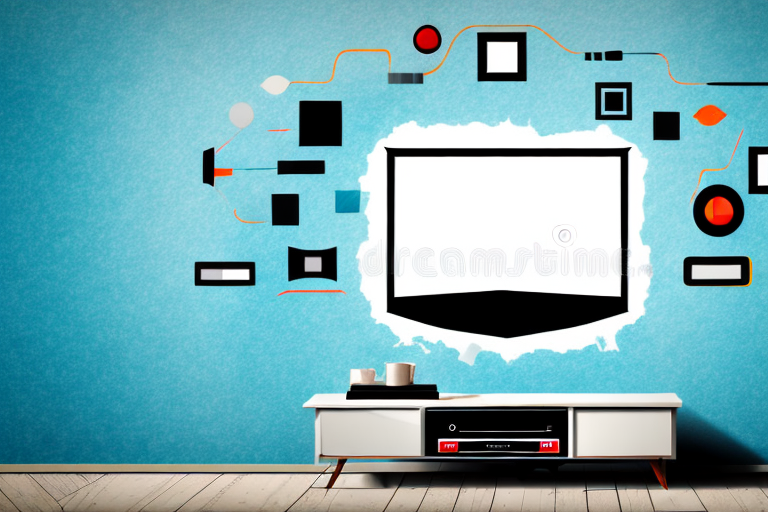Are you considering hanging your TV on the wall? This article will guide you in choosing the right wall mount for your TV, finding the perfect spot to hang it, preparing the wall, and properly attaching and testing the TV for stability and functionality. We will also provide tips and tricks for achieving a professional-looking installation, discuss common mistakes to avoid, and offer troubleshooting tips for common issues that may arise. Finally, we will cover maintaining and cleaning your wall mounted TV, so you can enjoy it for years to come.
Choosing the Right Wall Mount for Your TV
The first step in hanging a wall-mounted TV is choosing the right type of mount. There are three main types of wall mounts: fixed, tilting, and full-motion. Fixed mounts hold the TV flat against the wall and do not allow any adjustment. Tilting mounts allow some vertical adjustment, while full-motion or articulating mounts allow both horizontal and vertical adjustment. Consider the size and weight of your TV when selecting a mount. A mount that is too small or weak will not provide adequate support, while a mount that is too large or strong will be more expensive than necessary. Make sure the mount you choose is compatible with your TV’s VESA pattern, which is the spacing of the mounting holes on the back of the TV.
Another important factor to consider when choosing a wall mount for your TV is the viewing angle. Think about where you will be sitting or standing when watching TV and choose a mount that allows for the best viewing experience. For example, if you will be sitting directly in front of the TV, a fixed mount may be sufficient. However, if you will be watching from different angles, a tilting or full-motion mount may be a better option. Additionally, consider the height at which you want to mount the TV. A higher mount may require a tilting or full-motion mount to adjust the angle for comfortable viewing.
Tools and Materials Required for Wall Mounting a TV
Before you can hang your TV, you’ll need to gather the necessary tools and materials. The tools you’ll need include a stud finder, level, drill, drill bits, screwdriver, and measuring tape. You’ll also need the mounting hardware that came with your mount, which typically includes screws, anchors, and spacers. Some mounts also require a mounting plate or adapter. Make sure you have all the tools and hardware you need before beginning the installation process.
In addition to the tools and materials mentioned above, it’s important to consider the location of the TV and the type of wall it will be mounted on. If the wall is made of drywall, you’ll need to use anchors to ensure the mount is securely attached. If the wall is made of brick or concrete, you’ll need a masonry bit and special anchors designed for those materials. It’s also important to choose a location that provides a comfortable viewing experience and doesn’t put unnecessary strain on your neck or eyes. Take the time to carefully plan and measure before beginning the installation process.
Finding the Perfect Spot to Hang Your TV
Choosing the right spot to hang your TV is crucial for optimal viewing. You’ll want to select a location that provides a comfortable viewing angle, with no glare or reflections. Consider the height at which the TV will be mounted and whether it will be easily visible from various seating positions. Use a stud finder to locate the studs in your wall, as these will provide the best support for your TV.
Another important factor to consider when choosing a spot for your TV is the room’s lighting. If the room is too bright, it can cause glare on the screen, making it difficult to see. On the other hand, if the room is too dark, it can strain your eyes. It’s best to choose a spot that has moderate lighting, and if necessary, install curtains or blinds to control the amount of light in the room.
Additionally, you may want to consider the location of other electronics in the room. If you have a sound system or gaming console, you’ll want to make sure they are easily accessible and can be connected to your TV without any issues. It’s also important to ensure that there are enough electrical outlets nearby to power all of your devices.
Measuring and Marking the Wall for Wall Mounting a TV
Once you’ve selected the perfect spot for your TV, it’s time to measure and mark the wall for installation. Use a level to ensure that the TV will be straight and mark the location of the mounting bracket on the wall. Then use a measuring tape to mark the location of the studs and determine how many screws you’ll need to attach the bracket to the wall.
It’s important to note that not all walls are suitable for mounting a TV. If you have a plaster or drywall wall, you’ll need to locate the studs to ensure that the TV is securely mounted. However, if you have a concrete or brick wall, you’ll need to use special anchors to mount the TV. It’s also important to consider the weight of your TV and choose a mounting bracket that can support it.
Preparing the Wall for Wall Mounting a TV
Before you can install the wall mount, you’ll need to prepare the wall. Use a drill and appropriate drill bit to create pilot holes for the screws, making sure to avoid any electrical wiring or plumbing pipes that may be behind the wall. Then insert anchors into the pilot holes, which will provide a secure hold for the screws.
It’s important to note that the type of wall you have will determine the type of anchors and screws you’ll need. For example, if you have a drywall, you’ll need to use drywall anchors, while if you have a concrete wall, you’ll need to use concrete anchors. Make sure to choose the appropriate hardware for your wall type to ensure a safe and secure installation.
Additionally, before drilling any holes, it’s a good idea to use a stud finder to locate the studs in the wall. Mounting the TV on a stud will provide extra support and stability. If you can’t find a stud in the desired location, you can use a mounting plate to distribute the weight of the TV across a larger area of the wall.
Installing the Wall Mount Bracket for Your TV
With the wall prepared, it’s time to install the mounting bracket onto the wall. Use a screwdriver to attach the bracket to the wall, making sure to drive the screws into the studs. You may need to use spacers to ensure a snug fit between the bracket and the wall. Follow the manufacturer’s instructions for your specific mount.
Once the bracket is securely attached to the wall, it’s time to attach the mounting plate to the back of your TV. Make sure to use the appropriate screws and follow the manufacturer’s instructions for your specific TV model. It’s important to have a second person assist you with this step to ensure the TV is held steady and doesn’t fall.
After the mounting plate is attached to the TV, carefully lift the TV and align the plate with the bracket on the wall. Double-check that the TV is level and adjust as necessary. Once the TV is in place, tighten any screws or bolts to secure it to the bracket. Finally, test the TV to make sure it’s securely mounted and adjust the viewing angle as desired.
Attaching Your TV to the Wall Mount Bracket
Once the bracket is securely attached to the wall, it’s time to attach the TV to the bracket. Most mounts use VESA-compatible screws to attach the TV to the bracket. Refer to your TV’s user manual for information on the correct size and length of screws to use. Use a screwdriver to attach the screws, being careful not to over-tighten them and damage the TV.
It’s important to have a second person assist you when attaching the TV to the bracket. This will ensure that the TV is properly aligned and that it doesn’t fall or get damaged during the process. Once the TV is attached to the bracket, use a level to make sure it’s straight. Adjust the bracket if necessary. Finally, double-check that all screws are tightened securely and that the TV is stable on the bracket before letting go.
Connecting Wires and Cables to Your Wall Mounted TV
With the TV securely in place, it’s time to connect your wires and cables. You may need to purchase longer cables to reach your devices if they are located far from the TV. Use cable ties or a cable cover to organize and protect your wires.
Testing Your Wall Mounted TV for Stability and Functionality
Once your TV is mounted and wired, it’s important to test it for stability and functionality. Inspect the mount and brackets for signs of stress or instability. Test the TV by adjusting its tilt and swivel, and make sure it stays securely in place. Finally, turn on your TV and make sure it functions properly and displays an appropriate image.
Tips and Tricks for Achieving a Professional-Looking Wall Mounted TV
For a truly professional-looking installation, consider hiding your wires and cables behind the wall. This will require cutting into the drywall and installing an in-wall cable management kit. Additionally, consider using a cord cover to conceal the wires that run along the baseboard or wall.
Common Mistakes to Avoid When Hanging a Wall Mounted TV
One common mistake in wall mounting a TV is incorrect measurements or improper alignment of the bracket. This can result in an uneven or crooked installation. Another mistake is using an insufficient number of screws to attach the bracket to the wall, which can cause the TV to fall. Finally, be careful not to overtighten screws or apply too much force to the TV, as this can damage the delicate electronics inside.
Troubleshooting Tips for Common Issues with Wall Mounted TVs
If your TV appears crooked or uneven, try adjusting the bracket and re-tightening the screws. If the TV is too low or high, adjust the height of the bracket or relocate the mount. If the TV has no signal or the image is distorted, check your connections and ensure that your devices are properly configured.
Maintaining and Cleaning Your Wall Mounted TV
To keep your wall mounted TV looking its best, use a soft microfiber cloth to gently clean the screen and the bracket. Avoid using harsh chemicals or abrasive sponges that can damage the TV or its finish. Regularly dust the area around the TV to prevent accumulation of dirt and debris.
Conclusion: Enjoying Your Perfectly-Hung Wall Mounted TV
With careful planning and attention to detail, hanging a wall-mounted TV can be a rewarding project that improves your viewing experience and enhances the aesthetics of your room. Following the steps and tips in this article will help you achieve a professional-looking installation that is secure, stable, and functional.