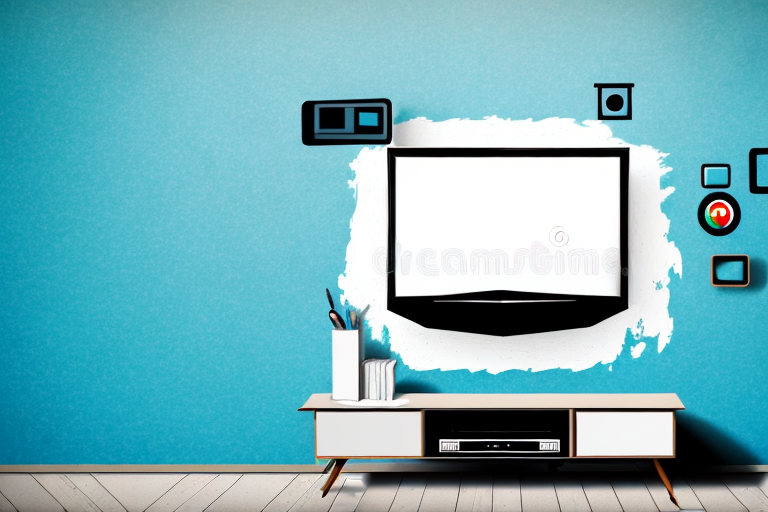When it comes to watching TV, having your screen mounted to the wall can provide an optimal viewing experience. Not only does it free up space, but it also provides a sleek, modern look. However, mounting a TV to the wall can be a daunting task if you’ve never done it before. In this comprehensive guide, we will take you through all the steps to hang a wall mount for your TV with ease and precision.
Choosing the Right Wall Mount for Your TV
The first step in hanging a wall mount for your TV is choosing the right mount for your TV. Different mounts will work with different televisions, so it’s important to carefully select one that will be compatible with your TV and space requirements. Consider the size and weight of your TV, as well as the VESA pattern and mounting holes. Once you’ve selected a compatible mount, it’s time to gather the necessary tools and materials.
It’s also important to consider the viewing angle when choosing a wall mount for your TV. Think about where you will be sitting in relation to the TV and choose a mount that will allow for comfortable viewing. Some mounts offer tilting or swiveling options, which can be helpful if you need to adjust the angle of the TV. Additionally, consider the height at which you want to mount the TV. A higher mount may be better for a larger room, while a lower mount may be more suitable for a smaller space.
Tools and Materials Needed for Hanging a Wall Mount TV
Before you start the installation, make sure you have all the necessary tools and materials. Depending on the mount, you may need a hammer, screwdriver, drill, measuring tape, level, stud finder, and a pencil. It’s also important to have the mount and any required hardware, including bolts, anchors, and spacers.
In addition to the tools and materials mentioned above, it’s important to have a helper to assist you with the installation. Mounting a TV on the wall can be a two-person job, especially if the TV is large and heavy. It’s also a good idea to have a power drill with a long extension cord, as you may need to drill through thick walls or studs. Finally, make sure you have a clean and organized workspace, with enough room to maneuver and work comfortably.
Measuring and Marking the Wall for the TV Mount
The next step is to measure and mark the wall for the TV mount. Using a measuring tape and level, mark the appropriate height on the wall and ensure it’s centered in the room. Using a pencil, mark the position of the mount on the wall, making sure it’s level and in line with the marks you made earlier. Be sure to double-check the placement before drilling any holes.
It’s important to consider the weight and size of your TV when choosing the appropriate mount for your wall. Make sure to read the manufacturer’s instructions carefully and choose a mount that can support the weight and size of your TV. Additionally, if you’re mounting the TV on a wall with studs, use a stud finder to locate the studs and ensure that the mount is securely attached to them. If you’re mounting the TV on a brick or concrete wall, use appropriate anchors and screws to ensure a secure installation.
Stud Finding Techniques for a Strong TV Mount Installation
One of the most important steps in wall mounting a TV is finding the studs in the wall. The sturdier the mounting surface, the safer and more secure your TV will be. Use a stud finder to locate the studs in the wall, and mark them accordingly. If you’re unable to locate a stud where you want to mount the TV, you may need to use additional hardware like toggles or anchors to provide added stability.
It’s also important to consider the weight of your TV when choosing the appropriate hardware for mounting. If you have a larger, heavier TV, you’ll need to use stronger hardware and possibly even multiple studs to ensure it stays securely in place. Additionally, make sure to measure and mark the exact location where you want to mount the TV before drilling any holes. This will help ensure that your TV is level and centered on the wall.
Understanding Weight Limits and VESA Standards for Your TV
It’s important to note the weight limit of your mount, as well as the compatibility with VESA standards for your TV. Make sure the mount has a weight capacity rating that exceeds the weight of your TV to prevent any issues. The VESA pattern, or the spacing between the mounting holes on the back of your TV, should also match the pattern on the mount. Always refer to the manufacturer’s instructions to ensure you’re using the mount properly.
Another important factor to consider when mounting your TV is the location. Make sure the mount is securely attached to a stud or a solid surface to prevent any accidents. It’s also important to consider the viewing angle and height of the TV. The TV should be mounted at eye level and at a comfortable distance from the viewer to prevent any strain on the eyes or neck.
Additionally, it’s important to consider the type of mount you’re using. There are different types of mounts available, such as fixed, tilting, and full-motion mounts. Fixed mounts keep the TV in a fixed position, while tilting mounts allow you to adjust the angle of the TV. Full-motion mounts allow you to adjust the angle and position of the TV, giving you more flexibility in terms of viewing angles. Consider your viewing needs and preferences when choosing a mount for your TV.
Preparing the Wall and Making Holes for the TV Mount
Now that you’ve gathered your tools and materials, and double-checked the placement and stud locations, it’s time to prepare the wall and make holes for the TV mount. Drill pilot holes into the wall where you’ve marked the mount positions, using appropriate drill bits as necessary. For metal studs and thick walls, you may need to use special techniques or hardware. Follow the manufacturer’s instructions carefully.
Before drilling any holes, it’s important to ensure that there are no electrical wires or plumbing pipes behind the wall. Use a stud finder or a wire detector to locate any potential hazards. If you’re unsure, consult a professional electrician or plumber to avoid any accidents or damage.
Once you’ve confirmed that it’s safe to proceed, use a level to ensure that the holes are drilled straight and at the correct angle. It’s also a good idea to use a vacuum or dustpan to clean up any debris or dust that may have accumulated during the drilling process. This will help prevent any damage to your TV or the mount when you attach it to the wall.
Attaching the Wall Plate and Arms to the TV Mount Bracket
With the holes drilled, it’s time to attach the wall plate and arms to the TV mount bracket. This is where having a second set of hands can be helpful. Follow the manufacturer’s instructions carefully, making sure everything is properly aligned and tightened before continuing.
It’s important to note that the weight of your TV will determine the size and strength of the mount bracket you need. Make sure to choose a bracket that can support the weight of your TV, and double-check the weight limit before purchasing. Additionally, if you’re mounting your TV on a wall with metal studs, you may need special hardware to ensure a secure installation. Always consult with a professional if you’re unsure about the installation process or have any concerns about the safety of your TV mount.
Aligning and Securing the TV onto the Wall Mount Bracket
Once the wall mount is securely attached to the wall, it’s time to mount the TV itself. Lift the TV onto the arms of the bracket, being careful not to scratch the screen or bend the arms. Adjust the angles and position of the TV as needed, making sure it’s level and securely attached to the mount. Always have someone else help you hold and mount the TV, to prevent any accidents.
It’s important to also consider the weight and size of the TV when selecting a wall mount bracket. Make sure the bracket is rated to hold the weight of your TV and that the size of the bracket matches the size of your TV. Using a bracket that is too small or not rated for the weight of your TV can result in the TV falling off the wall and causing damage or injury. Always follow the manufacturer’s instructions and guidelines when selecting and installing a wall mount bracket for your TV.
Cable Management Tips for a Clean and Organized Look
With the TV mounted, it’s time to tidy up the cables. Use cable ties or a cable cover to keep the cords organized and neat. Ensure that the cables are properly connected to your devices, and properly hidden from view.
Another useful tip for cable management is to label your cords. This can be done with small tags or even colored tape. By labeling your cords, you can easily identify which cord belongs to which device, making it easier to troubleshoot any issues that may arise. Additionally, labeling your cords can help prevent accidentally unplugging the wrong device.
Common Mistakes to Avoid When Hanging a Wall Mount TV
Although wall mounting a TV can be a great way to enhance your viewing experience, it’s also important to avoid common mistakes that can lead to damage or injury. Some of the most common mistakes include using the wrong tools or hardware, over-tightening the screws, or poorly aligning the mount or TV. Always take your time and double-check your work to prevent any mishaps.
Another common mistake to avoid when hanging a wall mount TV is not considering the weight of the TV and the strength of the wall. If the TV is too heavy for the wall or the mount is not securely attached to the wall, it can lead to the TV falling and causing damage or injury. Make sure to use a stud finder to locate the strongest part of the wall and use appropriate hardware to securely attach the mount.
It’s also important to consider the viewing angle and height when mounting the TV. Mounting the TV too high or at an awkward angle can lead to discomfort and strain on the neck and eyes. Take the time to measure and adjust the height and angle of the TV to ensure a comfortable viewing experience.
Troubleshooting Tips for Common Installation Issues
If you encounter any issues during the installation process, don’t despair. There are often simple solutions to common issues like uneven positioning, unstable mounts, or insufficient clearance. Refer to the manufacturer’s instructions or troubleshooting guide, or seek the advice of a knowledgeable expert.
By following these comprehensive steps and tips, you can ensure that your wall-mounted TV is installed safely, securely, and for optimal viewing experiences.