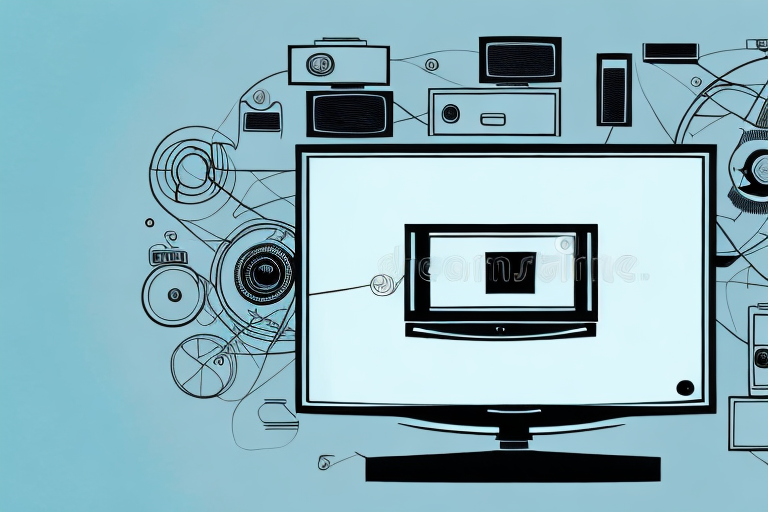Hanging a TV on a mount is a great way to save space and create a sleek and modern look in any room. However, it can also be a daunting task if you’re not familiar with the process. In this article, we’ll guide you through every step of the process, from choosing the right mount to troubleshooting common issues. So let’s get started!
Choosing the Right Mount for Your TV
The first step in hanging a TV on a mount is to choose the right one for your TV and room. There are various types of mounts available in the market, including fixed, tilting, full-motion, and ceiling mounts. The type of mount you choose depends on your TV’s size, weight, and the room you’re mounting it in.
If you have a large TV, a tilting or full-motion mount is recommended to help you adjust the viewing angle. Ceiling mounts are a good option if you want to mount the TV in a high-ceilinged room or a room with limited wall space.
It’s also important to consider the location of the mount in relation to the seating area. For example, if you’re mounting the TV in a living room, you’ll want to make sure the mount is at a comfortable viewing height for everyone in the room. Additionally, if you have children or pets, you may want to consider a mount with a locking mechanism to prevent accidental bumps or knocks to the TV.
Measuring the Wall and TV for Proper Placement
Before purchasing a mount, measuring the wall and TV for proper placement is crucial. Measure the distance between the center of the mounting holes on the back of the TV to ensure that it is compatible with the mount. Measure the height and width of the TV to determine the ideal placement on the wall.
Also, consider the height of the couch or seating area from the floor to decide where the TV should be mounted for optimal viewing experience. Ideally, the center of the TV should be at eye level when you’re seated.
Another important factor to consider when measuring for proper placement is the distance between the TV and the seating area. The distance should be proportional to the size of the TV for the best viewing experience. For example, if you have a 55-inch TV, the distance between the TV and seating area should be around 7 feet. If the distance is too close or too far, it can cause eye strain and discomfort.
Preparing Tools and Materials for Mounting the TV
Once you have chosen the right mount and measured everything, it’s time to prepare the tools and materials for mounting the TV. You’ll need a screwdriver, a drill, a level, and the mounting kit that comes with the mount. Ensure that you have all the necessary hardware and brackets.
Make sure to read the manufacturer’s instructions and safety precautions before beginning the installation process.
It’s also important to consider the location of the TV and the type of wall it will be mounted on. If you’re mounting the TV on a drywall, you’ll need to use anchors to ensure that the mount is securely attached to the wall. If you’re unsure about the type of wall or the best way to mount the TV, it’s recommended to consult a professional.
Step-by-Step Installation Instructions for Hanging a TV on a Wall Mount
Now that you have everything ready, it’s time to start mounting the TV. Follow these step-by-step installation instructions:
- Locate the studs in the wall where you want to mount the TV. Use a stud finder to do this.
- Hold the mounting bracket against the wall and mark the screw holes with a pencil.
- Drill pilot holes into the marked spots.
- Attach the mounting bracket to the wall with screws and ensure that it’s level.
- Attach the mounting arms to the back of the TV using the screws provided.
- Attach the TV to the mounting bracket on the wall.
- Check that the TV is secure and level.
It’s important to note that the weight of your TV should be taken into consideration when choosing a wall mount. Make sure that the wall mount you select is rated to hold the weight of your TV. Additionally, if you’re unsure about any step in the installation process, it’s always best to consult a professional.
Tips and Tricks for Hiding Cords and Wires Behind a Mounted TV
One issue that you might encounter when mounting a TV is dealing with all the cords and wires. Luckily, there are tips and tricks available to help you hide them. One option is to use cable ties or tape to bundle the cords together and run them along the back of the mount. You could also use a cord cover to hide the cords and give a neat look.
Another option is to use a power bridge kit, which allows you to run the cords through the wall and out of sight. This is a more advanced solution that may require professional installation, but it can give your mounted TV a sleek and seamless look. Additionally, you could consider using a wireless HDMI transmitter to eliminate the need for cords altogether. This device allows you to transmit audio and video signals wirelessly from your TV to your media devices, reducing clutter and creating a cleaner setup.
Adjusting the Viewing Angle for Optimal Comfort and Enjoyment
Once you have mounted the TV, you’ll want to adjust the viewing angle for optimal comfort and enjoyment. If you have a tilting or full-motion mount, adjusting the angle is straightforward. Simply loosen the locking screws and tilt or swivel the TV to your preferred angle.
It’s important to note that the optimal viewing angle may vary depending on the size and height of your TV, as well as the layout of your room. For example, if you have a larger TV, you may need to adjust the angle to avoid any distortion or blurring of the image. Similarly, if your TV is mounted higher up on the wall, you may need to tilt it downwards to avoid any neck strain.
Another factor to consider when adjusting the viewing angle is the lighting in your room. If you have a lot of natural light coming in, you may need to adjust the angle to avoid any glare or reflections on the screen. On the other hand, if you prefer to watch TV in a darker room, you may want to adjust the angle to avoid any shadows or dimness.
Safety Measures to Consider When Hanging a Heavy TV on a Wall Mount
Hanging a heavy TV on a wall mount poses safety risks. It’s essential to take appropriate safety measures to prevent accidents. Make sure that the mount is securely attached to the wall and that the mounting bracket is compatible with the TV’s weight. Avoid placing any unnecessary pressure on the mount’s screws or brackets.
Additionally, it’s important to consider the location of the wall mount. Make sure that the mount is installed on a sturdy wall that can support the weight of the TV. Avoid mounting the TV on a wall that is made of drywall or plaster, as these materials may not be strong enough to hold the weight of the TV. It’s also a good idea to use a stud finder to locate the studs in the wall and mount the TV on them for added stability.
Troubleshooting Common Issues When Hanging a TV on a Wall Mount
Several common issues can arise when mounting a TV. These include the TV not sitting level on the mount, difficulty attaching the TV to the mount, or the mount being unsuitable for the TV’s size or weight. If you encounter any issues, refer to the manufacturer’s instructions. Many mounts come with a troubleshooting guide that can help you solve any issues you may face.
Another common issue that can arise when hanging a TV on a wall mount is the location of the mount. It is important to choose a sturdy wall that can support the weight of the TV and the mount. Additionally, the location should be at a comfortable viewing height and angle. Take into consideration any glare or reflections that may affect the viewing experience. It is also important to ensure that the mount is securely attached to the wall studs or a solid backing to prevent the TV from falling or becoming unstable.
Comparison of Different Types of TV Wall Mounts
Choosing the right TV mount can significantly impact your viewing experience. When selecting a mount, consider the TV’s size and weight, the room configuration, and the viewing angles. Fixed mounts are the most affordable but are inflexible. Tilt or pivot mounts are suitable for rooms with bright lights, and full-motion mounts are best for large, open rooms. Ceiling mounts are ideal for rooms with limited wall space or high ceilings.
Another important factor to consider when choosing a TV mount is the type of wall you will be mounting it on. Different mounts are designed for different types of walls, such as drywall, concrete, or brick. It’s important to choose a mount that is compatible with your wall type to ensure a secure and stable installation.
In addition to the type of mount, you may also want to consider additional features such as cable management systems or built-in levelers. Cable management systems can help keep your cords organized and out of sight, while built-in levelers can ensure that your TV is perfectly level on the mount. These features can add convenience and functionality to your viewing experience.
Maintenance Tips to Keep Your Mounted TV Secure and Long-Lasting
Lastly, maintaining a mounted TV is imperative for long-lasting functionality. Dust it regularly and check the mount’s screws and brackets for any signs of wear and tear. Make sure that all cords and wires are securely fastened, and there is no tension on any part of the mount.
By following the steps above, you can successfully mount your TV on a wall mount. Remember, use all the necessary tools and follow the manufacturer’s safety guidelines. Enjoy your new, sleek-looking TV!
Additionally, it is important to avoid placing any heavy objects on top of or near the mounted TV, as this can cause unnecessary stress on the mount and potentially damage the TV. It is also recommended to avoid touching the screen with your fingers or any other objects, as this can leave smudges and potentially damage the screen.
Furthermore, if you notice any issues with your mounted TV, such as a loose mount or flickering screen, it is important to address them immediately. Ignoring these issues can lead to further damage and potentially even cause the TV to fall off the mount, posing a safety hazard.