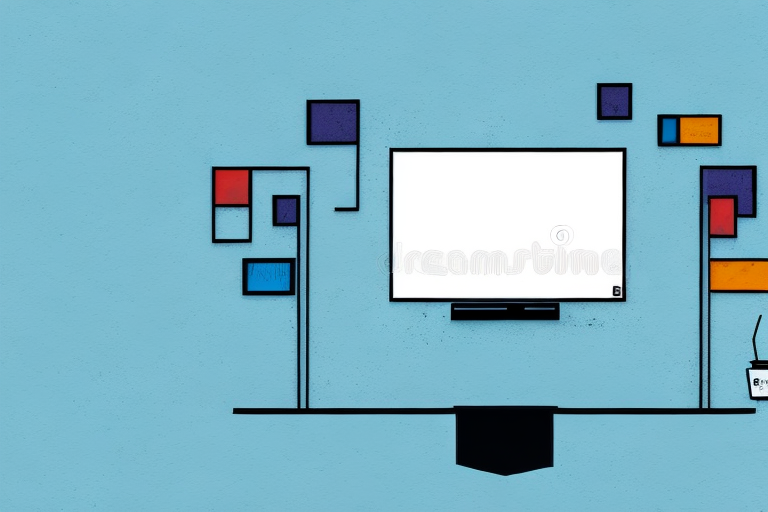If you’re looking for a way to give your living room a sleek, modern look, hanging your television on the wall is the way to go. The Onn TV wall mount makes this process easy, but there are still some necessary steps you should follow to ensure that your TV is securely mounted and looks great. In this guide, we’ll take you step-by-step through the process of hanging your Onn TV wall mount so that you can enjoy your favorite shows and movies in style.
Gather the Necessary Tools and Materials
Before you start hanging your TV, you’ll need to gather some tools and materials to help you along the way. Here’s what you’ll need:
- Onn TV wall mount kit
- Tape measure
- Level
- Screwdriver
- Drill
- Drywall anchors (if needed)
- Pencil
It’s important to note that the size and weight of your TV will determine the type of wall mount kit you need. Make sure to check the specifications of your TV and purchase a wall mount kit that is compatible with its size and weight. Additionally, if you’re mounting your TV on a brick or concrete wall, you’ll need a masonry drill bit and anchors specifically designed for those materials.
Choose the Right Wall for Your TV
The first step in hanging your TV is choosing the right wall for your mount. Look for a blank wall that is large enough to accommodate your TV and that will provide a comfortable viewing experience. Avoid walls with windows or other objects that could cause glare or obstruct your view. Additionally, the wall you select should be able to support the weight of your TV and the mount.
Another important factor to consider when choosing a wall for your TV is the location of electrical outlets and cable connections. Make sure the wall you choose has easy access to these connections, or be prepared to hire an electrician to install new outlets or run cables through the wall. It’s also a good idea to consider the layout of your room and the placement of your furniture when selecting a wall for your TV. You want to ensure that the TV is positioned at a comfortable viewing height and angle for everyone in the room.
Locate the Studs in Your Wall
Once you’ve selected the wall for your TV, it’s time to locate the studs. Use a stud finder to locate the studs in your wall. If you don’t have a stud finder, you can try tapping the wall to hear a solid sound, which indicates a stud is present. Mark the location of each stud with a pencil.
It’s important to locate the studs in your wall before mounting your TV to ensure that it is securely attached and won’t fall off. If you mount your TV without attaching it to a stud, it could potentially damage your wall or even injure someone if it falls.
If you’re having trouble locating the studs in your wall, you can also try using a magnet. Most studs are made of wood, which is not magnetic, so if you run a magnet along the wall and it doesn’t stick, you’ve likely found a stud. However, this method is not foolproof and it’s still recommended to use a stud finder for the most accurate results.
Measure and Mark the Height of Your TV
Using your tape measure, measure and mark the height where you want to hang your TV. This will be where the center of the TV will be positioned on the mount. Use a level to make sure your marks are straight and even.
It’s important to consider the viewing angle when determining the height of your TV. If you plan on sitting on a couch or chair while watching, the center of the TV should be at eye level when seated. This will help prevent neck strain and provide a more comfortable viewing experience.
Additionally, if you have children or pets in the home, it’s important to consider their safety when hanging your TV. Make sure the TV is securely mounted and out of reach, or consider using a safety strap to prevent it from tipping over.
Install the Mounting Bracket on the Wall
Next, you’ll need to install the mounting bracket onto the wall. The kit should come with all the necessary bolts and screws. Use your drill to attach the bracket to the studs in your wall. Make sure the bracket is level and secure.
It’s important to choose the right location for your mounting bracket. Consider the height and angle at which you want your device to be mounted, as well as any potential obstructions or hazards in the area. Take measurements and mark the location before drilling any holes. Once you’ve installed the bracket, double-check that it’s in the desired location before proceeding with the rest of the installation process.
Attach the Mounting Plate to Your TV
Once the mounting bracket is installed, you can attach the mounting plate to the back of your TV. The plate should have pre-drilled holes that match up with the mounting holes on the back of your TV. Use the provided screws to attach the plate to your TV.
Before attaching the mounting plate, make sure to clean the back of your TV with a soft cloth to remove any dust or debris. This will ensure a secure and stable attachment. Additionally, it’s important to check the weight capacity of both the mounting bracket and the mounting plate to ensure that they can support the weight of your TV.
Once the mounting plate is securely attached to your TV, you can then attach the TV to the mounting bracket. Make sure to follow the manufacturer’s instructions carefully and use the appropriate hardware to ensure a safe and secure installation. It’s also a good idea to have someone assist you during this step to avoid any accidents or damage to your TV.
Hang Your TV on the Wall Mount
With the bracket and plate attached, it’s time to hang your TV onto the wall mount. Have a friend help you if needed, so that one person can hold the TV while the other secures it onto the mounting bracket. Make sure the TV is level and centered on the bracket before tightening the screws.
Before hanging your TV, it’s important to consider the weight and size of your TV in relation to the wall mount. Make sure the wall mount is rated to support the weight and size of your TV. If you’re unsure, consult the manufacturer’s instructions or seek professional installation.
Once your TV is securely mounted, you may want to consider cable management options to keep cords and cables organized and out of sight. This can be done with cable ties, cord covers, or even by installing a cable management system behind the wall.
Adjust the Angle of Your TV
If your mount is adjustable, you can adjust the angle of your TV now. Most mounts will allow for up and down tilting or left and right swiveling. Adjust the TV to your desired angle, making sure it is still level.
It is important to consider the viewing distance when adjusting the angle of your TV. If you are sitting too close, tilting the TV upwards can cause neck strain, while tilting it downwards can cause eye strain. Similarly, if you are sitting too far away, tilting the TV downwards can make the picture appear washed out.
Another factor to consider is the lighting in the room. If there is a lot of natural light coming in from windows, you may need to adjust the angle of your TV to reduce glare. Tilting the TV downwards slightly can help reduce glare, while tilting it upwards can make the picture appear brighter.
Hide Cables and Wires for a Clean Look
With your TV securely mounted, you’ll want to hide any cables or wires for a clean look. Use cable covers or zip ties to organize the cords and hide them from view. This will not only look better, but it will also reduce the risk of your wires getting snagged or tangled.
Another option for hiding cables and wires is to use a cord hider or raceway. These are plastic or metal channels that can be mounted to the wall and used to conceal cords. They come in a variety of sizes and colors to match your decor.
If you have a lot of devices connected to your TV, consider using a power strip with surge protection. This will not only help keep your cords organized, but it will also protect your electronics from power surges. Make sure to choose a power strip with enough outlets for all of your devices.
Test Your TV to Ensure It’s Securely Mounted
Before you start watching your favorite shows, it’s important to test your TV to make sure it is securely mounted. Push and pull on the TV to make sure it’s not going anywhere. If it wobbles or feels loose, tighten the screws and adjust the angle if needed.
Another important thing to consider when mounting your TV is the weight limit of the mount. Make sure the mount can support the weight of your TV before installing it. If the mount is not strong enough, it can cause the TV to fall and potentially cause damage or injury.
Additionally, it’s important to consider the location of the TV mount. Make sure it is installed in a safe and secure location, away from any potential hazards such as water sources or heat sources. It’s also important to ensure that the mount is installed at a comfortable viewing height and angle for optimal viewing experience.
Troubleshooting Common Issues When Hanging a TV Wall Mount
If you run into any issues when hanging your TV wall mount, don’t panic. Here are some common problems and solutions:
- If your wall doesn’t have studs, use drywall anchors to mount the bracket on the wall.
- If your TV is too heavy for the mount, you’ll need to purchase a sturdier mount or reconsider the location of the mount.
- If your TV isn’t level, adjust the angle of the mount or reposition the mounting bracket on the wall before securing it into place.
However, there are other issues that you may encounter when hanging a TV wall mount. One of the most common issues is the difficulty in finding the right height for the TV. You want to make sure that the TV is at a comfortable viewing height, but also at a safe distance from the floor. To solve this problem, you can use a measuring tape to determine the ideal height for your TV and mark it on the wall before mounting the bracket.
Another issue that you may encounter is the presence of cables and wires that can be unsightly and pose a safety hazard. To address this issue, you can use cable management solutions such as cable ties or cable covers to organize and conceal the cables and wires. This will not only improve the appearance of your TV setup but also prevent accidents caused by tripping over cables.
Tips and Tricks for Hanging a TV Wall Mount Like a Pro
Here are some tips to help you hang your TV wall mount like a pro:
- Have a friend help you lift and position the TV onto the mount.
- Use a level to make sure everything is straight and even.
- Be sure to hide all cables and wires for a clean look.
- Test the mount to ensure everything is securely in place.
And that’s it! With this guide, you’re now ready to hang your Onn TV wall mount and enjoy your favorite shows and movies in style. Just remember to take your time, use the right tools, and follow each step carefully to ensure that your TV is safely and securely mounted.