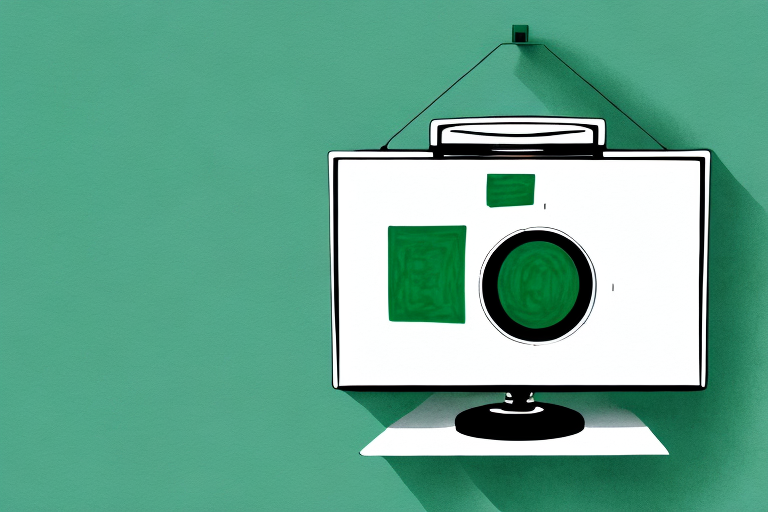Are you considering mounting your TV? Hanging a TV on your wall is a great way to free up some space in your home, but it can be a daunting task if you’ve never done it before. Luckily, the process of hanging an Emerald TV mount is straightforward and can be done in just a few steps. In this article, we’ll take you through the entire process of mounting your TV using an Emerald TV mount, from choosing the right tools to ensuring that the TV stays safely secured in place. Keep reading to learn more!
Why Choose an Emerald Tv Mount for Your Home
Emerald TV mounts come in various sizes and models, making it easy to choose the one that perfectly fits your TV’s size and weight. And not only that, Emerald TV mounts are designed to give your home a sleek and modern look. The mounts come with various features that make them easy to install and secure, making it less likely for your TV to fall off the wall. Moreover, Emerald TV mounts are highly durable, ensuring that your TV remains secure and safe even during an earthquake or any other type of environmental disturbance. With all these benefits, it’s clear why Emerald TV mounts are a popular choice for many homes.
Additionally, Emerald TV mounts are also designed with cable management systems that help keep your cables organized and out of sight. This not only makes your TV area look neater, but it also prevents any tripping hazards caused by loose cables. With Emerald TV mounts, you can enjoy a clutter-free and safe viewing experience in your home.
Tools You’ll Need to Hang an Emerald Tv Mount
Before installing your Emerald TV mount, you’ll need a few tools. These include:
- A drill with a 3/16-inch drill bit
- A screwdriver with different bits
- A level
- A measuring tape or ruler
Make sure all your tools are in good condition and keep them at arm’s reach throughout the entire process of mounting your TV.
It’s also important to have a stud finder to locate the studs in your wall. This will ensure that your TV mount is securely attached to the wall and can support the weight of your TV. If you don’t have a stud finder, you can use a hammer and a small nail to tap along the wall until you hear a solid sound, indicating the presence of a stud.
Additionally, you may want to have a friend or family member assist you with the installation process. Mounting a TV can be a two-person job, especially if you have a larger TV or if you’re mounting it in a difficult location. Having someone to hold the mount in place while you secure it to the wall can make the process much easier and safer.
Measuring Your Wall Space for the Emerald Tv Mount
Before mounting your TV, you must pick and measure the appropriate spot on your wall for the mount. Usually, you want to pick a wall that provides a comfortable view of the TV from all angles. Once you’ve picked the spot, take a measuring tape or a ruler, and measure the distance between the wall studs. Emerald TV mounts typically fit 16 to 24 inches spaced studs. Ensure that the distance between the studs falls within this range.
It’s also important to consider the weight of your TV when choosing a mount. Emerald TV mounts come with weight limits, so make sure to check the weight of your TV and choose a mount that can support it. Additionally, consider the height at which you want to mount your TV. A good rule of thumb is to mount the TV at eye level when seated. This will ensure a comfortable viewing experience for everyone in the room.
Preparing Your Wall for the Emerald Tv Mount Installation
Start by laying a drop cloth or towel on your floor to protect your TV while installing the mount. Next, mark the place where you’ll install the mount, ensuring that the mark is directly on the center of the wall studs you measured in the previous step. After marking the wall, attach the mounting template to the wall. The template comes with the Emerald TV mount and is used to mark the wall’s screw points before drilling. Use your level to ensure that the template is placed straight before marking the holes.
Before drilling, make sure to double-check the measurements and the placement of the template. It’s important to ensure that the mount is level and securely attached to the wall studs to prevent any accidents or damage to your TV. Once you’ve marked the holes, use a drill bit that’s slightly smaller than the screws to create pilot holes. This will make it easier to screw in the mount and reduce the risk of damaging the wall.
After attaching the mount, test it by gently pulling on it to ensure that it’s securely attached to the wall. Once you’re satisfied with the mount’s stability, you can proceed to attach your TV to the mount. Follow the manufacturer’s instructions carefully to ensure that your TV is attached safely and securely. With your TV mounted on the wall, you can now enjoy your favorite shows and movies without taking up valuable floor space.
Attaching the Brackets to the Emerald Tv Mount
Emerald TV mounts come with brackets that hold the TV in place. To attach the brackets to the mount, use a screwdriver and the screws provided with the mount. Ensure that the brackets are secure and fit well before proceeding to attach the bracket plate to the wall.
It is important to note that the size and weight of your TV should be taken into consideration when attaching the brackets to the mount. Make sure to check the weight limit of the mount and ensure that your TV falls within that range. Additionally, if your TV has a VESA pattern, make sure that the brackets are compatible with that pattern before attaching them to the mount.
Attaching the Bracket Plate to Your Wall
Once the brackets are securely attached to the mount, it’s time to drill the holes to secure the bracket plate on the wall. Refer to the guide template to ensure that your screw holes are in the right place. Use your drill with a 3/16-inch drill bit to drill the screw holes into the wall studs. Once you’ve drilled the holes, attach the bracket plate to the wall using the screws provided with the mount. Make sure the bracket plate fitting is secure before moving on to the next step.
It’s important to note that the weight of your TV should be taken into consideration when attaching the bracket plate to the wall. If your TV is particularly heavy, it may be necessary to use additional support, such as a wall stud or a toggle bolt. Always follow the manufacturer’s instructions and consult a professional if you are unsure about the weight capacity of your mount or the stability of your wall.
Securing the Emerald Tv Mount in Place
Now that your bracket plate is securely attached, it’s time to mount the bracket to the plate. This is done by simply sliding the bracket into the plate until you hear a click sound. This tells you that the bracket is securely in place. At this point, you should check that the bracket is level to ensure that your TV will hang evenly. You can do this by using your level. When you’re certain that your bracket is level, tighten the screw bolts on the back of the bracket to hold it firmly in place. Your TV mount is now ready!
It’s important to note that the weight of your TV should not exceed the weight limit specified by the manufacturer of the mount. Exceeding this limit can cause the mount to fail and potentially damage your TV or injure someone. Make sure to double-check the weight limit before mounting your TV.
Additionally, it’s a good idea to have someone assist you with mounting the TV to ensure that it’s done safely and securely. This can also make it easier to adjust the angle and position of the TV once it’s mounted. With these precautions in mind, you can enjoy your newly mounted TV with peace of mind.
Adjusting the Viewing Angle of Your Mounted TV
You can adjust your TV’s viewing angle by tilting the mounted TV up and down or side-to-side until you have the perfect viewing angle. Emerald TV mounts have adjustable angles that allow you to tilt the TV at the perfect angle, making it easy to watch your favorite shows without straining your eyes or neck.
It is important to note that the optimal viewing angle may vary depending on the size and placement of your TV. For example, if your TV is mounted above a fireplace, you may need to tilt it more than if it were mounted at eye level. Experiment with different angles until you find the one that works best for you.
Additionally, some TV mounts come with a swivel feature that allows you to adjust the angle of the TV horizontally. This can be useful if you need to adjust the viewing angle based on the position of your furniture or the lighting in the room. Be sure to check the specifications of your TV mount to see if it includes this feature.
Troubleshooting Tips for Hanging an Emerald Tv Mount
If the bracket isn’t fitment well or is wobbly after installation, make sure you’ve tightened the screws on the back of the bracket firmly. If the issue persists, remove the bracket and inspect the plate to ensure that it’s securely attached to the wall. You should also check that the bracket is level and tightly fitted. If you’re still experiencing issues mounting your TV, try consulting the Emerald TV mount manual, which provides detailed installation instructions and troubleshooting tips.
Another common issue that may arise when hanging an Emerald TV mount is difficulty in finding the right location to mount the bracket. It’s important to choose a sturdy wall that can support the weight of your TV and bracket. You should also consider the viewing angle and height when selecting the location. If you’re unsure about the best location, consult a professional or use a stud finder to locate the strongest points in the wall. Taking the time to properly select the location for your TV mount can prevent future issues and ensure a secure and enjoyable viewing experience.
Maintenance Tips to Keep Your Mounted TV Secure
To guarantee the longevity of your mounted TV, you need to ensure consistent maintenance. Always check that the bracket is properly secured to the wall and that the screws are tightly fastened. Check the tightness of the bolts periodically and tighten them if necessary.
With these simple steps, you can now hang an Emerald TV mount safely and securely. Not only will this provide a clean and organized look to your living space, but it will also offer you and your family the opportunity to relish entertainment at a perfect angle. So, pick your tools, follow the instructions, and start mounting your TV stress-free!