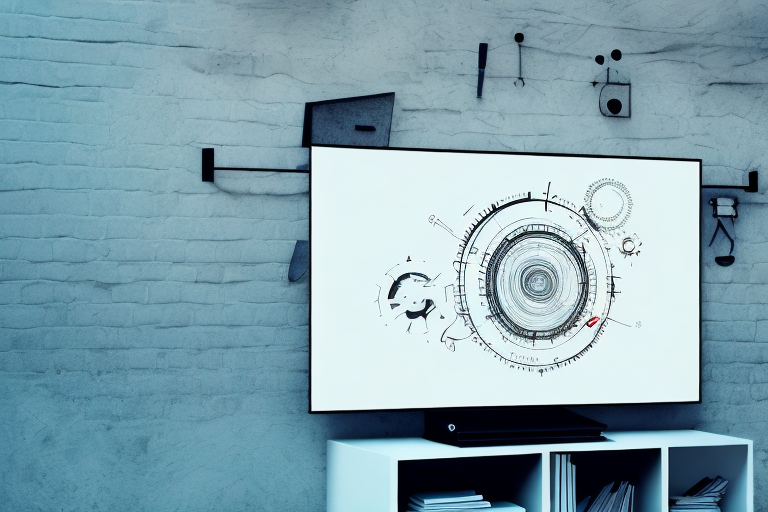Installing a TV mount might seem like a daunting task to some, but with the right tools and careful preparation, it can be done by anyone. In this article, we will guide you through the process of hanging a large screen TV mount in a step-by-step manner, covering all aspects of the installation process. Read on to find out how to mount your TV on the wall like a professional.
Choosing the Right Wall for Mounting Your TV
Before you start mounting your TV, you need to choose the right wall for it. Ideally, you want a wall that is flat, sturdy, and can support the weight of your TV. Bricks or concrete walls are perfect for mounting your TV, but if your wall is drywall, you need to make sure it’s reinforced with a stud.
Another important factor to consider when choosing the right wall for mounting your TV is the viewing angle. You want to make sure that the TV is mounted at a comfortable height and angle for your viewing pleasure. It’s recommended that the center of the TV screen should be at eye level when you’re seated. Additionally, you should also consider the lighting in the room and avoid mounting the TV on a wall that receives direct sunlight or glare from windows.
Mounting a TV on Drywall: Tips and Considerations
Mounting a TV on drywall is possible, but it requires careful consideration and extra caution. To mount a TV on drywall, you need to locate the stud, measure the spacing between the studs, and use the appropriate screws and anchors. Using a stud finder tool will help you locate the stud accurately.
Before mounting your TV on drywall, it’s important to consider the weight and size of your TV. Larger and heavier TVs require stronger and more secure mounting options. It’s recommended to use a mount that can support at least 125% of the TV’s weight. Additionally, make sure the mount is compatible with your TV’s VESA pattern, which is the distance between the mounting holes on the back of the TV.
Another important consideration is the location of the TV. Make sure to mount the TV at a comfortable viewing height and angle, and avoid mounting it in direct sunlight or near a heat source. It’s also important to consider the location of electrical outlets and cable connections, and plan accordingly to ensure easy access and a clean installation.
Tools You Need to Hang a Large Screen TV Mount
Before you start mounting your TV, you need to gather all the necessary tools. Here are some tools you will need:
- Drill machine with drill bits
- Screwdrivers
- Stud finder
- Tape measure
- Pencil or pen
- Screws and anchors
- Level tool
Aside from the tools listed above, there are a few other items that can come in handy when hanging a large screen TV mount. One of these is a cable management system, which can help keep all the cords and cables organized and out of sight. Another useful tool is a power drill with a long extension cord, which can make it easier to reach high or awkward spots on the wall.
It’s also important to consider the type of wall you will be mounting the TV on. If it’s a drywall, you may need to use special anchors to ensure the mount is secure. If it’s a brick or concrete wall, you may need to use a hammer drill to make the necessary holes. Make sure to research the best method for your specific wall type before beginning the installation process.
Measuring Your TV and Wall for Proper Placement
Once you’ve chosen the wall and gathered the tools, you need to measure the TV and the wall for proper placement. To do this, measure the height, width, and diagonal length of your TV. Then, mark the center point of the screen and align it with your desired viewing height on the wall. Use a level to ensure that the TV is properly aligned.
It’s also important to consider the distance between the TV and the seating area. A general rule of thumb is to sit at a distance that is 1.5 to 2.5 times the diagonal length of the TV. For example, if your TV is 50 inches diagonally, you should sit between 75 and 125 inches away from the screen. This will ensure that you have a comfortable viewing experience without straining your eyes or neck.
How to Find the Studs in Your Wall for Mounting a TV
Finding the studs in your wall is crucial for securely mounting your TV. To find the studs, use a stud finder tool or tap the wall with your knuckles to listen for a hollow sound (which indicates the space between the studs) or a solid sound (which indicates the stud). Once you’ve located the studs, mark them with a pencil.
It’s important to note that studs are typically spaced 16 inches apart, but this can vary depending on the age and construction of your home. If you’re having trouble finding the studs, try measuring 16 inches from a corner or edge of the wall and tapping or using the stud finder in that area. Additionally, if you’re mounting a particularly heavy TV, it’s recommended to use multiple studs for added support.
Types of TV Mounts: Which One is Best for You?
There are various types of TV mounts available, but they all come down to two basic types: fixed and full-motion. Fixed mounts keep your TV in a stationary position, while full-motion mounts allow you to adjust the TV’s angle and position. Choose the type of mount that suits your viewing preferences and room layout.
Another type of TV mount is the tilting mount. This type of mount allows you to adjust the angle of the TV vertically, but not horizontally. It’s a good option if you want to mount your TV higher up on the wall, but still want to be able to adjust the angle for optimal viewing.
If you have a large room or an open floor plan, a ceiling mount may be the best option for you. This type of mount allows you to suspend your TV from the ceiling, freeing up floor space and providing a unique viewing experience. However, it’s important to make sure your ceiling can support the weight of the TV and mount before installing.
Step-by-Step Guide to Installing a TV Mount
Now that you’ve done all the preliminary work, it’s time to install your TV mount. Follow these steps for a successful installation:
- Attach the mounting bracket to the back of your TV using screws and bolts.
- Locate and mark the studs on the wall where you want to mount the TV.
- Drill pilot holes in the studs using a drill machine.
- Attach the mounting bracket to the wall using screws and anchors.
- Hang the TV on the wall mount by aligning the brackets and locking them in place.
It’s important to note that the weight of your TV will determine the size and number of screws and anchors needed for a secure installation. Make sure to check the manufacturer’s instructions for the recommended weight limit and hardware specifications. Additionally, it’s a good idea to have a second person assist with lifting and hanging the TV to avoid any accidents or damage to the equipment.
Wiring and Cable Management: Hiding Your Cords
After mounting your TV, you’ll need to deal with the cords and cables. To keep your cords organized and eliminate any clutter, use cable ties or conduits to wrap and conceal the cords. Run the cords through the wall if possible or use a cord cover.
Another option for cable management is to use a power strip with surge protection. This will allow you to plug in all of your devices in one location, reducing the number of cords that need to be managed. Additionally, consider using wireless devices such as a wireless soundbar or streaming device to further reduce the number of cords needed.
It’s important to note that when dealing with cords and cables, safety should always be a top priority. Make sure to use cords and cables that are rated for the appropriate voltage and amperage, and avoid overloading outlets or power strips. If you’re unsure about how to properly manage your cords, consult a professional electrician.
Testing the Stability of Your New TV Mount
You’ve put in a lot of effort to mount your TV, and now it’s time to test if it’s stable. Gently push and pull the TV to make sure it’s secure on the mount. It’s also a good idea to sit and watch TV for a couple of hours, just to be sure that the TV won’t move or fall.
Another important factor to consider when testing the stability of your new TV mount is the weight capacity. Make sure that the mount can support the weight of your TV and any additional equipment, such as a soundbar or gaming console. Exceeding the weight limit can cause the mount to become unstable and potentially lead to damage or injury. Always refer to the manufacturer’s instructions and specifications to ensure that you have installed the mount correctly and that it can safely support your TV.
Fine-Tuning Your TV Positioning for Optimal Viewing Experience
Now that you’ve mounted your TV, you need to fine-tune its position for the optimal viewing experience. Adjust the angle and position of the TV to avoid glare and achieve the best viewing angle. If you’re mounting your TV on an adjustable mount, experiment with different angles until you find the perfect one.
Troubleshooting Common Problems with TV Mount Installation
Despite your best efforts, you might encounter some problems while mounting your TV. Some common problems include finding studs that are too far apart or too close together, using the wrong screws, or facing difficulty locking the mounting brackets. If you encounter any of these problems, refer to your user manual or contact a professional for help.
DIY vs Professional Installation: Pros and Cons
While DIY installation of your TV mount can be cost-effective and rewarding, it’s not always the best option. If you’re not comfortable with tools, don’t have a steady hand, or don’t have the confidence to perform the installation yourself, it’s best to contact a professional. Professional installation will save you time and ensure that the mount is properly installed.
Safety Precautions When Hanging a Large Screen TV Mount
When hanging a large screen TV mount, safety precautions are a must. Make sure that the wall can support the weight of the TV mount and TV, and follow the instructions carefully. Keep your tools organized and within reach, and always use protective gear such as gloves and goggles. Accidents can happen, so always have someone assist you with the installation.
By following these tips and guidelines, you can mount your large screen TV with ease and confidence. Remember to take your time, measure everything accurately, and double-check the instructions. Once your TV is mounted, sit back, relax, and enjoy a perfect viewing experience.