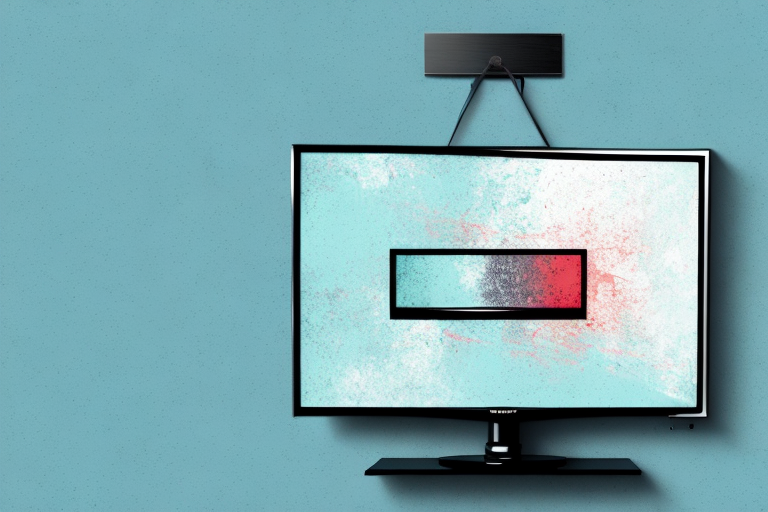If you have a TV wall mount that you no longer need or want, removing it may seem like a daunting task. But fear not – with the right tools and techniques, removing a TV wall mount can be a relatively simple process. In this article, we’ll guide you through the process of safely and effectively removing a TV wall mount from your wall. We’ll cover everything from the tools you’ll need, to the different types of wall mounts and how to remove them, to common mistakes to avoid, and more. By the end of this article, you’ll be ready to tackle your TV wall mount removal project with confidence.
Tools You’ll Need to Remove a TV Wall Mount
Before you get started, it’s important to gather the right tools for the job. The tools you’ll need will depend on the type of wall mount you have, but here are some of the most common tools:
- A screwdriver (Phillips or flathead, depending on the screws on your wall mount)
- A drill (if your wall mount is attached with screws drilled into the wall)
- A stud finder (if your wall mount is attached to a stud)
- A level (to ensure your TV is straight when mounted on the wall again)
- A putty knife or spackle (to fill in any holes in the wall after removal)
It’s important to note that removing a TV wall mount can be a two-person job, especially if the mount is large or heavy. You may need an extra set of hands to hold the mount steady while you remove it from the wall.
Additionally, before you begin removing the wall mount, make sure to unplug all cables and cords from the TV. This will prevent any damage to the TV or the cables during the removal process.
Steps to Safely Remove a TV Wall Mount from Your Wall
Now that you have the necessary tools, it’s time to get started. Here are the steps you’ll need to follow to safely remove your TV wall mount:
- Remove your TV from the wall mount (if it’s still attached).
- If your wall mount is attached with screws, use a screwdriver or drill to remove the screws and take the mount off the wall. If your wall mount is attached to a stud, use a stud finder to locate the stud, remove any screws or bolts that are holding the mount in place, and carefully remove the mount from the wall.
- If there are any large holes in the wall where the mount was attached, use a putty knife or spackle to fill them in.
- If there are smaller holes, such as those left from screws, you can use spackle or a wall repair patch to fill them in. Once the spackle or patch is dry, sand it down so that it’s smooth and even with the rest of the wall.
- If needed, touch up the paint on the wall to cover up any uneven areas.
It’s important to note that before you begin removing your TV wall mount, you should make sure that you have turned off and unplugged any electronics that are connected to the mount. This will help prevent any accidents or damage to your devices.
Additionally, if you are unsure about how to safely remove your TV wall mount, it’s always a good idea to consult the manufacturer’s instructions or seek the help of a professional. This can help ensure that the removal process is done correctly and without any damage to your wall or TV.
Common Mistakes to Avoid When Removing a TV Wall Mount
While removing a TV wall mount is a relatively straightforward process, there are some common mistakes to watch out for. Here are a few things to avoid:
- Forgetting to unplug your TV before removing it from the wall mount
- Using the wrong tools for the job, which can damage your wall or the mount
- Not supporting your TV properly when removing it from the mount, which can cause it to fall and break
- Not filling in any holes left by the mount properly, which can create a bumpy or uneven surface
It’s also important to note that some TV wall mounts may have additional screws or bolts that need to be removed before the mount can be taken off the wall. Make sure to carefully read the instructions or consult with a professional if you’re unsure about the process. Additionally, if you’re planning on reusing the mount in a different location, be sure to keep all the necessary hardware and components organized and labeled for easy reassembly.
How to Patch and Repair Holes Left by a TV Wall Mount
If you have any holes in the wall where your TV wall mount once was, you’ll need to patch them up before painting or wallpapering. Here’s how to do it:
- Use a putty knife to apply spackle or a patching compound to the hole, spreading it evenly and slightly overfilling the hole.
- Once the filler is dry, sand it down with fine-grit sandpaper until it’s smooth and level with the surrounding wall. Be sure to wear a dust mask to avoid inhaling any particles.
- If there are any bumps or irregularities, fill them in with more spackle or compound and sand again.
- Once the surface is smooth, wipe it clean with a damp cloth and let it dry completely.
- Finally, you can paint or wallpaper over the patched area to match the rest of the wall.
It’s important to note that the size of the hole will determine the amount of spackle or patching compound needed. For larger holes, you may need to apply the filler in layers, allowing each layer to dry before adding more.
If you’re unsure about the color of paint or wallpaper to use for the patched area, take a small sample of the wall to a hardware or paint store and have them match the color for you. This will ensure that the patched area blends seamlessly with the rest of the wall.
Different Types of TV Wall Mounts and How to Remove Them
There are several types of TV wall mounts, each with their own specific method for removal. Here’s a quick overview:
- Fixed mounts: These mounts are held in place with screws or bolts and cannot be adjusted once installed. To remove a fixed mount, simply unscrew the mount from the wall.
- Tilting mounts: These mounts allow you to adjust the angle of your TV on the wall. To remove a tilting mount, first make sure your TV is in a horizontal position. Then, remove any screws or bolts that are holding the mount in place.
- Full-motion mounts: These mounts allow you to adjust your TV horizontally and vertically, as well as tilt it. To remove a full-motion mount, follow the instructions for a tilting mount, making sure to support the TV carefully as you remove it from the mount.
It’s important to note that before removing any TV wall mount, you should first unplug all cables and cords from the TV. This will prevent any damage to the TV or injury to yourself during the removal process.
Additionally, if you are unsure about how to remove your specific type of TV wall mount, it’s always best to consult the manufacturer’s instructions or seek the help of a professional. Improper removal of a TV wall mount can result in damage to your wall or TV, and can even be dangerous if not done correctly.
Tips for Removing a Heavy or Large TV from the Wall Mount
If your TV is particularly heavy or large, removing it from the wall mount can be a bit trickier. Here are some tips to make the process easier:
- Enlist a helper to help you lift and support the TV as you remove it from the mount.
- Use a sturdy platform or table to support the TV if you need to remove the mount from the wall first.
- Make sure to follow the manufacturer’s instructions for removing the TV from the mount, and take your time to ensure everything is stable and secure.
It’s important to note that some wall mounts may require additional tools or steps to safely remove a heavy or large TV. Before attempting to remove the TV, make sure to read the instructions for your specific wall mount and gather any necessary tools. If you’re unsure about the process, consider hiring a professional to assist you.
What to Do If Your TV Wall Mount Won’t Budge
In some cases, your TV wall mount may be difficult to remove, either because it’s stuck or because the screws or bolts are rusted or stripped. Here are some tips to help you get it off:
- Spray some WD-40 or another lubricant onto the screws or bolts to help loosen them.
- If the screws or bolts are stripped, grab the head with pliers or a wrench and turn them counterclockwise to loosen them.
- Use a drill to carefully drill out the screws or bolts, being careful not to damage the wall.
- Ultimately, if you’re not comfortable removing the mount yourself, or if you don’t have the necessary tools, it might be best to call in a professional to help.
However, if you have successfully removed the TV wall mount, you may be left with unsightly holes in your wall. To fix this, you can use spackling paste or putty to fill in the holes. Once the paste has dried, sand it down until it’s smooth and then paint over it to match the color of your wall.
It’s also important to note that if you’re planning on mounting your TV in a different location, you should take the time to properly measure and mark the new spot before drilling any holes. This will help ensure that your TV is mounted securely and at the correct height and angle for optimal viewing.
How Often Should You Remove and Reinstall Your TV Wall Mount?
There’s no hard and fast rule for how often you should remove and reinstall your TV wall mount. It largely depends on factors like how frequently you move or redecorate, and whether you need to access the wall behind the TV for any reason. However, if you do need to remove the mount, it’s a good idea to inspect it for any signs of wear or damage.
Pros and Cons of Hiring a Professional to Remove Your TV Wall Mount
If you’re not comfortable removing your TV wall mount yourself, or if you don’t have the necessary tools, hiring a professional can be a good option. Here are a few pros and cons to consider:
- Pros: Professionals have the expertise, tools, and safety gear needed to remove your wall mount quickly and safely. They can also handle any repairs or patching needed, saving you time and effort. Finally, hiring a professional can give you added peace of mind knowing that the job was done right.
- Cons: The cost of hiring a professional can vary widely depending on factors like your location and the complexity of the job. Additionally, you’ll need to do some research to find a reputable professional in your area.
Ultimately, whether you decide to remove your TV wall mount yourself or hire a professional, it’s important to approach the task with care and attention to detail. With the right tools and techniques, you can safely and effectively remove your wall mount and prepare your wall for whatever comes next.