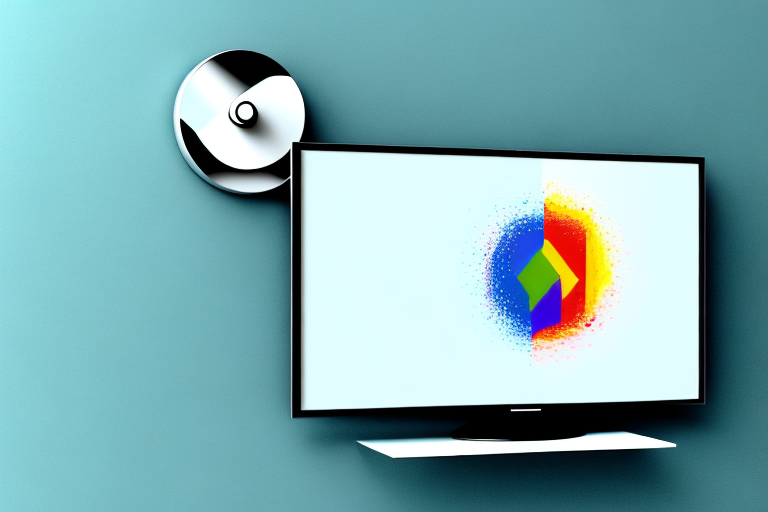Have you been thinking about removing your TV from its wall mount but don’t know where to start? Taking down a television from a wall mount might seem like a daunting task, but with the right tools and steps, it can be a straightforward process. Here, we’ve compiled a comprehensive guide to help you safely remove your TV from its wall mount.
Tools Needed to Remove a TV from a Wall Mount
Before beginning, you’ll want to gather the necessary tools to make the process go smoothly. The tools required will depend on the type of wall mount you have and the size of your TV, but generally, you’ll need:
- Screwdriver or drill
- Stud finder
- Level
- Pliers (optional)
- Second person to assist with heavy TV removal
It’s important to note that some wall mounts may require additional tools, such as a socket wrench or a power drill with a specific bit. It’s always a good idea to consult the manufacturer’s instructions or do some research online to ensure you have all the necessary tools before attempting to remove your TV from the wall mount.
Steps to Take Before Removing Your TV from a Wall Mount
It’s important to take a few steps before attempting to remove your TV from its wall mount to ensure a smooth and safe process.
- Make sure you have the right tools at hand.
- Turn off the TV and unplug it from the wall.
- Assess the wall mount and your TV to determine any potential issues in removing the TV.
- Double-check that the wall mount is securely fastened to the wall.
- Check for any cables or cords that may be attached to the TV.
Additionally, it’s important to have a second person assist you in removing the TV from the wall mount. This will ensure that the TV is safely and securely removed without any accidents or damage. It’s also a good idea to have a soft surface, such as a blanket or towel, nearby to place the TV on once it’s been removed from the wall mount. This will prevent any scratches or damage to the TV or surrounding area.
How to Safely Disconnect Your TV from a Wall Mount
Once you’ve assessed any potential hazards and have the necessary tools, you’re ready to start removing your TV from its wall mount. Here’s how:
- Locate the screws or bolts that attach the TV to the wall mount.
- Using a screwdriver or drill, carefully remove the screws or bolts that hold the TV onto the wall mount.
- With the help of another person, slowly lift the TV off the wall mount.
- Carefully detach any cables or cords attached to the TV.
- Once the TV is disconnected, set it down on a soft and secure surface.
It’s important to note that not all wall mounts are created equal. Some may have additional screws or bolts that need to be removed before the TV can be safely disconnected. Be sure to consult the manufacturer’s instructions or seek professional help if you’re unsure about the process.
Additionally, before disconnecting your TV from its wall mount, it’s a good idea to clean the screen and surrounding area. This will help prevent any dust or debris from falling onto the screen or getting inside the TV during the disconnection process.
Tips for Removing Heavy TVs from Wall Mounts
Removing a heavy TV can be challenging and poses a risk of injury. Here are some tips to make the process safer and more manageable:
- Enlist the help of another person or two.
- Use safety gloves to protect yourself from cuts and scratches.
- Wear closed-toe shoes with good traction for better stability.
- Use a moving blanket or other soft surface to set the TV on while removing it.
- Consider using a furniture dolly or other moving equipment to help transport the TV to its new location.
It’s important to also ensure that the wall mount is properly secured and stable before attempting to remove the TV. Check that all screws and bolts are tightened and that the mount is securely attached to the wall. If you’re unsure about the stability of the mount, it’s best to seek professional assistance to avoid any accidents or damage to your TV or wall.
How to Remove a TV from a Swivel Wall Mount
Swivel wall mounts allow you to adjust the position of the TV. Here’s how to safely remove your TV from a swivel wall mount:
- Find the screws or bolts that attach the TV to the swivel mount.
- Loosen the screws or bolts with a screwdriver or drill.
- Release the lock level on the swivel mount.
- With the help of another person, slowly lift the TV off the mount while someone else holds the swivel mount in place.
- Carefully detach any cables or cords attached to the TV.
- Set the TV down on a soft and secure surface.
It’s important to note that before removing your TV from a swivel wall mount, you should make sure that the mount is securely attached to the wall. Check for any loose screws or bolts and tighten them if necessary.
Additionally, if you plan on remounting your TV on the same swivel mount, make sure to keep track of all the screws and bolts that you removed. It’s a good idea to keep them in a small container or bag so that you don’t lose them.
How to Remove a TV from a Tilt Wall Mount
Tilt wall mounts allow you to adjust the angle of the TV. Here’s how to safely remove your TV from a tilt wall mount:
- Locate the screws or bolts that attach the TV to the tilt mount.
- Loosen the screws or bolts with a screwdriver or drill.
- Hold the TV securely in place while releasing the tilt mechanism.
- With the help of another person, slowly lift the TV off the tilt mount.
- Carefully detach any cables or cords attached to the TV.
- Set the TV down on a soft and secure surface.
It’s important to note that before removing your TV from a tilt wall mount, you should ensure that the mount is securely attached to the wall. If you’re unsure about the stability of the mount, it’s best to seek professional help to avoid any accidents or damage to your TV. Additionally, when detaching cables or cords from the TV, be sure to label them or take a photo of the connections to make it easier to reattach them later.
How to Remove a TV from an Articulating Wall Mount
Articulating wall mounts are flexible and allow you to adjust the position and angle of the TV. Here’s how to remove your TV from an articulating wall mount:
- Adjust the arm of the mount so that the TV is facing directly forward.
- Loosen all screws or bolts on the mount using a screwdriver or drill.
- With the help of another person, slowly lift the TV off the mount while someone else holds the mount in place.
- Carefully detach any cables or cords attached to the TV.
- Set the TV down on a soft and secure surface.
It’s important to note that before removing your TV from an articulating wall mount, you should ensure that the mount is securely attached to the wall. If the mount is loose or unstable, it could cause damage to your TV or even injure someone during the removal process.
Additionally, if you plan on remounting your TV in a different location, make sure to carefully measure and mark the new mounting location before removing the TV from the current mount. This will help ensure that the TV is properly positioned and secured in its new location.
How to Repair Drywall After Removing a TV from a Wall Mount
Removing a TV from a wall mount may leave holes in your drywall. Here’s how to repair them:
- Sand out any rough edges around the hole.
- Apply spackle or joint compound to the area using a putty knife.
- Smooth out the spackle or joint compound and let it dry completely.
- Sand the area until it is smooth and level with the surrounding wall.
- Repaint the area to match your wall’s color.
It’s important to note that the size of the hole will determine the amount of spackle or joint compound needed. For small holes, a lightweight spackle will suffice, while larger holes may require joint compound and a patch. Additionally, if the hole is too large, it may be necessary to use a drywall repair kit to ensure a seamless repair. Always follow the manufacturer’s instructions when using any repair products.
What to Do with Your Wall Mount After Removing Your TV
Now that your TV is removed from its wall mount, you may be wondering what to do with the mount. Here are a few options:
- Keep the mount for future use with another TV.
- Donate or sell the mount if it’s still in good working condition.
- Recycle the mount if it’s made of metal or plastic.
Removing your TV from its wall mount may seem like an intimidating task, but with the right tools and steps, it can be a straightforward process. Follow the steps outlined in this guide, and you’ll safely and confidently remove your TV from its wall mount in no time.
If you decide to keep the mount for future use, make sure to store it in a safe and dry place. You can also label it with the TV model it was used for, to make it easier to find in the future.
If you choose to donate or sell the mount, make sure to clean it thoroughly and include all necessary hardware. You can list it on online marketplaces or donate it to local charities or schools that may need it.