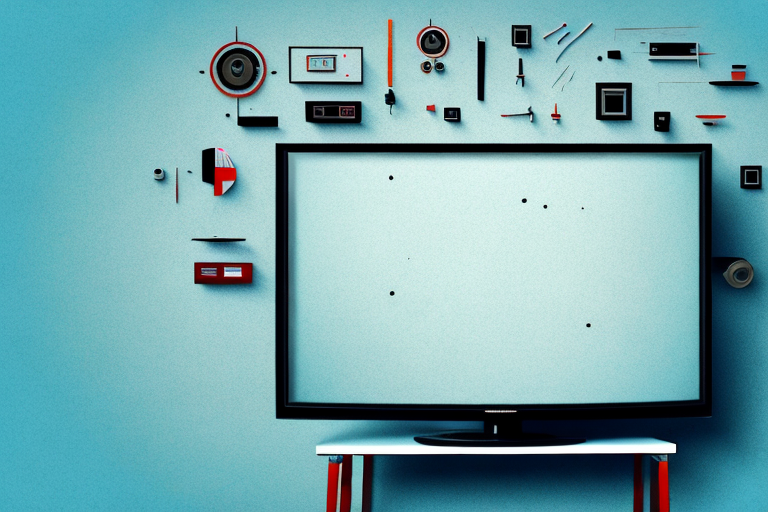Are you struggling with a wall-mounted TV that just won’t stay securely in place? Don’t worry, you’re not alone. Luckily, with a few basic tools and some careful attention to detail, you can fix even the most stubbornly wobbly wall mount and enjoy your favorite films and TV shows with peace of mind. In this article, we’ll walk you through the step-by-step process of fixing a wall mount TV, from gathering the necessary tools and materials to troubleshooting common issues and maintaining your newly fixed equipment. Whether you’re a DIY enthusiast or prefer to hire a professional, we’ve got you covered.
Gathering the necessary tools and materials
Before you dive into your wall-mount TV fixing project, you’ll need to make sure you have all the necessary tools and materials on hand. Some of the basic equipment you’ll need include a power drill, drill bits, screws, screwdriver, level, measuring tape, and a stud finder. Depending on the specifics of your wall mount and TV, you may also need a mount installation template, metal brackets, or other specialized components. It’s always a good idea to check the instructions for your specific wall mount and TV to ensure you have everything you need.
Once you have gathered all the necessary tools and materials, it’s important to prepare the area where you will be mounting the TV. This includes clearing the space and ensuring that the wall is clean and free of any debris. You may also want to consider using a cable management system to hide any cords or wires that may be visible once the TV is mounted.
Before you begin drilling into the wall, it’s important to locate the studs to ensure that the TV mount is securely attached. You can use a stud finder to locate the studs, or you can tap on the wall to listen for a solid sound, which indicates the presence of a stud. Once you have located the studs, you can mark the spots where you will be drilling the screws.
Finding the right location for your TV
One of the most important factors in ensuring your wall mount TV stays securely affixed to the wall is choosing the right location. This means finding a spot where the mount can be attached to sturdy, load-bearing studs rather than just drywall or other non-supportive surfaces. It’s also important to consider factors like viewing distance and angle, as well as potential sources of glare or obstruction that could impact your viewing experience. With careful planning and attention to detail, you can find the perfect spot for your TV and mount.
Another important consideration when choosing the location for your TV is the room’s lighting. If the room is too bright, it can cause glare on the screen, making it difficult to see the picture clearly. On the other hand, if the room is too dark, it can strain your eyes and make it uncomfortable to watch for extended periods of time. It’s best to choose a location where you can control the lighting, such as a room with curtains or blinds that can be adjusted to block out excess light. Additionally, you may want to consider adding ambient lighting around the TV to enhance your viewing experience.
Choosing the right wall mount for your TV
Not all wall mounts are created equal, and choosing the right one for your TV can make a big difference in its stability and performance. Some of the key factors to consider when selecting a wall mount include the weight and size of your TV, the VESA mounting pattern of your TV, and the type of mount (tilting, full-motion, fixed) that best suits your needs. A high-quality wall mount can provide added security and flexibility for your TV, so take the time to do your research and choose wisely.
Another important factor to consider when choosing a wall mount for your TV is the location where you plan to install it. Make sure to choose a wall that can support the weight of your TV and the mount, and avoid installing it on a wall with electrical wiring or plumbing behind it. Additionally, consider the viewing angle and height of the TV when it is mounted on the wall, to ensure a comfortable and enjoyable viewing experience. By taking these factors into account, you can select the perfect wall mount for your TV and enjoy a secure and convenient setup.
Measuring and marking the wall for the mount
Before you can install your wall mount, you’ll need to carefully measure and mark the wall to ensure proper positioning and alignment. This will involve using a level and measuring tape to mark the location of your mounting brackets, as well as determining the correct mounting height for your TV. It’s crucial to take accurate measurements and double-check your calculations to avoid any mistakes or misalignments that could compromise the stability of your mount.
Once you have determined the correct location and height for your wall mount, you may need to make some adjustments to the wall itself. This could involve filling in any holes or gaps in the wall, or even reinforcing the wall with additional support beams or brackets. It’s important to make sure that the wall is strong enough to support the weight of your TV and mount, and that there are no structural issues that could cause problems down the line.
After you have prepared the wall, you can begin the actual installation process. This will involve attaching the mounting brackets to the wall, and then attaching the TV to the brackets. It’s important to follow the manufacturer’s instructions carefully, and to use the appropriate tools and hardware for your specific mount and TV. With a little patience and attention to detail, you can have your TV mounted securely and safely in no time!
Drilling holes in the wall for the mount
Once you’ve marked the location for your mount, it’s time to drill holes in the wall for the mounting brackets to be secured. This step requires precision and care, since improperly drilled holes can weaken the integrity of your mount and cause it to shift or come loose over time. Be sure to use a powerful drill and appropriate drill bits to create clean, precise holes, and avoid over-tightening the screws to prevent damage to your wall or mount.
Installing the mount onto the wall
After drilling the necessary holes, it’s time to attach the mounting brackets to the wall and secure them in place. This will typically involve using screws and a screwdriver to fasten the brackets to the wall studs, making sure each screw is tight and secure. Depending on the type of mount you’re using, you may need to attach additional brackets or spacers to ensure a proper fit. Once your brackets are securely installed, use a level to confirm that they are straight and aligned correctly.
Attaching the TV to the mount securely
With your mount securely in place, it’s time to attach your TV to the mount itself. This will involve carefully aligning your TV with the mounting bracket and attaching it with screws or bolts according to the instructions provided. Depending on your mount, you may need to use specialized tools or adapters to ensure a tight and secure fit. Be sure to test the stability of your TV by gently pulling on it and checking for any slipping or wobbling before finishing up.
Concealing cables and wires for a clean look
Once your TV is securely mounted, it’s time to tackle the task of managing cables and wires to create a clean, polished look. This can involve using cable ties, cord covers, or other accessories to hide unsightly wires and streamline your setup. Not only does this make your installation look more attractive, but it can also improve safety by reducing the risk of tripping hazards or damage to cables over time.
Troubleshooting common issues with wall-mounted TVs
Even with careful planning and attention to detail, sometimes things can go wrong with wall-mounted TVs. Common issues include wobbling or shifting, poor picture quality, or difficulty adjusting the viewing angle. By familiarizing yourself with these common problems and their solutions, you can effectively troubleshoot any issues that arise and keep your wall-mounted TV in top condition.
Best practices for maintaining your wall-mounted TV
Once your wall-mounted TV is up and running, it’s important to take good care of it to ensure it remains safe, stable, and functional for years to come. This can involve regular cleaning and dusting, avoiding placing heavy objects on the TV, and checking the stability of the mount periodically to catch any issues early. By incorporating good maintenance habits into your routine, you can avoid common problems and ensure your wall-mounted TV remains a reliable centerpiece of your home entertainment setup.
Tips for enhancing your viewing experience with a wall-mounted TV
A wall-mounted TV can be a fantastic addition to your home entertainment experience, but there are a few tips and tricks you can use to take your viewing experience to the next level. These might include adjusting the lighting in your room to minimize glare, incorporating a soundbar or surround sound system for improved audio quality, or positioning your furniture to optimize your viewing angle. With a little experimentation and effort, you can enjoy your favorite movies and shows in a whole new way.
Comparing different types of wall mounts for TVs
While we’ve covered some basic tips for choosing the right wall mount for your TV, there are many different types of mounts on the market with varying features and capabilities. These might include tilting mounts that allow you to adjust the angle of your TV, full-motion mounts that enable you to move your TV in multiple directions, or fixed mounts that keep your TV in a static position. By comparing the pros and cons of various mount types, you can choose the one that best fits your lifestyle and viewing preferences.
Step-by-step guide to fixing a loose or wobbly wall-mounted TV
If you’re dealing with a wall-mounted TV that’s already wobbly or unstable, don’t worry – there are steps you can take to fix the issue. This might involve checking the tightness of screws or brackets, leveling the mount, or adding additional support brackets or straps. With a little troubleshooting and persistence, you can typically restore stability to a loose or wobbly wall-mounted TV and enjoy your favorite shows without worry.
DIY vs hiring a professional: which is best for fixing a wall-mounted TV?
Finally, when it comes to fixing a wall-mounted TV, you’ll need to decide whether to tackle the project yourself or hire a professional to do it for you. While DIY can be a great choice for those who are handy and prefer a hands-on approach, it’s important to be realistic about your skills and abilities. If you’re uncertain or uncomfortable with any aspect of wall-mount TV installation or repair, it’s always wise to seek out a qualified expert who can handle the job safely and efficiently.
With these tips and guidelines in mind, you can confidently tackle the task of fixing a wall-mounted TV and enjoy seamless, worry-free entertainment in the comfort of your own home.